Relution Server 5.15
Relution Companion for Windows
Since Relution 5, Windows devices running Windows 10/11 can be enrolled and managed in Home, Professional and Education versions. Enrolled Windows devices can be configured and equipped with apps. For this purpose, the so-called Configuration Service Providers (CSP) are used, which provide access to certain settings in the Windows system, allowing configuration policies to be executed by Relution.
The options via the CSPs are limited and Relution can only use the default configurations offered by Windows. To provide users with more options for configuring Windows devices via Relution, Relution Server version 5.15 automatically installs the new Relution Companion for Windows on devices upon enrollment. If the Windows device is already managed by Relution, the Companion will also be automatically post-installed. This new Windows service is not an app and is not available in the Windows App Store. All Windows devices enrolled from Relution Server version 5.15. onwards will automatically receive the Relution Companion for Windows corresponding to a 32 bit or 64 bit version and architecture, without manual intervention by the IT administrator or users.
The Relution Companion for Windows now allows additional one-time PowerShell scripts to be executed on enrolled devices via a Relution action. This allows significantly more configurations to be applied to Windows devices than are possible by default via the CSPs.
Another advantage is the installation and uninstallation of classic applications in the device context. This allows .msi and .exe files to be installed and uninstalled on enrolled Windows devices via the Relution App Store.
Read our Insight Relution Windows Companion to learn how PowerShell scripts and applications run on Windows 10/11 devices via Relution.
Manual logout from Relution Shared Device mode for teachers
Since the last release 5.14 it is possible to automate the logout of all students from the Relution Agent in the Relution Portal via the configuration "Relution Shared Device" by specifying a defined logout time.
Teachers can use the Relution Teacher App to terminate the entire lesson for all students. In addition, with the current release, selected students participating in class with a shared iPad (multi-user mode) can be manually logged out of Relution Shared Device mode both during an ongoing class and completely at the end of the class.
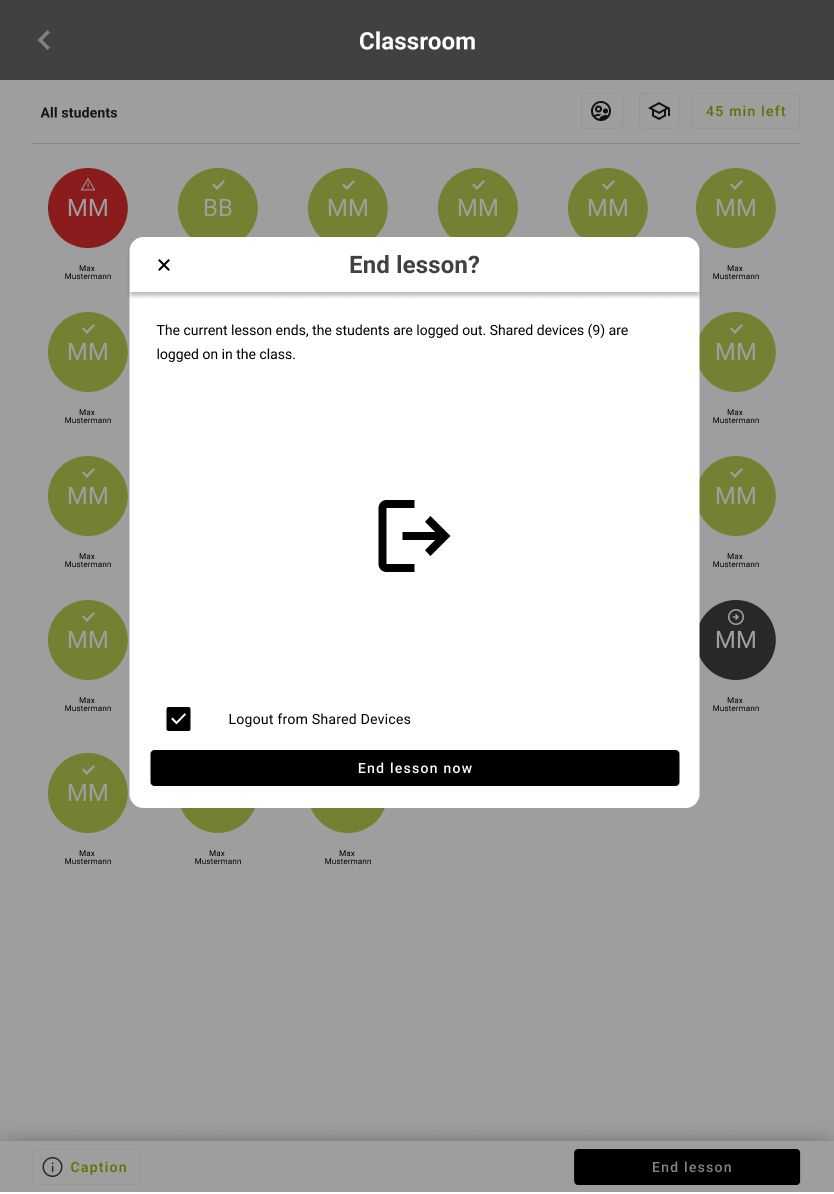
The new checkbox "Logout from Relution Shared Device" ensures privacy-compliant use of cross-user devices without requiring teachers to manually ensure that logout has occurred.
- Modification of the OS version filter in the device inventory to allow multiple selection of different versions.
- Querying device actions when changing the user assignment of the device in the web portal
- Extension of the "Reset device to factory settings" action for macOS devices
- The action for removing devices is set to the correct status after processing
- Ensure that devices always receive the latest Education configuration
- Removed duplicate history entries when remotely logging out of a shared device and adjusted the texts of the entries
- Improved UI feedback when deleting policies
- New button for updating device history
- Ignore work profile password configuration on fully managed Android Enterprise devices
- Fix for a possible tab crash under Safari 16.1 on macOS Ventura
- When installing Windows applications: Triggering the "Update Companion" action and skipping unnecessary queries
- When using multiple DEP accounts, avoid adding the monitoring host certificate repeatedly
- Fixed an error when processing data from Android Classic devices without assigned policy
- Correction of metrics query for actions when using Microsoft SQL Server.
- Fix for error generated when deleting app permissions for users
- Fix for UTF-8 encoding of uploaded .mobileconfig files in Apple Configurator 2 configuration
- Removal of the DISABLE_JWT_AUTHENTICATION feature toggle
- Removing the versionNameLocaleFallback query parameter from api/v1/content/apps/baseInfo
The changelog for the release can be found here.