Relution Server 5.23
Migration to the Global Organization
The two clients for central administration in Relution, the system organization and the store organization, will be merged into a new client "Global" in Relution version 5.23.
Previously, the system organization was mainly used for client administration (creating, changing and deleting organizations), cross-client user administration and monitoring endpoints.
The store organization was used to manage apps, devices, public policies and additional server-wide features such as DEP / Autopilot and KME, LDAP and other security providers, rights management and many other settings.
With version 5.23, the previous organizations become a single client and all functions of the previous organizations are automatically merged into the global organization. This enables central, uniform administration.
From now on, newly installed servers will always receive the global organization; the configuration of a store organization is no longer necessary.
During the update, please check whether an LDAP configuration has a reference to the system or store organization. This may need to be manually adapted to the global organization.
Authorization management
The former administrators of the system and store organization become administrators of the global organization and retain all permissions. The administrators responsible for rights management can continue to make fine-grained settings for the new features in the global organization.
Settings
The management of organizations has been removed from the settings and can be found under the separate menu item "Organizations" in the main navigation.
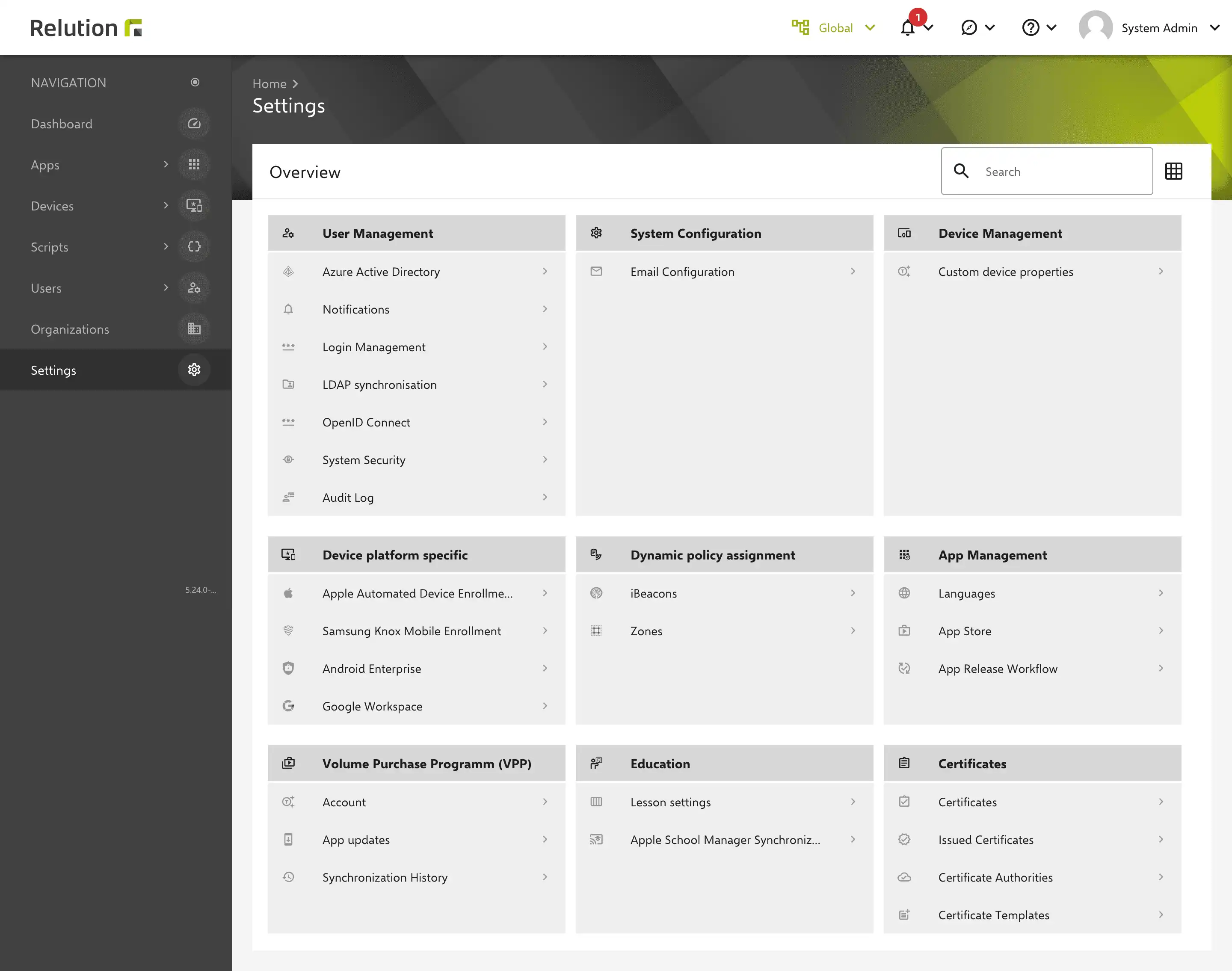
Relution vacation calendar
The new "Relution Off-Time Configuration" setting makes it possible to store flexible periods such as vacations or public holidays in Relution and automatically adjust policies. This means that policies can be stopped and suspended during vacation or other periods of absence.
The vacation calendars of the respective federal states have already been stored for the German market; individual schedules can also be imported via the interoperable iCal calendar import function.
Reuse of devices
Previously, each time a device was registered, a new entry was created in the device inventory. The previous device was moved to the recycle bin and the status was set to DELETED. This procedure made it difficult to trace the device cycle and also resulted in the assignment to static device groups being lost.
From now on, a device will be reactivated when a new registration is made, so that traceability is ensured. An entry is added to the history which identifies the enrolment. In addition, the assignment of the static device groups is retained.
The unique device serial number is used as an identification feature for re-enrolment. For devices without a unique serial number, such as BYOD devices or Android Classic devices, it is not possible to reuse the device entry.
Moving devices between organizations
As of Relution version 5.23.0, it is possible in the Global Organization to move one or more Windows, Android Classic, iOS/iPadOS, tvOS or macOS devices enrolled in Relution between different clients.
However, this process is only possible if the executing user has the corresponding rights in the global organization and if the device groups have been activated in the store organization. All policies that only exist in one of the participating organizations are removed when moving.
User and organization-specific device data cannot be transferred automatically. Corresponding data is either adapted for the target organization or deleted from the device. The history and the action list of the device are also reset.
Class filter for device groups
A class filter has been added to the Relution device groups. Teachers and students can now also be filtered by class membership.
Self-hosted apps
Self-hosted Android apps on your own servers ensure full control over sensitive data and significantly increase user privacy and security. With the introduction of the new Relution version 5.23, self-hosted apps can now be uploaded and distributed to Android Enterprise devices via Relution.
Android Enterprise message configuration
Android Enterprise messages, such as lock screen messages or texts for changing device settings, can now be configured with version 5.23 in the Relution portal. These messages are then displayed and applied on the Android Enterprise devices according to the different devices and manufacturers.
VPN Strongswan configuration
Relution offers a system-wide standard VPN configuration for iOS and macOS, but this functionality is missing for Android Enterprise. In order to provide similar options for Android Enterprise, the open source solution from StrongSwan was used. This solution offers the StrongSwan VPN Client App, which was extended and adapted with version 2.5.0 of Relution.
In Relution 5.23, a new VPN configuration was added, which makes it possible to set up a VPN using StrongSwan for Android Enterprise devices, provided that a StrongSwan server is available. This change also serves as preparation for the future introduction of Relution Shield.
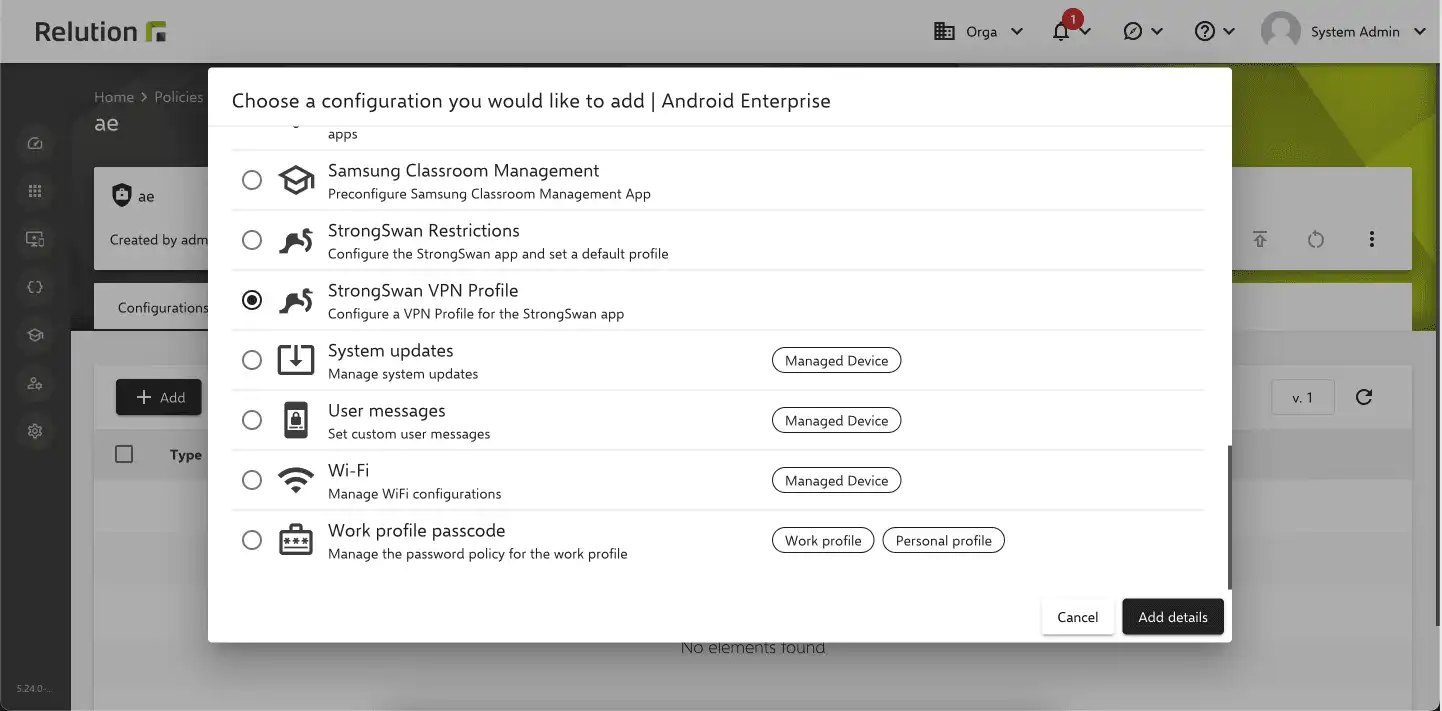
New partner ViewSonic
The interactive whiteboards of our new partner ViewSonic have been successfully integrated into Relution. This means that the devices can be managed via the Relution platform.
Reset password
With Relution version 5.23, a new action has been added that enables passwords for Windows devices to be reset via Windows Companion. Version 1.8 of the Windows Companion was released at the same time.
Branch Cache
In version 5.23, Relution offers support for the caching of Windows apps. Relution uses the same mechanism that Microsoft uses for operating system updates. This enables both a distributed cache (peer to peer) and the use of dedicated cache servers.
ChromeOS - Beta
ChromeOS platform management has been added as a beta in the new Relution version. The feature is currently still behind a feature toogle. If you are interested in participating in the beta, you are welcome to contact our support.
Managing the managed guest session as well as WiFi and Ethernet configuration is supported. A Google Workspace account and a corresponding Chrome Education/Enterprise upgrade license for your devices are required to perform the management.
By using the managed guest session, you gain access to numerous settings with which you can configure the Chromebook. This enables data protection-compliant use without the use of a Google ID.
Relution Parent App
The server-side support has been completed, while the development of the Relution Parent App will be finalized in the next few weeks. As soon as the app is available, it can be used with Relution version 5.23.0.
With the upcoming Relution versions 5.24 and 5.25, we will discontinue support for various software as announced:
- Java: Versions lower than 17 will no longer be supported.
- GridFS: Relution 5.24 will finally discontinue support for GridFS. Please migrate to S3 compatible storage.
- Microsoft SQL Server: Relution 5.24 or 5.25 will permanently discontinue support for Microsoft SQL Server. Please migrate to PostgreSQL or MariaDB. Relution will provide instructions for this in the future and will be happy to assist you with the migration. We will try to get in touch with affected customers, but you are also welcome to contact us at the helpdesk.
The changelog for the release can be found here.