Relution MDM - Innovations Server 5.19
Linking in the dashboard
The new dynamic links in the Relution Dashboard allow you to quickly navigate to the data sources you need from the dashboard and target specific information.
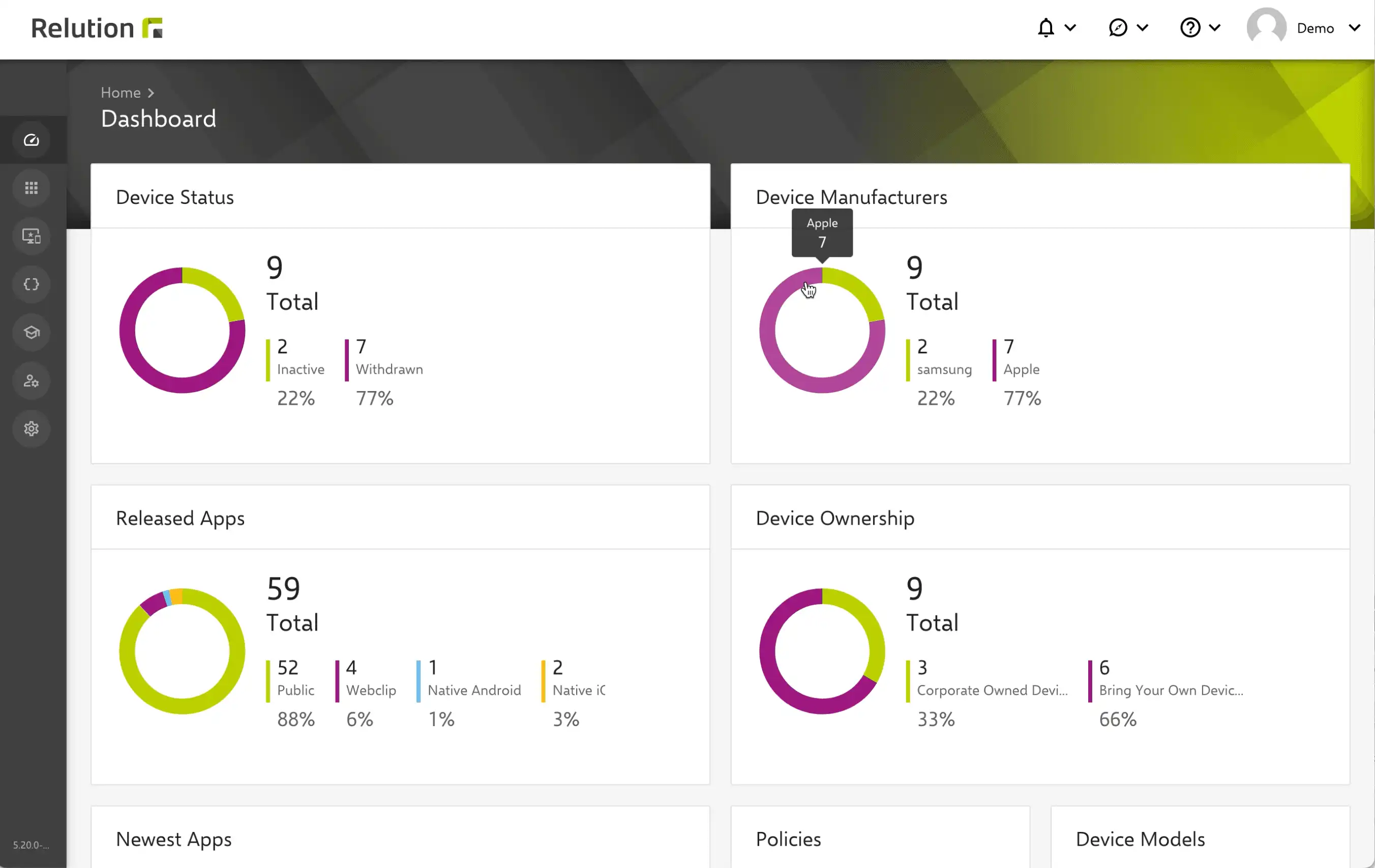
Device Groups (Beta)
We are pleased to introduce the new device groups in Relution as a beta version. This feature allows devices to be grouped together to simplify management. Two types of device groups are available: Static Device Groups allow you to manually add devices to a group. You have control over which devices are included in this group. This feature is good for organizing devices individually. Dynamic device groups are based on filters and allow you to group devices based on specific criteria; for example, all iOS devices with a specific operating system version can be grouped together.
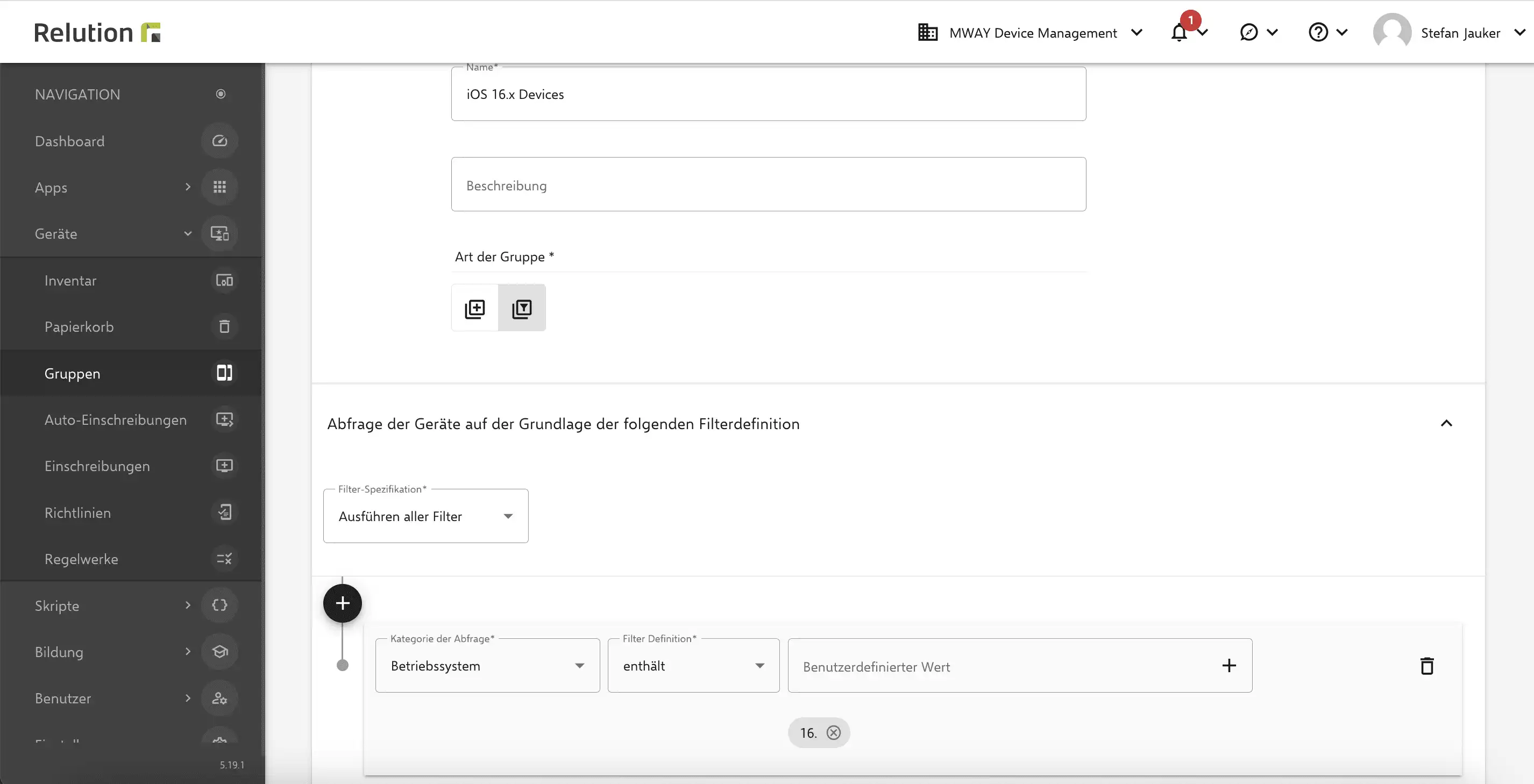
The introduction of device groups also changes the way in which directives are assigned to devices. In the future, policies will be assigned exclusively via the device groups. A Migration Wizard helps to transfer existing assignments to device groups.
Important: Please note that device groups are a beta feature. Although we have tested it carefully, we recommend using it in a test environment for now before deploying it to the main environment. We rely on feedback to continue to improve the device groups. Please share your experiences, suggestions, or issues that you notice while using it.
Trash
Previously, all device statuses were mapped in the device inventory. Devices which were deleted or from which control was withdrawn could be shown via a filter. With this release, the new menu item "Recycle Bin" has been added, which displays the deleted devices. In the next release, an additional function will be added to permanently delete devices.
IP blocking after failed logins
As a global server setting in the system client, it is now possible to set whether an IP address is blocked after failed logon attempts. For this purpose, a new configuration "System Security" has been added in the "System" client. In the configuration, it is possible to define after how many incorrect logon attempts an IP address is blocked and when it is automatically unblocked again. In addition, the system administrator:in has the option of permanently allowing or blocking an IP address or an entire IP range.
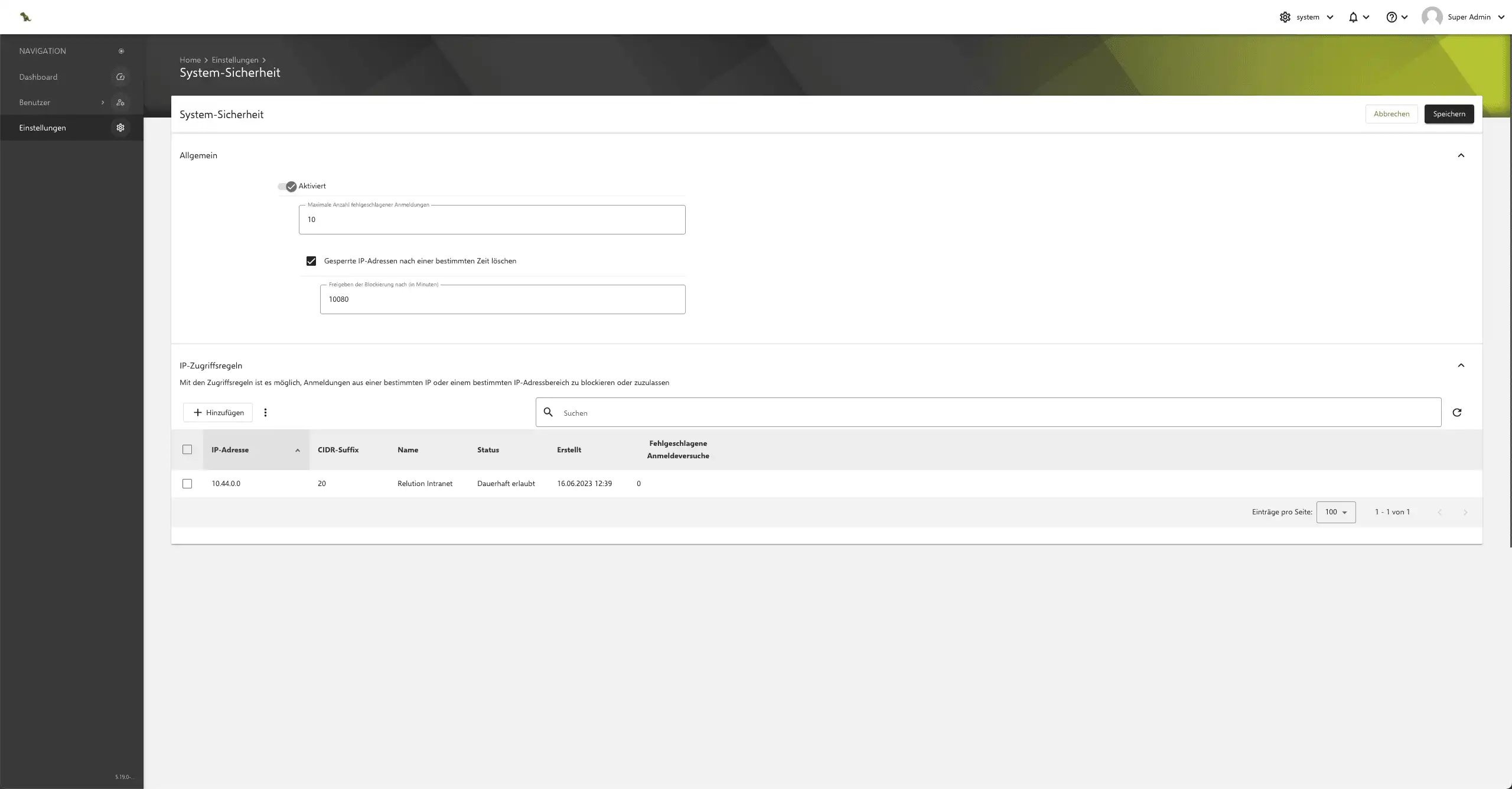
User blocking after failed logins.
In the logon policies of a client, it can be defined whether and after how many failed logon attempts a user is blocked. To be reactivated by the administrator, the user is set to inactive.
Display of device inventory in the Store Orga
Previously, devices of individual tenants could not be displayed in the device inventory of the Store Orga. With release 5.19, this is now possible. Under the additional column "Organization", it is clearly displayed in which subordinate organization which device is located. This allows the administrator the store organization a comprehensive overview at any time.
Permissions for the System Orga
Predefined permission sets are now assigned to the standard groups automatically created for each organization. These permissions are created and managed as public records of the system organization. Administrators cannot edit or delete them. The sets allow to verify the permissions granted to the users.
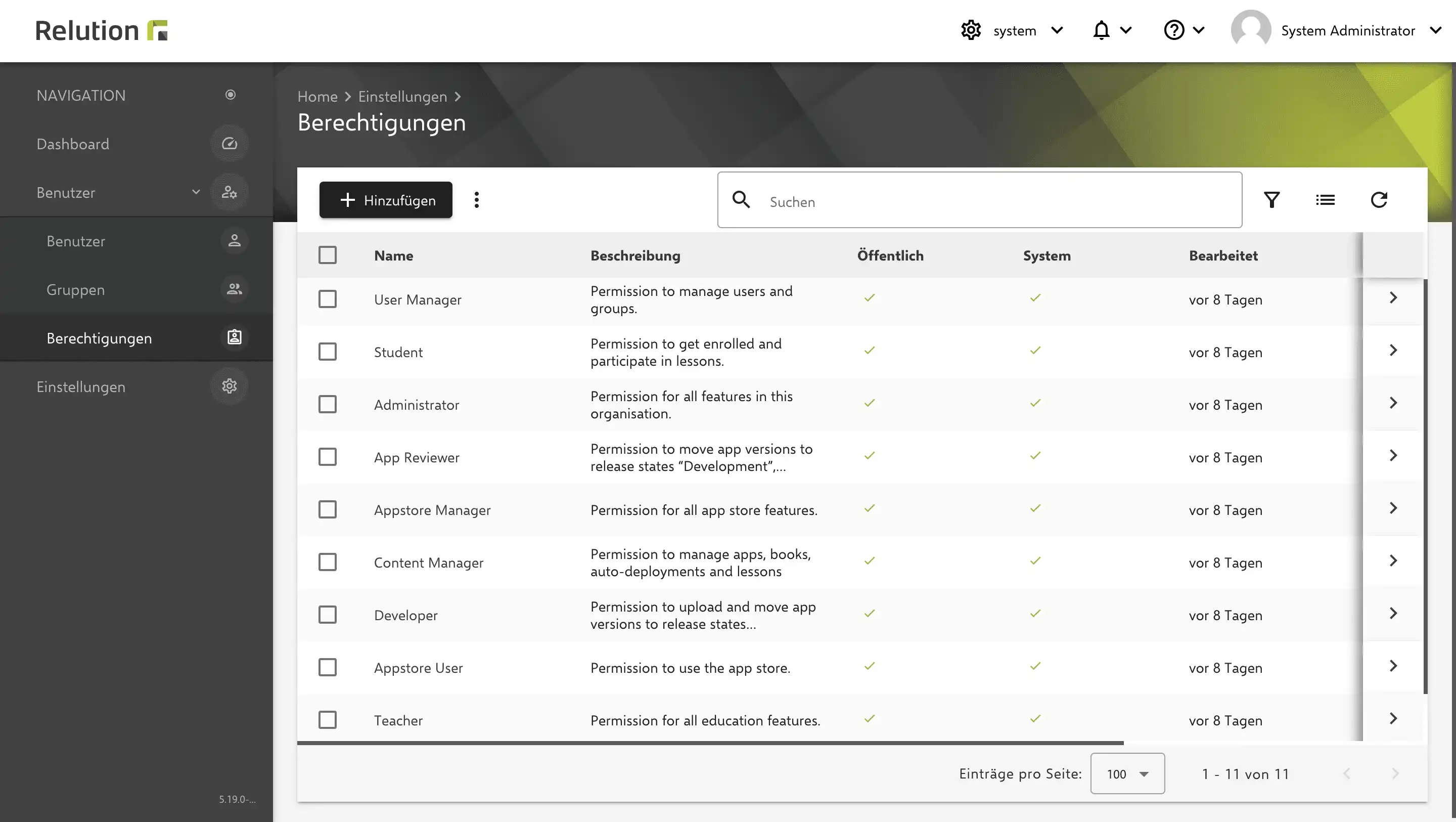
Configuration of Single Sign-On
With Release 5.19, it is possible to configure Single Sign-On (SSO) with OpenID Connect (OIDC) via the Relution Portal in the "Settings". The setup via the configuration file is no longer necessary. Additionally, the configuration of the single sign-on mode for the overall store organization can be implemented: Users of a subordinate organization can log in via SSO.
Secure Mail Gateway for Android Enterprise
A unique device ID is now generated for each enrolled Android Enterprise device for Exchange account usage. This device ID can be configured for an email app with placeholder variable ${device.exchangeDeviceId}. Thus, it is possible to use the Secure Mail Gateway for Android Enterprise devices as of version 5.19.
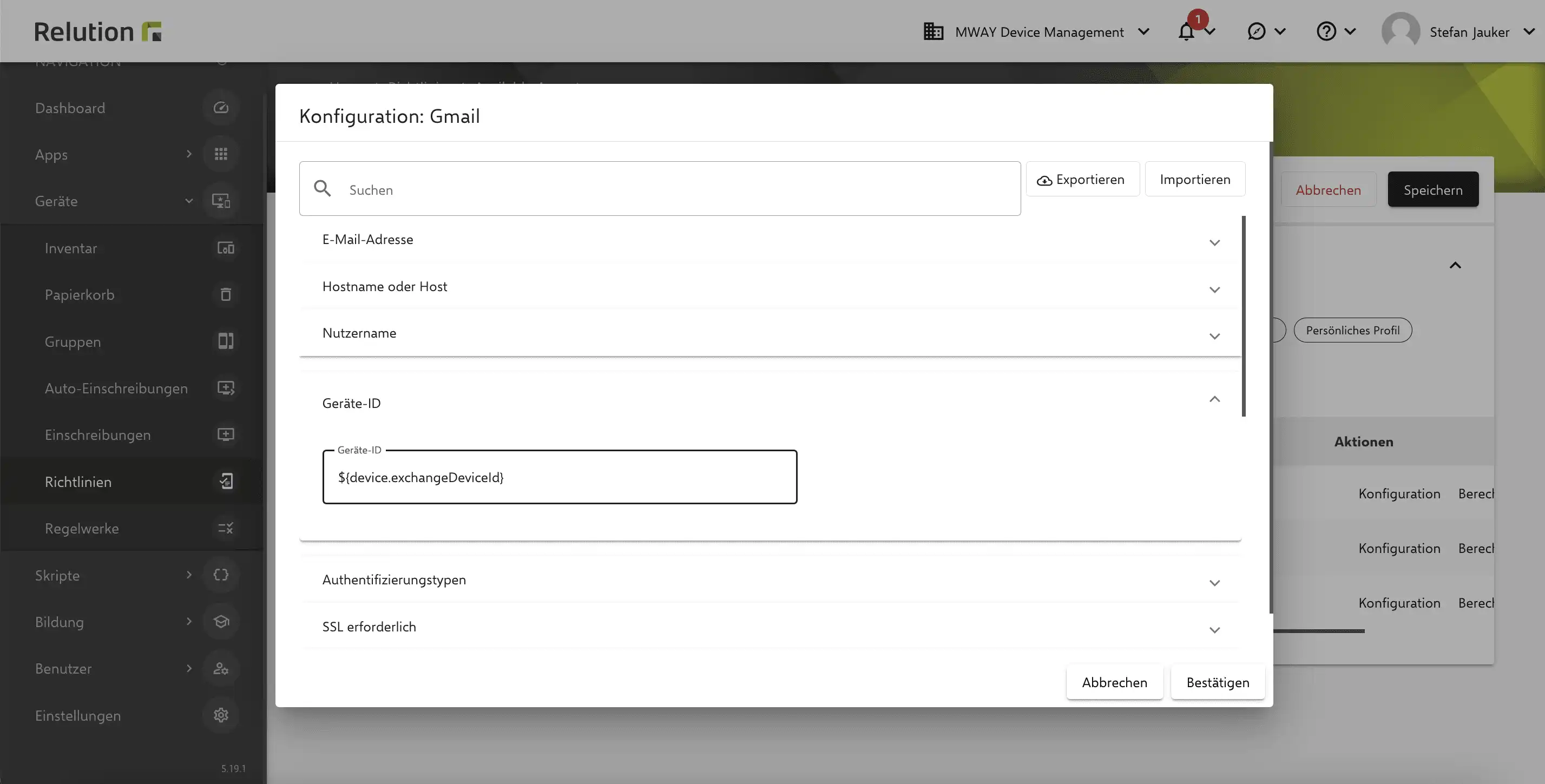
Script configuration for Windows
The Windows policies are extended by the "Scripts" configuration. Recurring tasks can thus be executed multiple times in an automated manner. The script to be executed selected, event-based as well as time-based executions can be defined for the file. In addition, limits for the execution of a script can be defined.
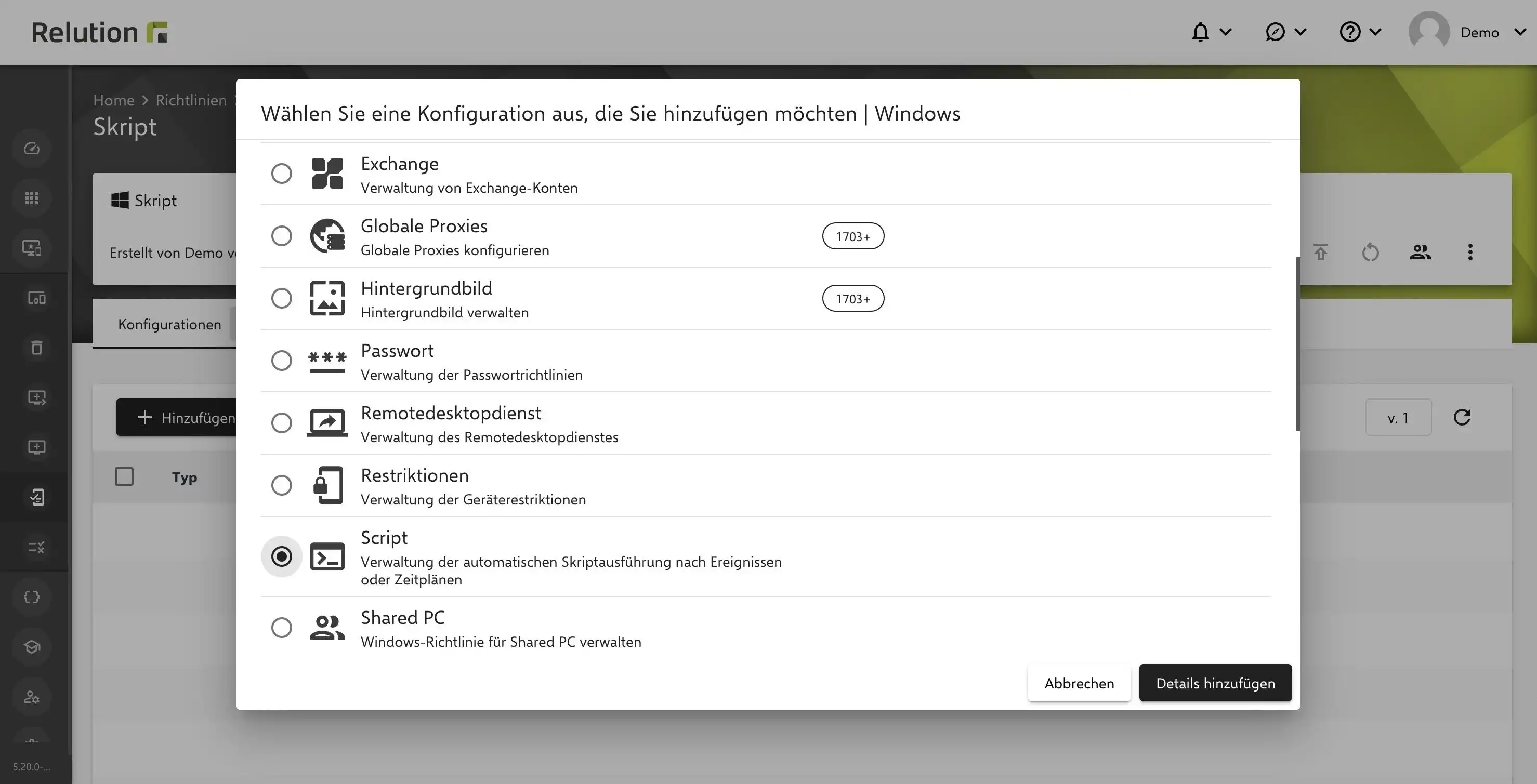
Script history
The complete script history can now be viewed for a device and a script under Scripts -> "A specific script" -> "History" tab -> "View complete history".
Locating Windows devices
The new "Locate Devices" action allows to quickly and accurately locate the device in case of loss.
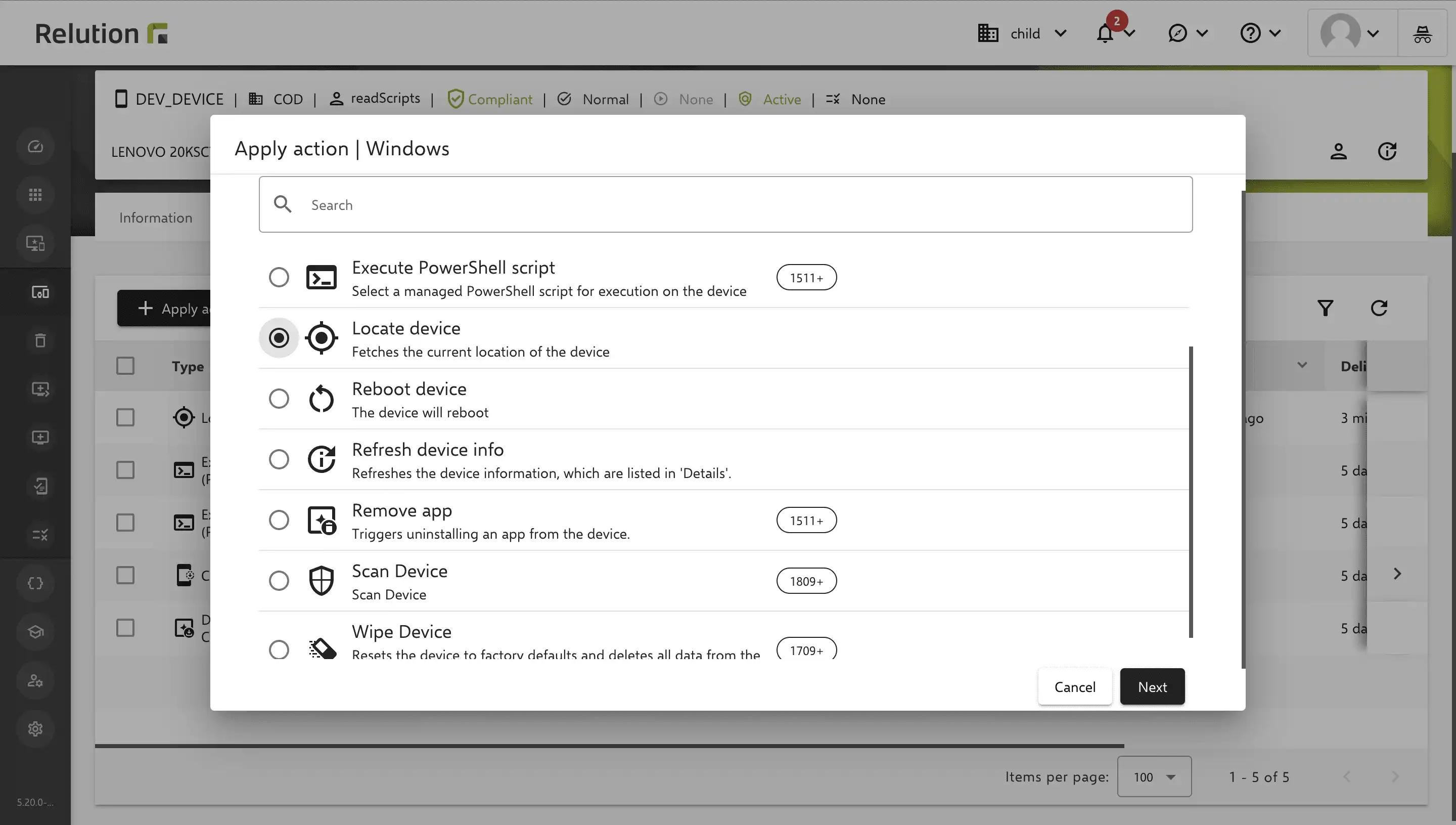
Placeholders for scripts
The new placeholders allow to flexibly add certain values and information to scripts dynamically.
The changelog for the release can be found here.