Relution Server 5.20
Relution supports iOS 17 and iPadOS17
Apple's new iOS 17 and iPadOS 17 software versions have been available since the end of September and bring with them a host of valuable enhancements, especially in terms of communication, personalization and security. In this move, Relution offers the new feature "Return to Service" with version 5.20.
Return to Service
Until now, devices that are reset to factory settings had to go through the entire enrollment process again and be controlled in the process. With the "Return to Service" action, everything that is relevant to security is completely deleted from the devices in question - while the WiFi and language settings on the devices remain. After resetting to factory settings, devices can now connect to the WiFi independently and thus enroll completely on their own. This significantly reduces the manual effort.
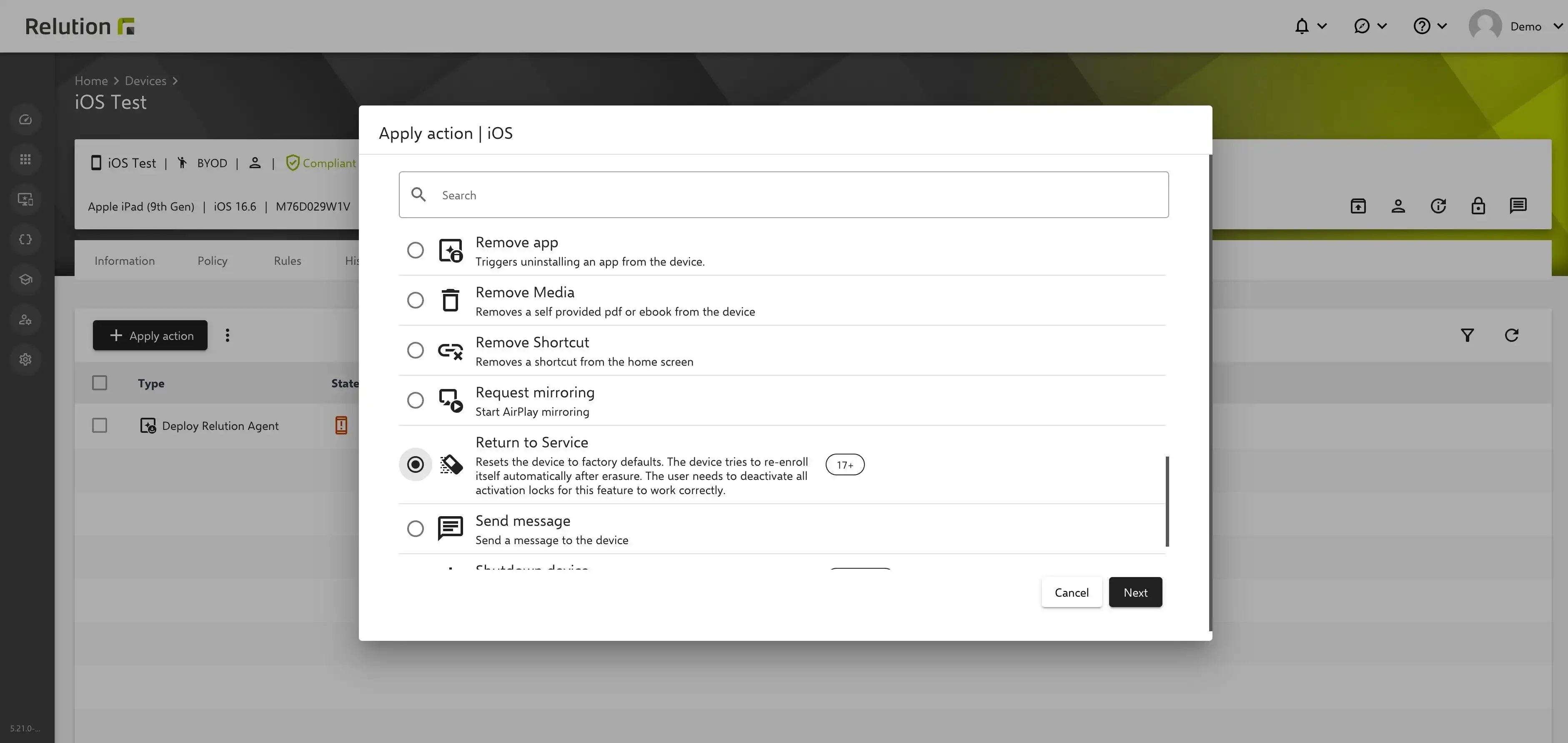
Besides this new action, Relution 5.20 also provides and updates extended restrictions for iOS 17 and iPadOS 17.
Managed Media
With the new version, it is now possible to upload .pdf and .ePub documents to Relution for iOS / iPadOS devices and store them centrally in the "managed media" list.
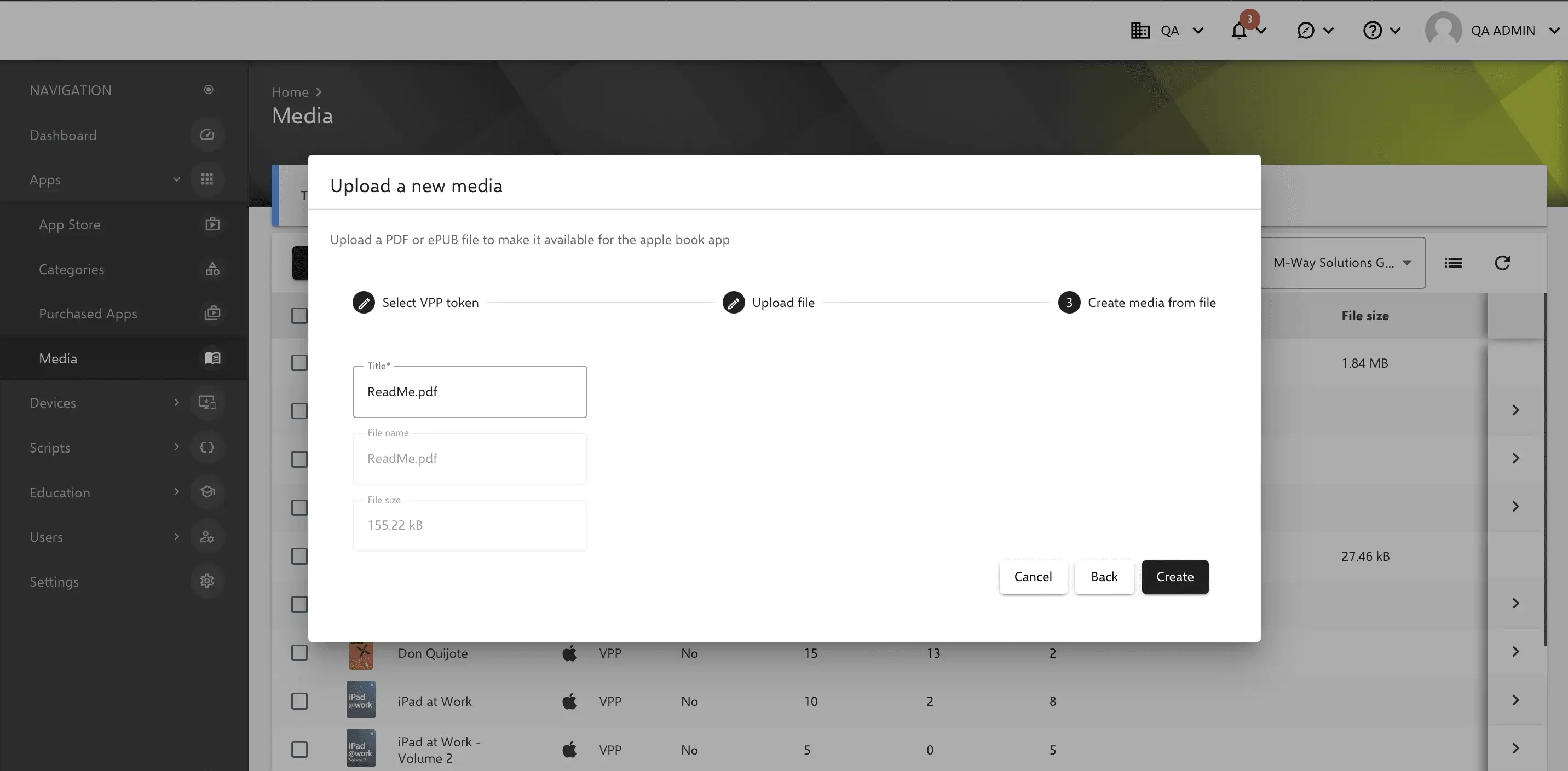
"Media" selected in the Relution menu bar, a new book (.pdf or .ePub) can be uploaded under the burger menu. Selecting the appropriate VPP token, a book is created from the file and can be distributed securely and specifically to the desired iOS/iPadOS devices using the "Install Media" action.
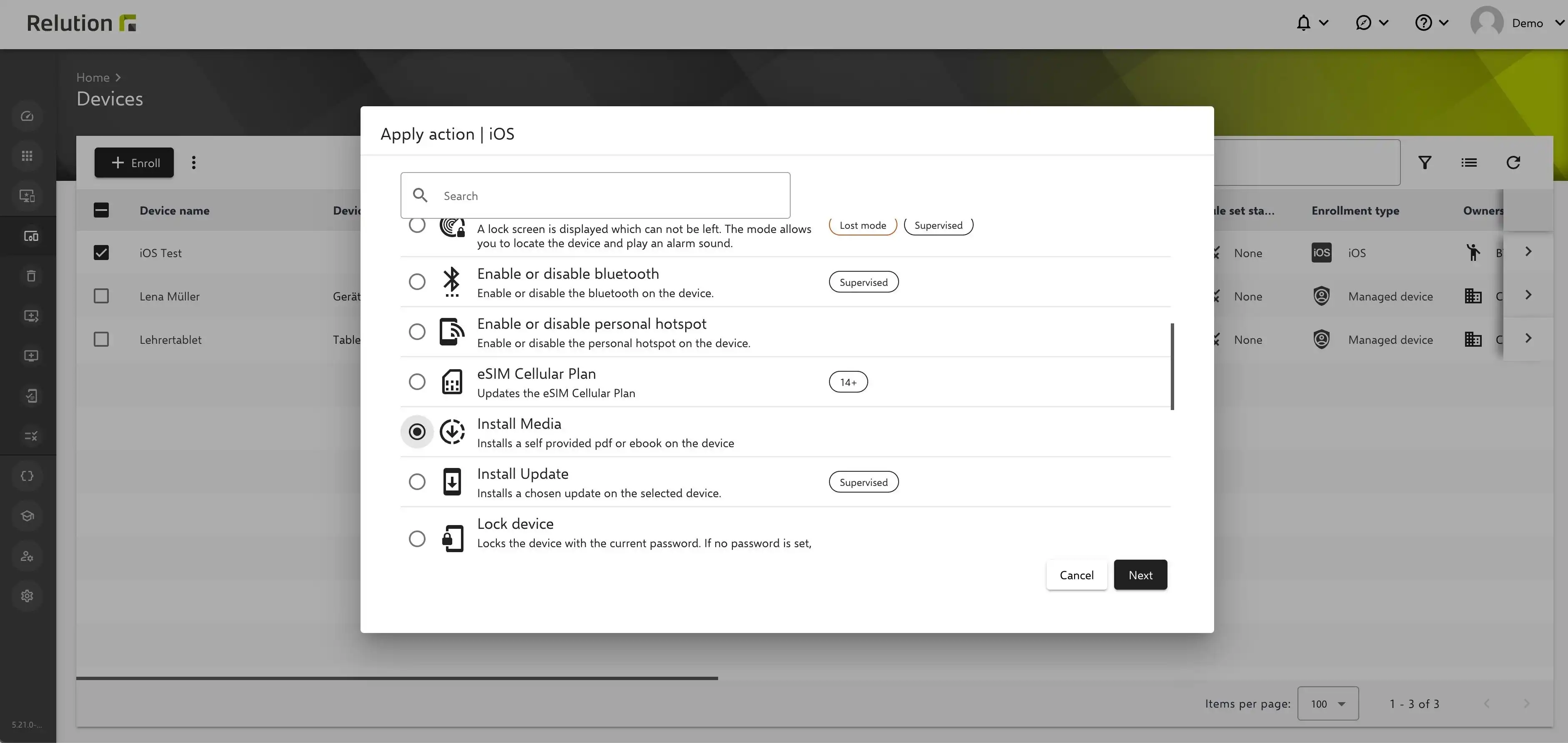
The installation takes place automatically on the devices. Under the iOS system app "Books" you can see which books and files are on the respective device.
Delete local users
If there are local user accounts on a shared iPad, it is not possible to update the devices to iPadOS 17. With the new action "Delete local users", the user accounts can be displayed quickly and clearly and the data can be deleted so that an update of the system is possible. This can be done either via manual deletion or via the "Return to Service" action.
New MacOS restrictions
In the course of the MacOS 14 system update, the MacOS restrictions were supplemented with missing ones to be up to date with the latest MacOS 14 state.
Widgets for the work profiles
The Manage Apps policy has been revised to include the Work Profile Widgets setting. Work profile widgets provide the ability to quickly access information, features, and apps that are specifically relevant within the context of the work profile on an Android device. These can now be configured to also appear on the home screen of the personal area, outside of the work profile. This is now configurable for individual apps but also overall.
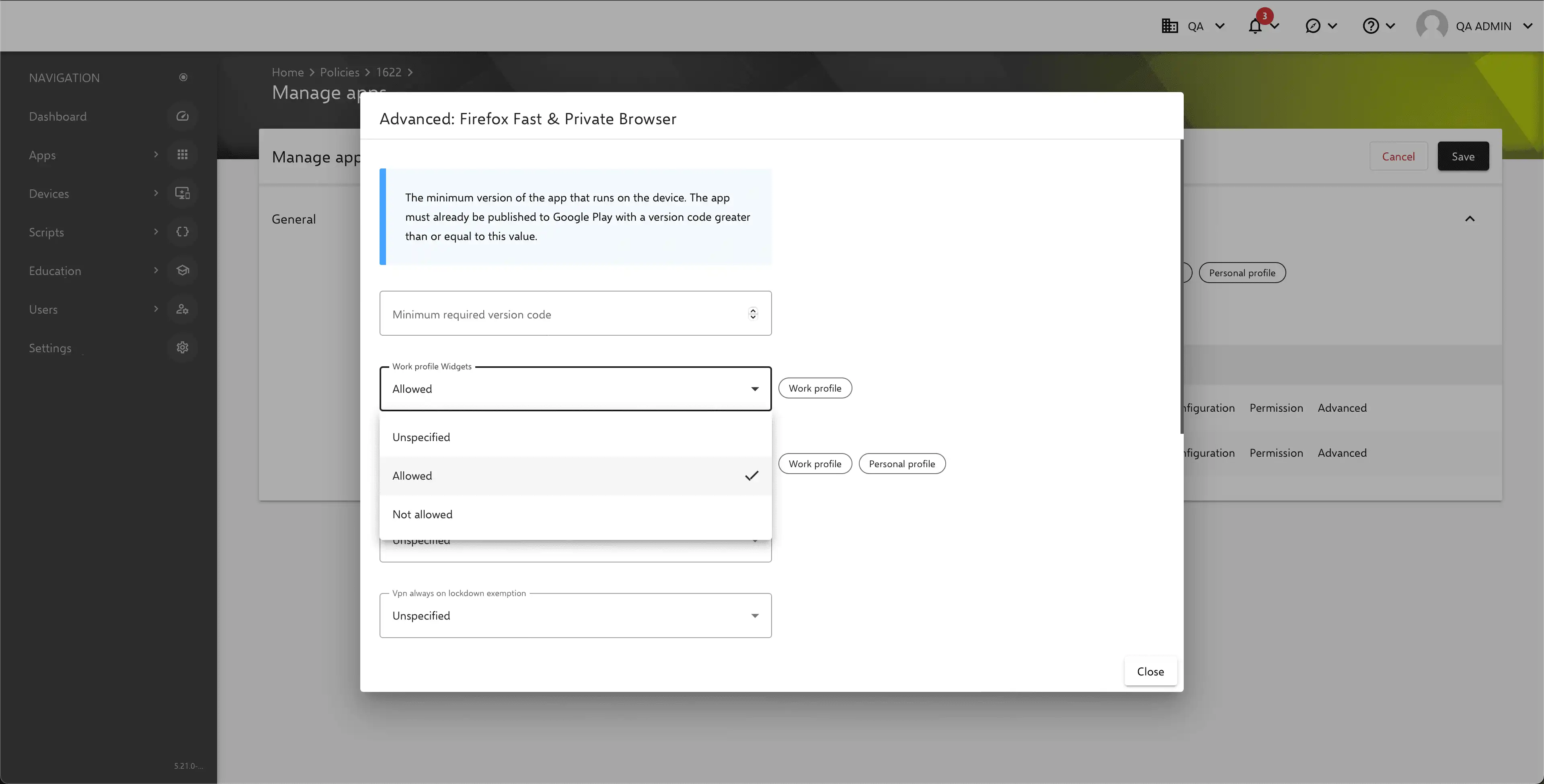
MAC Randomization
The Android policy "WiFi" has been extended to include the randomization mode for MAC addresses. A MAC (Media Access Control) address is a unique identifier that is randomly assigned to network devices such as computers, smartphones, routers, and network adapters. It ensures that any device that is on a network cannot be traced. Recently, Relution has made it possible to configure MAC address randomization on Android Enterprise devices so that the hardware's fixed MAC address appears at all times instead of a randomized address. This is possible as of Android 12.
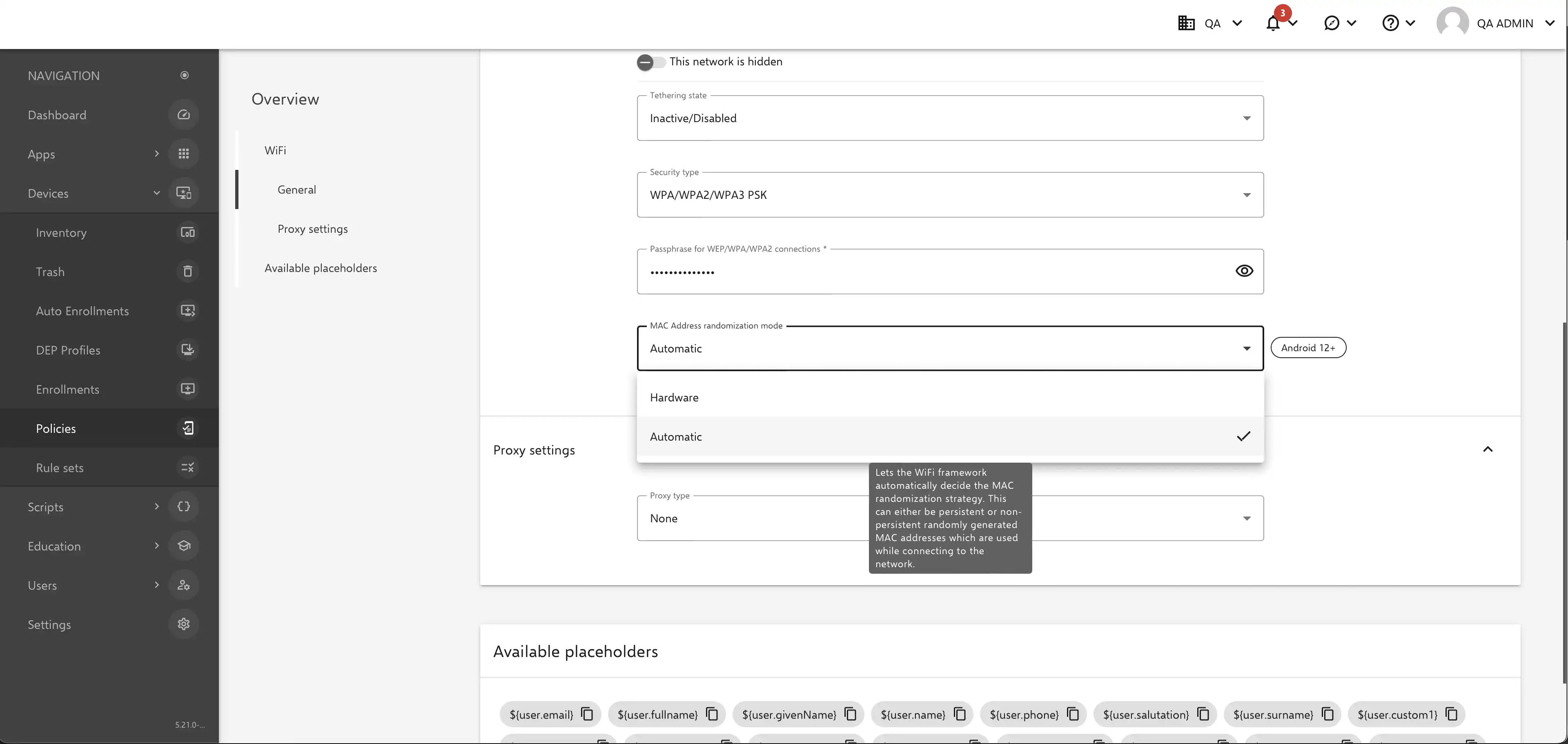
Placeholder for WiFi configuration
The WiFi configuration for Android Enterprise now also supports placeholders.
Reapply policy for multiple devices
Until now, it was possible to replay a policy via the device details. If you wanted to do this for multiple devices, you previously had to click on each device. From now on this is possible via the device inventory in the list. For this purpose, the desired devices can be selected and via the three-point menu, the guide line can now be applied again for the desired devices.
Device groups filter for IPV4 devices
There is now a filter for IPV4 address ranges for the device groups. All devices that have a certain range of IP address can be filtered.
Changes to the Device User Group
The "Device User Group" system group was removed in 5.20 and is no longer a system group. On existing systems it remains but the organizations that are newly created will not have this group in the future. The visible difference is that if no user is assigned to a device, no placeholder will be displayed in Relution.
Certificates renewed
The Apple certificates have been renewed.
Devices can be deleted in the recycle bin
In version 5.19, the recycle bin was introduced, which displays the deleted devices in a separate list instead of showing them via a hidden filter, as was previously the case. The function has now been extended so that devices can also be irrevocably deleted.
The changelog for the release can be found here.