Relution Server 5.22
Actions in the device groups
With Relution version 5.22, in addition to policies, actions can now also be triggered by membership of device groups. This new functionality considerably expands the flexible possibilities of device management, as not only can configuration settings be defined, but actions can also be executed based on the group membership of devices.
In addition to the trigger for the action, the delay in execution and the action type can be selected and configured in fine detail. The individual actions are then executed for each device when the group membership changes. These settings are directly valid and are implemented immediately, depending on the defined setting.
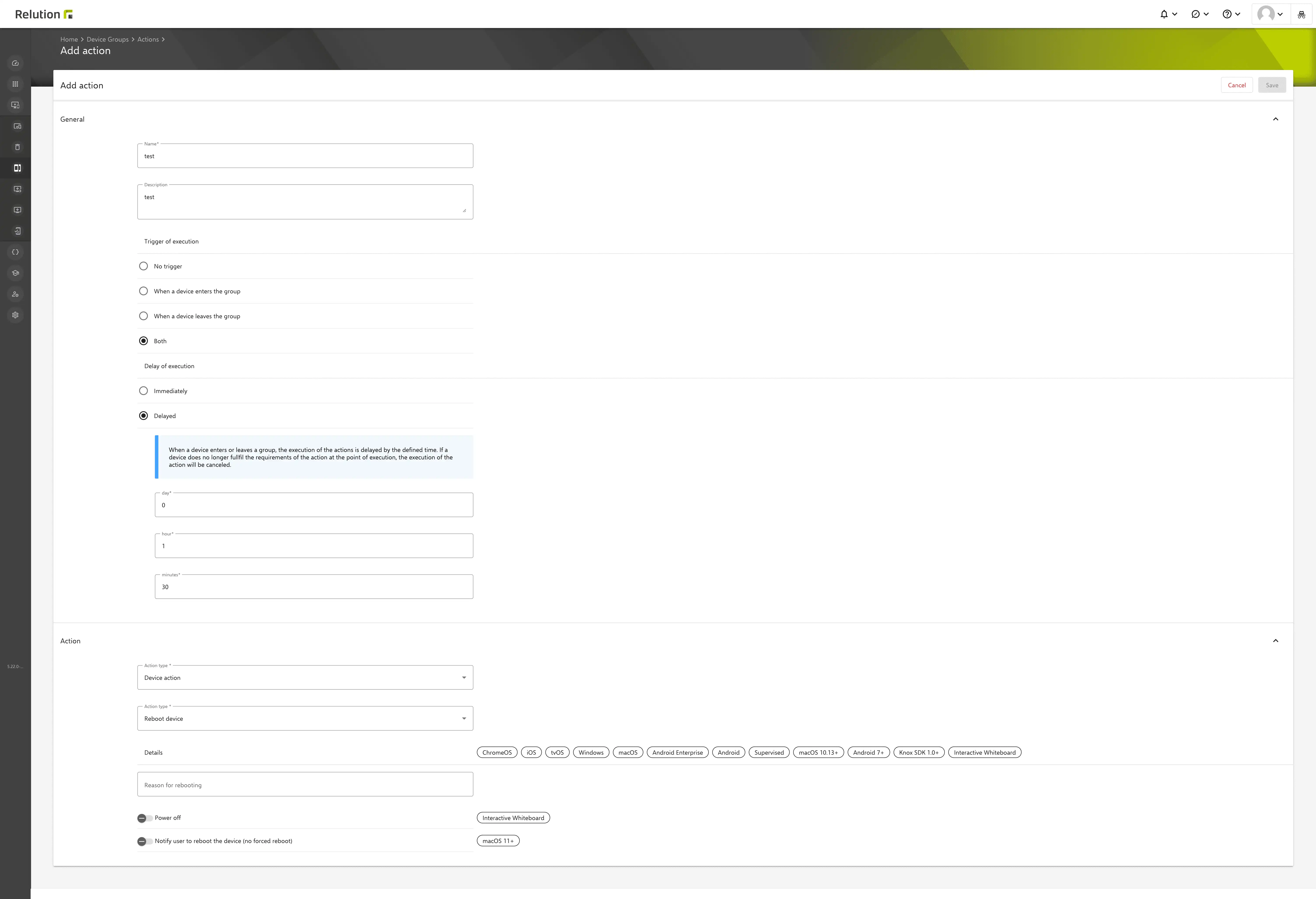
The actions in the device groups are platform-independent and function interoperably. It should be noted that individual actions cannot be used on certain devices. The new function was developed to replace the previous sets of rules in Relution. Old rules will not be adopted, as the new logic differs from the previous option. The rules will no longer be maintained and will be removed in the medium term (around mid-2024). We advise administrators to define corresponding actions for the device groups. Organizations that have not previously used sets of rules will no longer be offered these from mid-2024.
Note: With Relution 5.22, the filter for the user groups of the user assigned to the device is available for dynamic device groups.
Self-Service Portal
With the help of the Self-Service Portal, a user can manage devices independently. It is possible to apply selected actions to their own devices. Access to the Self-Service Portal requires authorization, which can be defined via the new system roles and assigned by the administrator.
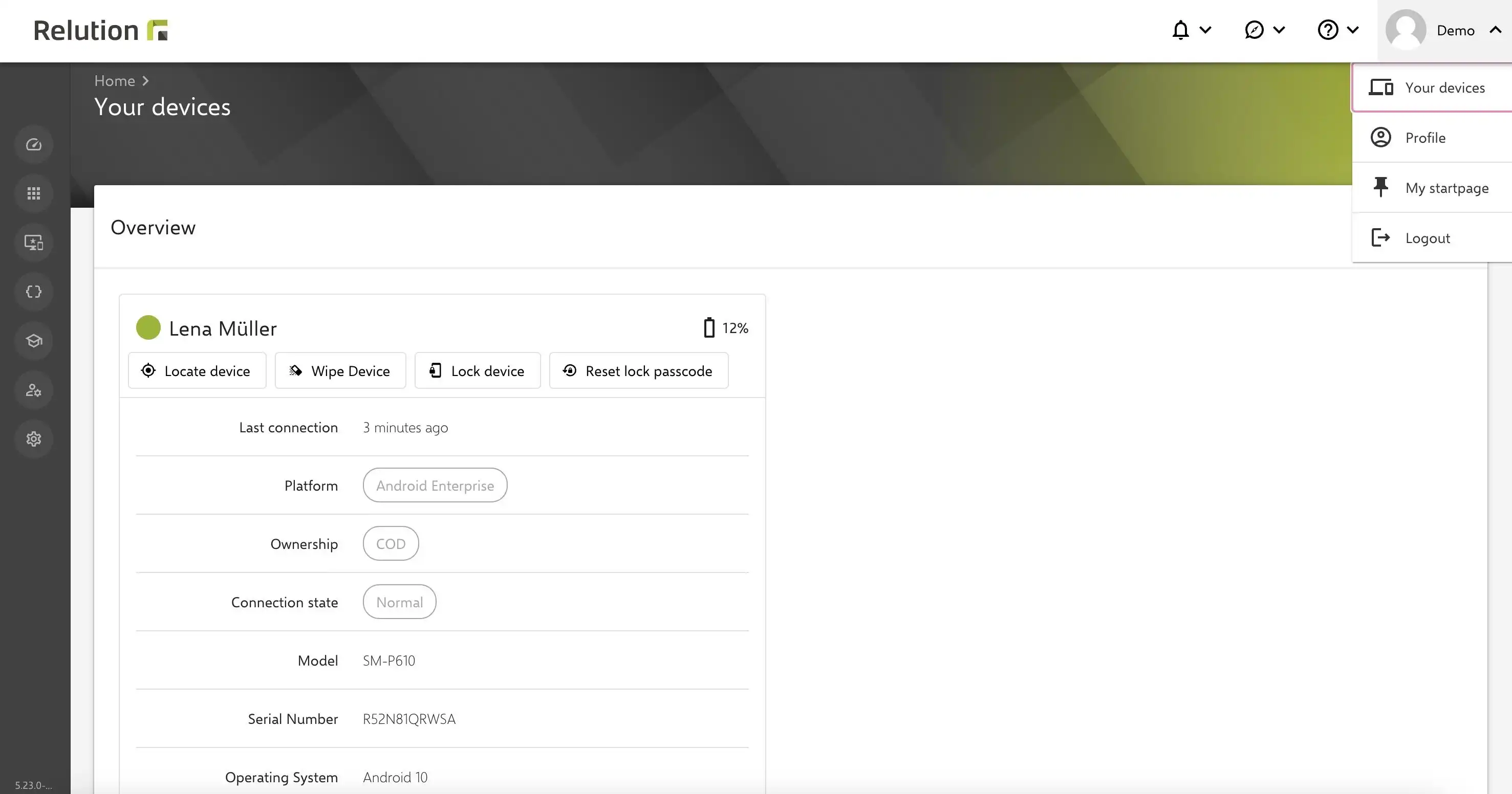
The administrator can use the rights system to determine in fine granularity which authorizations the user is allowed to execute on the devices. The basic authorization that a user needs to access the self-service portal is "Read own devices". If this authorization is assigned, the user can log in to the Relution Portal and view their own devices under "Your devices".
It is also possible to control in the rights management which actions the user is allowed to perform on his or her device; for example, whether the user can activate or deactivate Lost Mode on his or her device without contacting the administrator.
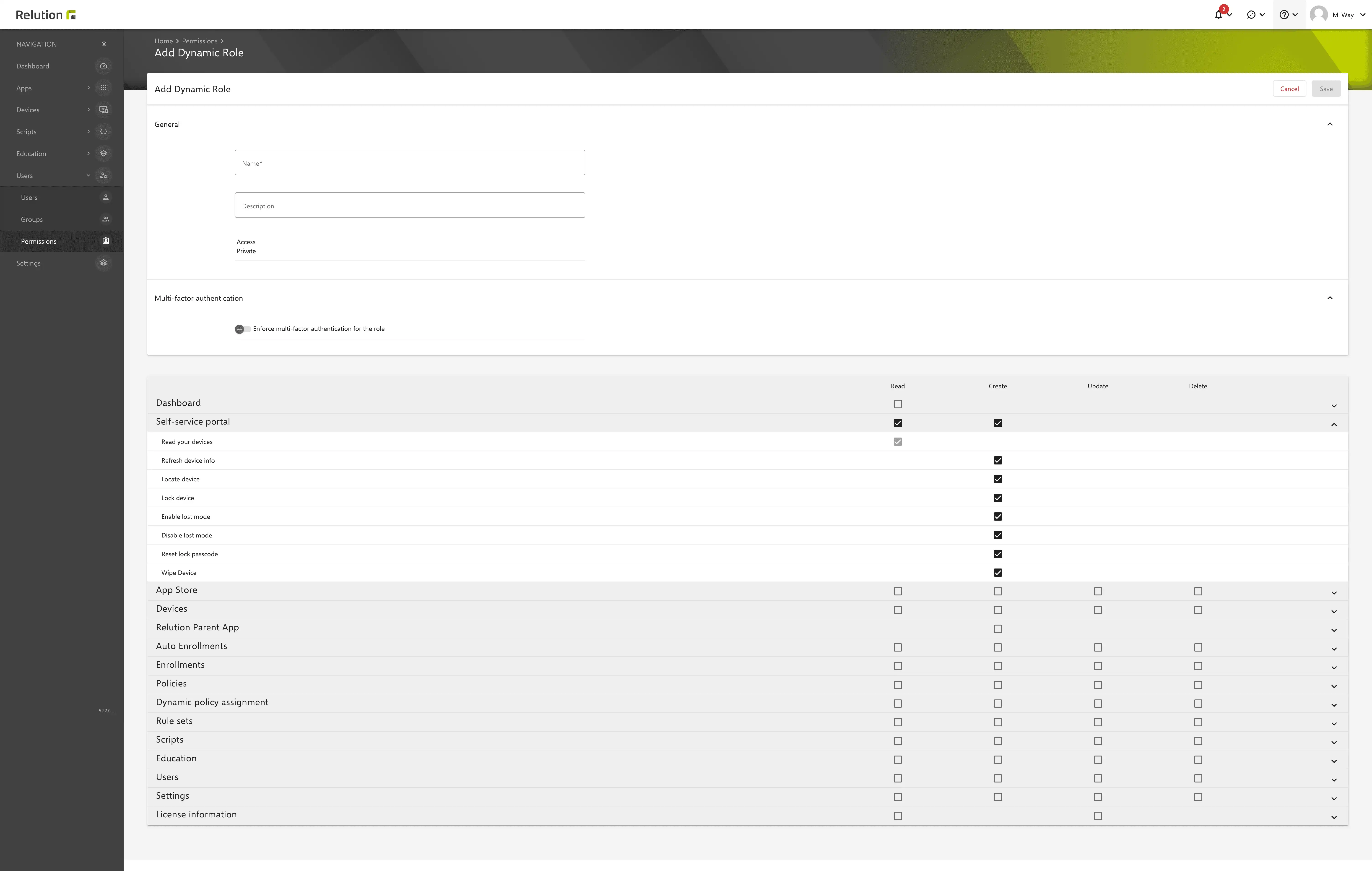
With this update, the support information and the FAQ, which were previously only available in the Relution Agent App, have also been added to the Relution Portal.
SMTP configuration
Previously, the SMTP settings could only be adjusted via application.yml. With version 5.22, the configuration can be set via the web interface in the system organization. The changes can be made without affecting the instances; a restart is not necessary.
End of support for MySQL databases
With this version, support for MySQL databases will be discontinued. We recommend migrating to MariaDB LTS, currently version 10.11.
Extension of the Android Enterprise configurations
With version 5.22, Android Enterprise configurations have been expanded to include settings for device compliance. It is now possible to individually shorten the period until non-compliant devices are blocked.
Important: Relution sets the maximum possible values by default (10 days until blocking; 30 days until deletion of the device). It is not possible to extend these default values.
Cross-client scripts
Previously, individual scripts had to be set for each client. Now it is possible to upload a script to a central location in the store organization, release it and make it available to all clients. These scripts can only be changed in the store organization; in the other clients they can be used in read-only mode.
These published scripts can be used in actions and policy configurations for Windows devices.
New Windows Office configuration
The new Windows Office configuration makes it possible to import XML files directly from the Microsoft 356 App admin center into Relution policies and thus distribute a defined Office installation.
The new Relution apps are here
Three new apps have been added to the Relution app family
Relution Companion for Android Enterprise (AE)
Thanks to the Relution Companion, the functions of Android Enterprise devices are significantly expanded, as the Companion supports the rolling out of certificates on Android Enterprise devices. In addition, devices can be located via the "Find my device" option; however, only if device localization is enabled.
Relution Files (iOS)
Completely redesigned, the app features a cross-platform application, a new interface, a direct file browser, a new way of editing files and an extension for the standard Files app. Furthermore, WebDav and SMB shares can be integrated, single sign-on access data can be stored, the camera can be used without automatically using the photo library and an automatic configuration can be created via Relution Server.
Relution Teacher (AE, iOS, Windows)
The new Relution Teacher is now available for all Android, iOS and Windows. The user interface has been optimized to enable more efficient use. In addition, existing processes have been revised and improved to make operation even more intuitive. Ad-hoc mode allows lessons to be started flexibly without a class. The administrator mode makes it possible to clearly manage students or conveniently end lessons.
The changelog for the release can be found here.