Relution Server 5.17
Time-based policies
Time-based policies are policies that apply time-dependently - during a specific, specified time interval. With the 5.17 release, Relution allows the user to configure the time period for each existing policy as well as for each new policy to be created.
When a policy is newly created, after activating the "configure the time period", the user has the option to specify and add the desired start and end time as well as the correct time zone to the device, in addition to the valid days. For repetitive processes and BYOD, the time-based policies are particularly suitable.
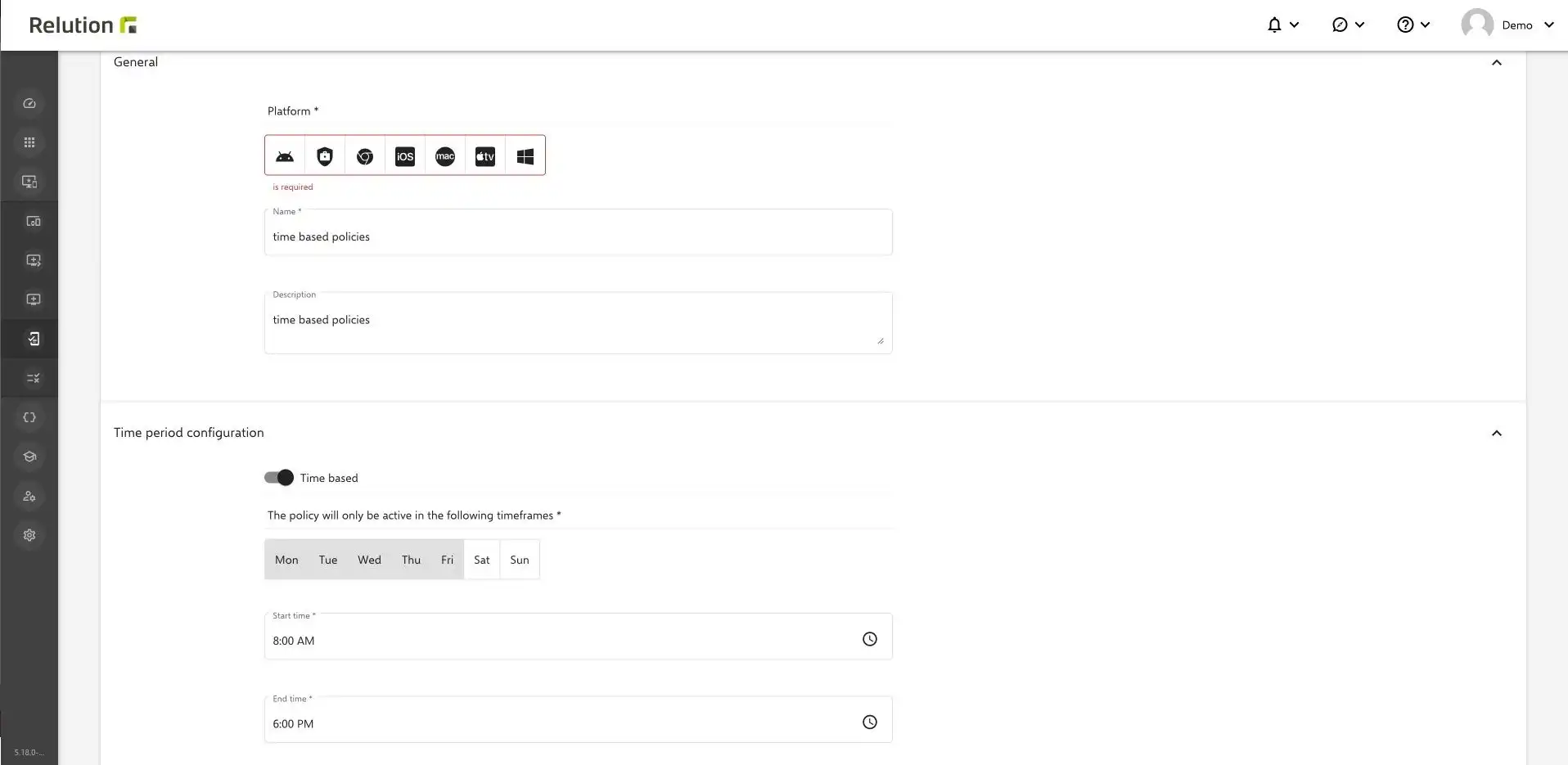
Existing guidelines can also be revised and subsequently equipped manually with individual time specifications.
New settings
From now on, Relution users can access a completely redesigned interface in the Relution Portal under "Settings". In addition to significantly larger and more visible icons as well as helpful short descriptions, the new search function in particular facilitates orientation. Settings functions can be filtered quickly and are displayed clearly.
The intelligent search not only shows the term entered, but also provides the contents of the respective settings that are similar to the term searched for and are linked to it in the background.
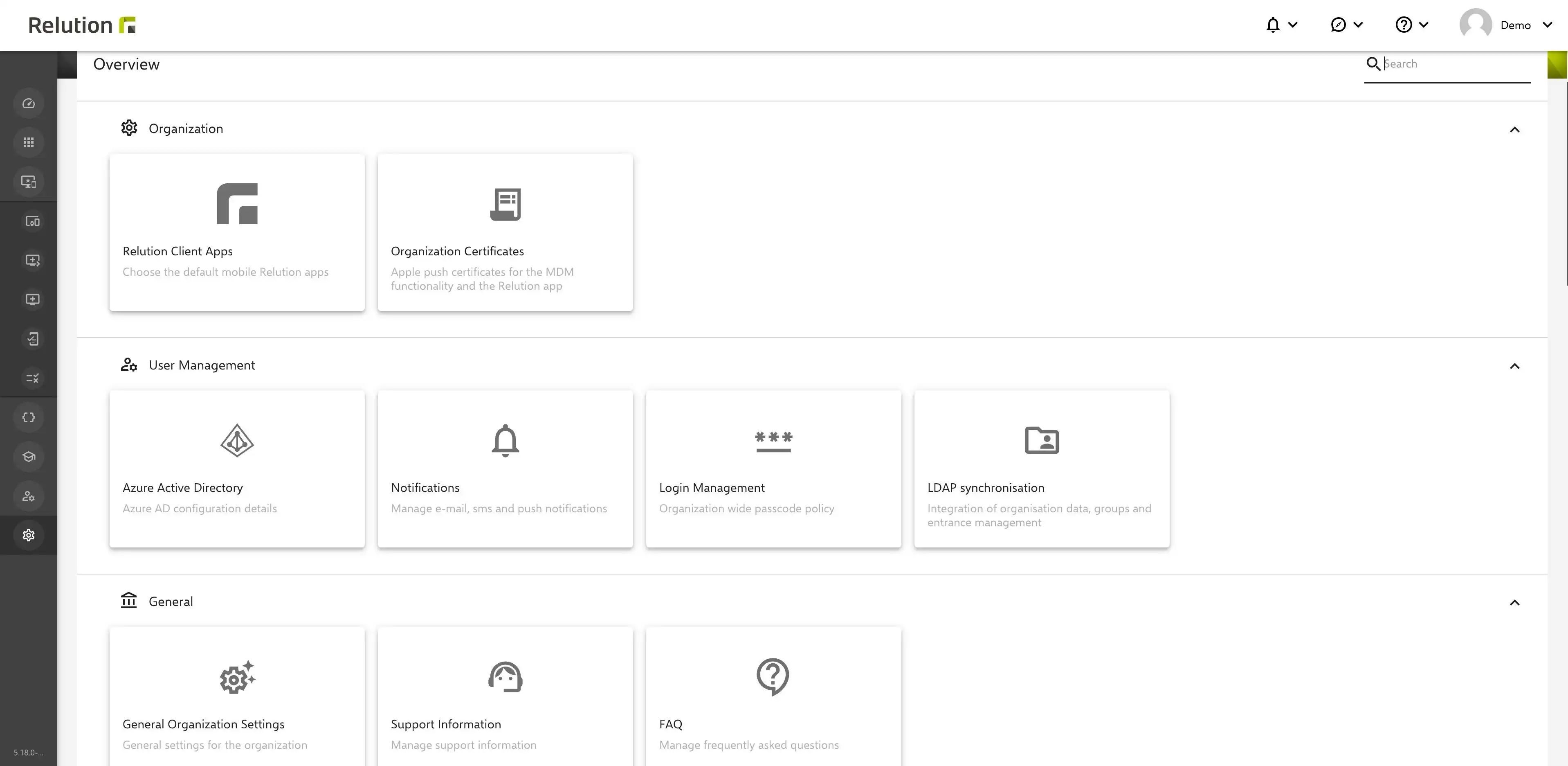
iBeacons and Zones (BETA)
The settings have been extended by the category "dynamic policies" and the two new features "iBeacons" and "Zones".
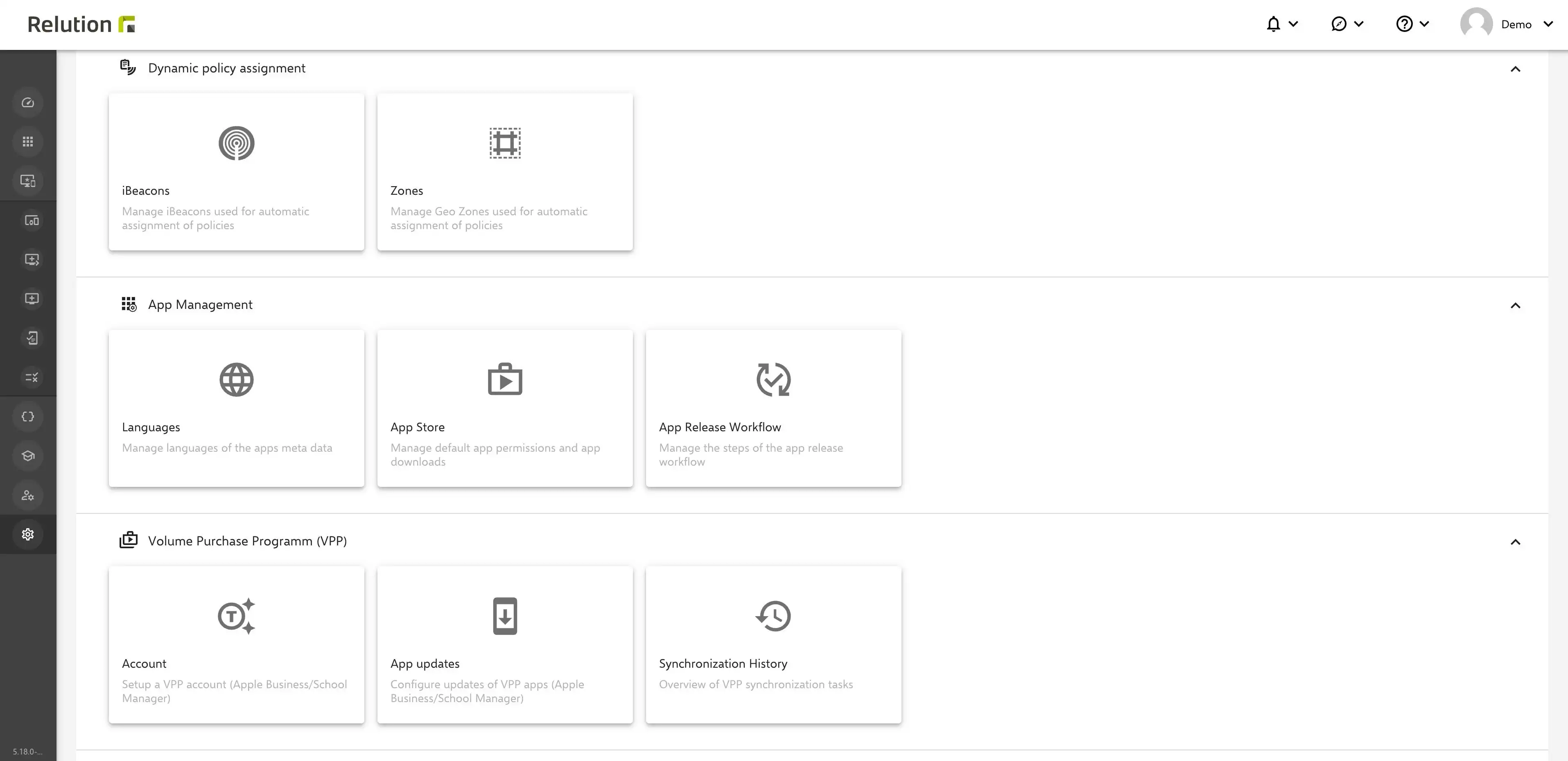
iBeacons are small devices that emit Bluetooth signals so that other devices in their vicinity, such as smartphones and tablets, can identify and interact with them.
Under "Settings" -> "iBeacons", a new iBeacon can be created by specifying a name and the iBeacon identification number (UUID). Optionally, the Major ID and the Minor ID can be specified to further restrict the signals.
A geo-zone is a virtual space defined on a map that delineates an explicit geographic region. When a device enters or leaves this defined zone, the event is captured and processed by the corresponding system.
A new zone is created in the Relution Portal under the menu items "Settings" and "Zones" by specifying a name and an exact address. As an alternative to the address, it is possible to make a marker directly on the map by right-clicking or to specify the direct longitude and latitude.
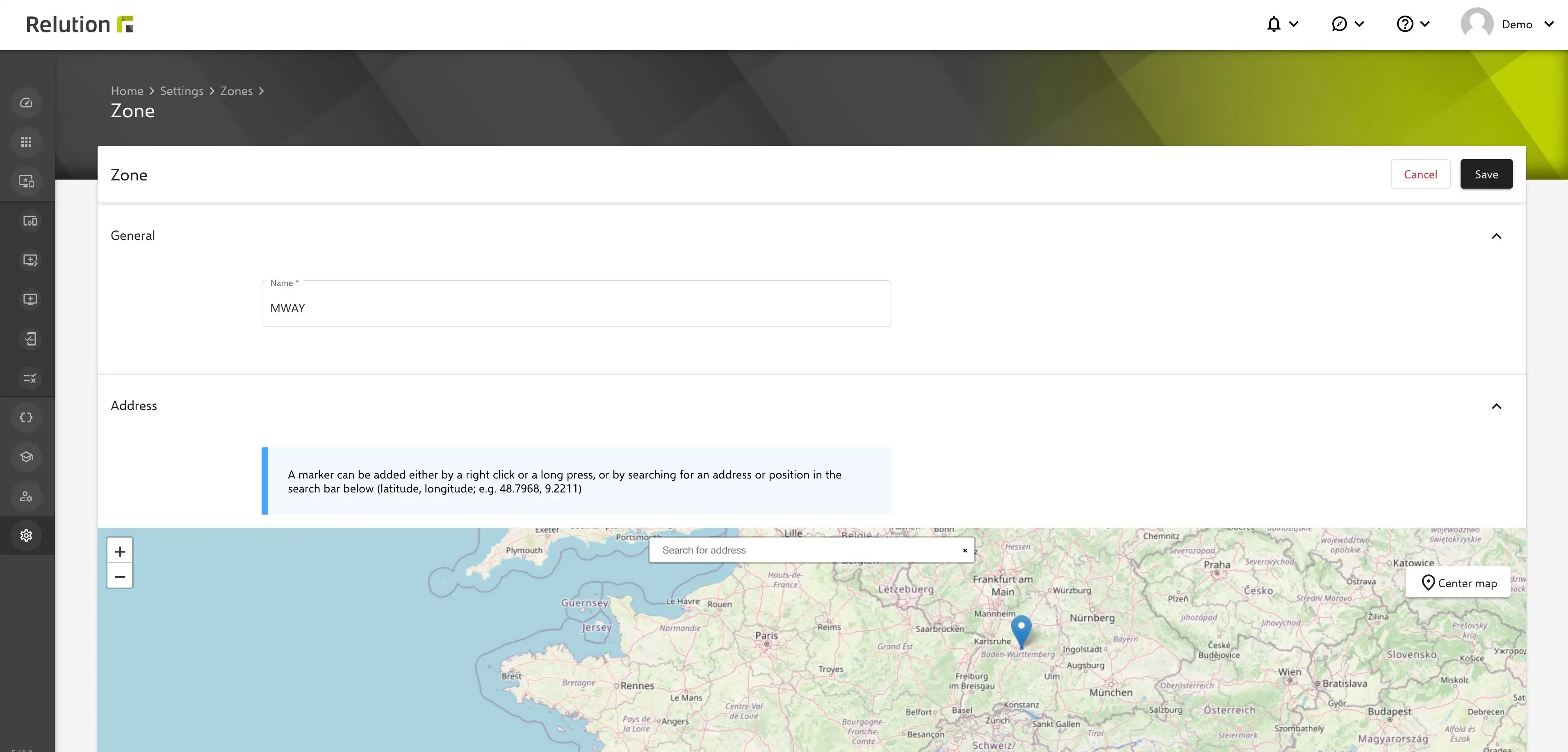
Both settings are still in BETA phase and can be inventoried but not yet linked.
With a future release, it will be possible for devices enrolled in Relution to make a policy assignment based on geodata or iBeacons.
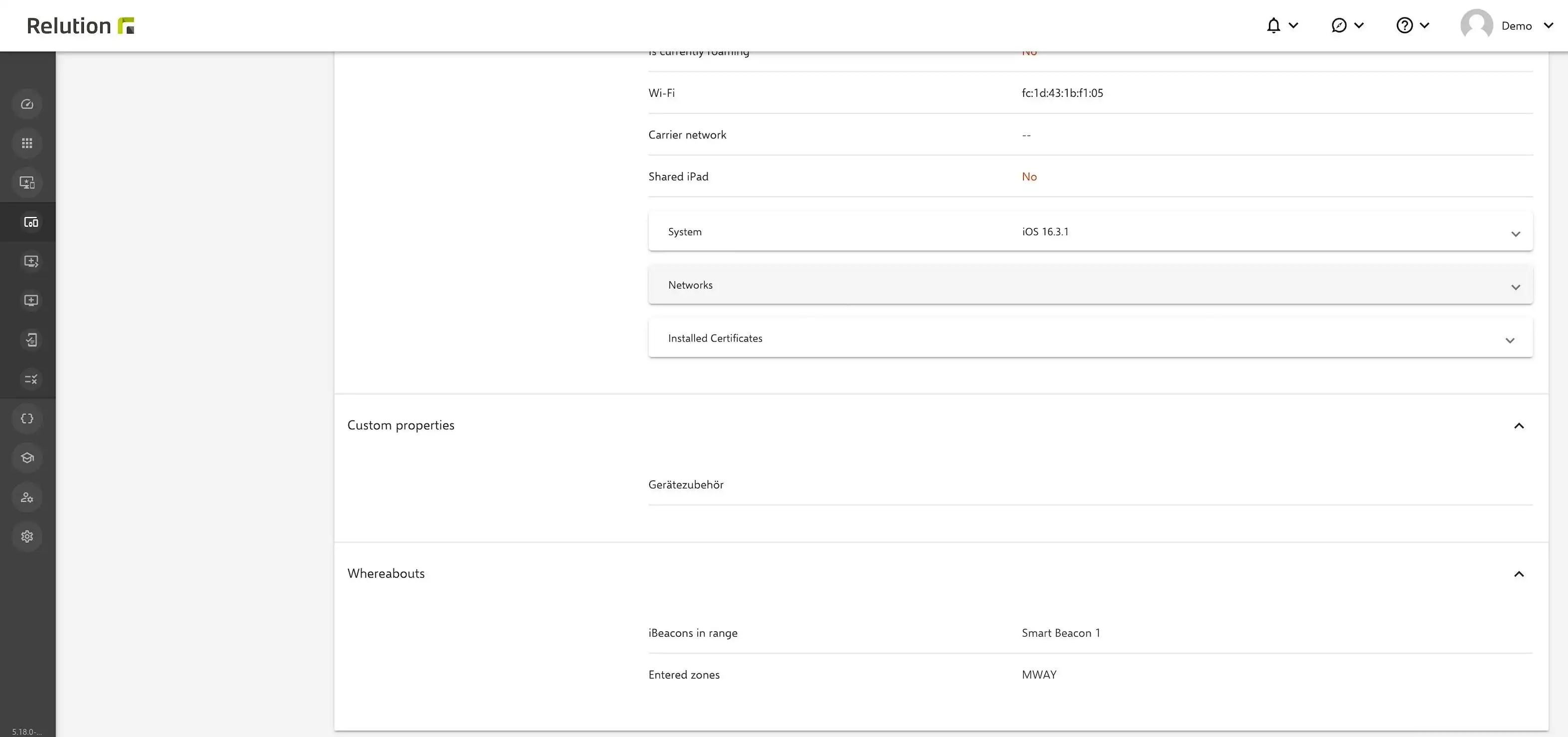
Last known location
In the dashboard there is a new overview of devices, grouped by country. In addition, the new columns and filters "Last IP address", "Roaming" and "Last known location" have been added under "Devices" -> "Inventory".
Failed login attempts
In the course of the new release 5.17 Relution increases the security measures. Under "Settings" -> "Credentials Management" and "Failed Login Attempts", an administrator now has the ability to set the maximum number of consecutive, unsuccessful login attempts to the Relution Portal.
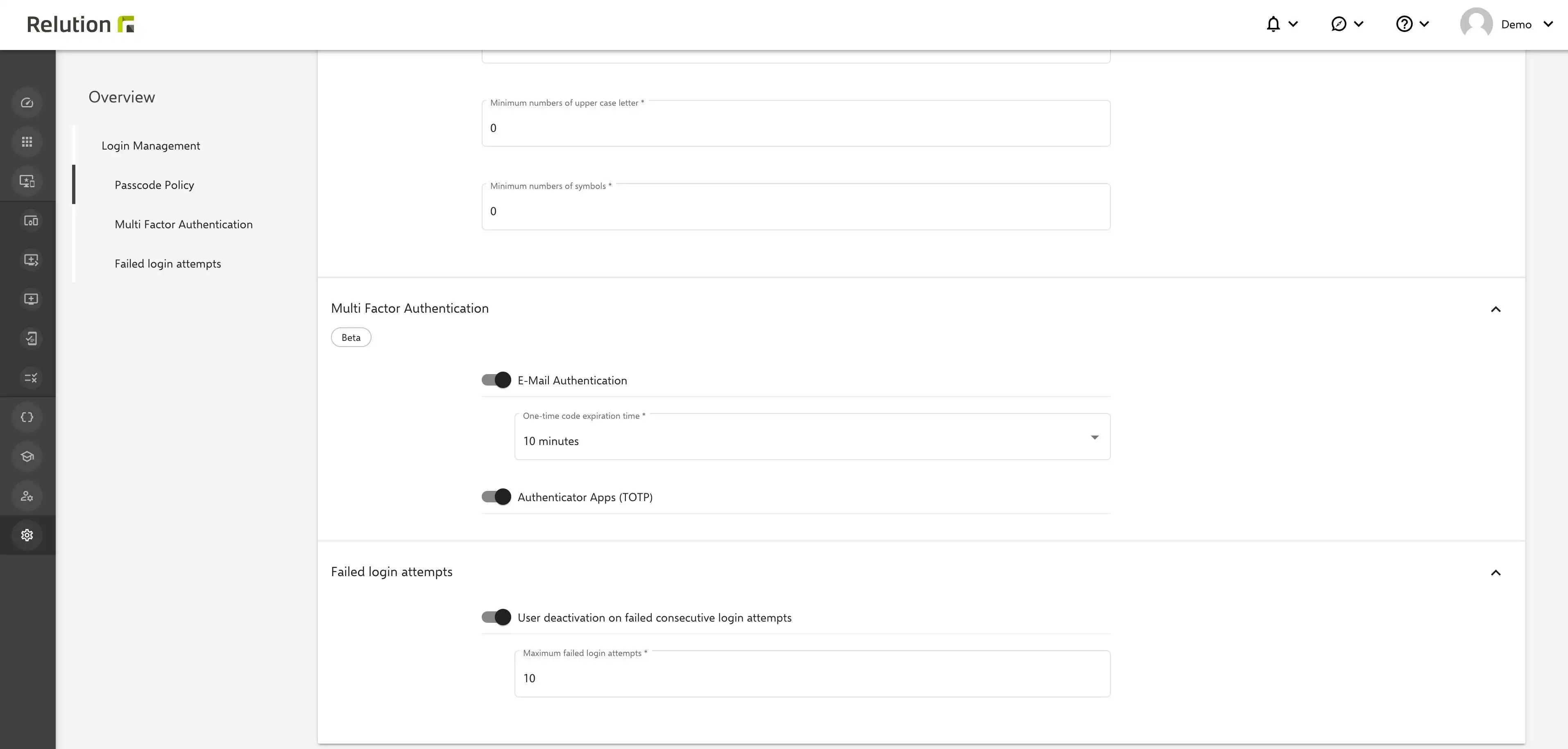
If an user tries to log in with an incorrect password multiple times, the user is disabled after the threshold is overridden. An administrator must then unlock the disabled user before he or she can log in again.
Import/export of permissions
Permissions can now be exported and imported under the "Users" -> "Permissions" menu item. Required roles and permissions can be downloaded and imported into other organizations/ clients/ servers. The time-consuming manual creation of identical roles is no longer necessary.
Relution Companion for Android Enterprise
As part of the release, Relution Companion for Android Enterprise was published in the Google Play Store. The app extends the MDM scope for certificate management and device localization. The app runs in the background and offers only a limited user interface.
The new Relution Companion for Android Enterprise is automatically installed on newly enrolled Android Enterprise devices without manual end-user interaction. Android Enterprise devices already enrolled in Relution will receive the Companion as part of updating any policy in the Relution Portal.
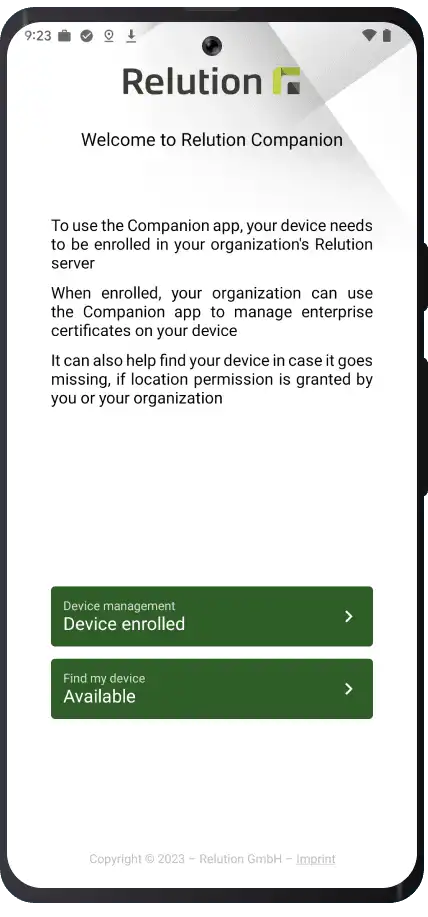
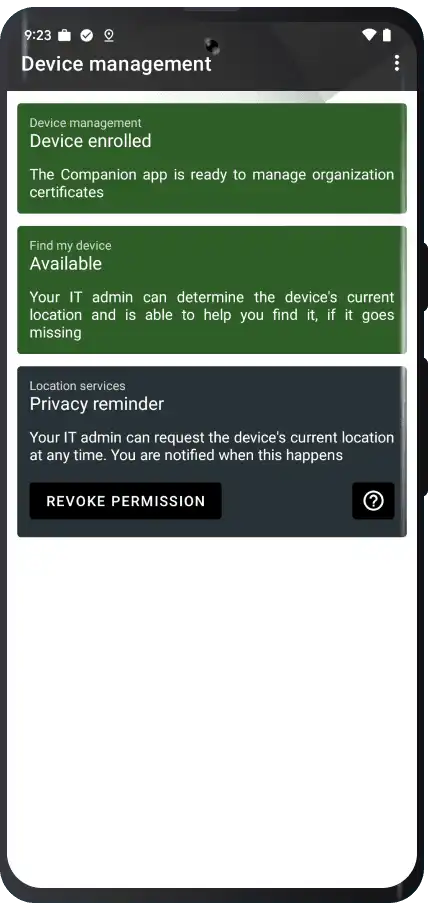
The main task of the new Relution Companion for Android Enterprise is the distribution and installation of certificates, such as user and CA certificates, which ensure the security of online transactions, e-mail communication, remote access and other applications. It also enables the location of Android Enterprise devices.
The new Beacons and Zones settings make it possible to know the exact location of devices at any time.
Unlimited enrollments for Android Enterprise devices
If new Android Enterprise devices were to be enrolled in Relution, the maximum possible date was limited to 90 days. This time limit no longer applies as of now.
Always-On VPN
The new configuration "Always on VPN" allows the administrator to force the permanent connection of a device with VPN.
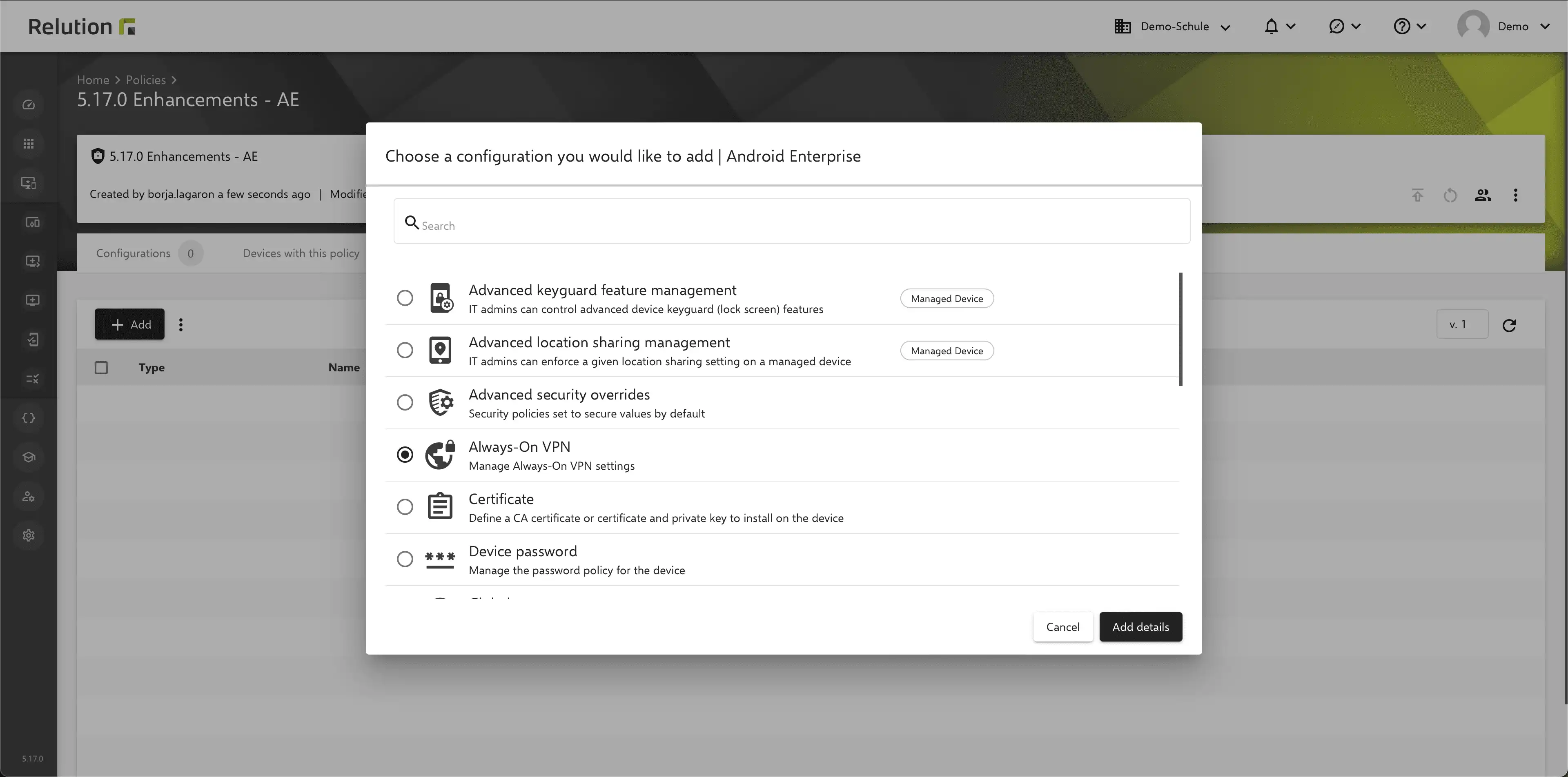
After adding the configuration to a desired policy, apps can be selected which should receive the permanent connection with VPN. After saving, those devices that are equipped with the policy and matching app(s) will have permanent VPN access.
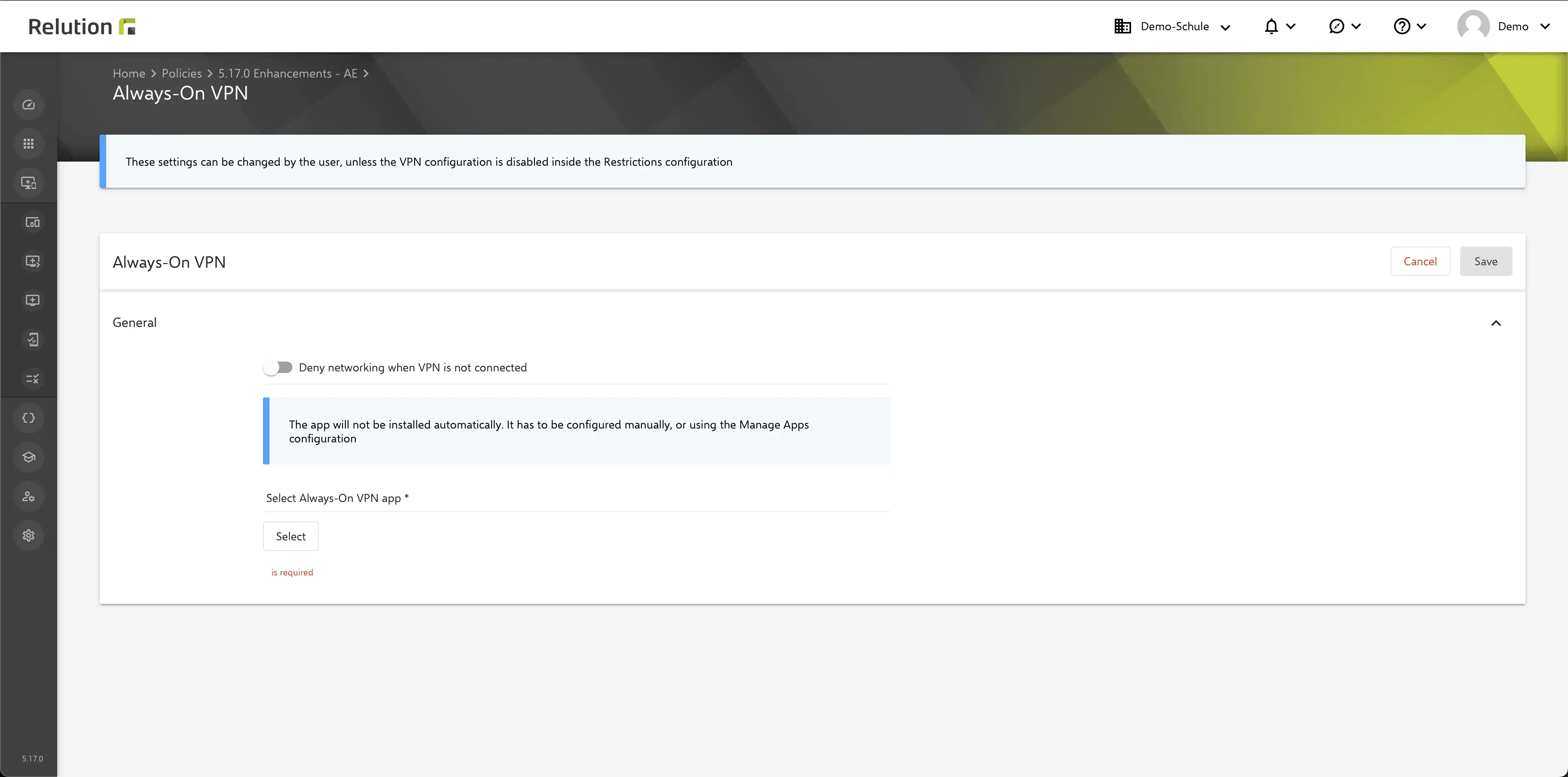
Restrictions
The Android Enterprise action "Restrictions" has been revised in the Multi-Media section. The adapted Multi-Media Restriction now allows fine-grained configuration on the camera as well as on the microphone.
Script history
A new "History" column is now added to each script, which allows you to track past actions of the script in a clear list.
Scripts for multiple devices
With this release, the Windows Companion App allows a script to be sent to and executed on multiple devices at the same time, which significantly reduces the manual effort required. To do this, right-click on the desired script, select "Run on device" and pick the respective devices. After saving, the script is distributed.
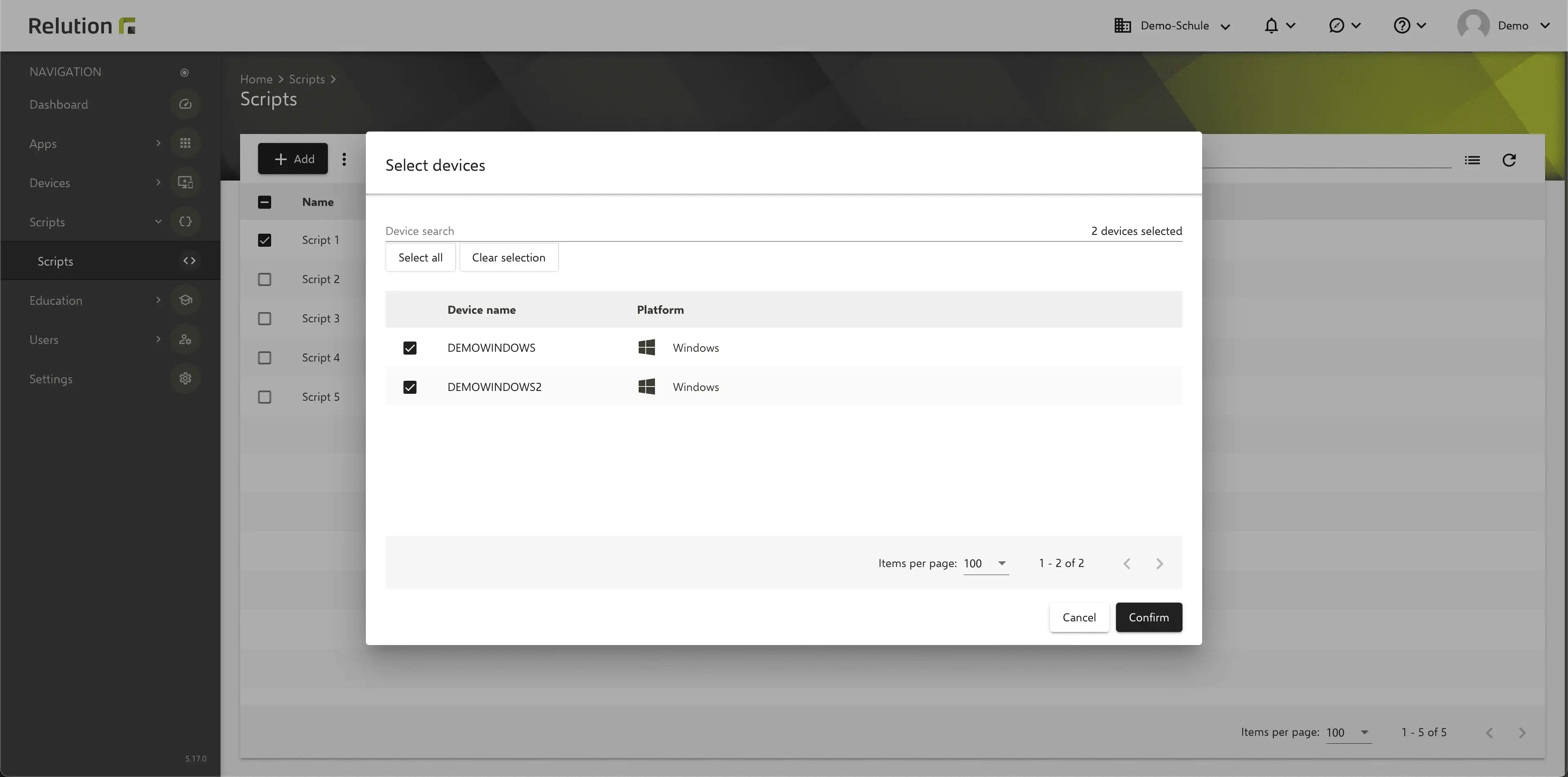
Windows Companion in the settings
Under the menu items "Settings" -> "Relution Client Apps" it is administrator:in now apparent which version of the current Windows Companion App, the devices are distributed.
The changelog for the release can be found here.