Relution Server 5.21
Device groups
The efficient and secure management of mobile devices is a complex task. The new Relution device groups enable administrators to divide the large number of mobile devices in their organization into well-structured groups. Above all, this makes it easier to assign and apply policies. The device groups are available in two modes.
Static device groups allow you to add devices to a group manually. You have control over which devices are included in this group. This function is ideal for organizing devices individually.
Dynamic device groups are based on filters and allow devices to be grouped according to specific criteria; for example, all iOS devices with a specific operating system version can be grouped together.
During migration, a static device group is created for each active policy in which devices are linked. Dynamic device groups are created for the policy assignments from the auto-enrollments. This means that only device groups are created during the migration. There will be no changes to the policies on the devices.
The migration can be started via the "Device management" setting; the time of the migration can be freely determined.e.
Note: Relution 5.21 does not yet provide a filter for the user groups of the user assigned to the device for dynamic device groups. This function will be added in version 5.22.
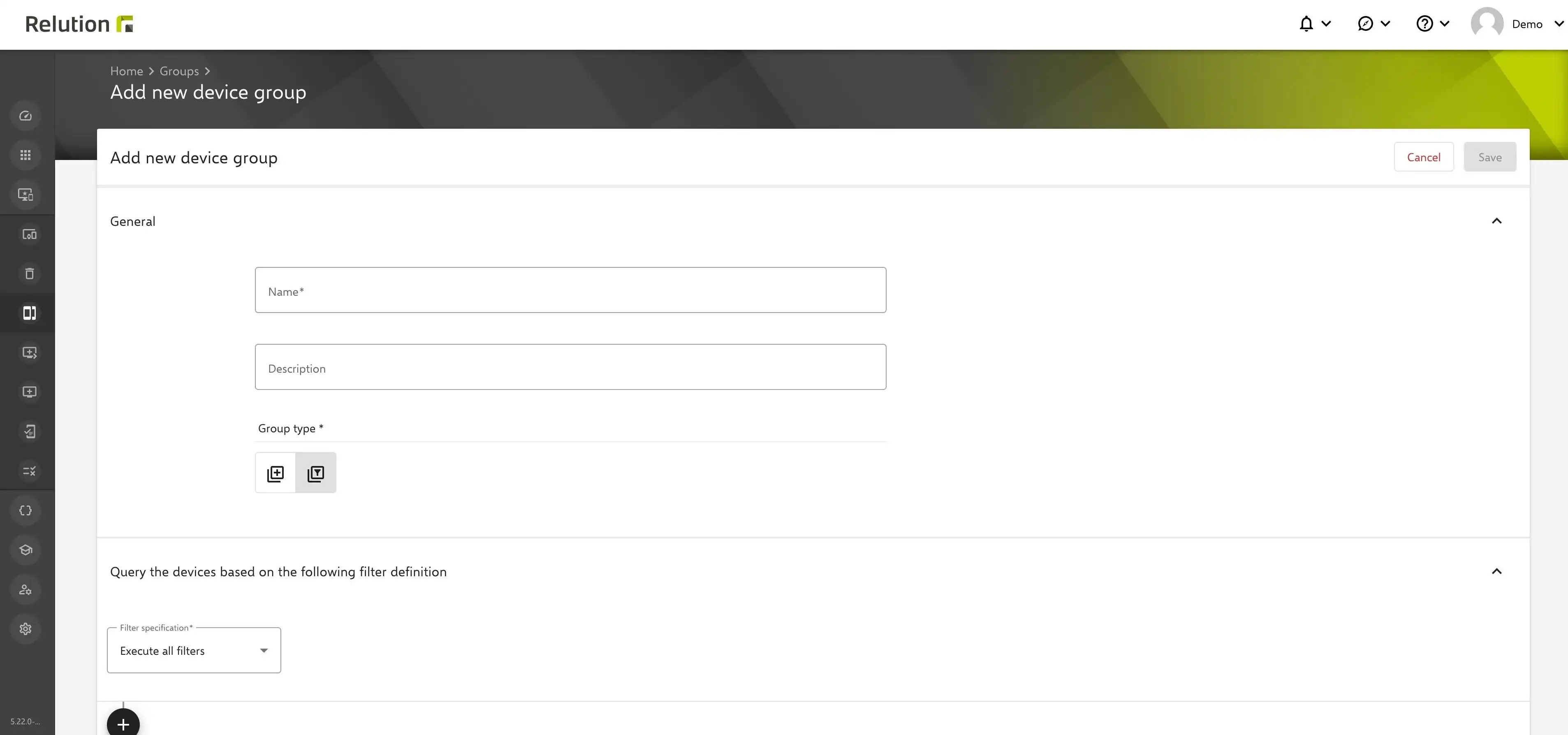
Login history
From now on, the login history can be clearly tracked in the personal user profile as well as in the user details. A list shows when the user has logged in. You can also see whether the login was successful or unsuccessful, the IP address from which the login was made, the login method and where the login came from (via an app, the portal or operating system).
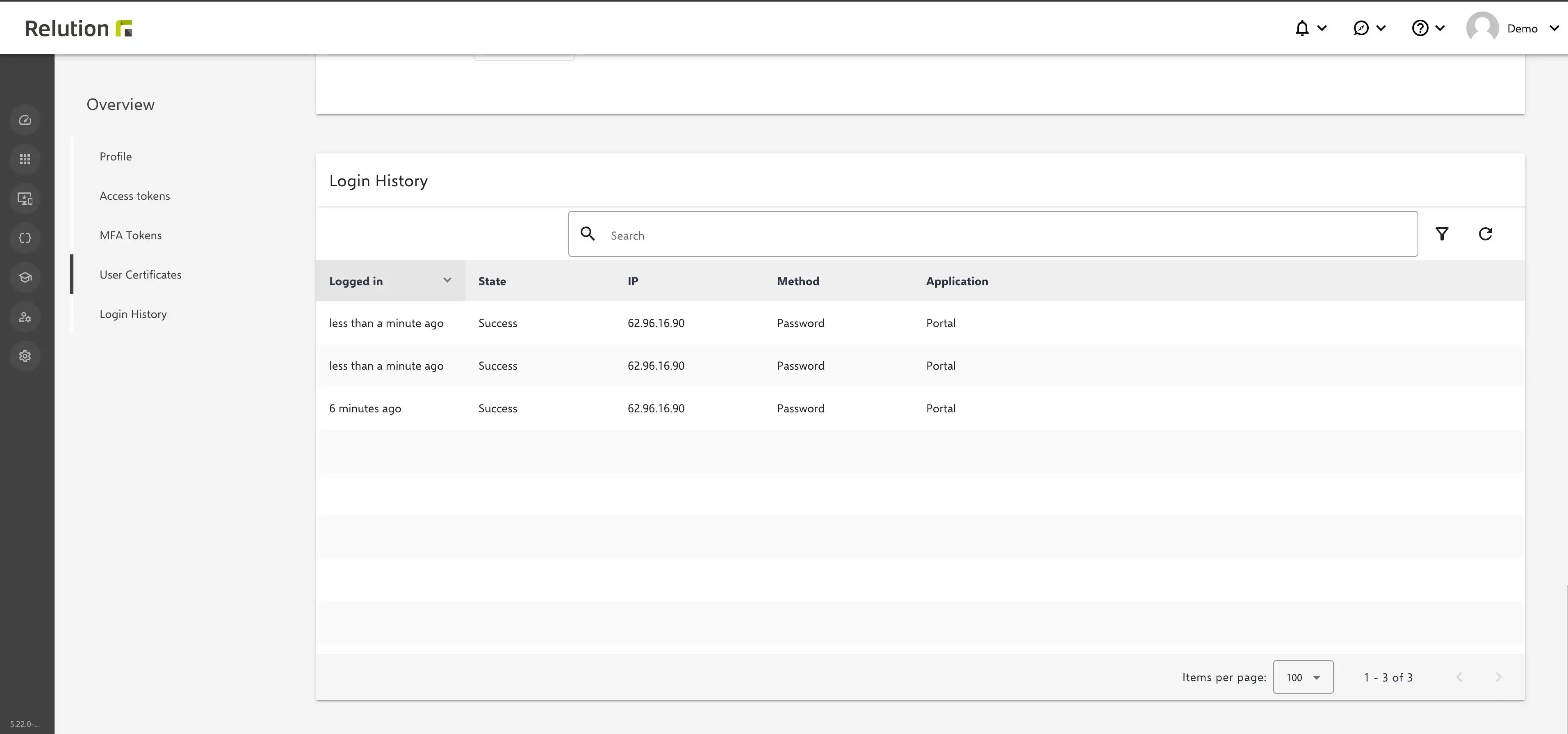
Mapping in the store organization
With version 5.21, the assignment of users, user groups and classes in the store organization before synchronization is mandatory if the slider is in the "off" position. This is the new default setting for newly created LDAP connections.
Synchronization only takes place if Relution can assign the objects to a client. Automatic assignment to the store organization only takes place if the option "Synchronize unassigned objects in the store clients" is activated.
For existing LDAP connections, the slider is set to "on" by default, so that the behavior does not change for the time being. We recommend adding the mapping in good time and changing the settings.
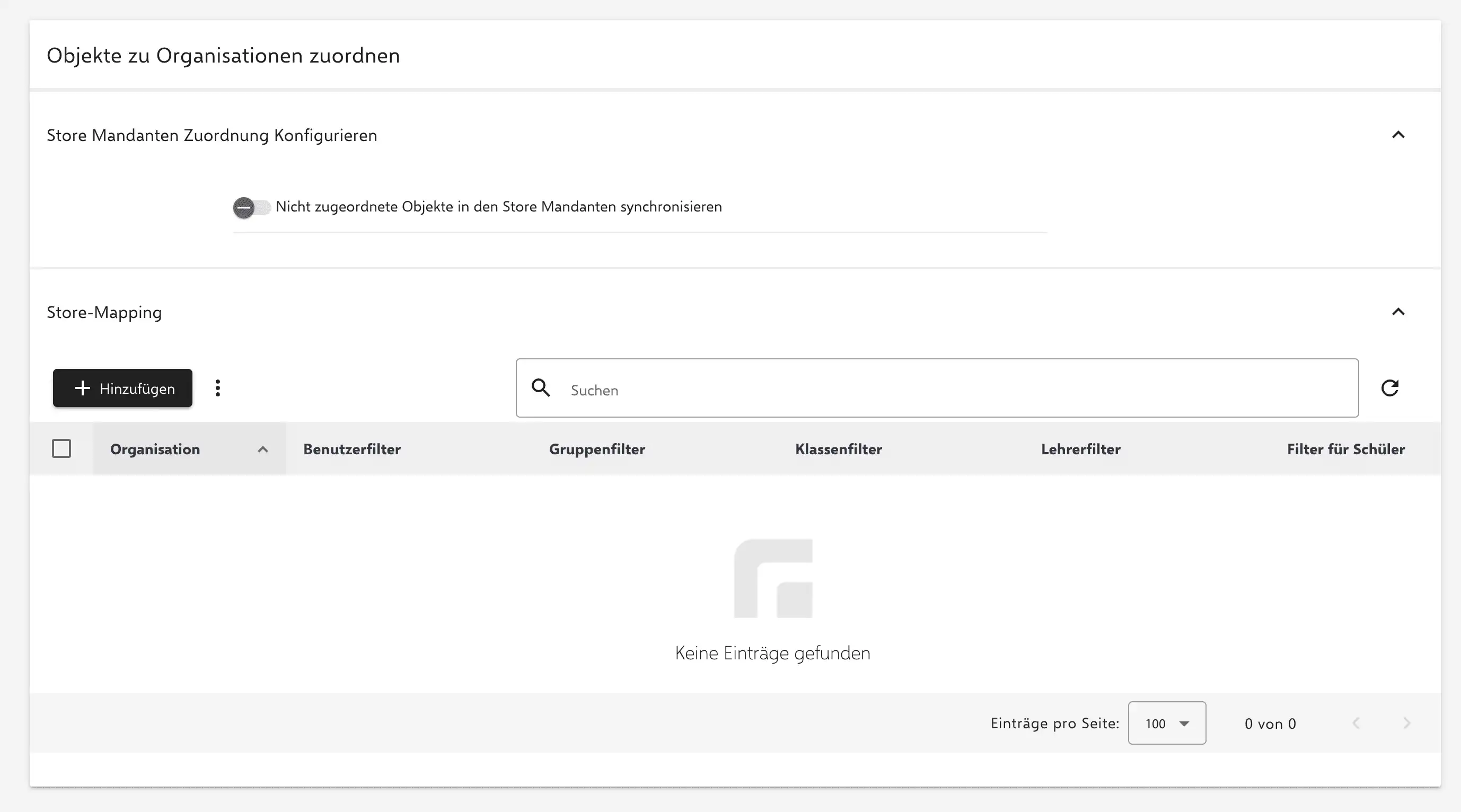
Remove multiple apps with one action
Previously, only one app could be removed from a device. With version 5.21, the "Remove app" configuration has been extended so that administrators can now remove any number of apps from multiple devices at the same time.
Memory optimization of image processing
The memory requirement for creating background images with text has been reduced and performance increased. The open source tool ImageMagick is required for the improvement. This is already pre-installed in the Docker container; in this case, no further steps are necessary. For native installation, the tool must be installed on the server. You can find out more about this in our manual.
Cleaning up device actions
In the past, large instances caused performance problems due to growing action lists. From version 5.21, the actions are cleaned up earlier and more regularly. Completed actions are automatically deleted after a maximum of 90 days so that the action list does not grow endlessly.
Declarative Device Management (DDM)
DDM enables Apple devices to act more autonomously and proactively. A device independently reports its own status changes and proactively takes action on the defined criteria instead of waiting for a request from the server.
Relution 5.21 introduces status updates and the operating system update policy in Relution.
App Status Updates: The DDM now proactively transmits status updates to the MDM server. This means that the MDM server always receives live information and does not have to actively ask the device whether the app has been installed.
Operating system (OS) updates: Previously, an OS update was subject to many conditions. For example, the device had to be unlocked at the time, which was inconvenient for users. Thanks to DDM, the device user is informed of the update time in advance. The user is forced to install the operating system. If this is ignored, an automatic update will take place after one hour at the latest.
Important note: The behavior changes for all existing devices with an OS update policy. With version 5.21, the new behavior is now active, so that DDM ensures that users must perform the operating system update.
Cross-Profile Policies
For 5.21, new settings have been added to the Android Enterprise restriction policy. It is now possible to precisely define and regulate whether the work profile can access the private profile and vice versa and which data exchange may take place.
Windows ARM Support (Companion App)
This version provides the Windows Companion for ARM processors (Advanced Risc Machine).
The changelog for the release can be found here.