Relution Server 5.10
Windows Autopilot integration
Relution now supports auto-enrollment via Windows Autopilot, allowing Windows 10/11 devices to be quickly and easily inventoried in Relution. Afterwards, enrolled Windows 10/11 devices can be further configured via Relution policies and apps can be installed on the devices.
Windows Autopilot can be used with Windows 10/11 Professional, Enterprise or Education from version 1709. An Azure instance with an Azure Active Directory (ADD) and Azure AD Premium P2 subscription is required.
In the Relution settings under -> “Organization” -> “Azure Active Directory”, a guide supports the setup and linking of Azure AD with Relution. All further details on settings in Azure AD and Microsoft Store for Business are described in our Insight Windows Autopilot Enrollment with Relution.
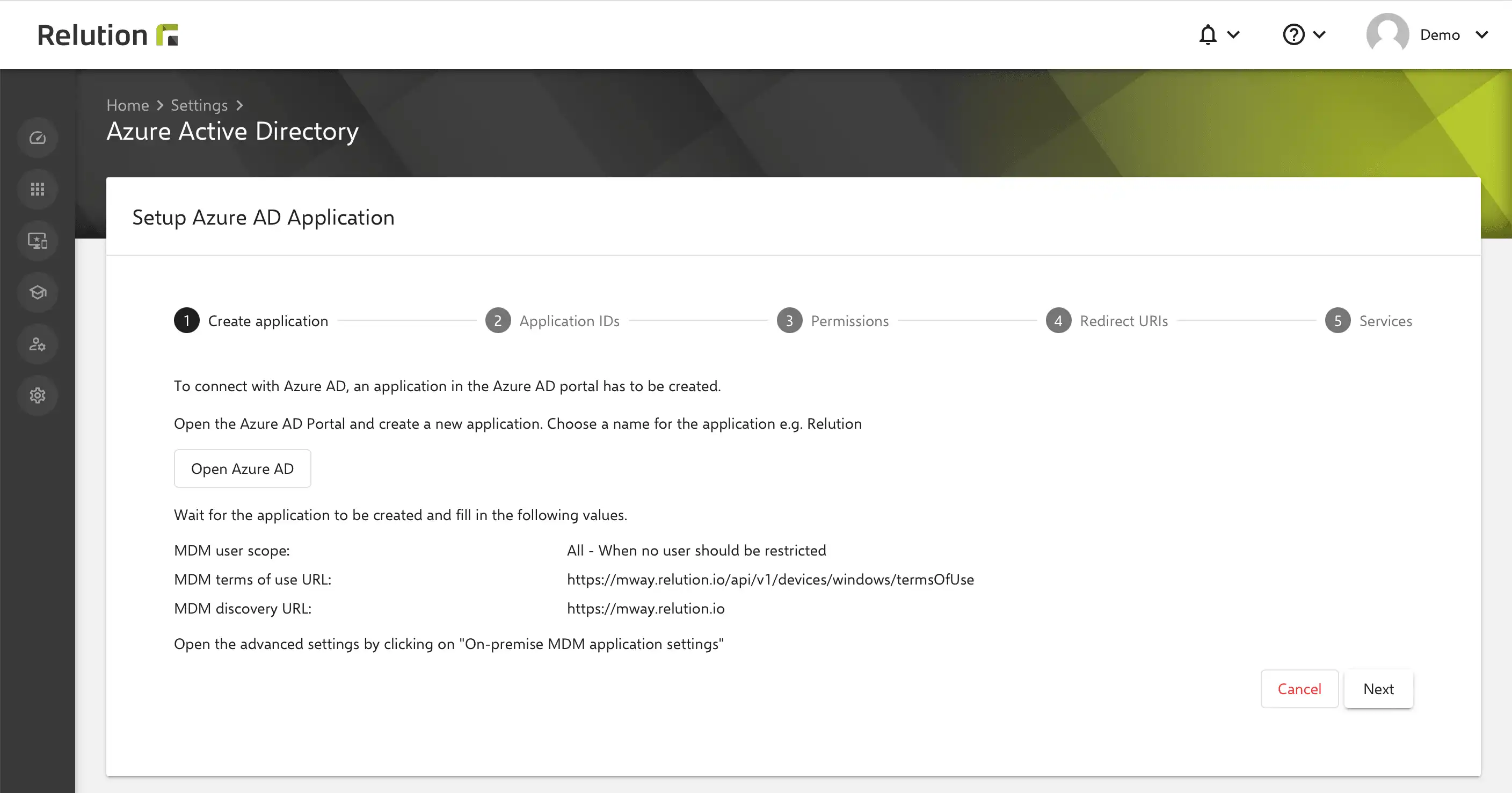
Configure customized declarations for Relution
The obligation to publish an imprint and a privacy policy lies with the operator of the Relution system. Therefore, Relution offers the possibility to link your own imprint and privacy policy in the Relution portal. Please note that the following configuration parameters are set for your On Premises installation.
Imprint
relution.legal.imprintUrl (RelutionLegalProperties, type Uri)
If the parameter is set, a link to this URL is always displayed on the login page of the Relution portal. By default, no imprint is stored.
Privacy Policy and Terms of Use (EULA)
relution.legal.privacyPolicy.de /.en /... (RelutionLegalProperties, type Uri)
relution.legal.eula.de /.en /... (RelutionLegalProperties, type Uri)
If one of the parameters is set, an administrator of the organization must agree to the declarations initially when logging in or after creating a new organization. By default, no declarations are stored.
Helpdesk
relution.legal.helpdeskUrl (RelutionLegalProperties, type Uri)
Optionally, a customer-specific helpdesk link can be stored, which is called up in the Relution Portal next to the profile in the top right-hand corner of the support toolbar under Helpdesk. By default, the Relution Helpdesk is linked.
Optimization of the behaviour of actions with device status “Not Now”
Currently, all open actions are cancelled as soon as any of the following actions are sent to iOS devices in “Not Now” status:
- LostMode (activate/deactivate/locate device/trigger alarm)
- Reset Password
- Enterprise Wipe
- Reset device to factory settings.
See Release Notes 5.9.
So that no important actions are lost due to the current behaviour, the above-mentioned actions are treated with priority from now on, and then all other open actions are executed without deleting them.
Connection of the new Apple VPP interface
Apple has released a new interface for Volume Purchase Program (VPP) licences. Relution’s VPP connection has been updated to the new interface. As a result, the synchronization is much better performing and faster. In addition, Relution is now proactively informed by Apple when there are changes in the VPP licences. Manual synchronization is no longer necessary.
Announcement of the Relution App Family
Relution is successively renewing its existing apps. The previously combined functions of the Relution Client for iOS and Android will in future be outsourced to independent apps based on Flutter technology. Relution is thus following the latest technological standards. The same code basis of the apps enables a cross-platform offer on a functional level.
In the first step, the existing functions of the Relution Client for iOS will be outsourced to the following standalone apps:
- Relution Agent for iOS
- Relution Teacher for iOS
- Relution Files for iOS.
The migration for Relution Clients already in use will be carried out with the next release 5.11. The existing Relution Client for iOS will then be replaced by the new apps.
All important information is summarized in our Insight Relution App Family. When preparing for the migration with 5.11, please note the mandatory measures for the move to the respective new apps.
Automatic registration Relution Teacher
When the new Relution Teacher App is installed on a managed device via Relution, a managed app configuration is simultaneously applied to the device so that the user is automatically logged into the Relution Teacher App.
Configure interactive whiteboards with Relution
By integrating interactive whiteboards in the digital classroom, Relution can now be used to realize even more lively lessons. Based on the Android Classic enrollment in Relution, enrolled devices can be configured with the “Interactive Whiteboard Configuration”. For example, hardware buttons and the touch function can be deactivated and access to the device settings and the use of the remote control can be blocked in order to prevent unauthorised changes to the devices in the classroom. Furthermore, automatic switch-on and switch-off times can be defined.
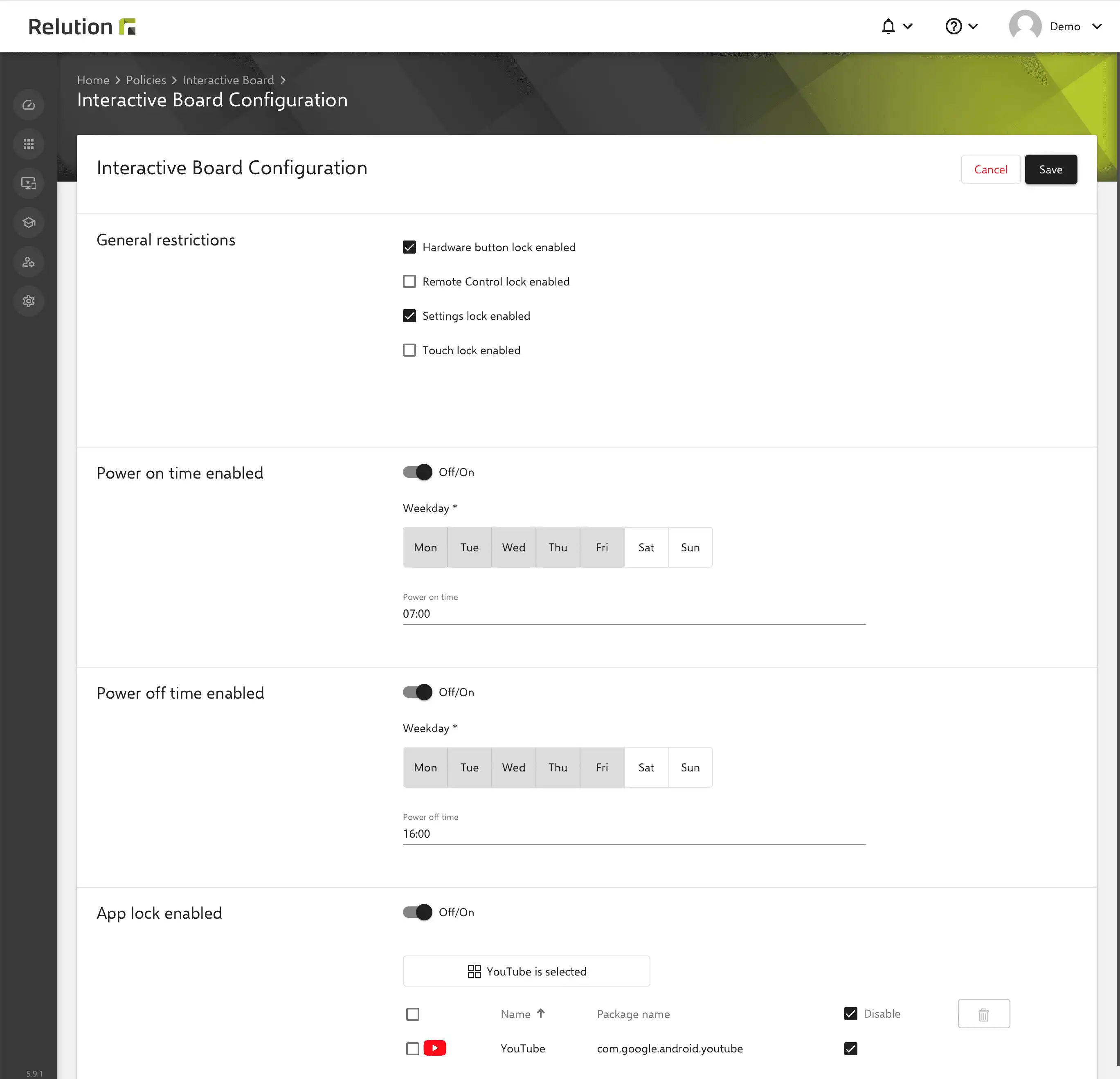
The Android Classic configurations “App Compliance” can be used to install apps from the Google Play Store and the configuration “Kiosk Mode” can be used to operate enrolled Interactive Whiteboards in Kiosk Mode. All further details on the enrollment and configuration of interactive whiteboards in Relution are described in our Insight Manage Interactive Whiteboards with Relution.
Currently, Relution can be used to manage the galneoscreen of the manufacturer wende.interaktiv and prepare it for teaching. The offer is being continuously expanded and in the future other manufacturers of Interactive Whiteboards will be supported by Relution.
- Optimization of the Windows antivirus configuration so that a Windows Defender scan is carried out exactly at the defined time.
- Student devices that are in exam mode via the Relution Teacher app will automatically have spotlight search disabled.
- In "App Compliance" for iOS, adding the Relution Client is possible under required apps and allowed apps
- Extension of the S/MIME settings by the option "User can change S/MIME signature certificate" in the iOS configuration for exchange and email.
- Removing the enable/disable app categories option.
- Removing support for deploying apps to devices registered in other MDMs.
- Remove the setting of URL shortener, as an external service is no longer used.
- When removing a class in Relution, only the deleted class is no longer displayed in the Relution Teacher App and all other classes are still available to the teacher.
- Windows Store apps without internal names cannot be added to the Relution App Store.
- Allow multiple search terms to be entered in the search bar.
- Adding the original language to the language selection of the profile.
- Use of new icons for the status of sub-actions in the actions overview.
- Support of user certificates in the user profile.
- Deactivating the „save" button and displaying the email field as "already used" when editing a user profile with an existing email address.
- Display of the Windows version name instead of the build number in the infobox of the device details.
- View the specific "Zero Touch custom JSON" code for an Android Enterprise enrollment to enroll a device via Zero Touch.
- Adopt the name, description and custom properties for a Windows device if specified at enrollment.
- Differentiation between Windows 11 and Windows 10 in the version name.
- Enable deletion of users with user certificates.
- Display the Relution Client App and the settings app on a device in Relution Shared Device Mode when no apps are defined for the allowlist.
- Support for user-defined device property names as column headers in the CSV import for the device inventory and auto-enrollment views.
- Shorten long names and many authors for VPP apps and books to avoid sync errors.
- Eliminate existing compliance violations for Windows configurations that have been deleted but not applied to the device.
- Bug fix for filtering the device list for devices that do not have an assigned policy.
- Bug fix of the filter device profile status "assigned" in the overview Auto enrollments.
- Bug fix of the access of users of the Content Manager group to the user and group view.
- Bug fix when deleting the input field „position" in the user profile.
- Bug fix when updating the Windows Exchange configuration.
- Bug fix for the installation of required apps in the tvOS "App Compliance" configuration.
- Display an error message when preventing Oracle databases from starting because Oracle is no longer supported.
- Reduction of log output when SMG is configured and devices renew SMG connections.
- Optimize SQL queries before installing applications/web clips.
- Adjusting the default Windows Firewall configuration settings to not prevent communication with the MDM system.
- Reduce network traffic when releasing a policy version.
- Restarting the server when the system administrator has been removed.
The changelog for the release can be found here.