Relution Server 5.9
Prioritize actions when a device is in “Not now” status
On iOS devices that are protected with a password or PIN, the KeyChain is locked and not all actions are processed. In this case, the device reports the status “Not now”. Sent actions are not processed until the device is unlocked. This behavior also prevents the immediate activation of the “Lost Mode” or the resetting of the device password.
To ensure that required actions can be performed in case of loss or theft, the behavior has been adjusted. All pending actions are now cancelled as soon as an “Activate Lost Mode” or “Reset Password” action is sent to the device. This way, the devices and data can still be protected.
User enrollment for macOS
Relution now offers the possibility to enroll private MacBooks without the owner having to give up all control over the device. Information about iOS user enrollment with Relution is available in the Insight Apple user enrollment.
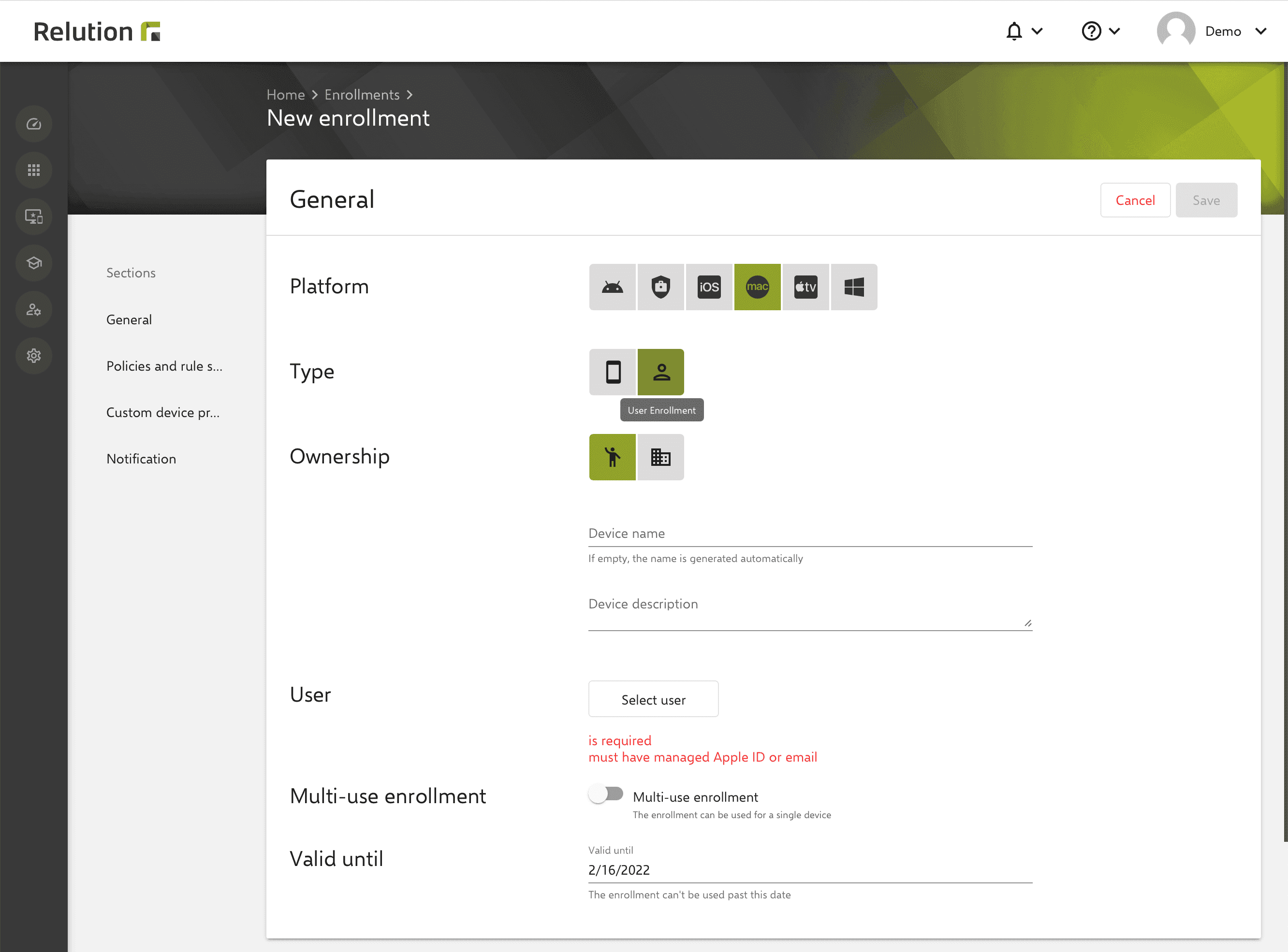
Account controlled user enrollment for iOS
The integrated iOS user enrollment in Relution now supports account-based user enrollment of devices that are not in the state „supervised”.
The prerequisite for this is either a manually created user enrollment for a corresponding user in the respective Relution organization or the activation of “Allow account-controlled Apple user enrollment for all users” in the device management settings of the respective Relution organization.
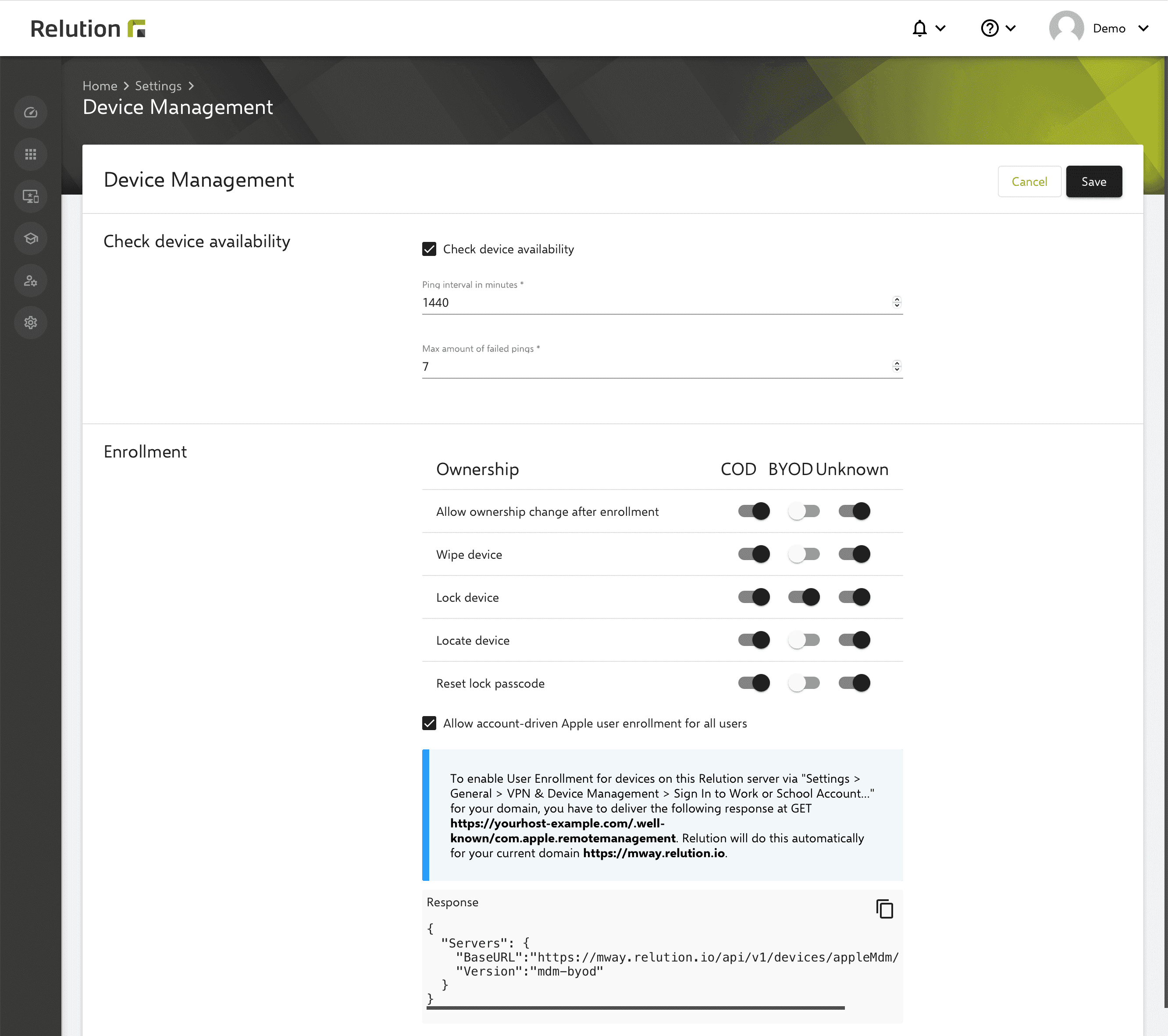
Option 2 makes it much easier to register personal devices in Relution. As soon as a Relution user registers via the option “Log in to work or school account…” in “VPN & Device Management” of the general settings on the private device, a user enrollment is automatically created in Relution. Via the managed Apple ID of the respective user, the registration URL of the MDM solution is automatically identified. After logging in with the user’s login data from Relution, the device automatically appears in the inventory list of the corresponding Relution organization after successful authentication and can be managed as described in the Insight Apple user enrollment.

Custom SSL connection for iOS and macOS VPN configuration
For VPN settings, the custom SSL type can be configured to establish an OpenVPN connection for managed devices. This is necessary for e.g. OpenSSL support.

Manually add apps for Android Enterprise
For Android Enterprise devices, apps can now also be added manually in the “Manage apps” configuration by providing the internal name. This means that system apps that are preinstalled but not available in the Managed Google Play Store can also be used. This option is also available for the Android Enterprise "Kiosk Mode".

- A system-wide DEP enrollment (store organization) ignores policies that have been defined in the DEP profile but are assigned to a different organization.
- Relution landing page for device enrollment is now available in Spanish, Italian, French and Turkish languages. For app categories, the set default language is used if no text is provided for the specific language.
- When the Samsung Classroom Management configuration is applied to a device and the user is assigned the "Teacher" role in Relution, the Relution Teacher app is automatically installed on the device.
- For auto-enrollments via DEP and KME, the ownership can be defined per device.
- The validity date for Android Enterprise enrollments can be set to a maximum of 89 days into the future, as Android Enterprise does not allow for a longer time span.
- Creating an entry in the app history when the version number of a public app changes.
- Allow editing of the ownership of a device with "Unknown" ownership status.
- Docker images are based on AlmaLinux 8, as CentOS 8 is no longer supported since 2022.
- Relution does not send push notifications to Apple devices that have changed to inactive status.
- MDM profile renewal for all devices, even those with signature verification disabled.
- Removing obsolete calendar, contact and mail domains from Apple VPN configuration.
- Improvement of the filter query in the iOS "App compliance" configuration.
- Performance optimization through the adaptation of the S3 connector, for the correct handling of partial downloads.
- Optimization of the Windows update configuration.
- Preventing additional automatic actions from new installations for devices that already have another action pending.
- Bug fix for Apple Shared iPad so that actions are sent over the correct channel.
- Bug fix for enabling default blocklist in Samsung Classroom Management configuration.
- Troubleshooting importing and exporting policies as multi-tenant users.
- Bug fix for installing missing apps on iOS devices when triggered by a PING action.
The changelog for the release can be found here.