Relution Server 5.7
Global policies
Global policies can be defined centrally in the so-called Store Orga, a superordinate level. When a policy is published in the Store Orga, it is made available to all subordinate clients and can be rolled out to the corresponding devices. This functionality is especially relevant for organizations that operate several clients with Relution, but have central administration and want to define policies centrally. Conceivable here are cities, districts or school boards that look after several schools.
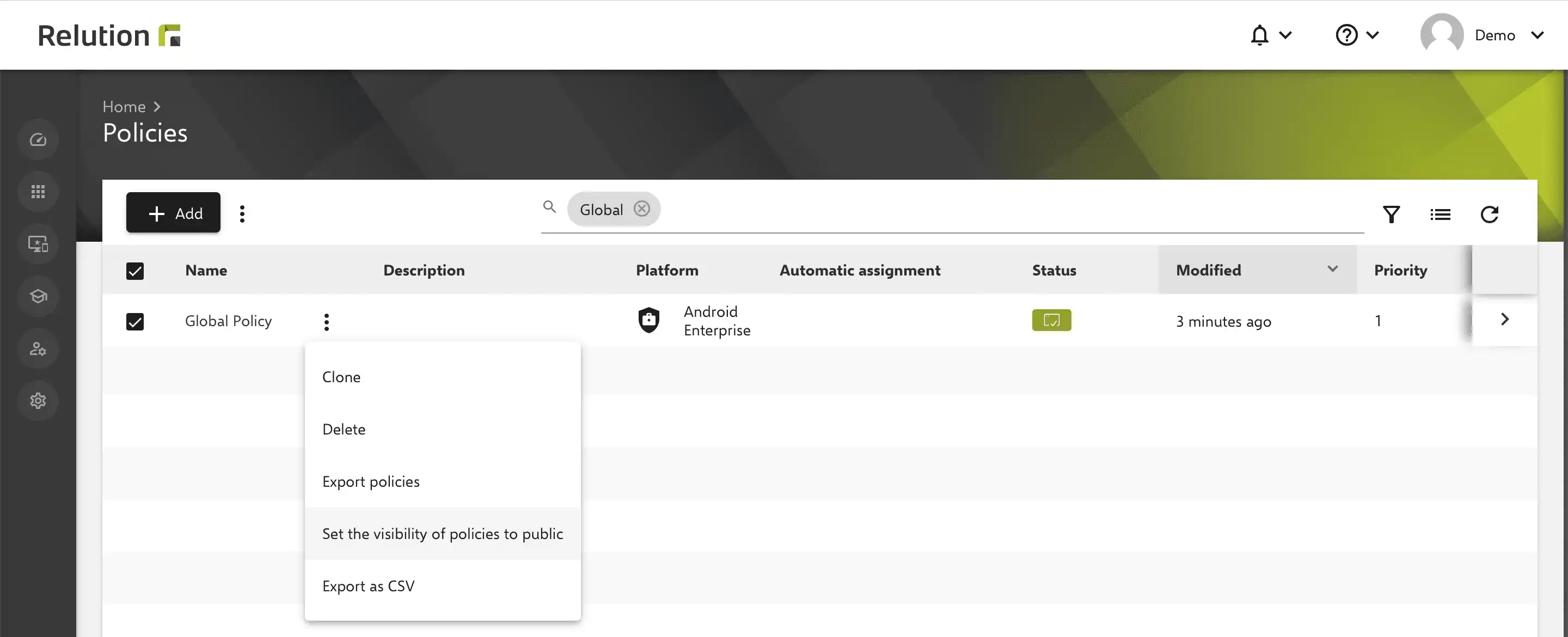
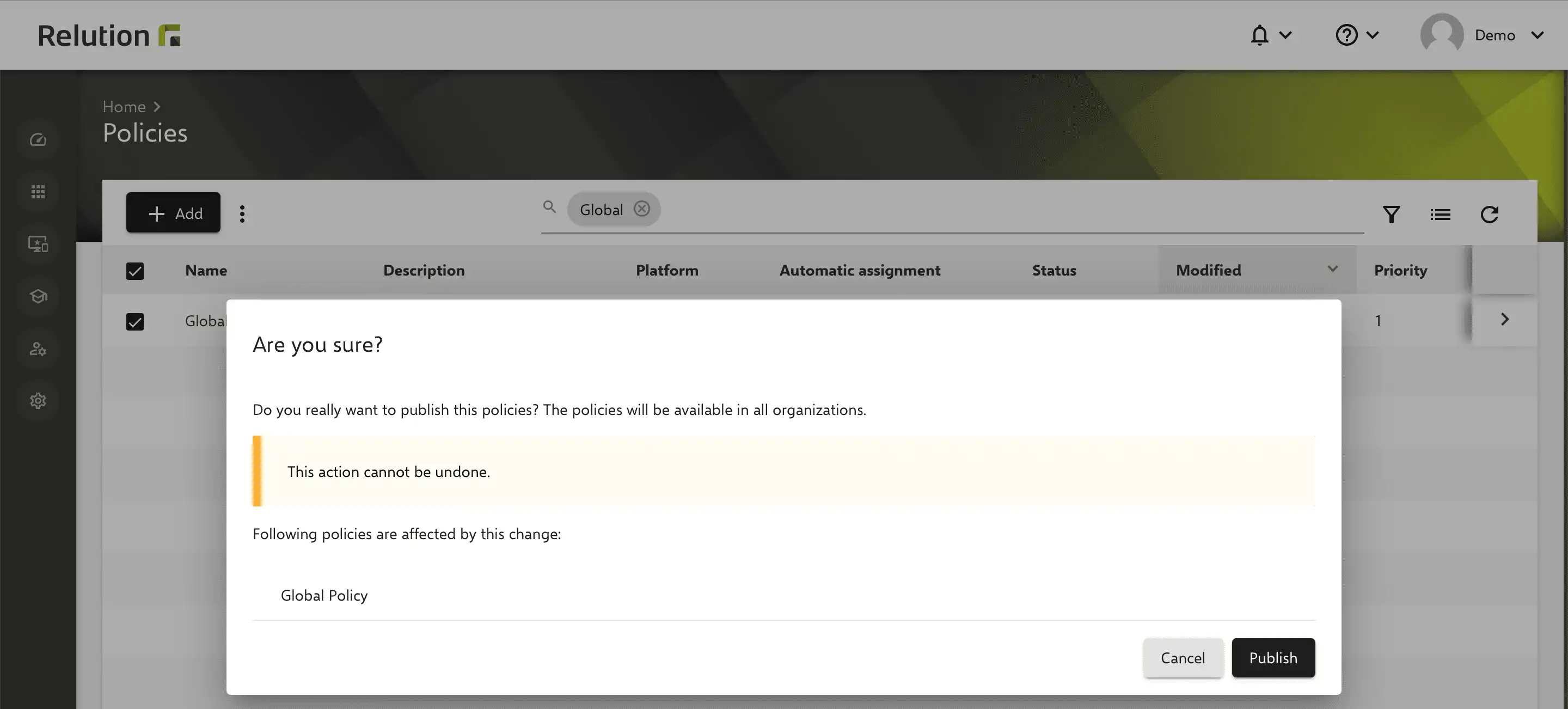
Currently, policies for iOS, tvOS, macOS and Android Enterprise are supported.
How to configure a store organization is described in our manual.
Relution lending system
In order to ensure digital education for all students, also in homeschooling, schools are handing out more and more school-owned devices to students as temporary loans. As a lending system, Relution supports the lending process and ensures a transparent overview by assigning users to the devices handed out and storing different terms of use and lending periods.
This ensures the documentation of all loaned equipment and the current status and availability can be conveniently called up in Relution at any time. Exceeded loan periods are automatically marked. In addition, rules can be defined which, in the case of missed return deadlines, e.g. set the device to the device status “non-compliant” and then automatically execute correspondingly defined actions. For example, a message can be sent to the user and the administrator or the loaner device can be blocked.
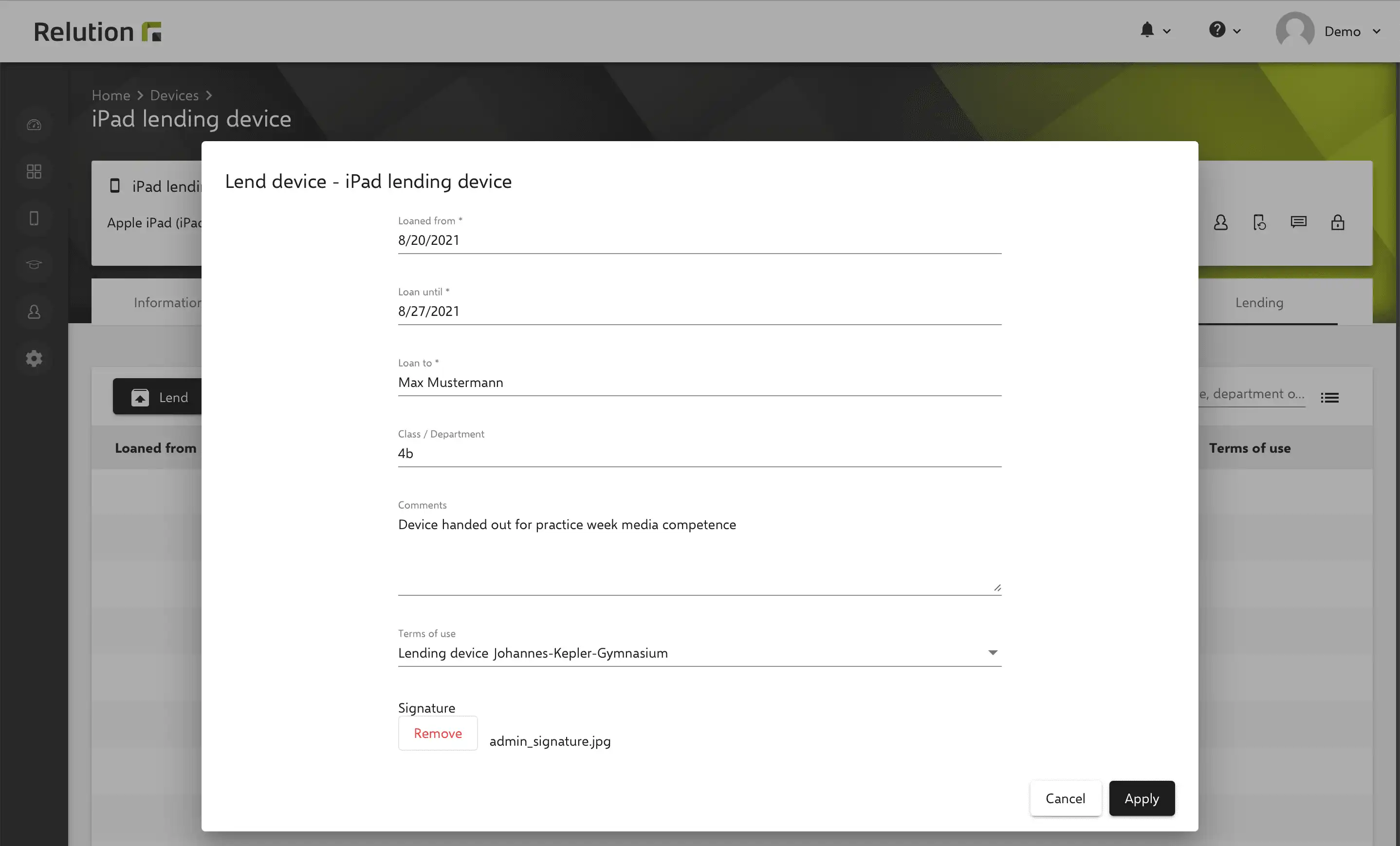
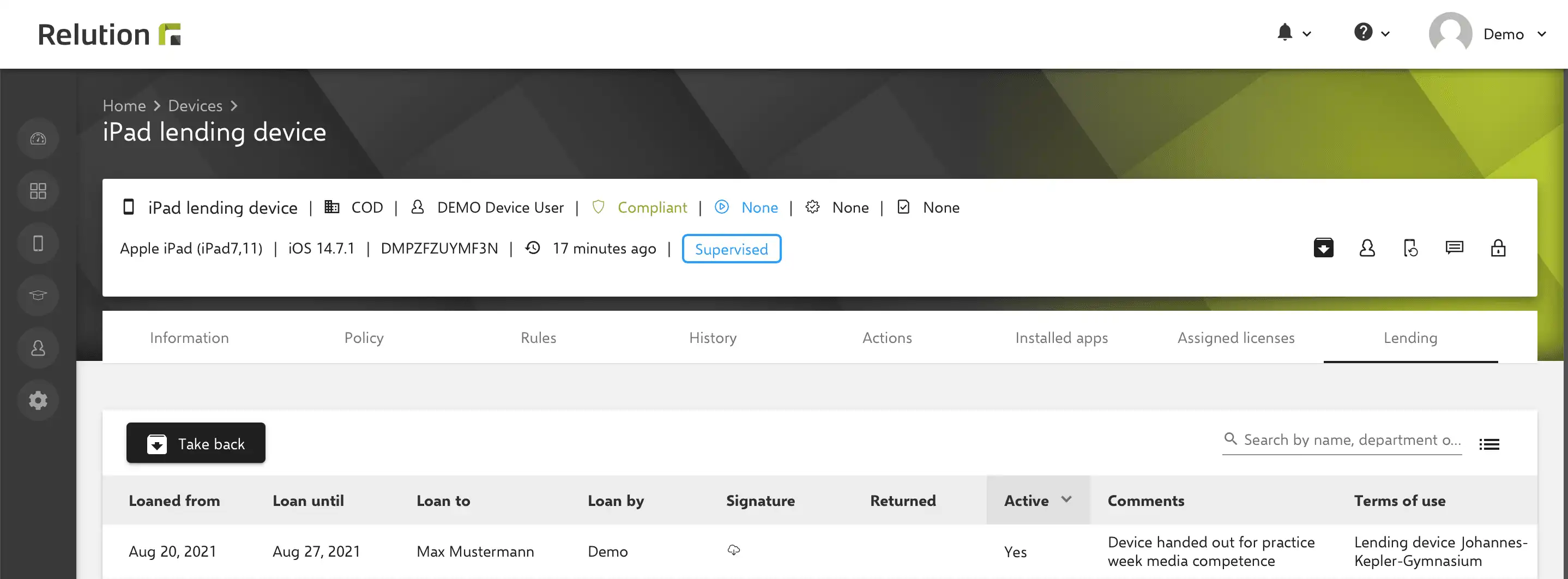
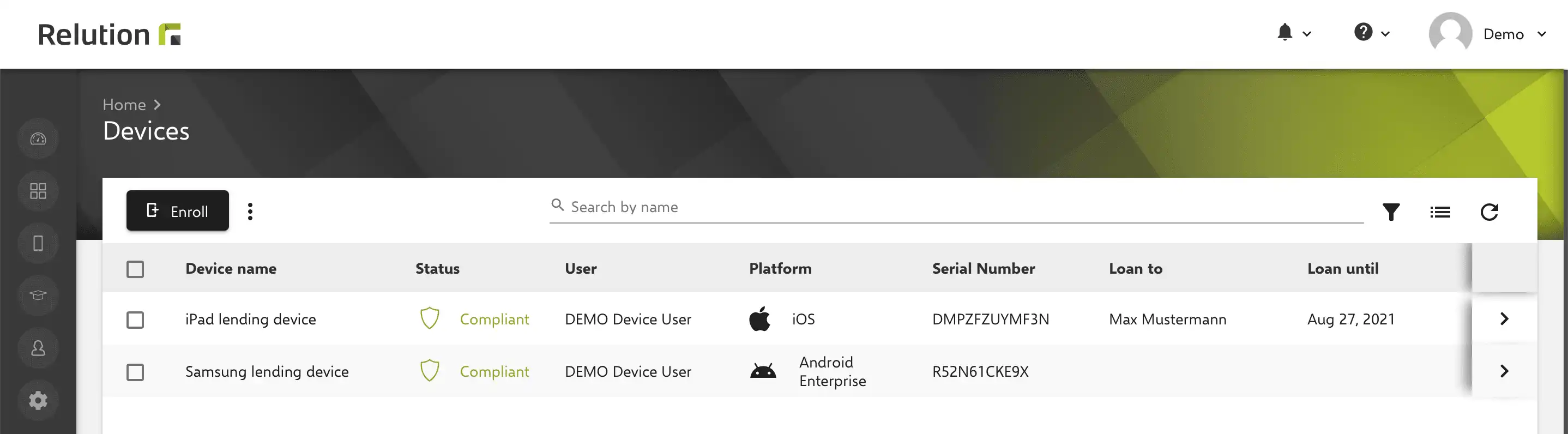
How the Relution lending process works in detail is explained in the Insight lending devices with the Relution lending system.
Notification Center
For a better overview, notifications that are not relevant can be hidden in the Notification Centre. A restore button can be used to manually show all hidden notifications again as long as no new Relution Server version is available.
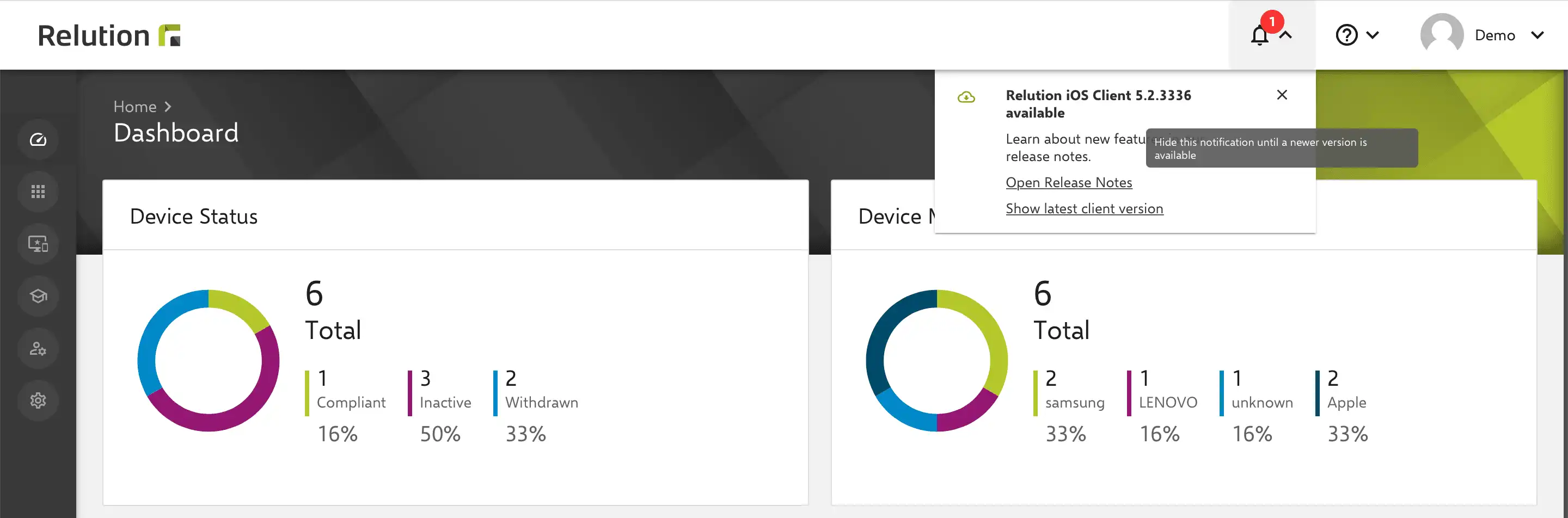
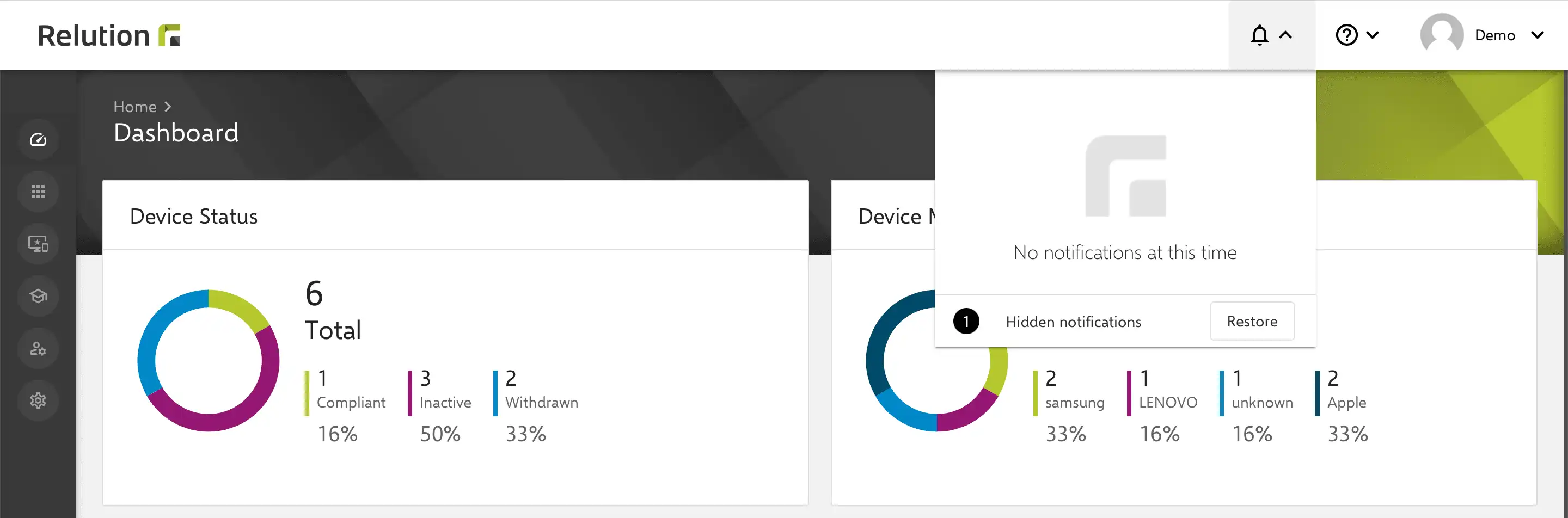
Hidden notifications are automatically displayed again if the urgency or content of a message changes. For example, if the information about an expiring VPP token is hidden in less than 7 days, the notification is automatically displayed again if the period is less than three days and the message thus changes to the warning level.
If the information about a new server or client version is hidden, e.g. server version 5.7, it is displayed again as soon as the next higher version is available, e.g. server version 5.8.
Settings for LDAP synchronizations
In addition to the current synchronization interval (syncInterval), a schedule (cron expression) for all LDAP synchronizations can now be defined in the server configuration (application.yml) to determine exactly when LDAP synchronizations are to be carried out.
Details on the possible settings for LDAP synchronization are given in the manual.
User enrollment for iOS
Relution now offers the possibility to enrol private iPhones and iPads without the owners having to give up all control over the device. This way, private devices of students or employees can also be integrated and used in a school or company context.
In the future, Relution will also support user enrollment for macOS devices.
For more information on user enrollment with Relution, see Insight Apple User Enrollment.
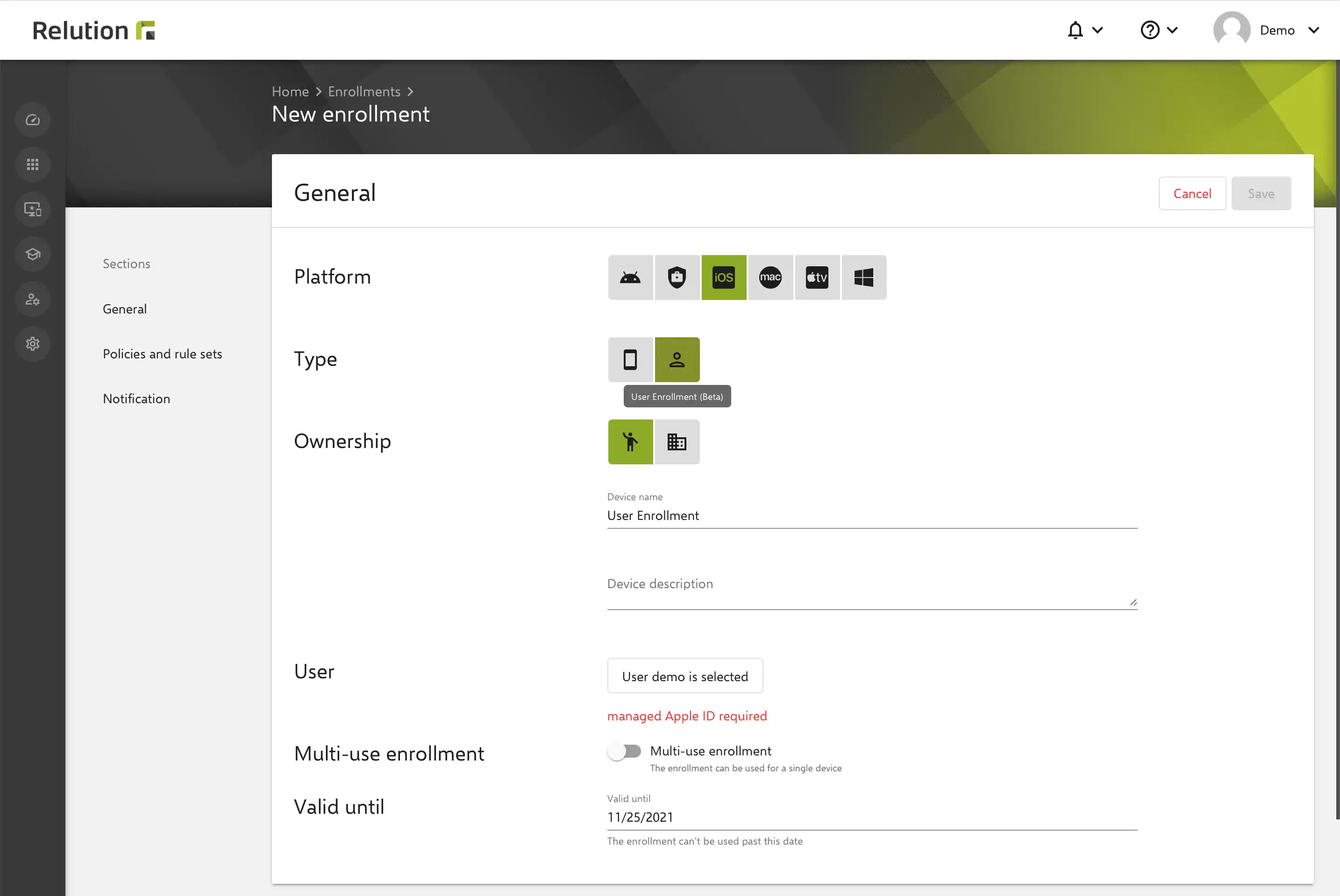
Local administrator account for macOS
In the DEP profile, an administrator account can be configured for macOS devices and the initial setup can be automated during commissioning.
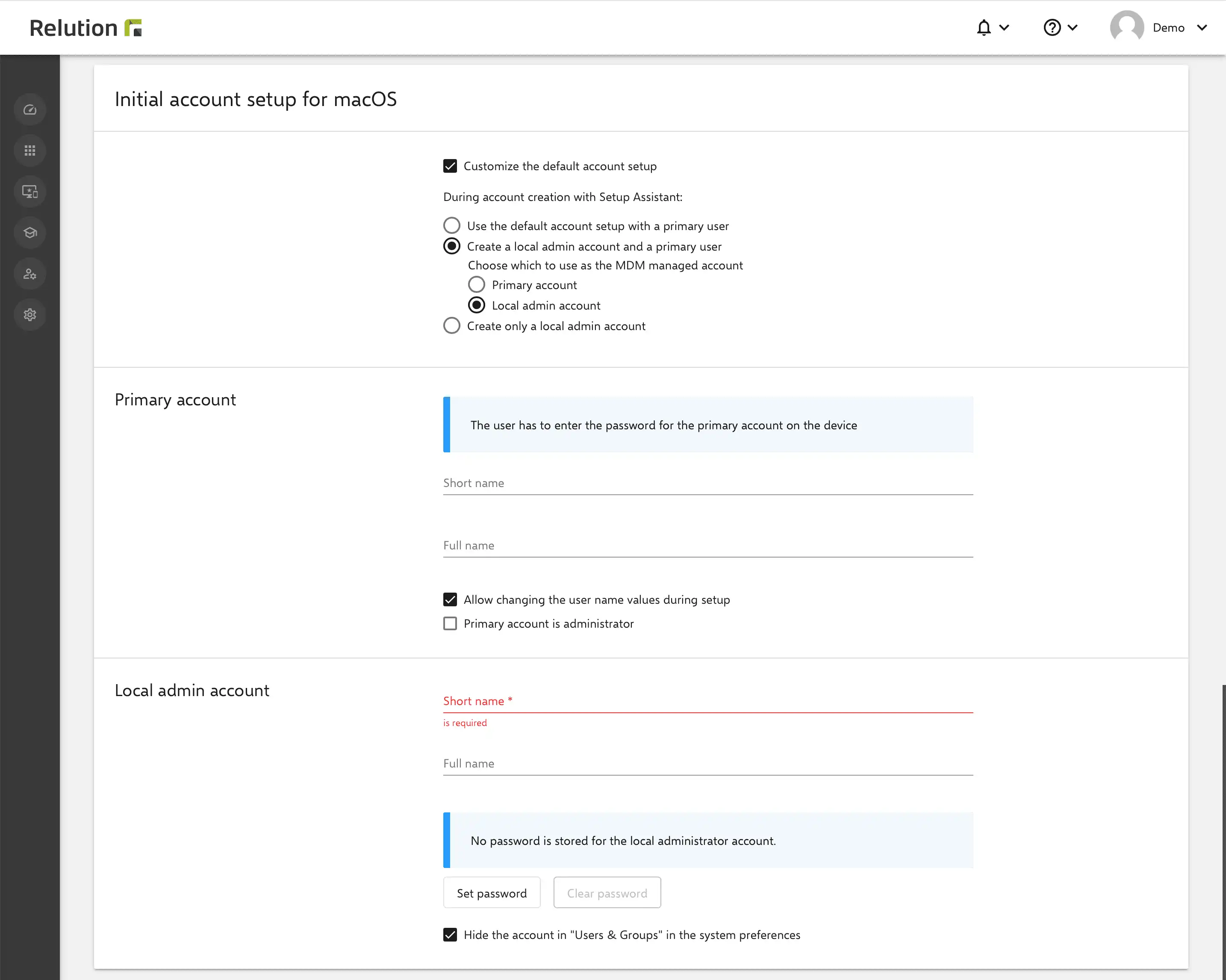
The password of MDM-generated administrator accounts on enrolled macOS DEP devices can be changed subsequently via the action “Change password for local administrator account”.
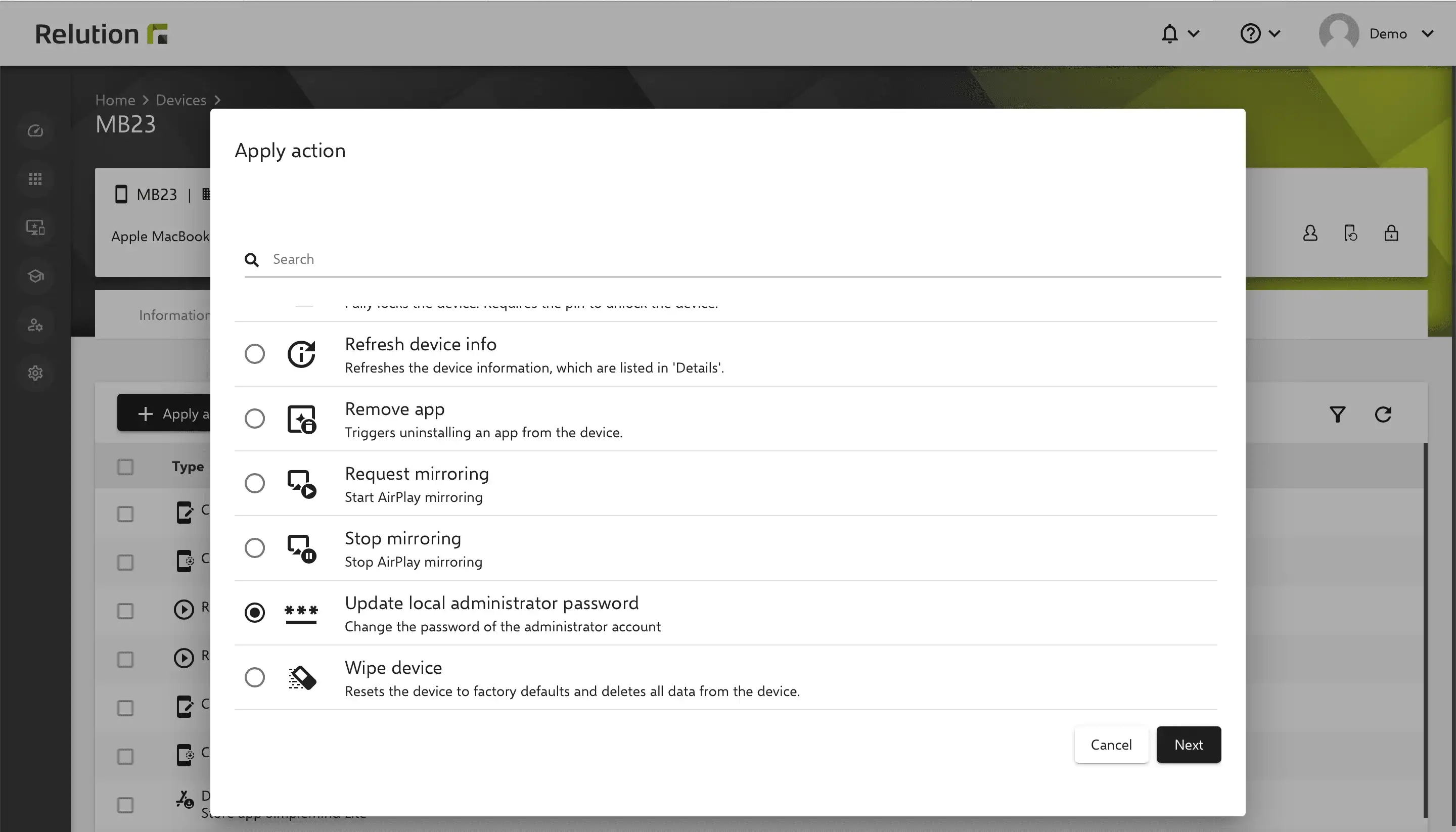
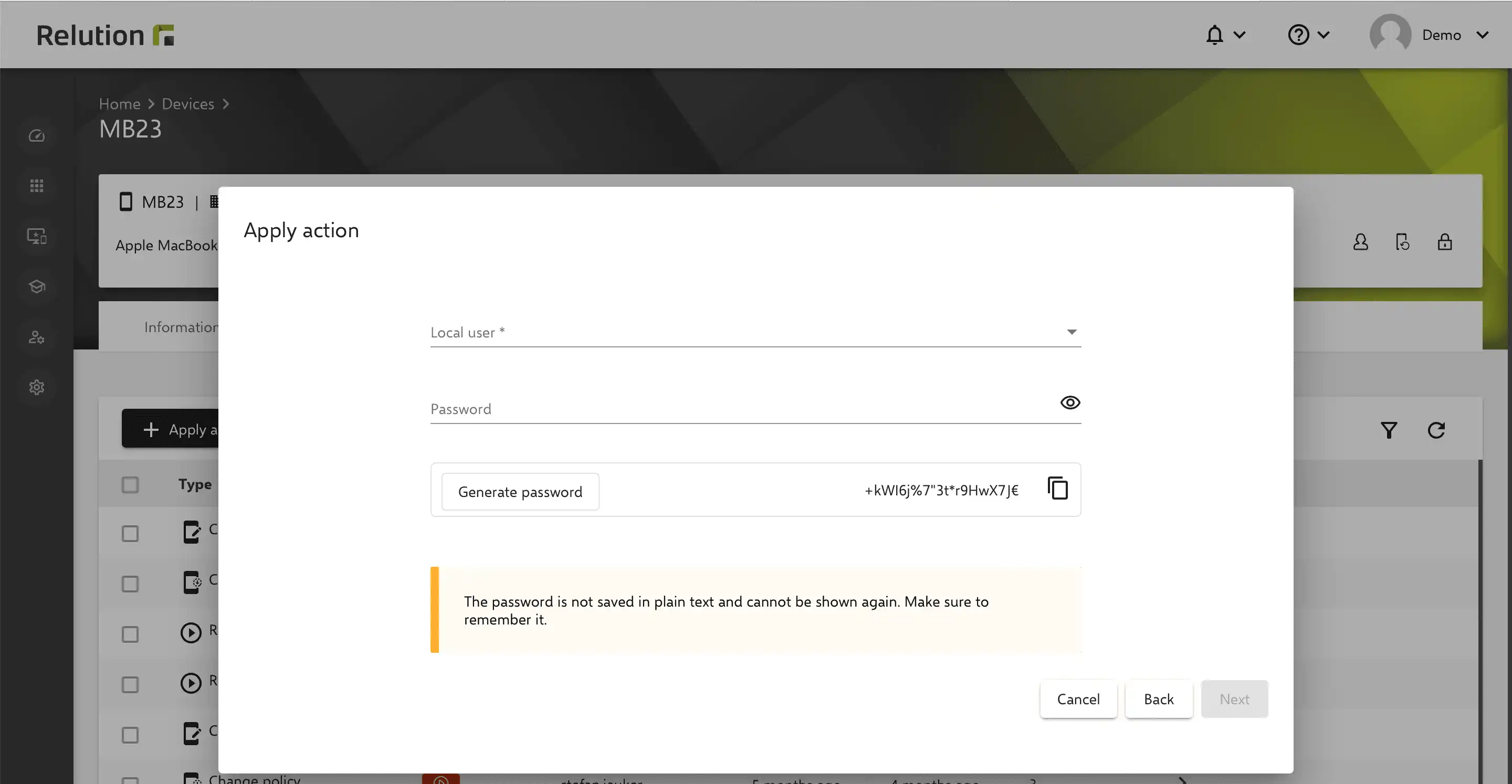
Google Play Store Apps
For Android Enterprise devices, apps from the Google Play Store can now also be installed via actions in the device details.
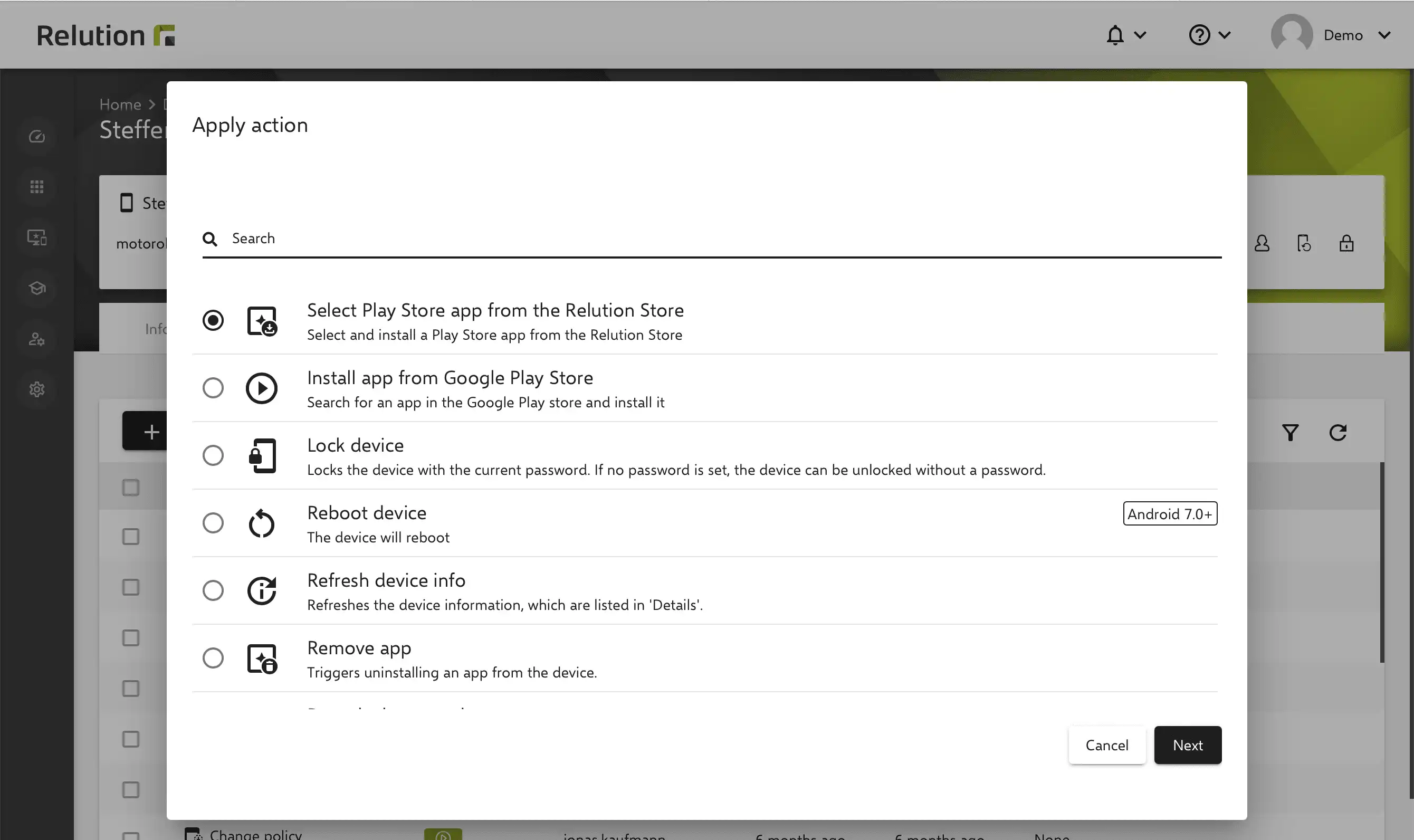
Cross-profile information exchange for managed apps
For the Manage Apps configuration of Android Enterprise, it is possible to allow apps to share information across work and personal profiles of a device. This setting is subject to device user consent and is available from Android 11.
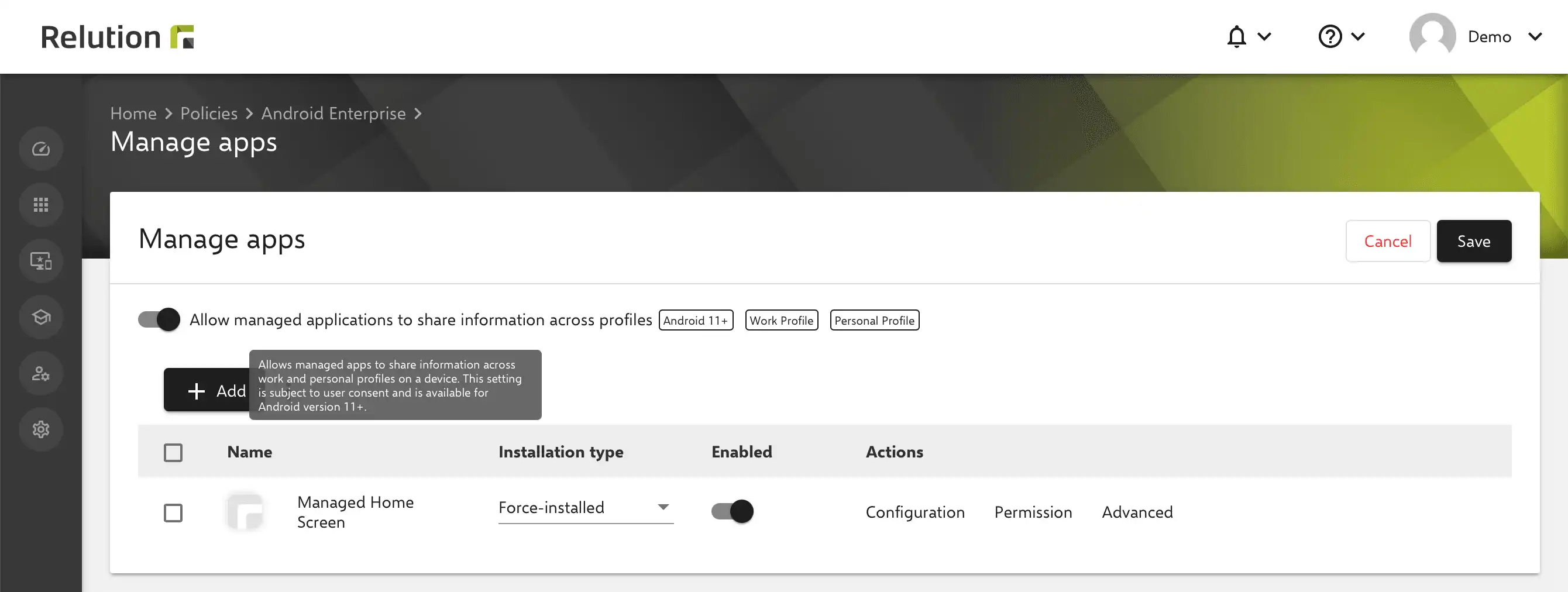
Manage local device security options
Via the configuration “Security options for local device”, security settings and restrictions for Windows devices and local access can be made in order to secure the devices remotely.
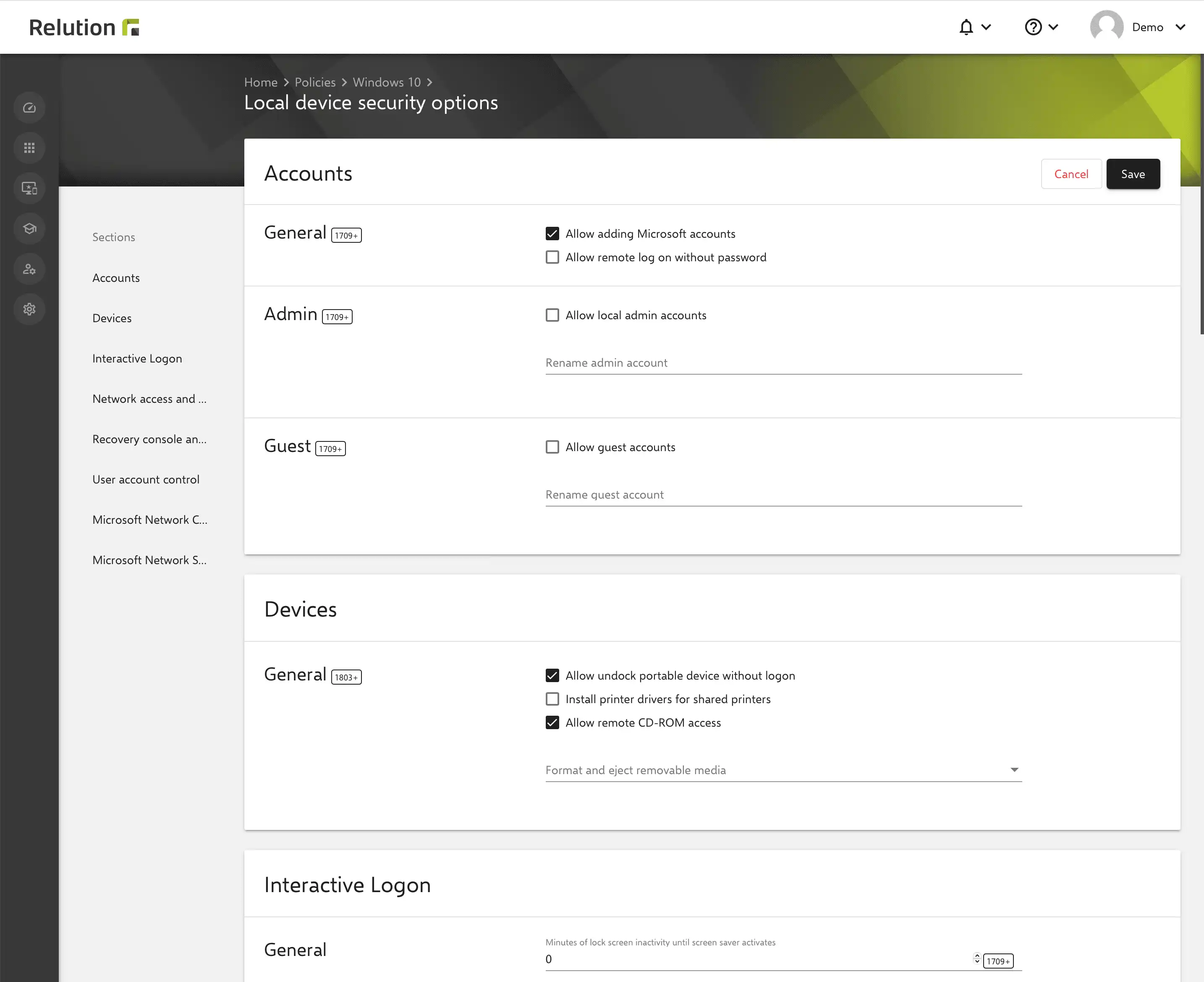
- Adding the "Custom Icon Arrangement" option for Kiosk Mode under Android Classic or Legacy (Device Administrator).
- Adding the option "Manual synchronization" for SFTP. synchronization with the Apple School Manager in the settings.
- In application.yml, you can configure that installed apps are not removed from the device when the MDM profile is revoked.
- Add a new filter in the "Purchased Apps" view to hide VPP apps that no longer exist in the listing.
- In a policy, the same SSID for a Windows WiFi configuration can only be used once.
- In a policy, the same profile name for a Windows VPN configuration can only be used once.
- In the case of several Windows WiFi or VPN configurations with the same profile name, only the configuration with the highest priority is applied to the devices.
- Actions that are made up of several sub-actions are displayed in the unit details with the number of sub-actions and are listed in a further detailed view.
- Actions for Apple devices in "Push sent" status can be cancelled.
- Extension of the lesson settings in the preferences to include the configuration of the days on which lessons take place.
- Display of compliance violations in the compliance view for Android Enterprise devices in case of app compliance violations.
- Permanent display of the store organization in the multi-client switcher.
- Display of a report when exporting guidelines with download link.
- Allow the use of the placeholder "user e-mail address" in the Windows e-mail configuration for multiple users.
- Adding the name and the URL in the tooltip of the executed action "Add shortcut" in the action overview in the device details.
- Add a note to the iOS home screen layout configuration that users cannot manually change the layout and uninstall apps.
- Display of rounded values for the battery status in the unit details.
- Improvement of the usability of the Windows Bitlocker configuration.
- Display the device settings in Android Enterprise Kiosk Mode, if this setting has been allowed via the Kiosk configuration.
- Enable removal of individual assigned policies from auto-enrolments.
- Display of the "Per Account VPN" settings in the iOS VPN configuration for published configurations.
- Preventing the selection of web links in the Android App Conformity Configuration.
- Using the selected time zone in the lesson settings as the basis for deciding whether a lesson can be started.
- When applying multiple policies with WiFi configurations using the same SSID to a device, the policy with the highest priority is considered.
- Windows WiFi configurations cannot be applied to devices to which no WiFi adapter is connected.
- Use of the language setting in the user profile for the Relution Portal instead of the default browser language.
- Adding missing checks in the Windows password configuration.
- Enable copying of the Apple Configurator 2 configuration from the Store organization to other organizations.
- Removing all emojis that cannot be processed by Windows devices.
- Actions in DELIVERY_CONFIRMED status are displayed as executed in the Relution Portal in the unit details under Actions.
- Support for all locales for the Windows App Store.
- Prevent cross-profile information sharing for managed apps on fully managed Android Enterprise devices as they do not have multiple profiles.
- Suppressing file formats other than image files for uploading screenshots and icon in the app details.
- Avoidance of sending duplicate e-mails when executing defined sets of rules when Relution runs as a cluster.
- Asynchronous assignment of changed DEP profiles to speed up the updating of profiles for a large number of assigned devices.
- Optimization of the performance when saving classes.
- Optimized handling of database exceptions and display of readable error messages.
- Fixing a VPP synchronization error on servers with more than 2,100 licenses when using Microsoft SQL Server.
The changelog for the release can be found here.