Relution Server 5.6
Android Icons
With Relution 5.6 the icon set has been extended and adapted. Please note that Android Enterprise uses a new icon and Android Classic has received the old Android Enterprise icon.
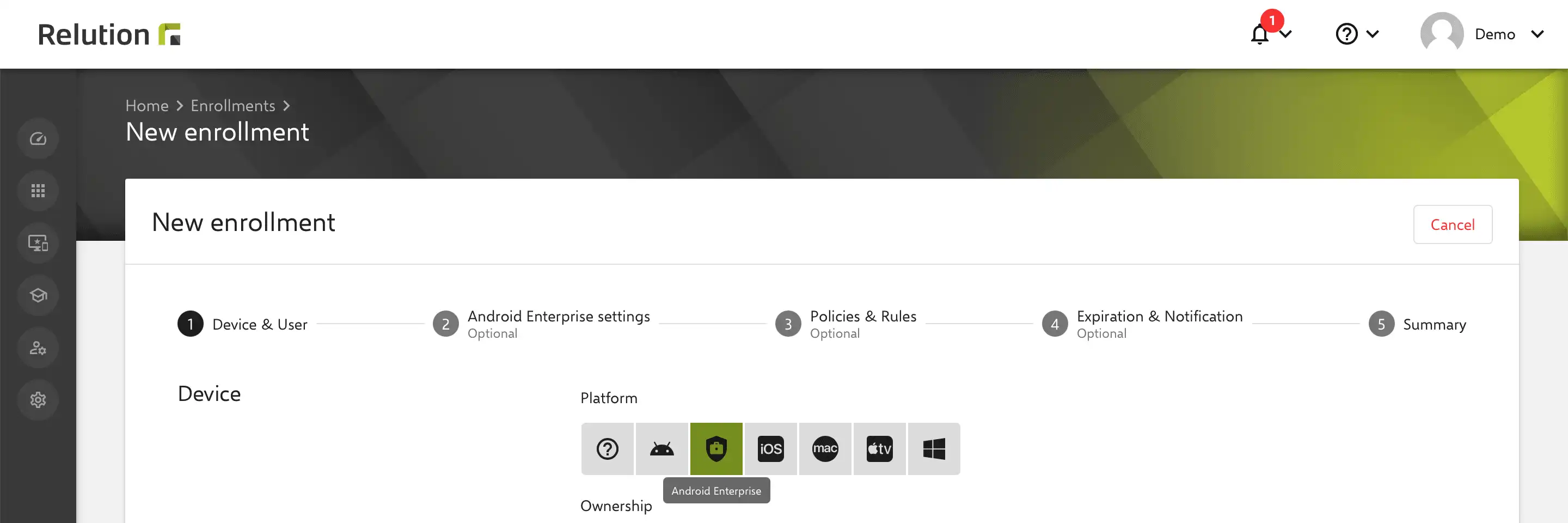
My startpage
You can define your personal start page for each user. If the terms and conditions are initially accepted, the dashboard is automatically set as the start page.
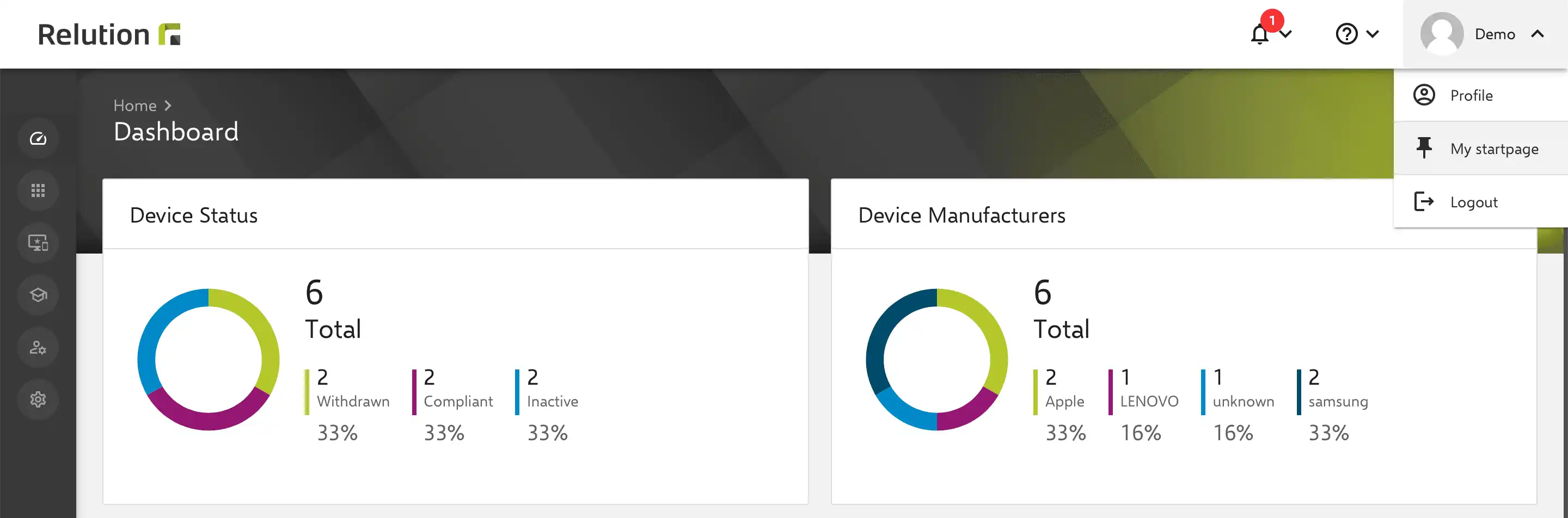
Custom separators for CSV upload
For CSV uploads there is a possibility to choose between comma and semicolon as separator for data sets.
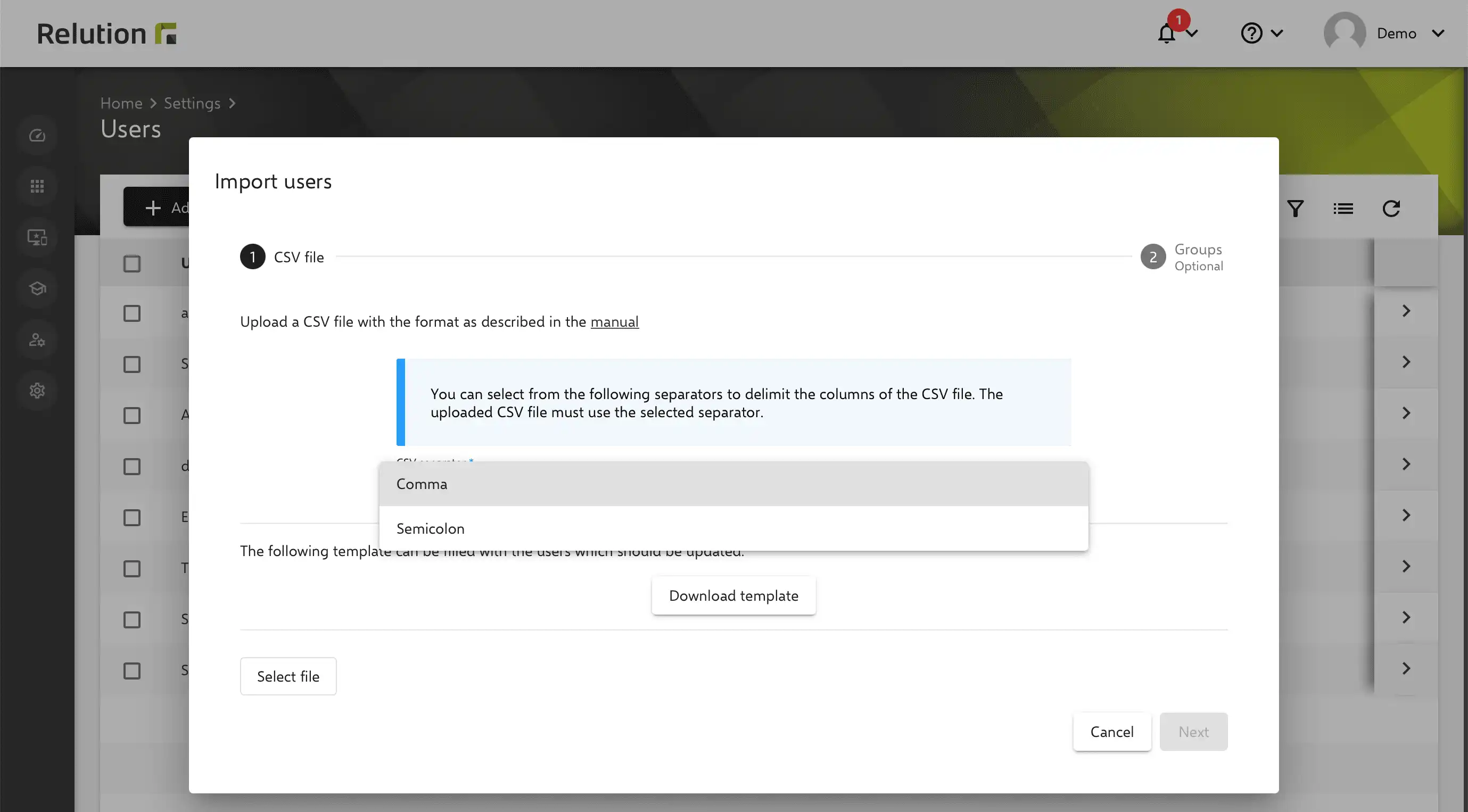
Windows 11 Support
Relution’s compatibility with the new Windows 11 operating system is ensured. All previous Relution MDM features for Windows 10 Home, Professional and Education are still supported. The update of managed devices with Relution can be performed without any problems.
Learn about the possibilities of managing and configuring Windows devices with Relution in our insights.
Secure Mail Gateway
The Secure Mail Gateway can now also be used for Windows devices. In the Relution settings, the operating system can be selected under Permissions for enrolled devices, and certain Windows versions can be excluded.
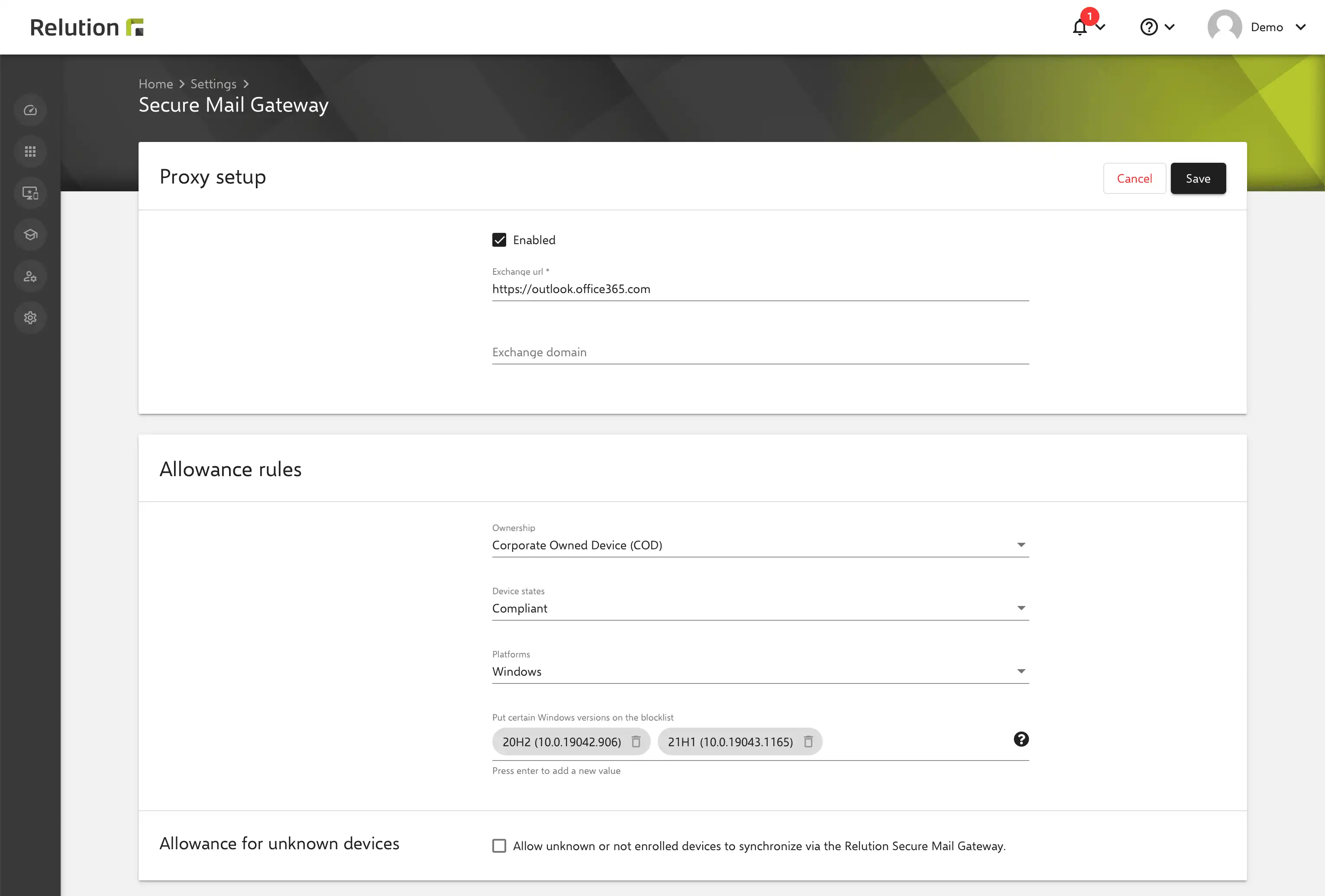
The globally configured Secure Mail Gateway can then be activated via the Exchange configuration for Windows.
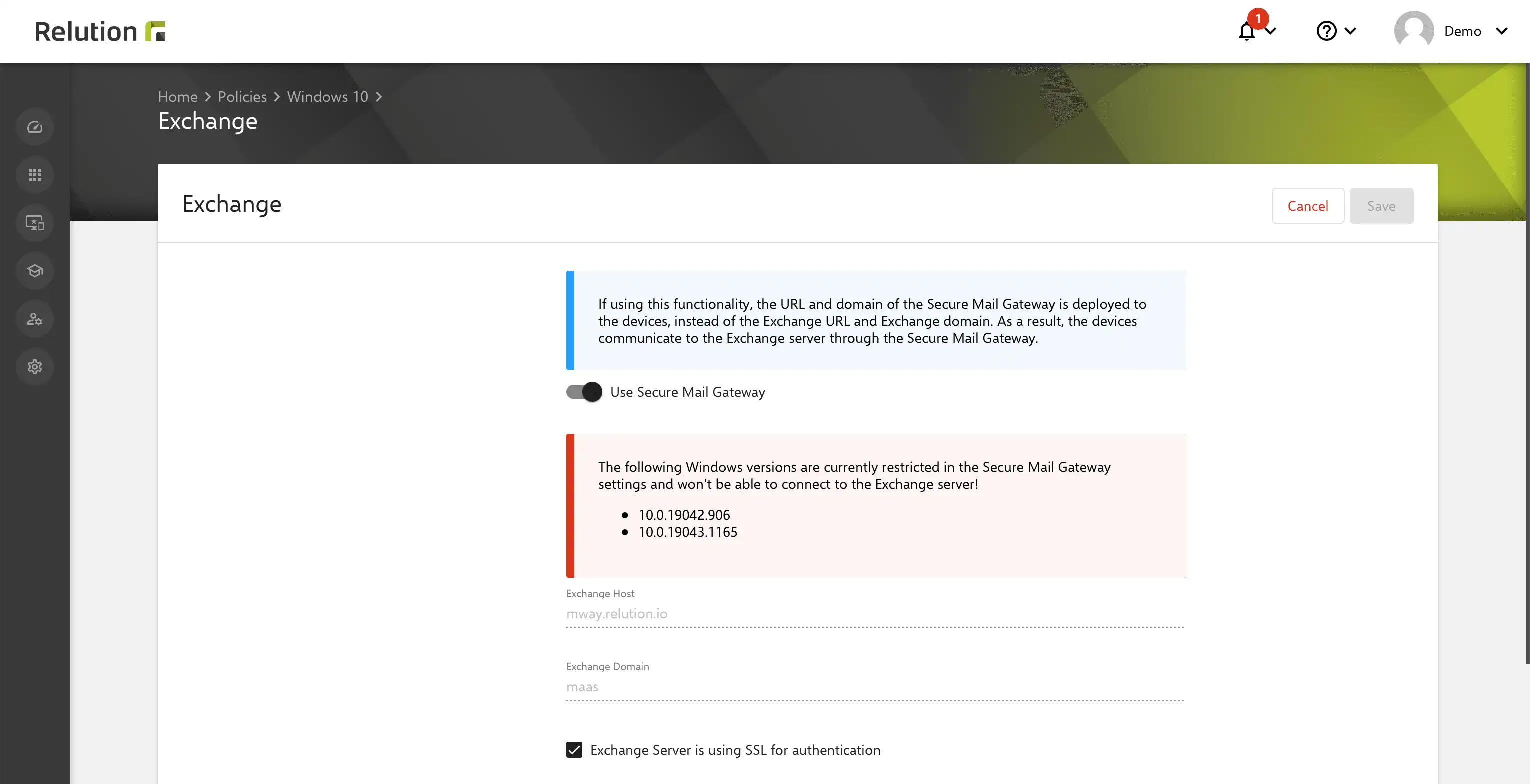
Alternatively, an Exchange Host can still be defined manually.
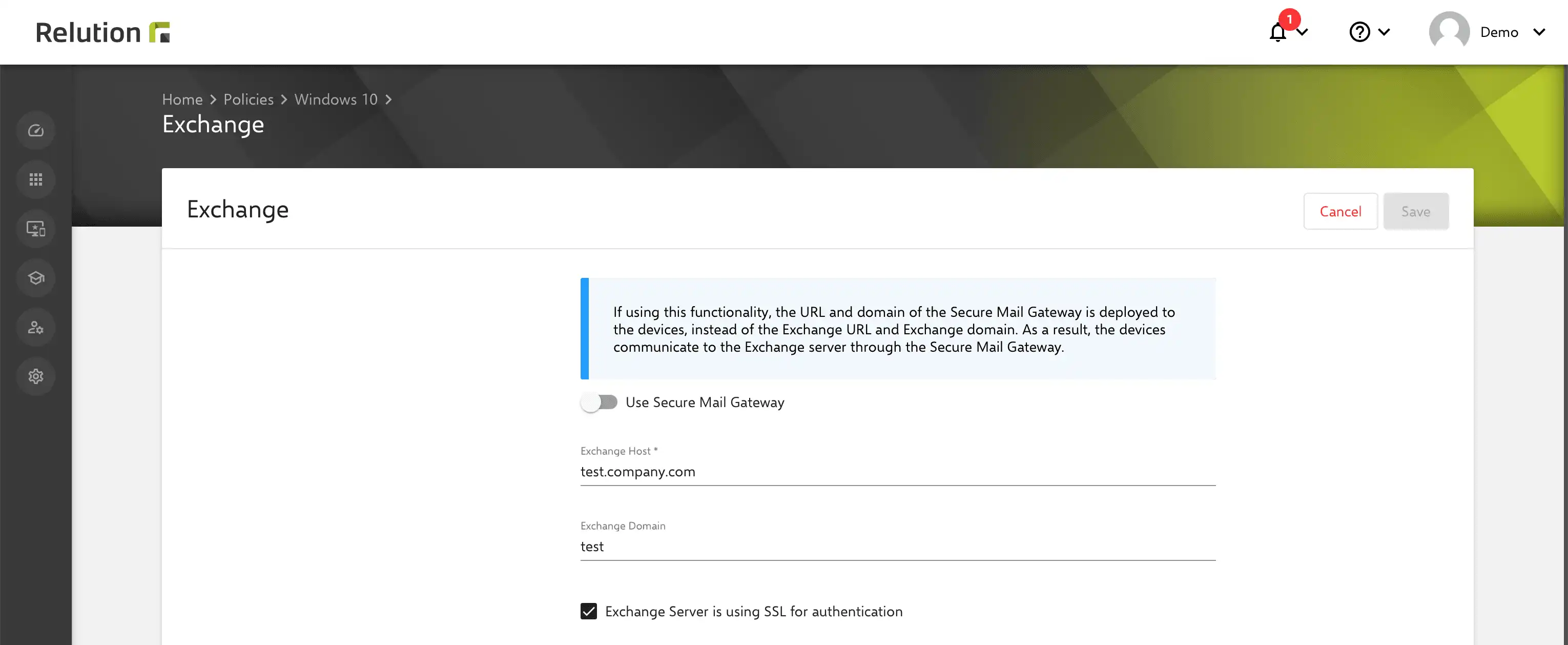
Personal profile for Android Enterprise managed device (COPE)
For Android Enterprise devices, it is possible to set up a personal profile on a managed device. For this purpose, the type “Set up managed device with a personal profile” must be selected in the second step when creating an enrollment in order to use the enrollment type “Personal profile”.
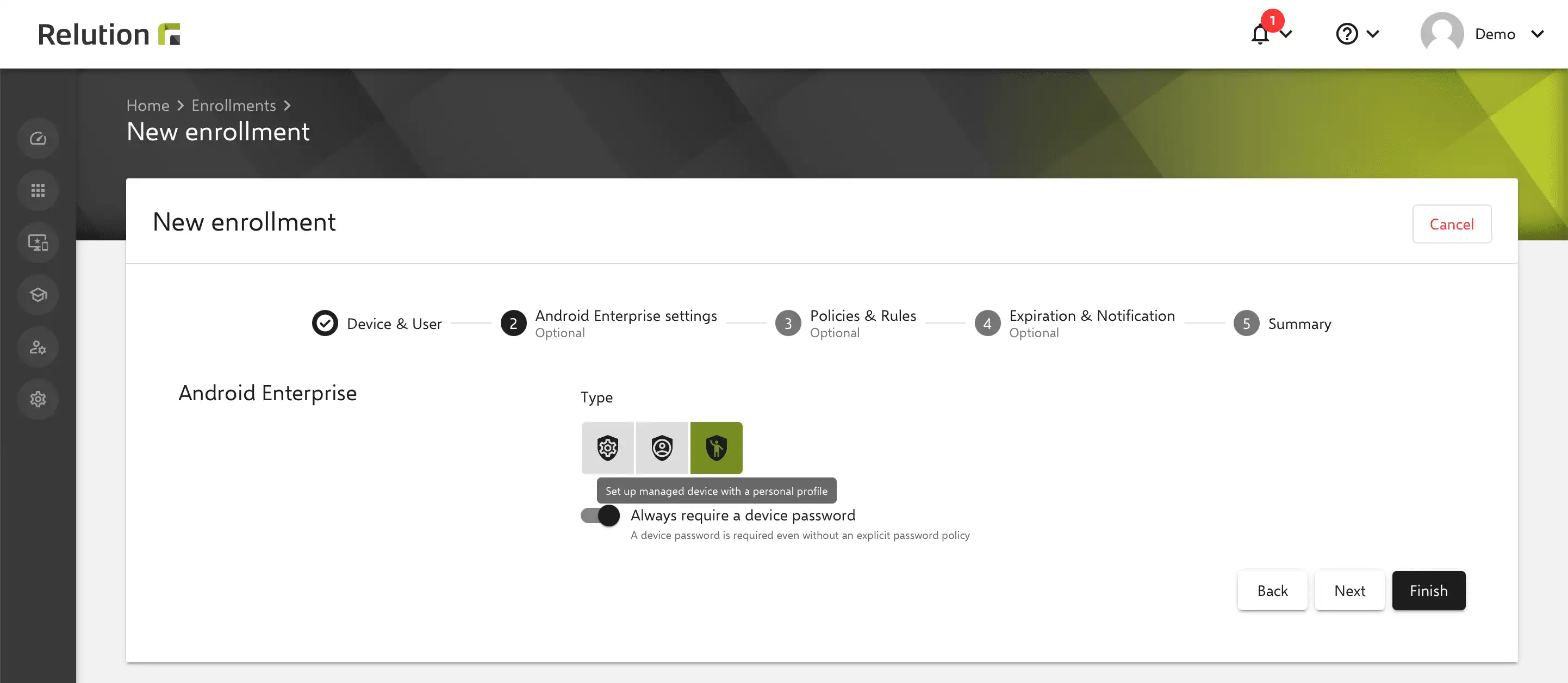
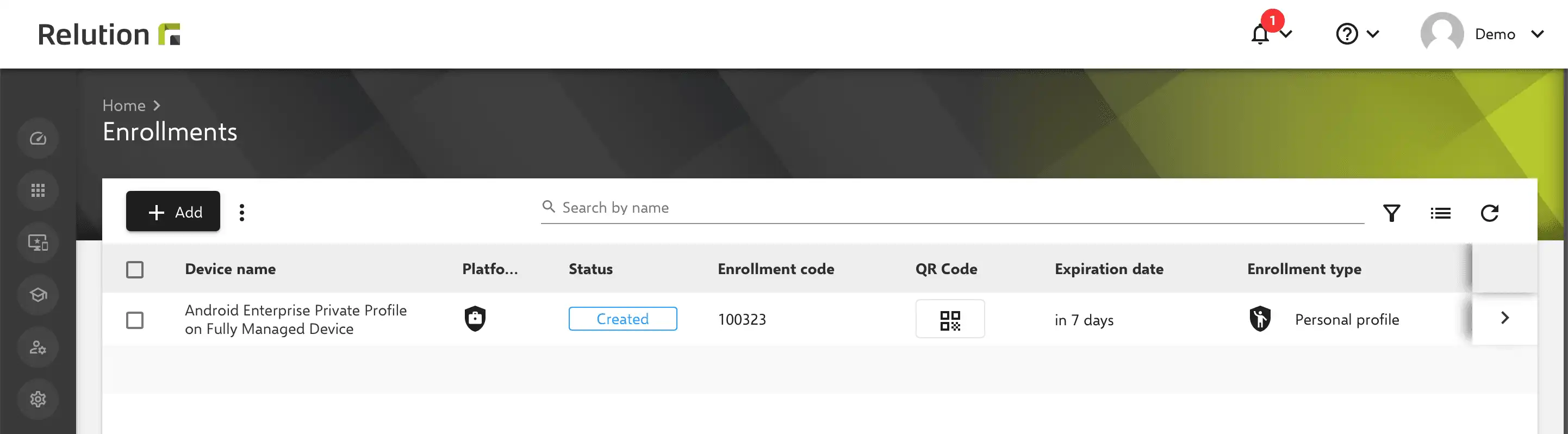
For multi-enrollments, this option is also available when creating enrollments.
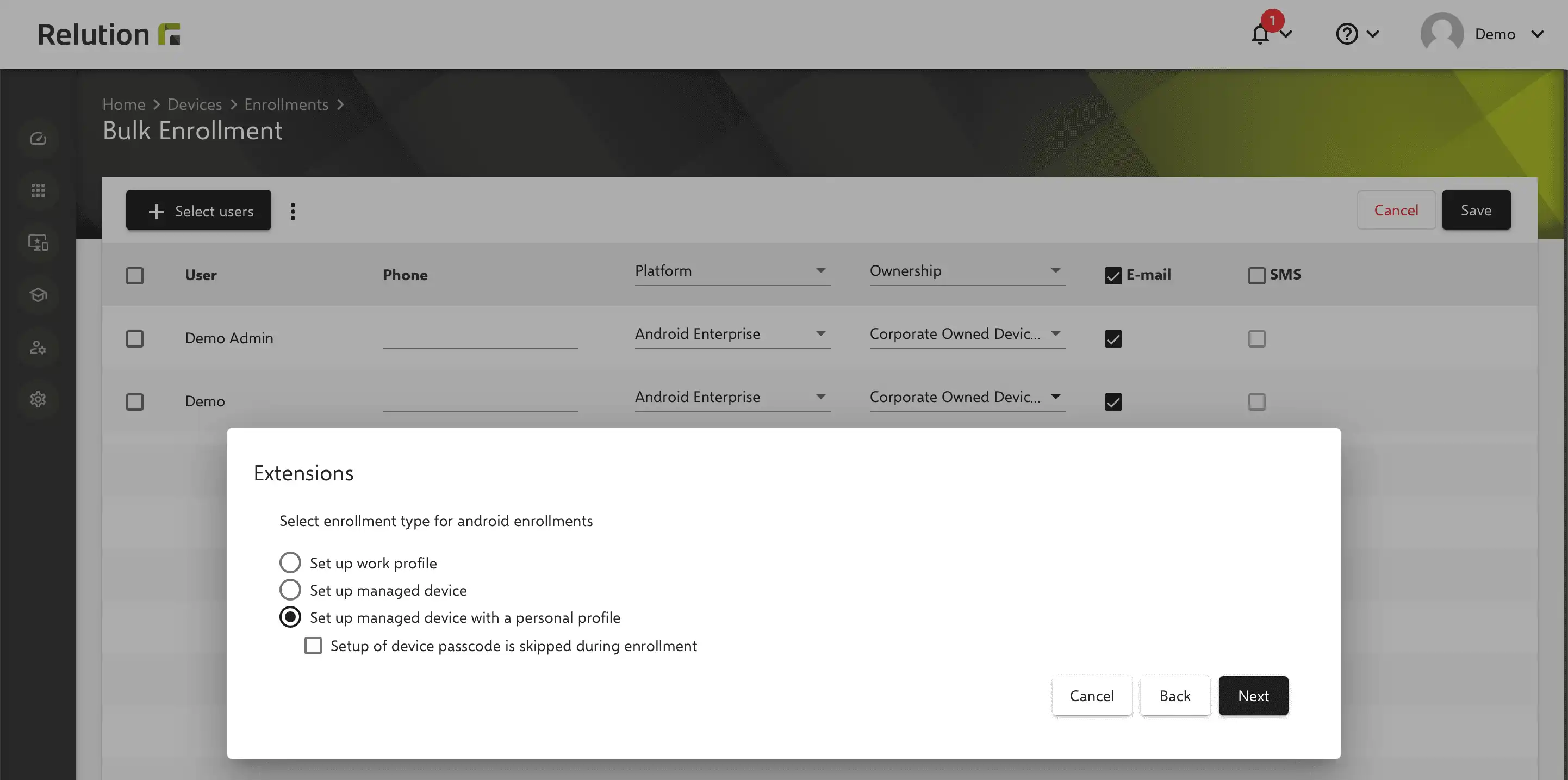
After the device has been registered in Relution, the enrollment type “Personal profile” is displayed in the device inventory and the “Personal” and “Work” sections are automatically available on the device. The device can now be used privately, but is under the full control of the MDM. Unlike a private device with a work profile, the user cannot delete the work profile here.
The device details also show whether the personal profile is allowed.
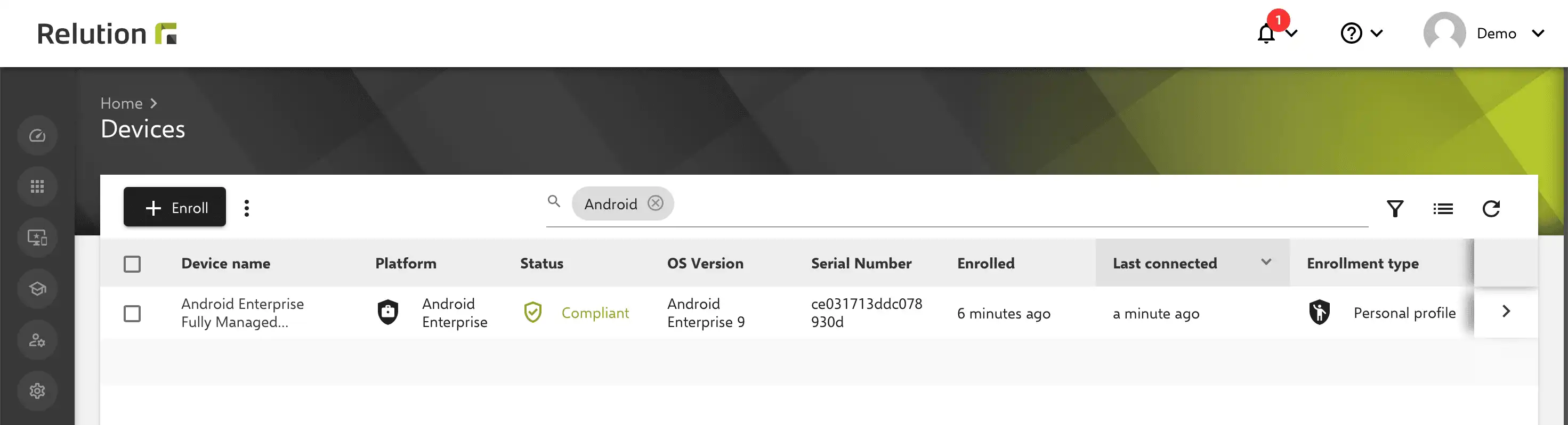
The screen on the Android device is divided into the “Personal” and “Work” sections. It can be switched at the bottom of the display.

- Enable settings for push notifications when to send them to devices in case the compliance status changes.
- Deletion from a user account is enabled even if it is linked to at least one teaching profile as a teacher.
- Display a hint if the old password is not correct when changing the password.
- The cancel button will be displayed in the VPP token dialog in the future.
- Optimization of the UI for the configuration of the Kiosk Mode for Android Enterprise.
- Optimization of the description for WiFi configuration for Android Enterprise.
- Prevent Android Enterprise devices from being reported as "non-compliant" when a device reports an app as not installed because the action is still in "in progress" status.
- Global policies used in a subordinate organization can no longer be edited in this organization (read- & use-only).
- System and organization administrators do not need to specify the old password when changing another user's password.
- Delete all selected elements when "Delete selection" is executed.
- Setting the correct filters for the operating system version in the device inventory.
- Removing the verification of phone number in the user details.
- Optimization of device name update via CSV upload.
- Optimization of the search in the inventory list when using the keyboard for navigation.
- Bug fix for adding Windows apps in the device details under "Installed apps".
- Extension of MDM signature validation for Apple devices.
- Periodically rebuild the APNS client to ensure that a stalled client does not block push messages indefinitely.
- Upgrading the APNS client to the latest version to prevent APNS tasks from being processed.
- Update APK file parser to allow analyzing additional Android app configurations.
- Avoiding that the Relution Client is used for the Single App mode for Apple Shared iPad devices.
- Prevent sending additional requests to synchronize e-mails, contacts, etc. from devices that no longer comply with Secure Mail Gateway restrictions.
- Bug fix for app upload with two different apps when first upload was cancelled.
- Avoid blocking server startup until repo.relution.io could be reached.
- The server proxy PAC URL is no longer a mandatory field in the tvOS WiFi configuration if the "Automatic" mode has been selected.
- Troubleshooting the storage of LDAP users without e-mail address.
The changelog for the release can be found here