Relution Server 5.32
Teachers can be used across organizations
With Relution 5.32, it is possible to assign teachers from any organization as teachers in other organizations. This means that teachers can be assigned to different classes across organizations in several schools at the same time - ideal for scenarios such as school alliances, joint subject teachers or substitute lessons.
In the global view, administrators now have a complete overview of all classes in the instance, including the associated teacher and student assignments. Editing this data will be possible with version 5.33.
LDAP synchronization has been extended accordingly: teachers can now be assigned to classes automatically via the configuration.
Further adjustments are required to control student devices via the Apple Classroom app with this structure. These are planned for version 5.33.
Device assignments visible in the user profile
Users can now see which devices are assigned to them in their own profile - previously, this information was only available to administrators. It is now also clearly visible in the detailed view of a user within the user administration whether and which devices are assigned to a user.
“Forgot password” can be deactivated on the login page
With Relution 5.32, the “Forgot password?” button on the login page can be specifically deactivated - either client-specifically or globally for all organizations. This function is particularly useful in managed environments - e.g. with shared iPads or when users are connected via LDAP or other external directories. In such cases, the password reset button can lead to confusion, as the password cannot be changed via Relution. If this setting is activated in a client organization, the “Forgot password?” function on the login page of this organization is removed. If the setting is made in the global organization, it applies to all clients system-wide.
The setting can be found under: Settings > User administration > Login administration.
Weblinks with device variables: Placeholders can be used in URLs
With Relution 5.32, it is now possible to use placeholder variables in web links to dynamically insert device-specific information into URLs. This allows web links to be individualized - e.g. to automatically transfer device IDs, serial numbers or user names to a URL.
Single sign-out with OIDC (RP-initiated logout)
With Relution 5.32, the integration of OpenID-Connect is supplemented by additional modules. A new option can be used to configure whether, in the event of a logout in the Relution portal, the logout is now also automatically triggered at the connected OIDC provider (e.g. Entra ID, Auth0, Keycloak) if this provider supports this function. This function, known as RP-initiated logout, enables a complete single sign-out: the user is logged out centrally across all connected systems, which simplifies the process of changing the user account or avoids open sessions on shared end devices and increases security.
OIDC back-channel logout
In addition to the already supported front-channel logout, Relution supports the OpenID Connect back-channel logout. Using these two methods, users can also be automatically logged out of Relution as soon as they log out of a connected OIDC provider (e.g. Auth0) - without user interaction or visible forwarding in the browser. The OIDC provider informs Relution via callback, whereupon the session is identified using the session ID and the associated JWT token is invalidated. This complements the logout procedure in the opposite direction: logout at the provider → automatic logout in Relution.
Optimized Apple School Manager synchronization “Managed Apple ID only”
The Apple School Manager (ASM) integration is extended by a new synchronization mode. The focus is on importing managed Apple IDs without creating new user accounts. This mode makes it possible to add managed Apple IDs from ASM to existing users - even from external sources such as LDAP - without making any changes to the user structure. This is particularly useful for scenarios with shared iPad login or user enrolment, where users are synchronized from an LDAP but the associated Apple ID is only available via ASM.
Relution Files: New extension type “Classic” for iOS 18 compatibility
With Relution 5.32, the new extension type ‘Classic’ has been added to the “Relution Files” policy.
Since iOS 18, an error has occurred on Shared iPad devices that causes the standard implementation of the Relution Files app to no longer work correctly. By selecting the new “Classic” type, it is possible to revert to the older, stable implementation - especially for environments with shared iPads under iOS 18. The prerequisite for this is that the latest version of the Relution Files app must be installed on the device.
New placeholders for Apple device types
Relution 5.32 has created the technical basis for additional placeholders in web links so that Apple devices can be better differentiated in future. This applies in particular to differentiation by device type (e.g. iPad, MacBook, iPhone) and product category.
Activate BitLocker on Windows devices
A new device action enables the targeted activation of BitLocker drive encryption. The action allows the selection of affected drives as well as optional protection mechanisms such as recovery key, password and TPM. It takes existing BitLocker policies into account and forms the basis for further control options in future versions.
Disable BitLocker
In addition, Relution 5.32 adds another central function to the BitLocker integration: In addition to activation, it is now possible to disable BitLocker specifically via device action. Administrators can define affected drives and deactivate drive encryption - without intervention by end users and is particularly suitable for controlled withdrawals or reinstallations of devices.
CVTE OEMConfig App: Manage interactive whiteboards with Android Enterprise
Until now, interactive whiteboards were equipped with the Android Classic operating system and could not be managed centrally via Android Enterprise. The EDLA certification (Enterprise Device Licensing Agreement) introduced by Google has now created the basis for integrating Android-based devices into professional MDM environments. The first manufacturers have already had the first device models certified by Google.
Although Android Enterprise offers a wide range of management functions, additional device settings are often required for the use of interactive whiteboards - for example to configure automatic switch-on and switch-off times or to control display functions. With the new Relution version 5.32 comes the Relution CVTE OEMConfig App: Interactive whiteboards based on the CVTE hardware platform can use this app to configure device-specific functions.
The Heinekingmedia C10 model is currently supported. Support for other manufacturers and devices is planned for future versions.
Decon configuration available in Relution Teacher for iOS
Relution extends support for Decon configuration to iOS devices in the Relution Teacher app. Teachers can temporarily adjust the centrally defined filter settings from the Relution portal during the lesson - to specifically release websites, apps and content or to restrict them if necessary. This enables themed, age-appropriate and concentrated use of the app during lessons. After the end of the lesson, the original administrator settings automatically take effect again.
Requirements for use in lessons
In order for Relution Decon to be used in lessons with the Teacher App, the students' iOS devices must be equipped with a Decon configuration by the IT administration via the Relution Portal before the start of the lesson. Direct assignment by teachers during lessons (via the Teacher App) is not possible. The activated configuration applies to both student devices and the teacher device.
Filter behavior and security settings
If Relution Decon is activated in the Teacher App, teachers can make the following settings to the Decon configuration during lessons:
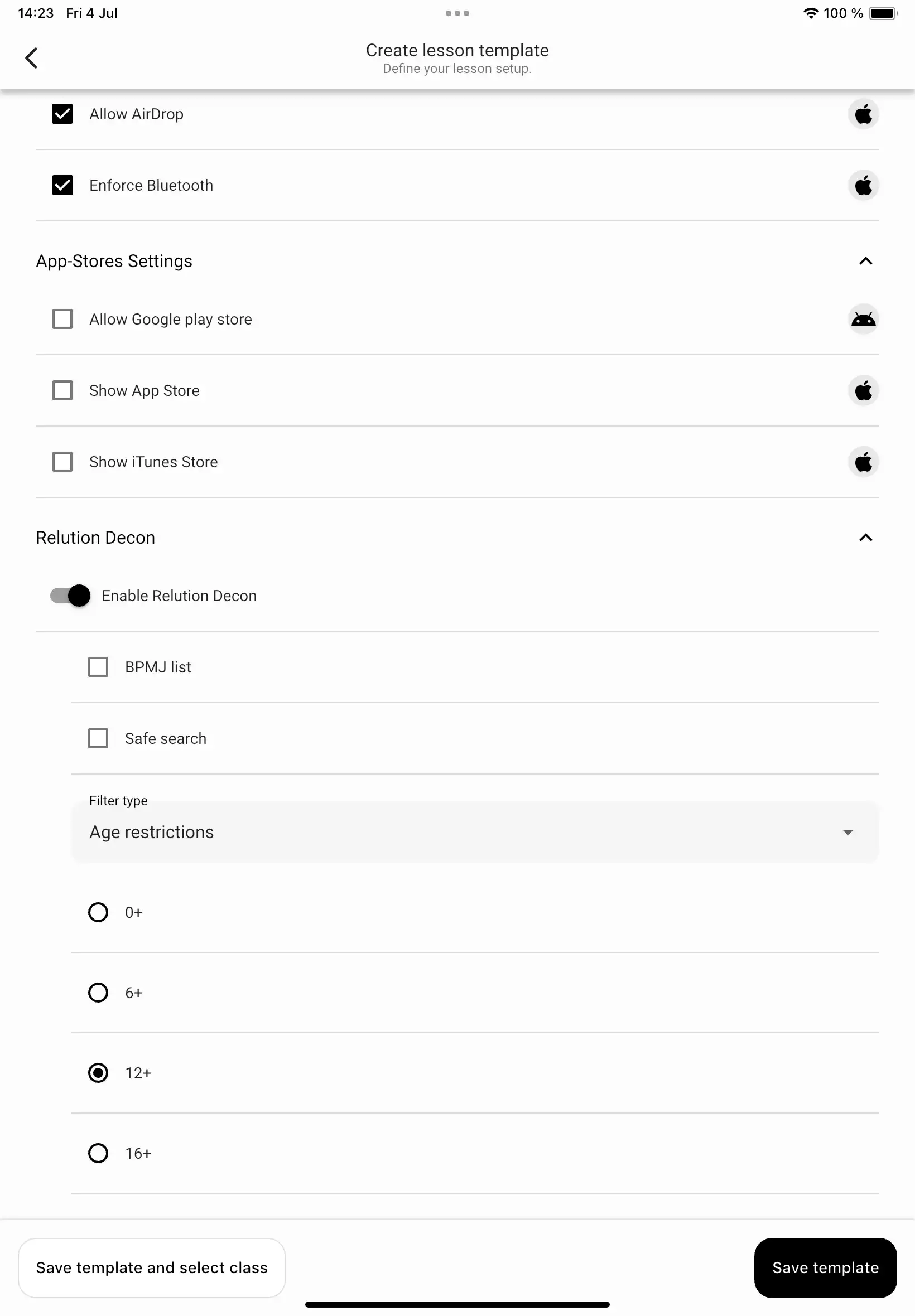
- BPjM filter (automatic comparison with the list of the Federal Review Board for Media Harmful to Young Persons)
- Safe Search (provider-based content filter)
- Filter types:
- categories
- age level regulation, configurable by the teacher
All web links that are embedded in the Teacher Console or Relution Teacher App are automatically included in the positive list. They are accessible regardless of existing filter settings.
With this extension, Relution offers the integration of Relution Decon into everyday teaching for iOS devices - for more pedagogical freedom while maintaining centralized security and control.
Relution Teacher: Content filter on predefined web links in the Safari browser
With version 5.32, Relution introduces the new option “Use web links for content filtering” in the Teacher app. It enables targeted Internet access on iOS devices via the Safari browser exclusively via predefined web links. This gives teachers a simple and secure way to selectively share content in the classroom and minimize digital distractions.
When the lesson starts, only these approved pages appear in the Safari browser - all other websites are blocked. This makes the function ideal for younger learners or teaching scenarios with clearly defined content.
In contrast to Relution Decon, which filters by content categories, this Safari-based solution only allows access to previously defined websites. Free browsing is not possible. The prerequisite is the prior configuration of the web links in the teaching profile. The function is only available for iOS devices with Safari.
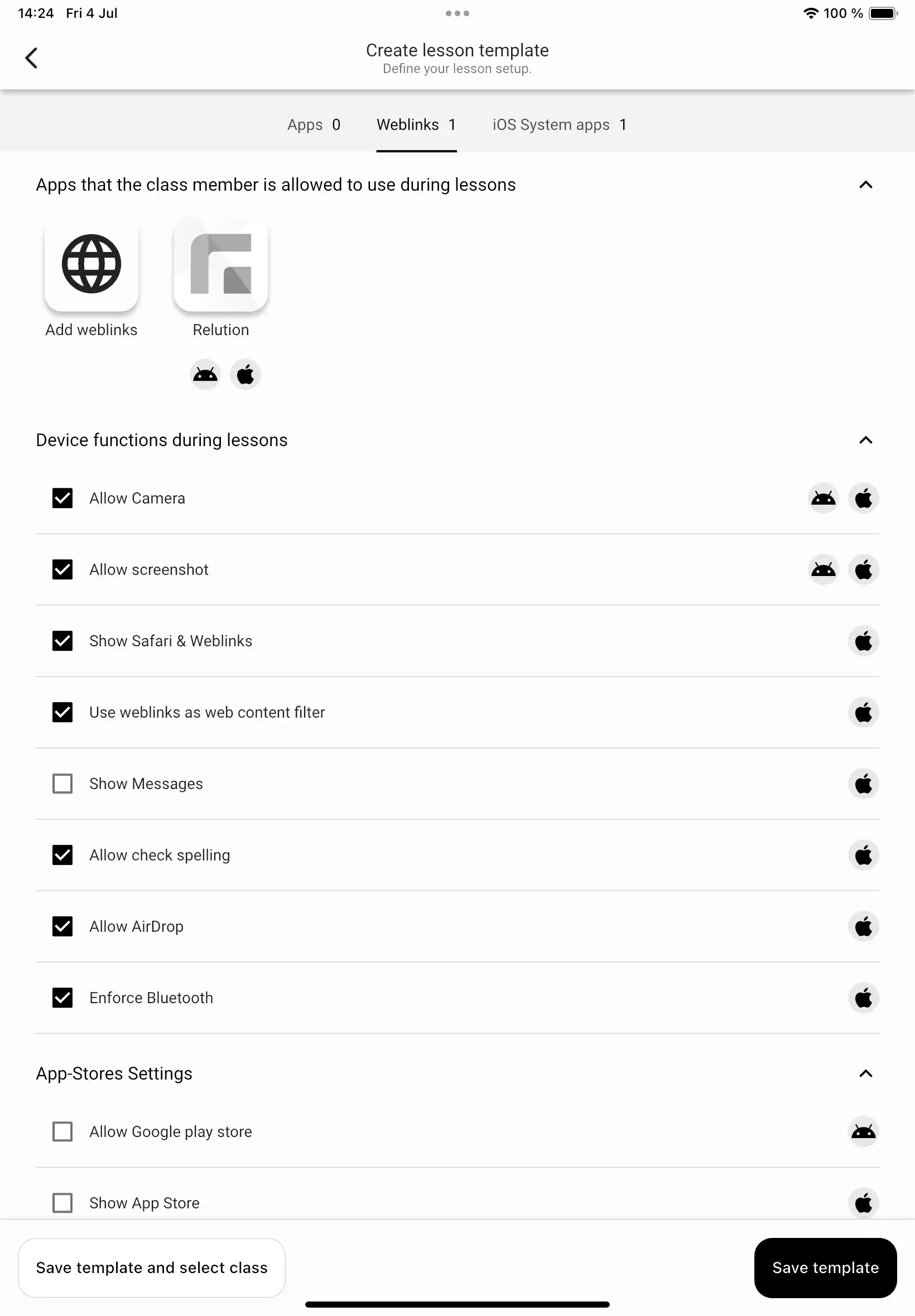
New board manufacturer: Dahua Technology GmbH
Relution now supports interactive whiteboards from the manufacturer Dahua. The devices are based on Android Classic and can now be managed centrally via the Relution platform.
Relution thus enables standardized device management across manufacturers. With the support of Dahua, the range of compatible devices is significantly expanded - especially for use in educational institutions and public institutions.
The changelog for the release can be found here.
For reasons of better readability, the masculine form is used for personal designations and personal nouns on this page. Corresponding terms apply to all genders in the interests of equal treatment. The abbreviated form is for editorial reasons only and does not imply any judgment.