Relution Server 5.29
Global apps
The latest version of Relution introduces global apps. These bring considerable improvements in the management of apps across multiple clients and offer significant advantages in terms of storage space and efficiency; for example, the file only needs to be stored once for native apps and detection rules can be managed centrally.
Global apps make administration much more efficient. An app that is needed in one or more organizations can now be added or uploaded to the global organization, which reduces storage consumption, especially for large files such as Windows apps. All organizations on the server have access to this global app. Instead of copying the app to each organization as before, it is stored centrally in the global organization (original) and only referenced locally.
Local apps can be converted into global apps. The previous local apps are replaced by the global app. For users within the individual organizations, nothing changes with regard to the use of the apps. They can continue to assign authorizations individually, distribute apps to devices and perform all administrative tasks as usual.
VPP: Global apps
A significant change concerns VPP apps in the global organization. These are now automatically created as a global app and are available in the individual organizations, as before.
UI improvements
With this update, Relution has optimized the user interface to increase user-friendliness:
- Scrollbar: Relution now uses the default browser scrollbar in all browsers to provide a wider and more user-friendly design. This makes it easier to navigate within the interface.
- Device Details: The device details have been redesigned and now appear in an uncluttered view with clearly structured tiles. This revised layout improves the overview and simplifies navigation. Editable fields can now be edited and copied directly - without additional clicks.
- Profile pictures: Users can now upload their own profile picture, which replaces the previous placeholder avatar and is displayed in the top right of the profile area. In future, the profile picture will also be used on login pages, in the Relution Teacher app and as part of user badges.
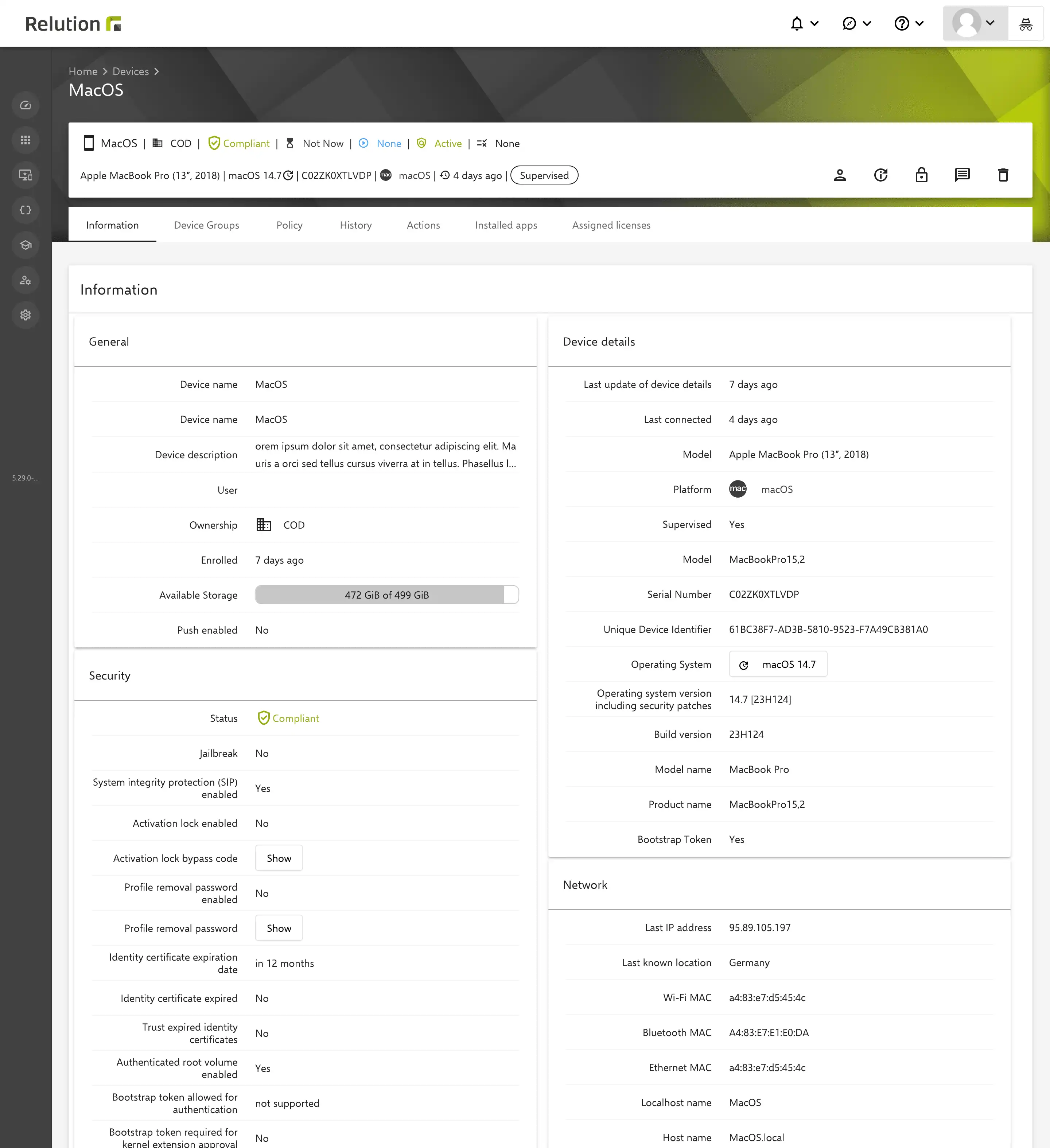
MacOS
Relution is continuously expanding the configuration options for macOS devices so that they can be set up directly via Relution - without using the Apple Configurator. With the latest version 5.29, two new macOS configuration options are now available:
- Help Configuration: Relution now supports the configuration of operating and input aids (accessibility features) for macOS devices. These include functions for visual, hearing, mobility and speech support.
- Finder configuration: Relution can now be used to configure settings for the macOS Finder, including customization of the desktop display, menu functions and trash alerts.
Automatic setup of devices without user intervention
The new switch in the DEP profiles facilitates the onboarding of macOS and tvOS devices. It allows certain screens to be skipped during setup so that users do not have to make any additional entries. This significantly speeds up the setup process: The devices only need to be connected to the Ethernet / a wired network, while the entire configuration runs automatically in the background.
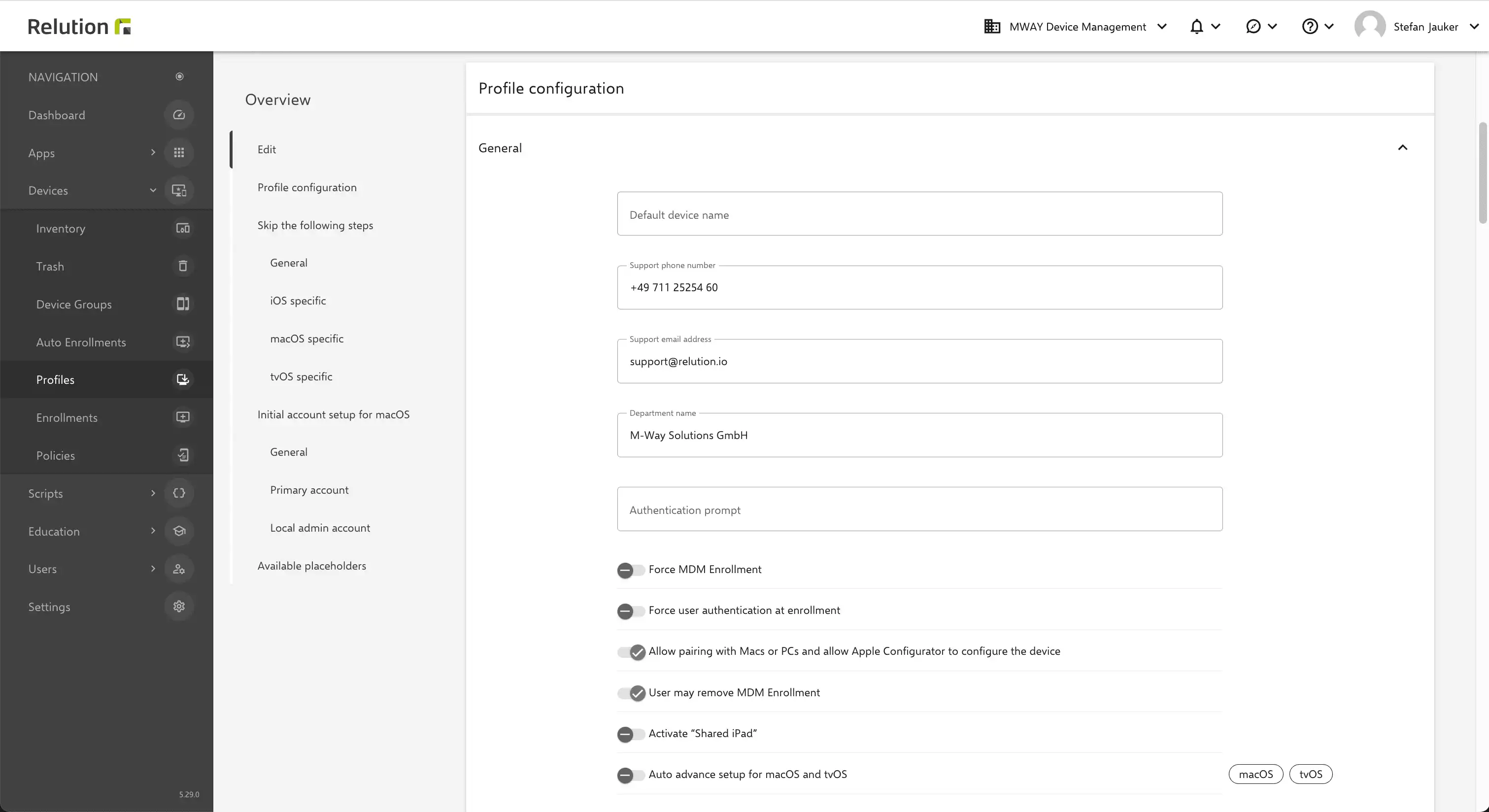
Samsung Knox Service Plug-in Widget
The new version Relution 5.29 comes with a Samsung Knox Service Plug-in (KSP) widget for the desktop that displays all devices with feedback clearly grouped together. This allows administrators to keep an overview, which enables quick problem solving.
Extension of the security patch level
The latest version expands the function for displaying the security patch level. Users can now filter and sort devices and use this function in device groups. This makes it quick and easy to check that devices are up to date and ensure that they are always up to date.
Improvements to app installation and uninstallation
With Relution version 5.29, the mechanism for installing and uninstalling apps on Windows devices has been optimized. Previously, the installation of several apps could be interrupted by updating the device information, which, in combination with active app compliance, occasionally led to devices being incorrectly classified as non-compliant. This has now been fixed.
Relution Teacher App
The Relution Teacher App has been fundamentally revised and now offers a new favorites view. This makes it possible to individually compile lesson templates, classes and schedules. This makes it quicker, easier and more flexible to start lessons directly from the favorites view.
You can find the changelog for the release here.