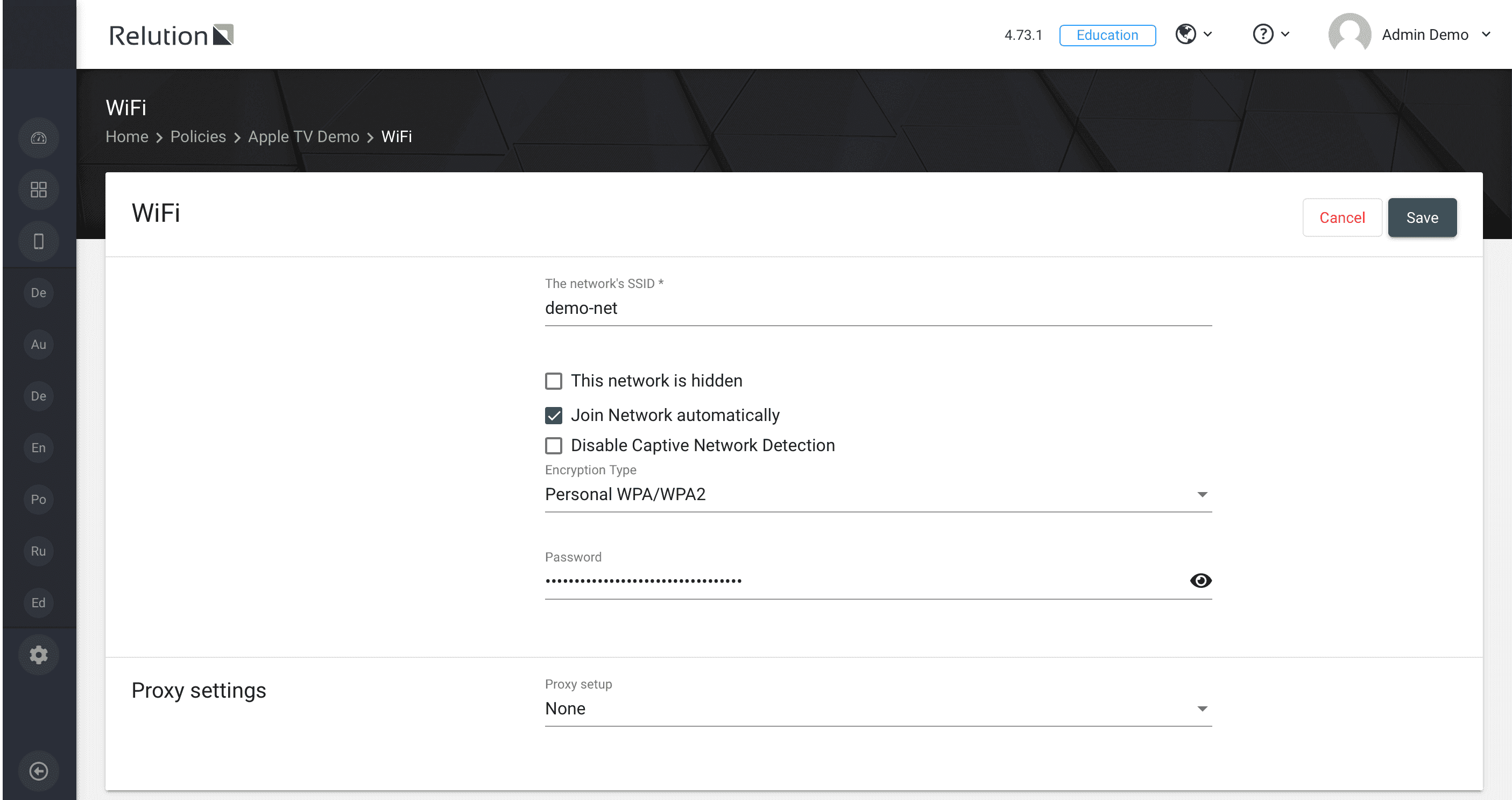tvOS devices with VPP apps: seamless provisioning and control
Can an Apple TV be managed with Relution?
In Relution, tvOS devices can be enrolled via auto enrollment using a Device Enrollment Program (DEP) profile. Manual enrollment of Apple TVs is not possible because a browser application is required to run the manual enrollment process on the device.
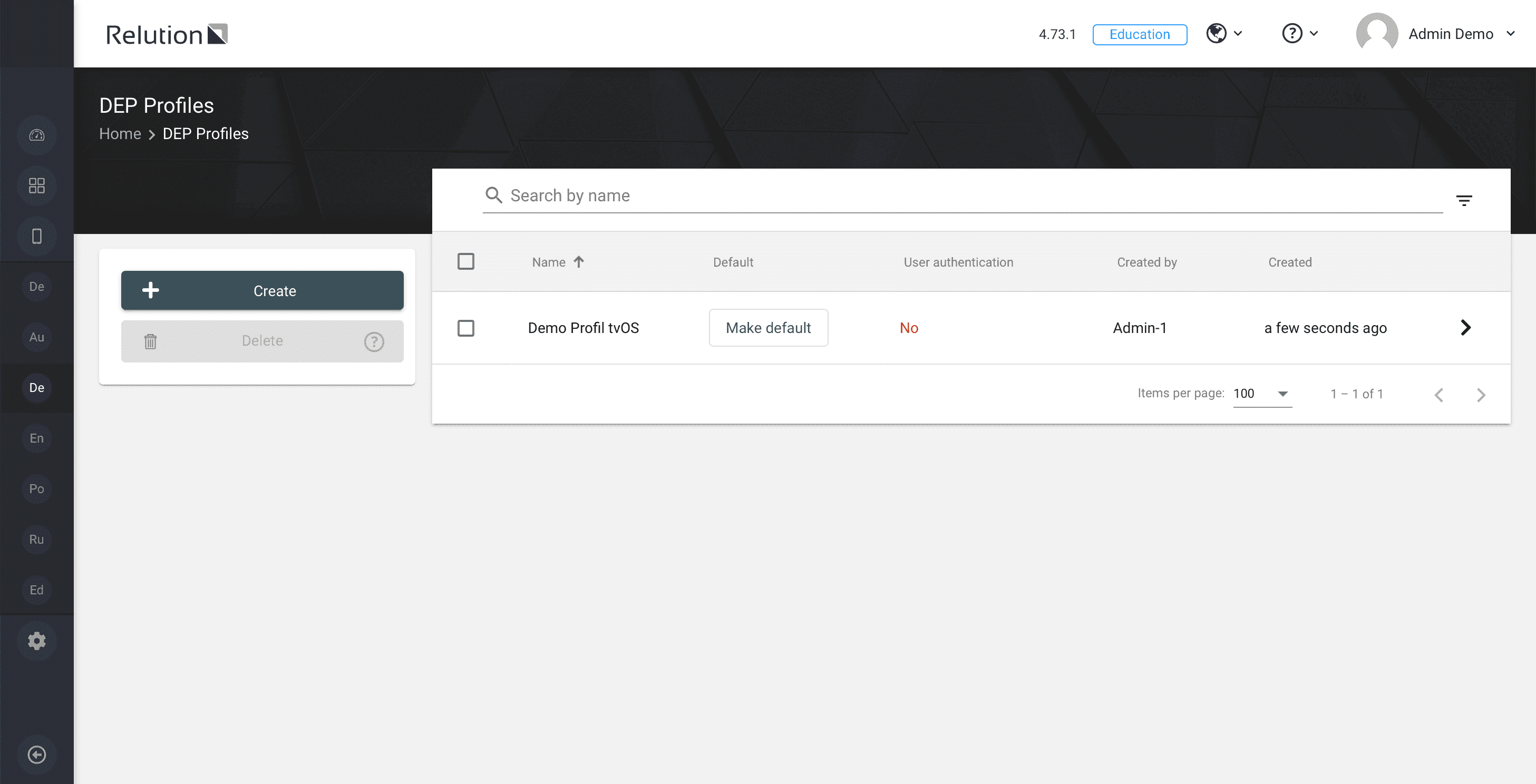
The DEP profile defines which setup steps should be skipped during the setup of the device. The device location should always be allowed, otherwise the tvOS device cannot adjust to the correct time zone:
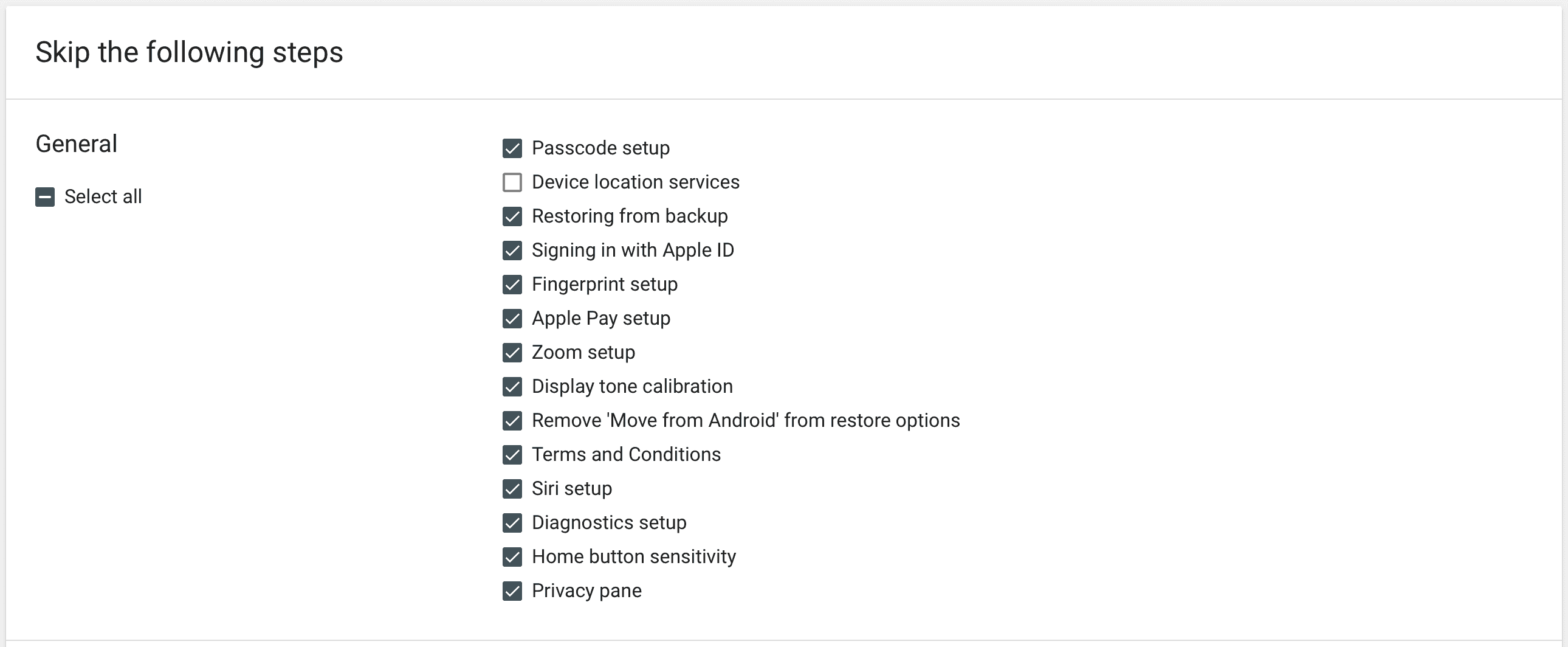
Additionally, tvOS specific setup steps can be skipped:
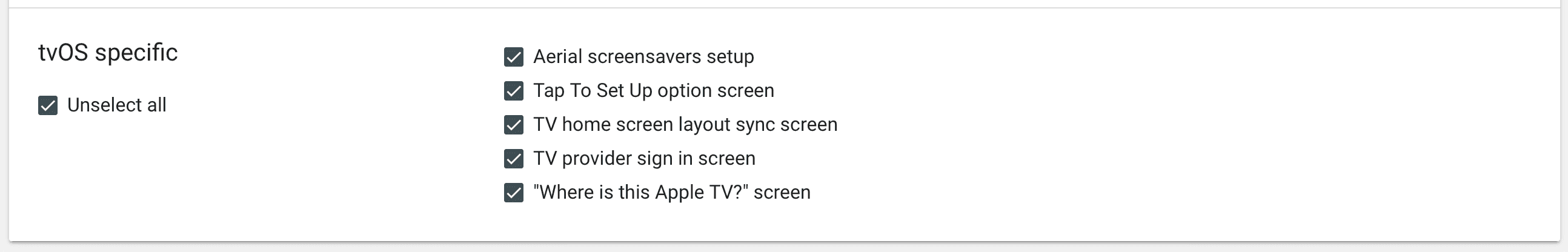
After successful DEP device synchronisation with the Apple School Manager, the Apple TV is displayed under auto enrollments:
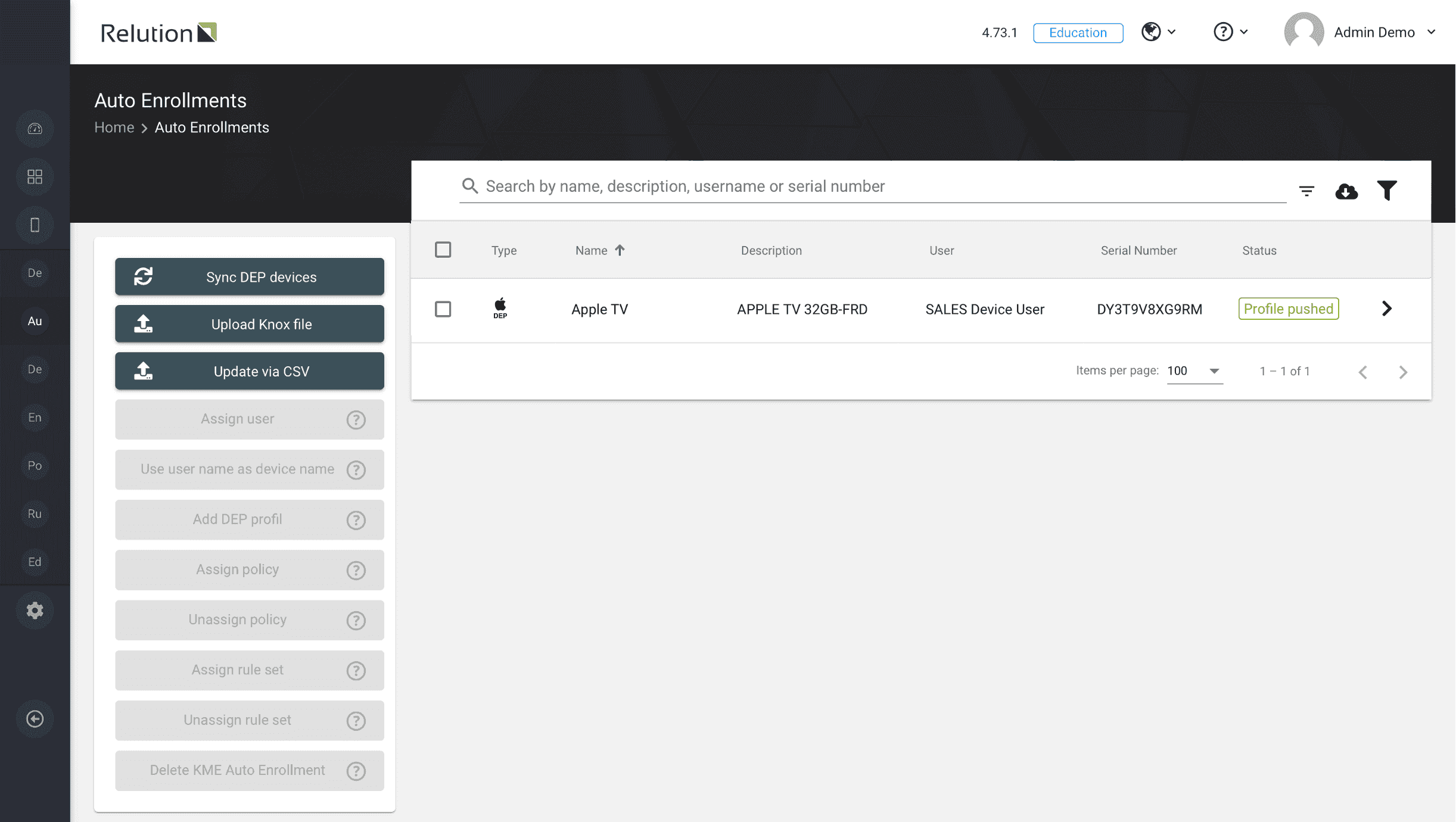
Can tvOS devices be configured in Relution?
Using created guidelines for tvOS devices, configurations for Apple TVs can be defined and applied in Relution:
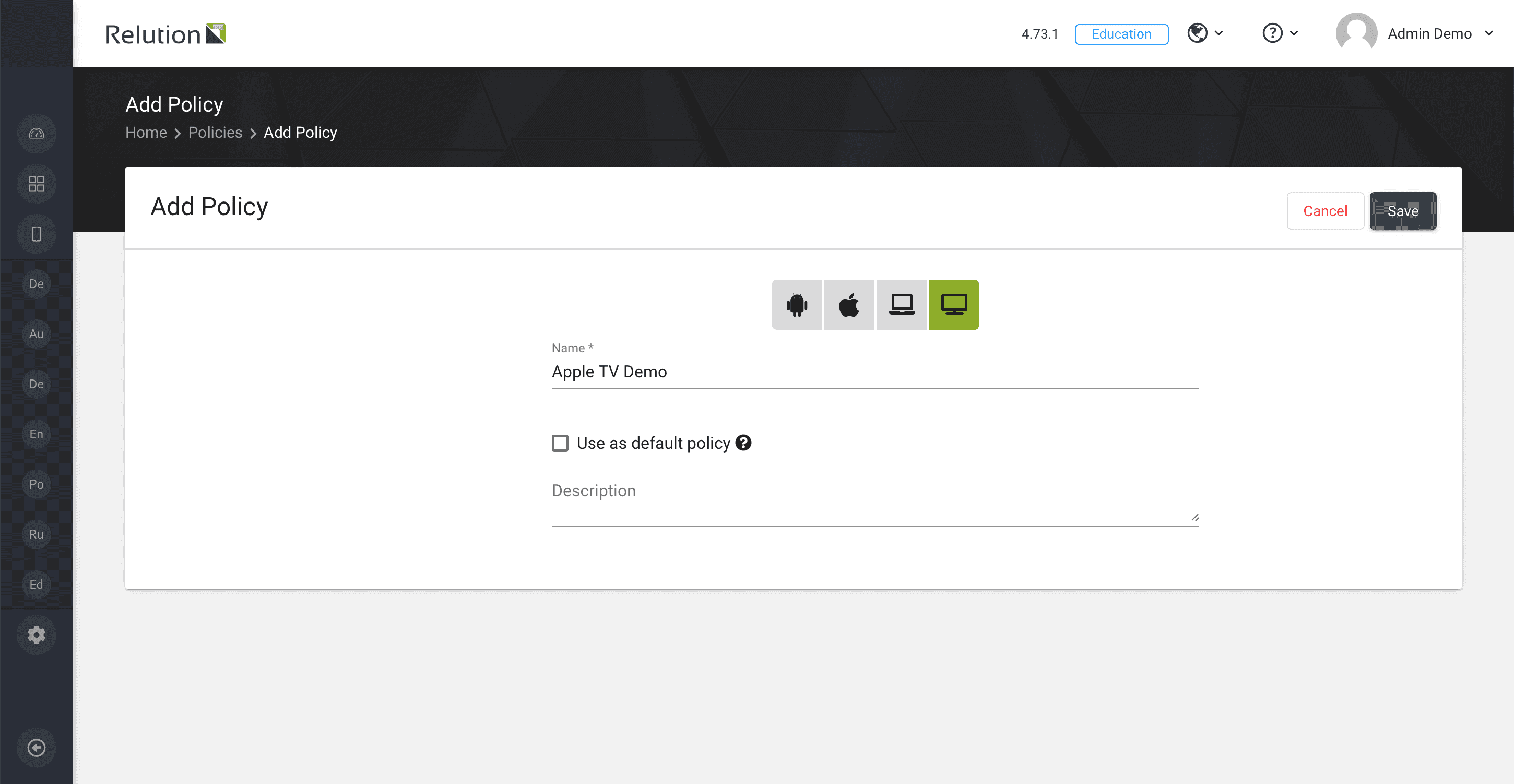
Within a policy, tvOS specific configurations can be created:
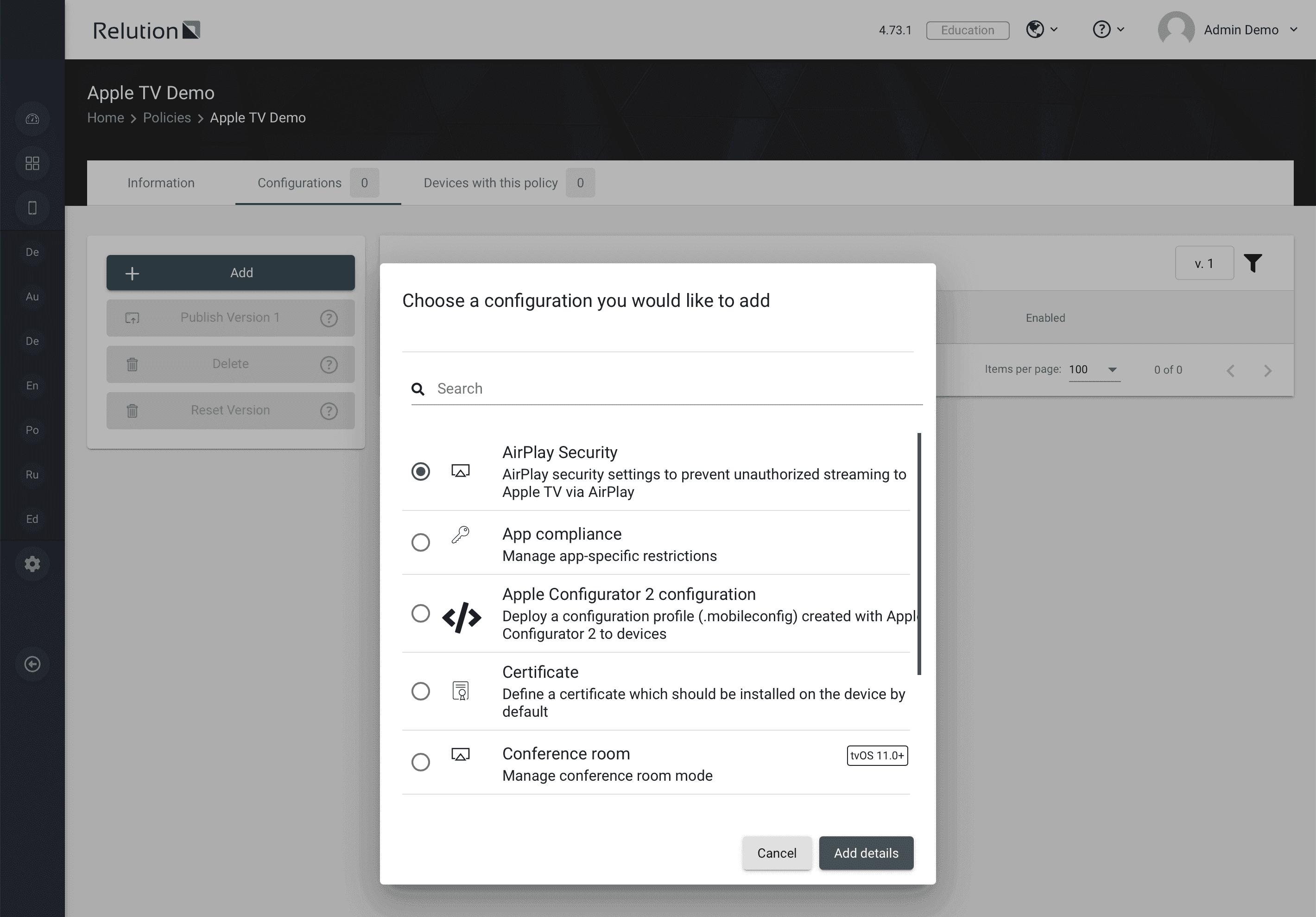
Can AirPlay settings be pre-configured?
The "AirPlay Security" configuration defines whether devices in the same or different WiFi networks can access the Apple TV. Access can be granted via a password query or by entering a displayed code:
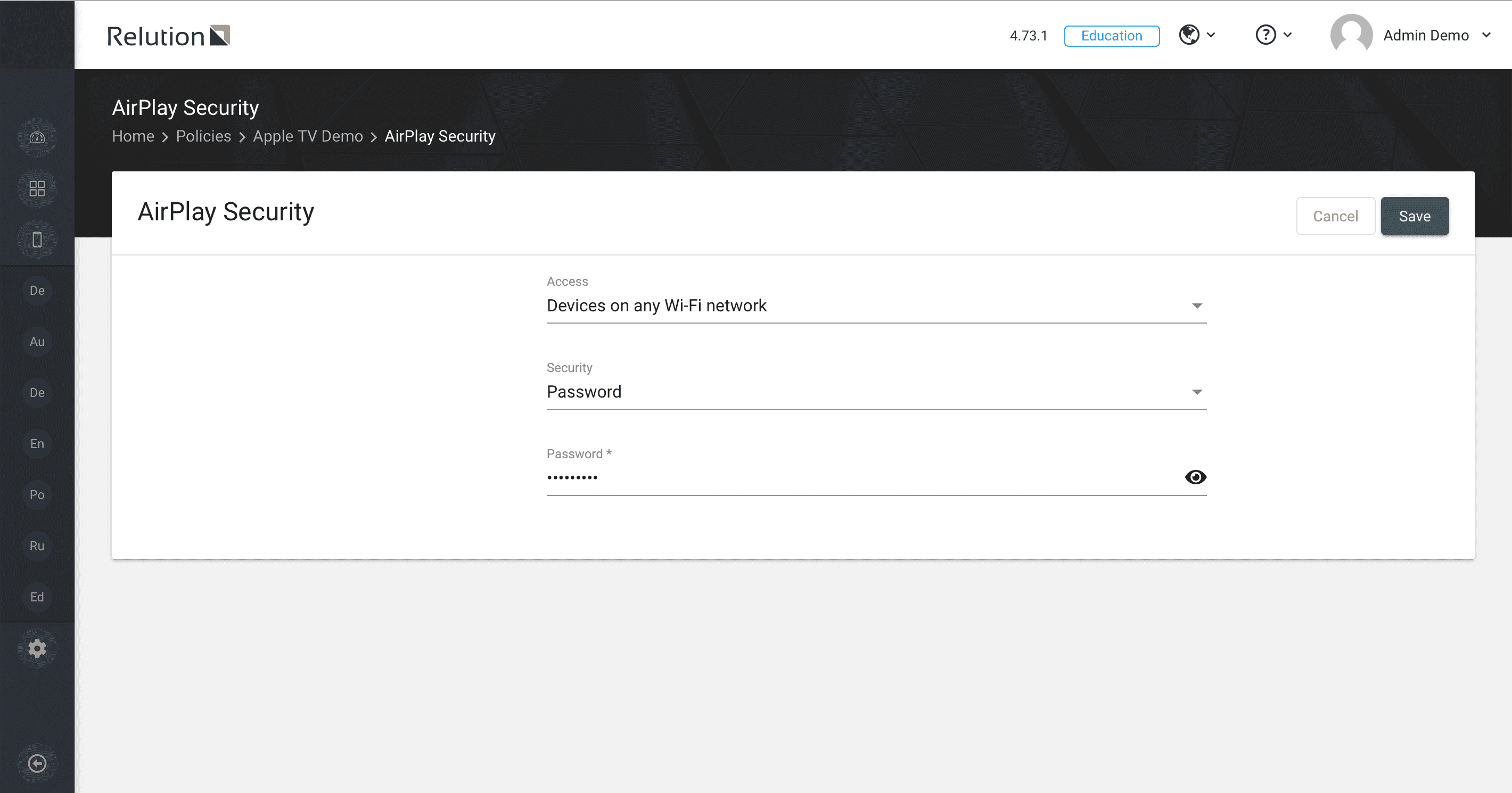
Can Apps be installed on tvOS devices with Relution?
Apps are distributed to Apple TVs via the "App Compliance" configuration. As with iOS, apps can be shown or hidden using blocklists and allowlists. Under "Required apps", public apps with VPP licences or native apps from the Relution App Store can be selected and distributed on tvOS devices on a mandatory basis:

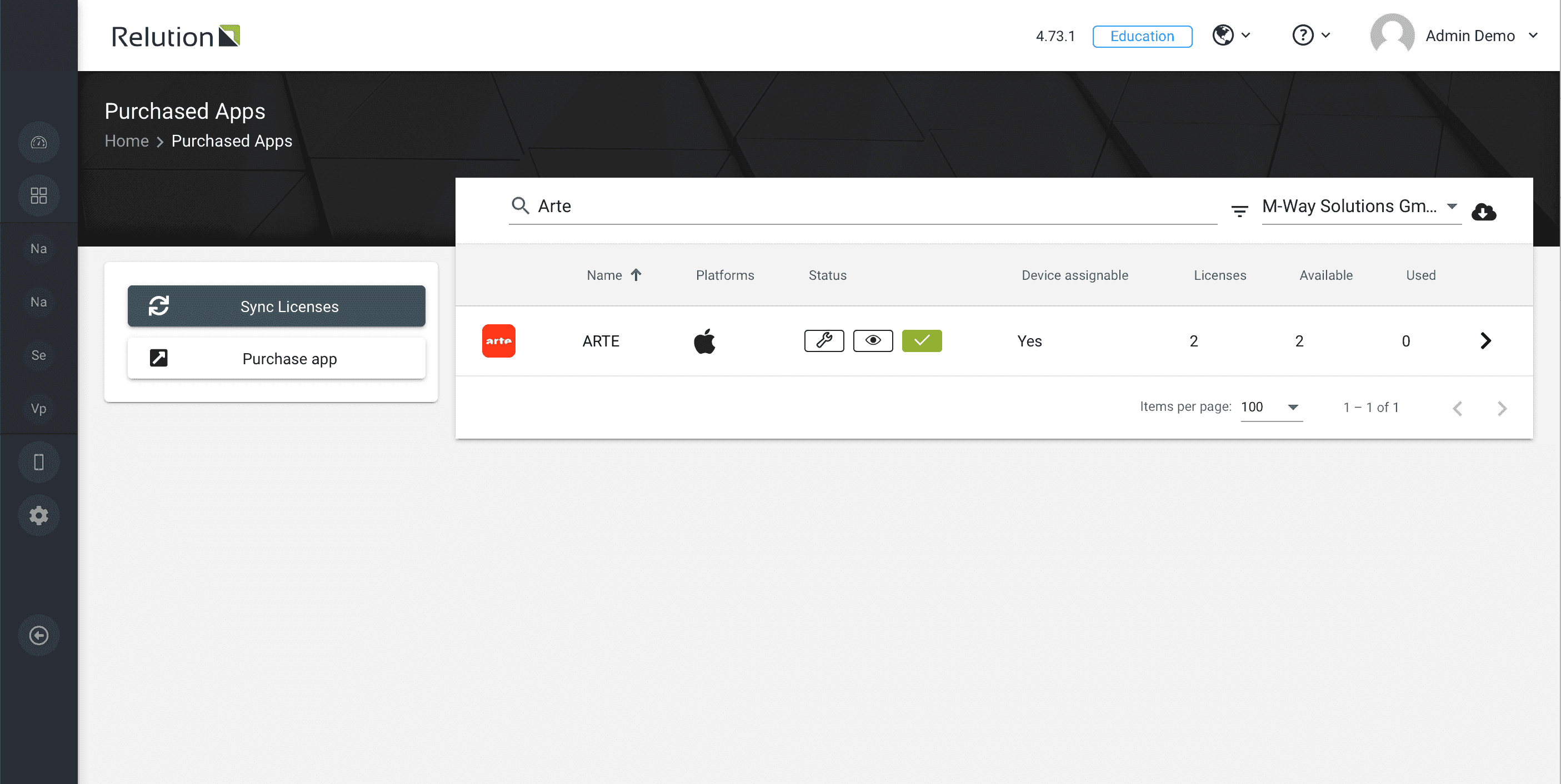
iOS Apps can also be used under tvOS. The prerequisite for this is that they are tvOS-compatible. Non-compatible apps are installed on the device, but disappear after the installation process and are not available.
Public apps without VPP licences and web links (browser) cannot be installed on tvOS devices.
Can video streaming for an Apple TV be disabled in classrooms and meeting rooms?
The device can be set to conference mode via the conference room configuration. This completely blocks video streaming and only an AirPlay connection is possible for devices to connect. A message can be set in the configuration, which appears in the AirPlay network configuration display on the Apple TV's start screen:
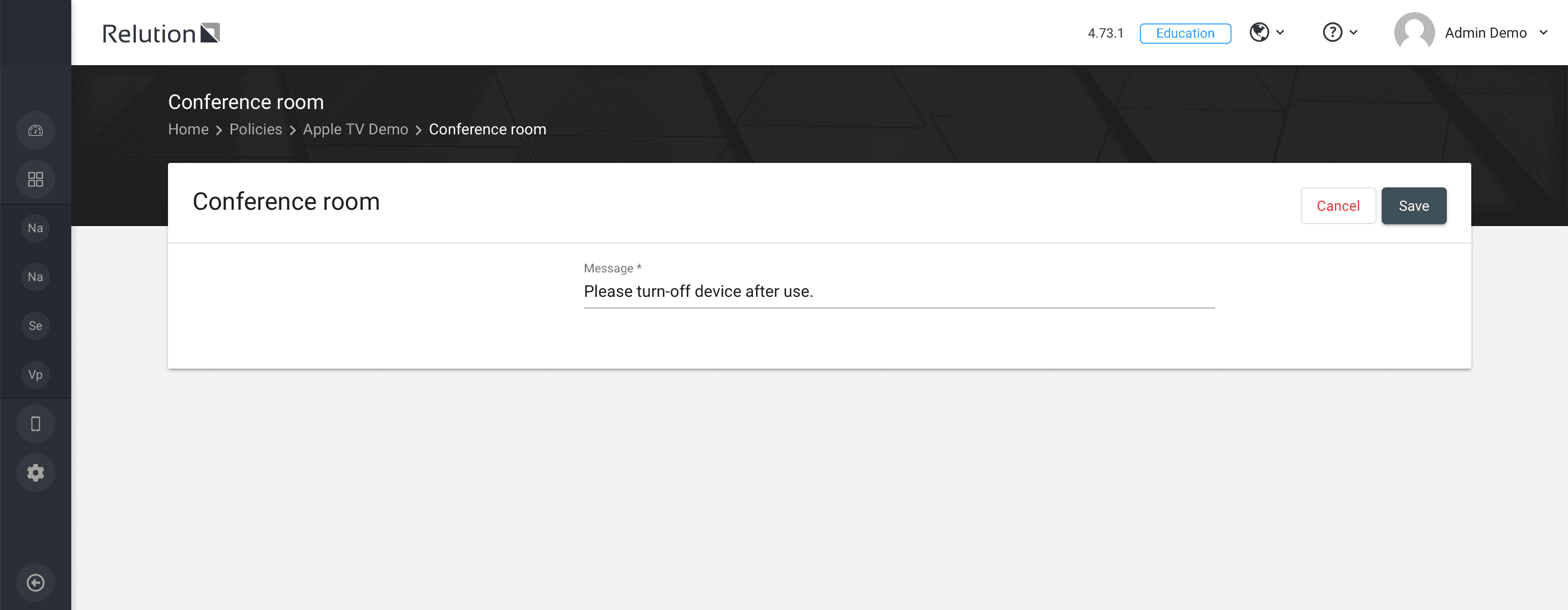
What options does Relution offer to restrict the use of Apple TVs?
For tvOS devices, the "Restrictions" configuration can be used to restrict system settings and define permissible age restrictions for media content:

Can WiFi networks be pre-configured for an Apple TV?
The "WiFi" configuration is used to predefine networks and make them available to the Apple TV: