Manage Windows devices
Can Windows 10/11 devices be managed with Relution?
With Relution Version 5, Windows 10/11 devices can be enrolled and managed. Supported Windows versions are Windows 10/11 Home, Windows 10/11 Professional and Windows 10/11 Education. To enroll a Windows 10/11 device, a new enrollment must be created in Relution.
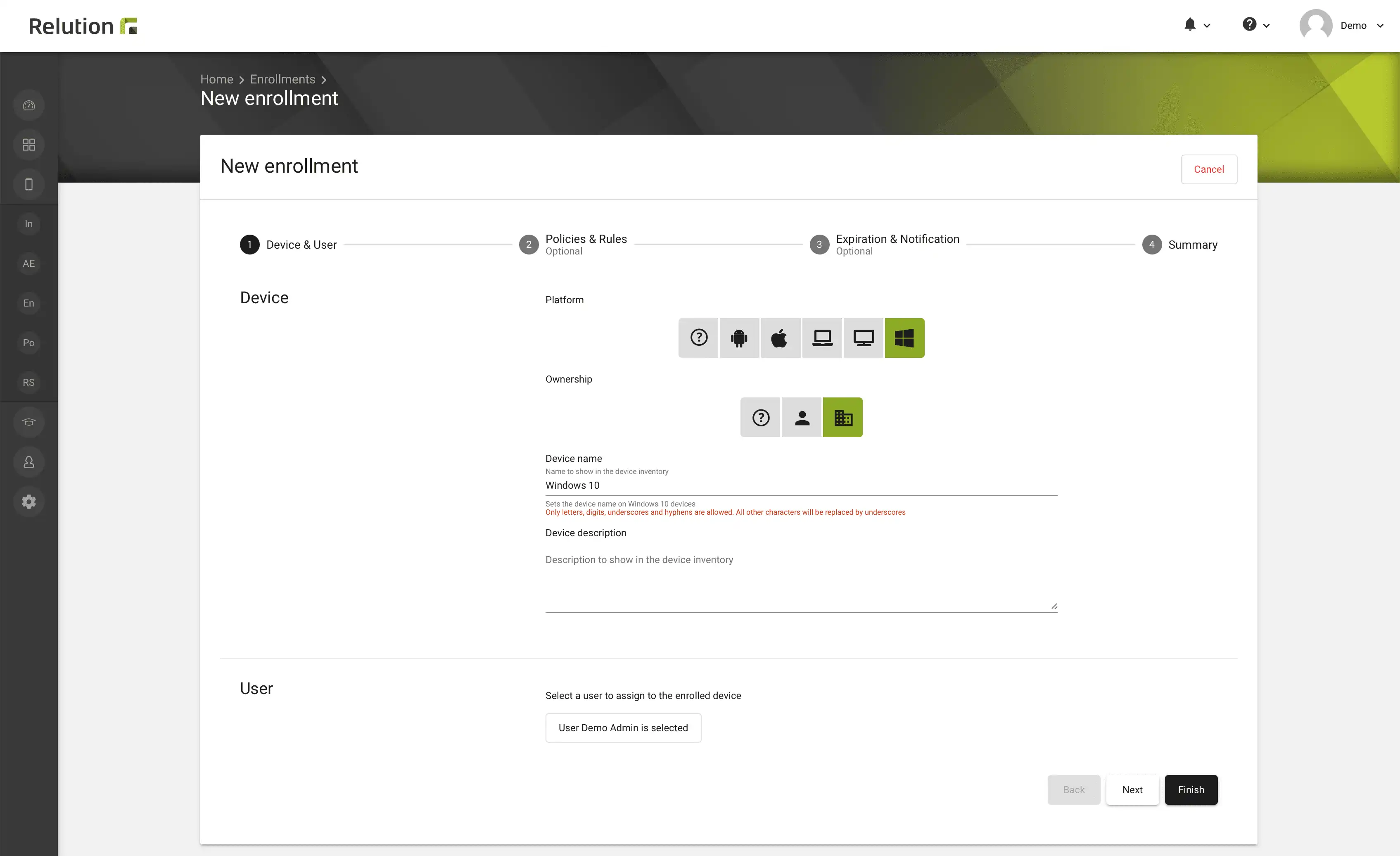
Subsequently, the enrollment for a Windows 10/11 device is listed under “Enrollments” in the “Sent” status.
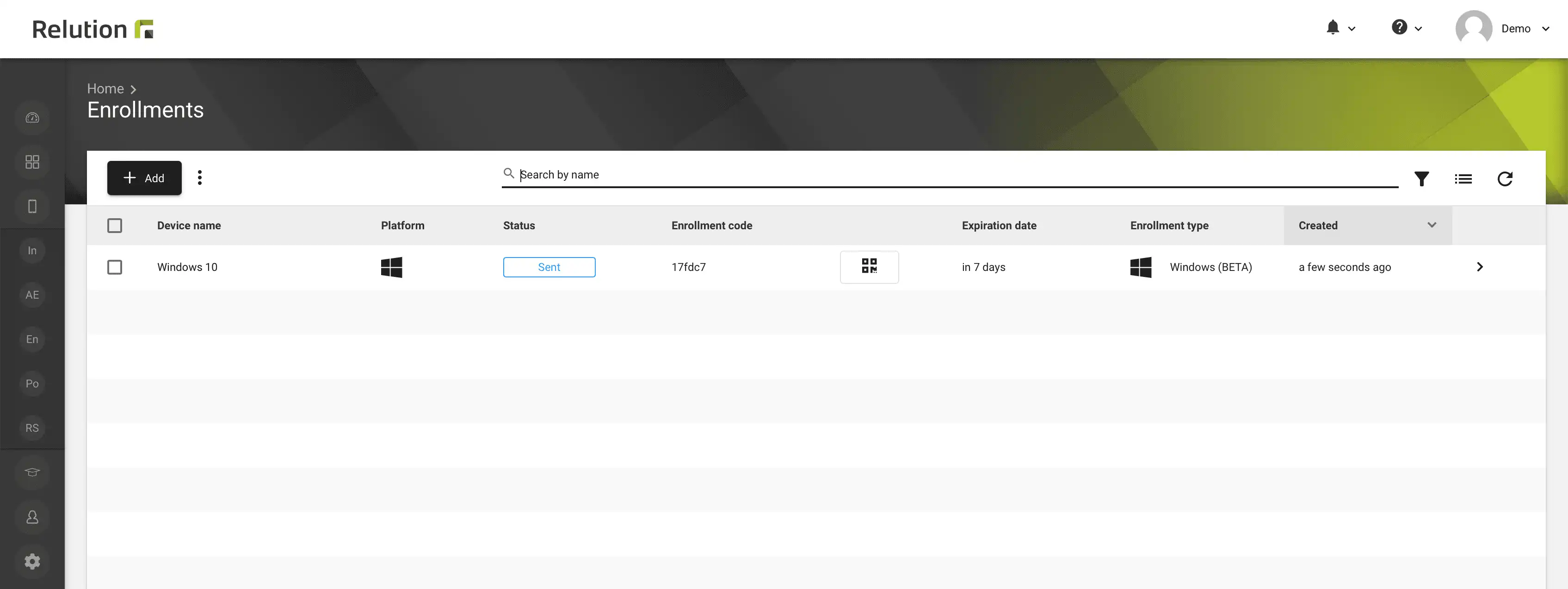
Is a Microsoft account required to enroll Windows 10/11 devices?
Windows 10/11 devices can be managed in Relution without a Microsoft or Azure AD account. The only requirement for enrollment is a local user in Relution, which can be defined when creating an enrollment in Relution.
How to get the enrollment information?
Enrollment information can be sent either by e-mail or SMS. For example, the user assigned to the enrolled device will receive the following email from Relution with all relevant information:
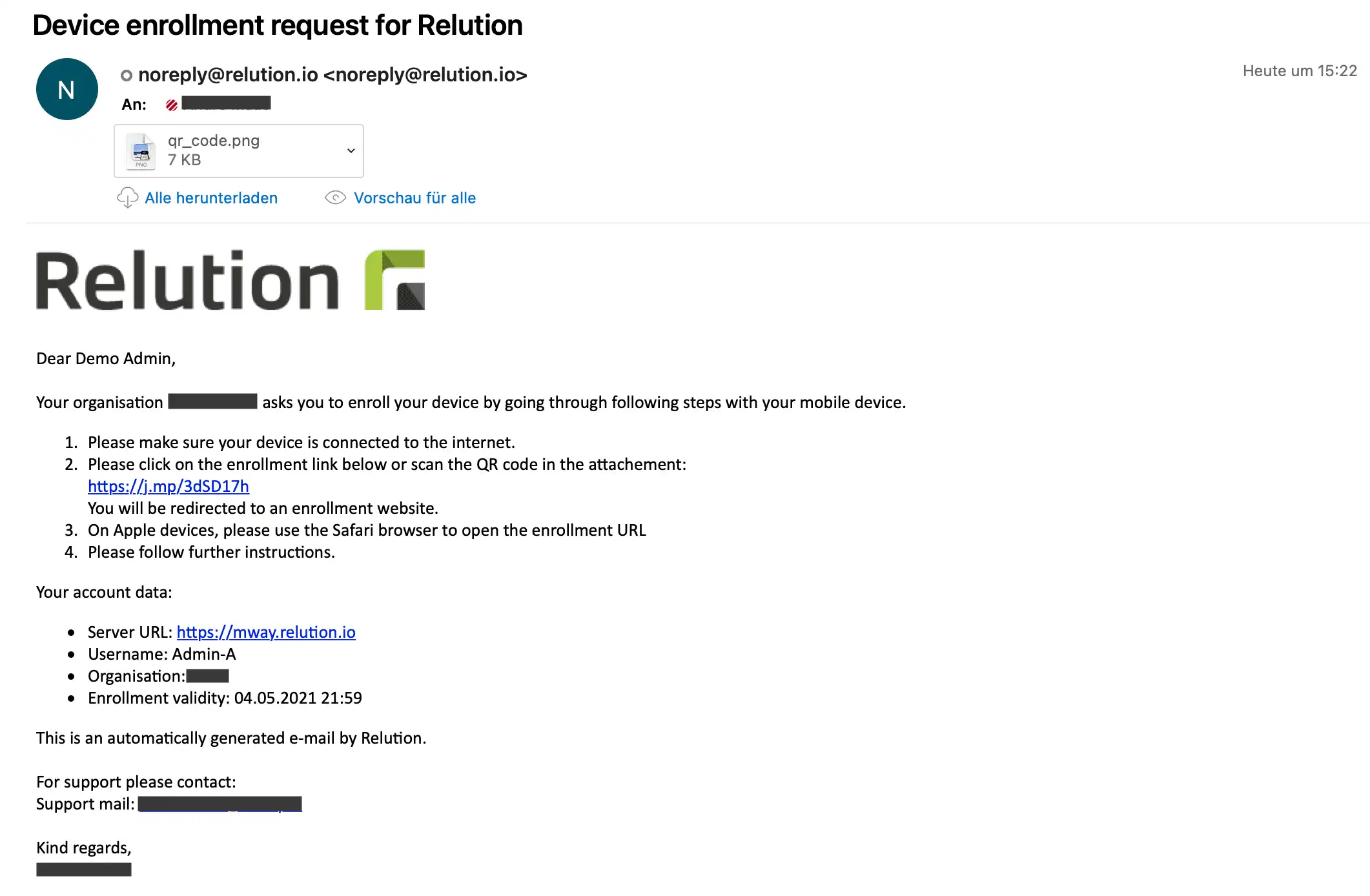
The enrollment link in the email will automatically take you to the enrollment process on your Windows 10/11 device.
What are the enrollment steps on a Windows 10/11 device?
After creating an enrollment for a Windows 10/11 device in Relution, the following process must be run on the device:
- In "Access work or school account", click "Register with device management only".
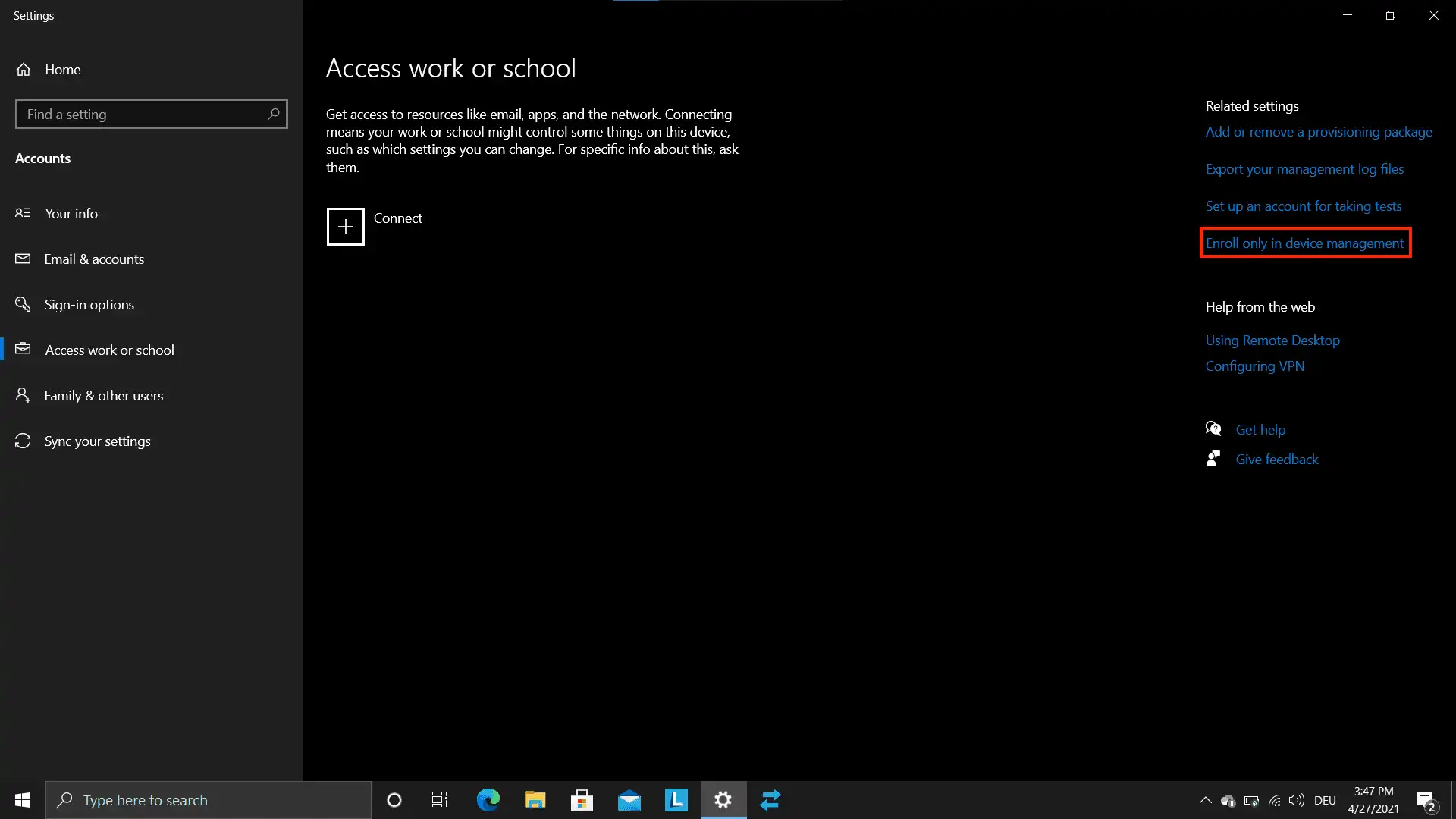
- First, enter the e-mail address of the Relution user stored during enrollment. Then enter the corresponding MDM server URL (see e-mail). No Microsoft ID is required for enrollment. The manual entry of the MDM server URL can be automated, provided that necessary CNAME DNS records have been configured for this purpose.
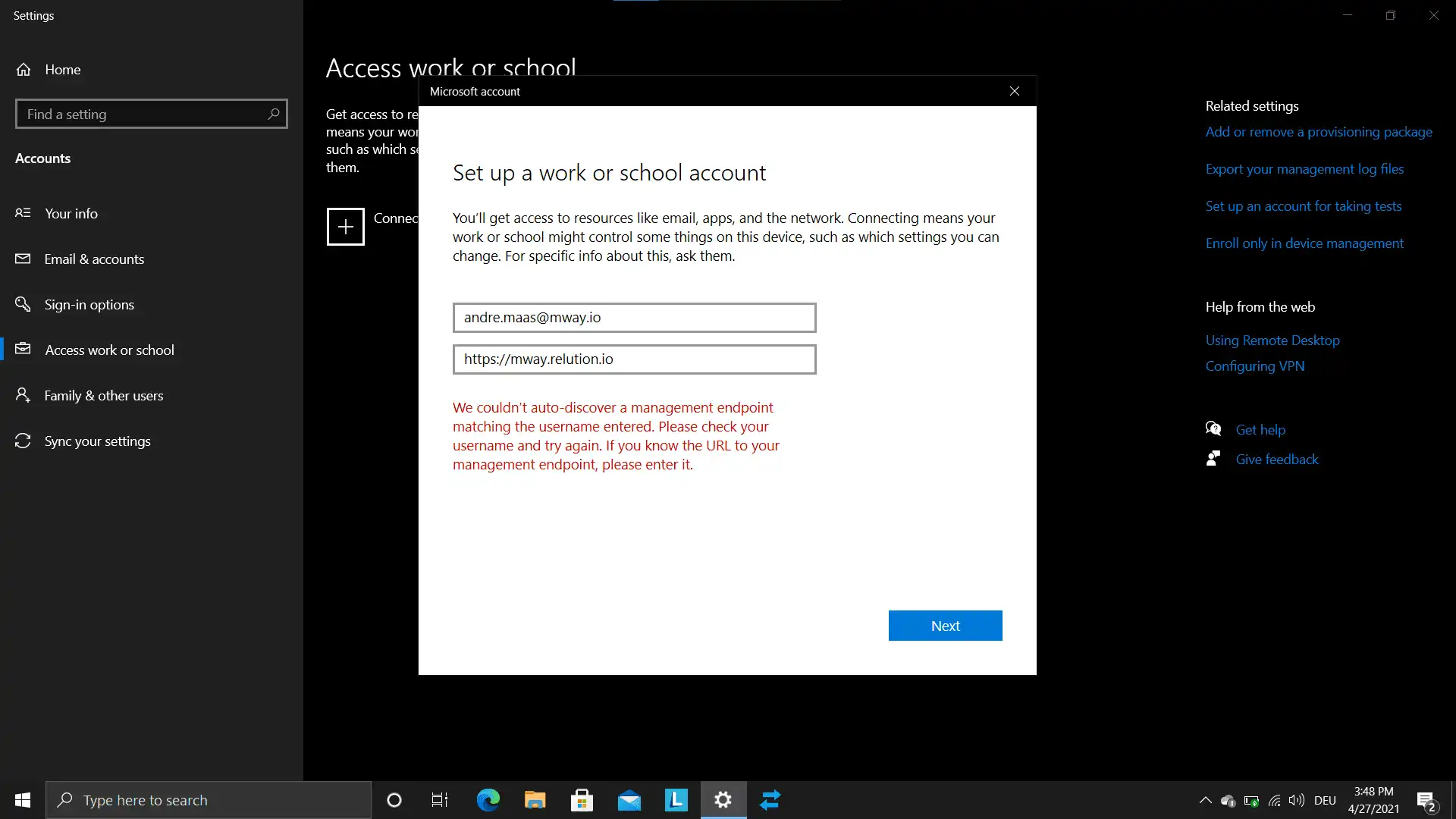
- Enter the enrollment code from Relution.
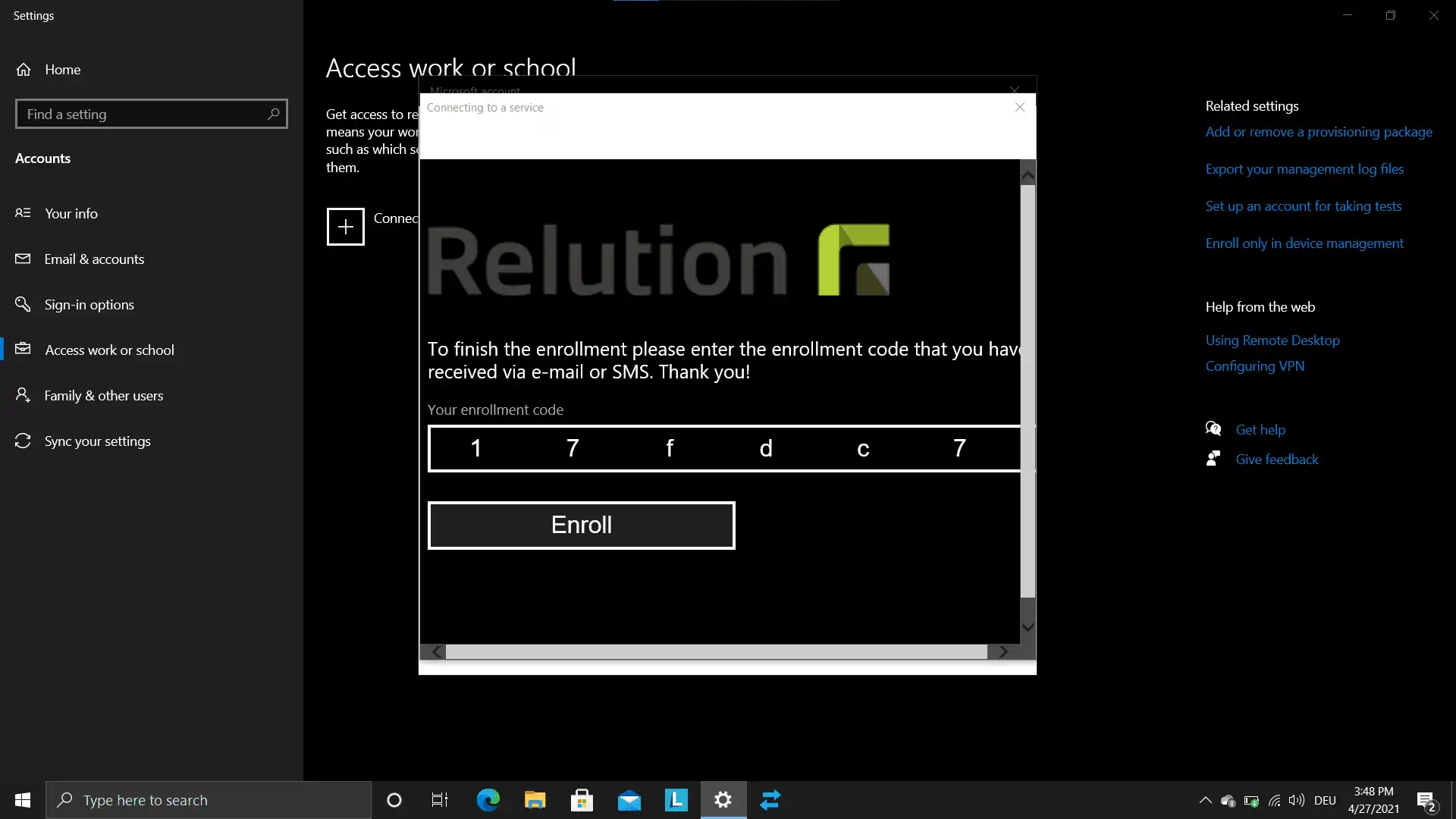
- The device is enrolled.
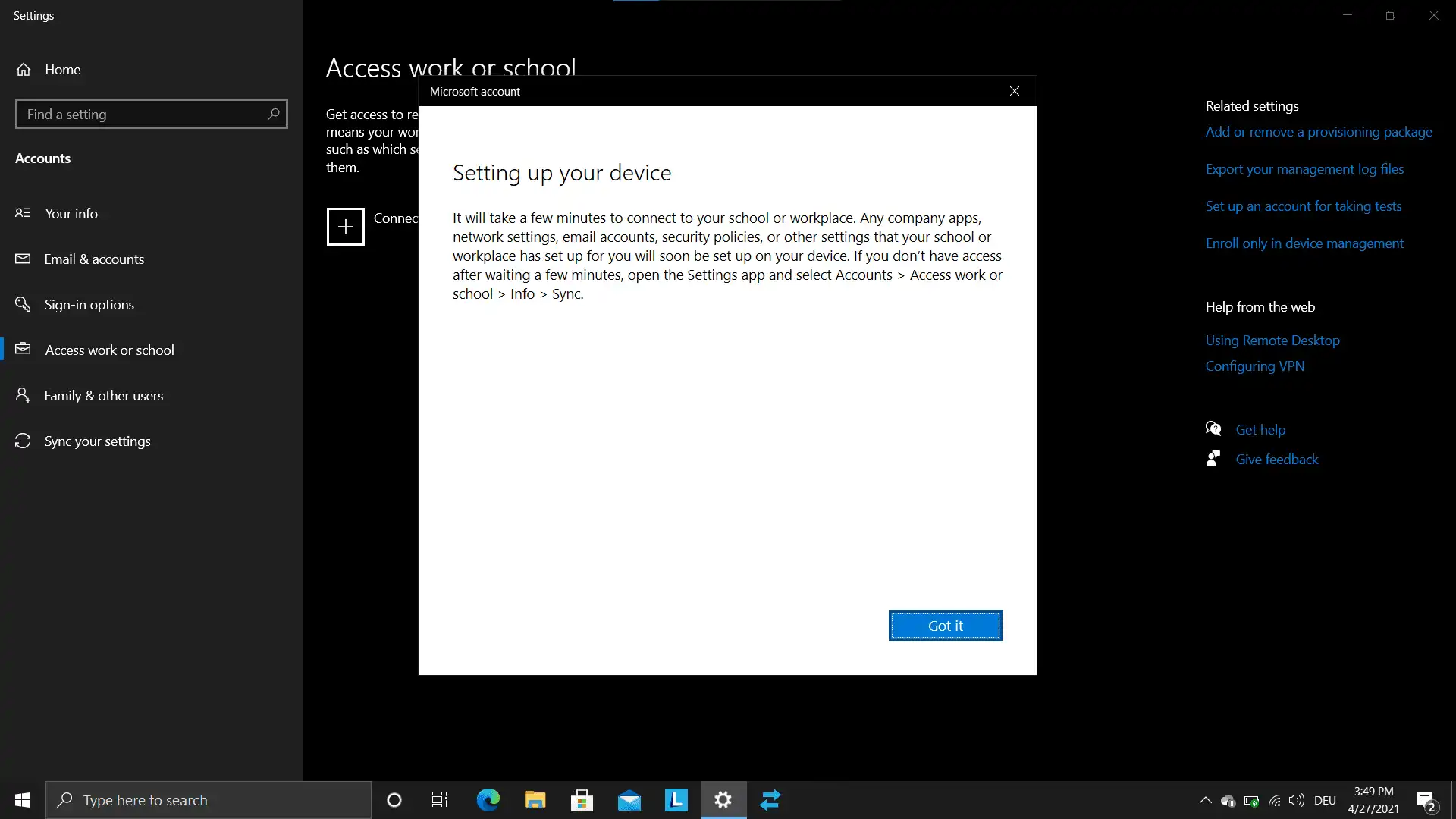
- After that, the device is enrolled and can be managed with Relution.
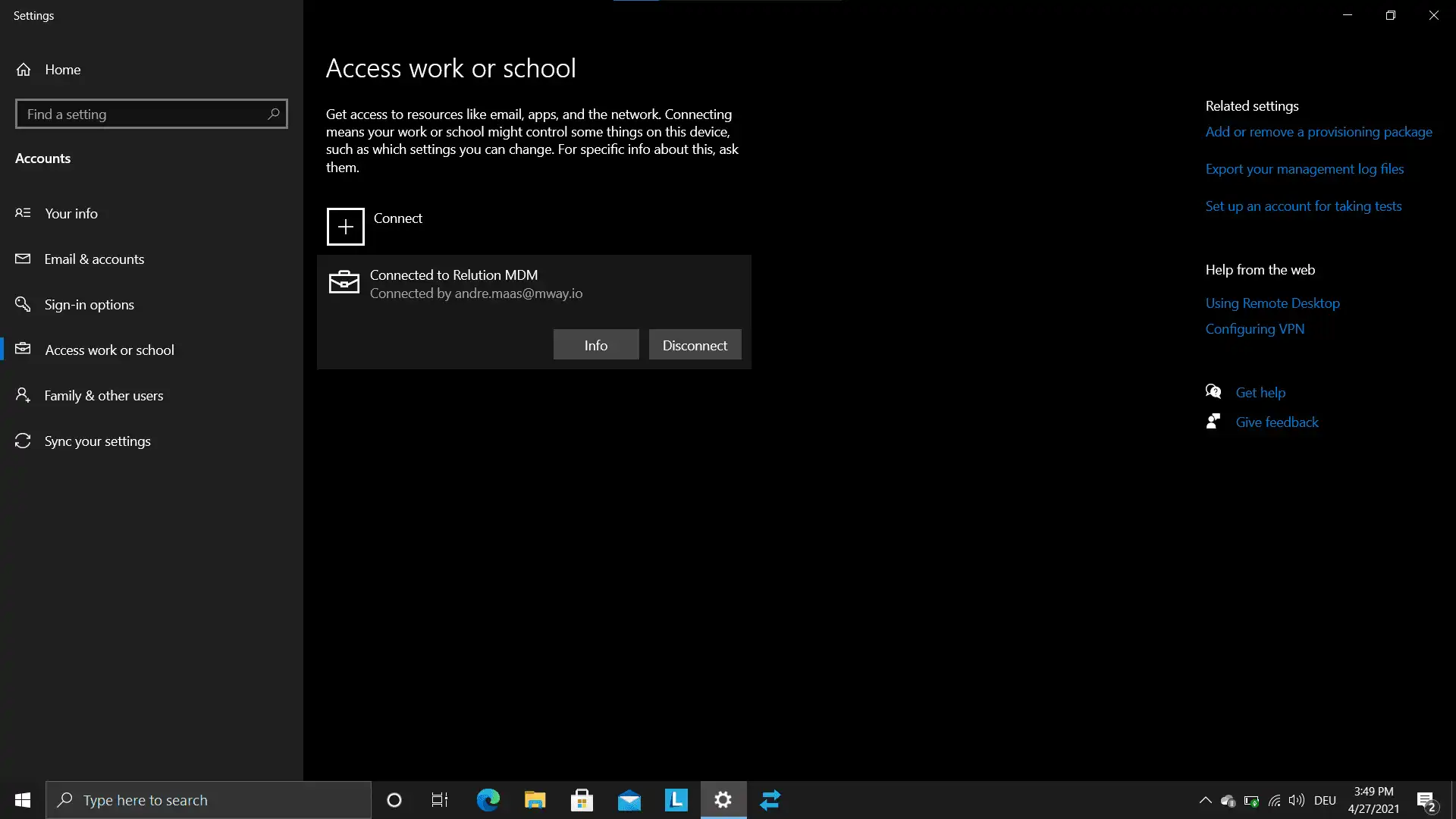
How do I see in Relution if a Windows 10/11 device has been successfully enrolled?
The enrolled Windows 10/11 device is now displayed in the inventory list and the device details can be viewed.
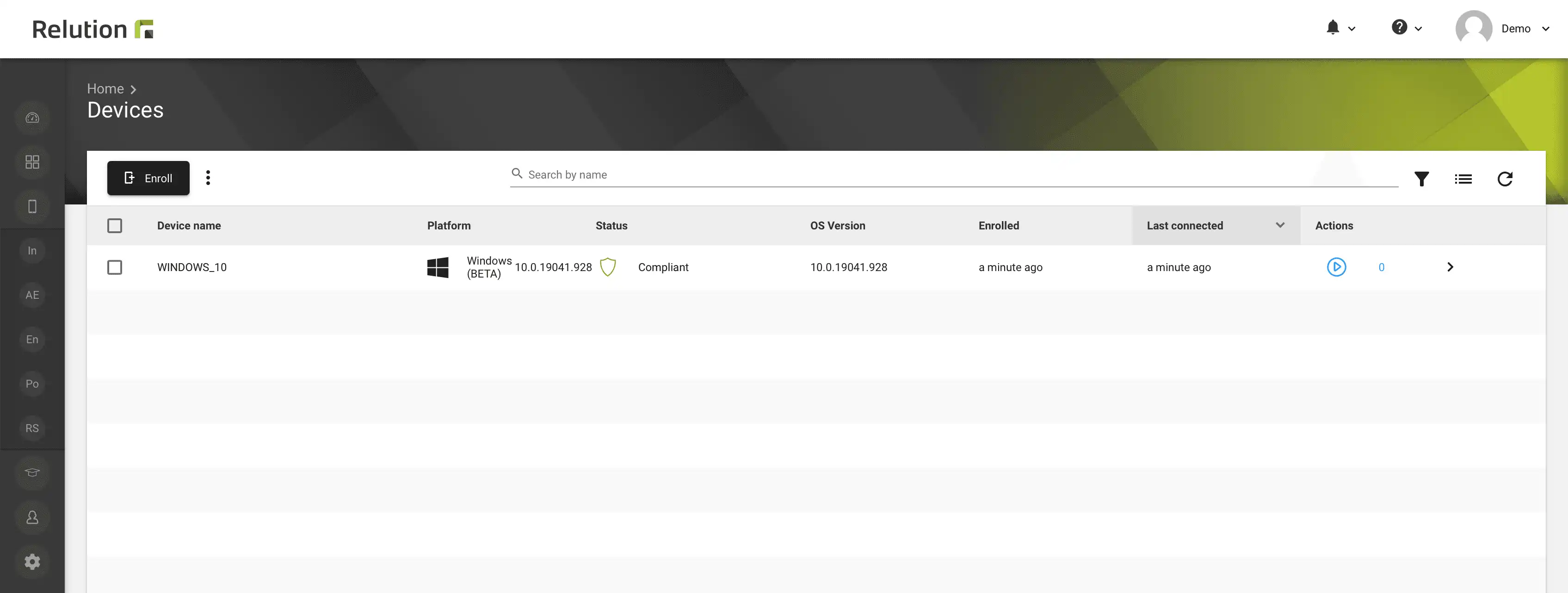
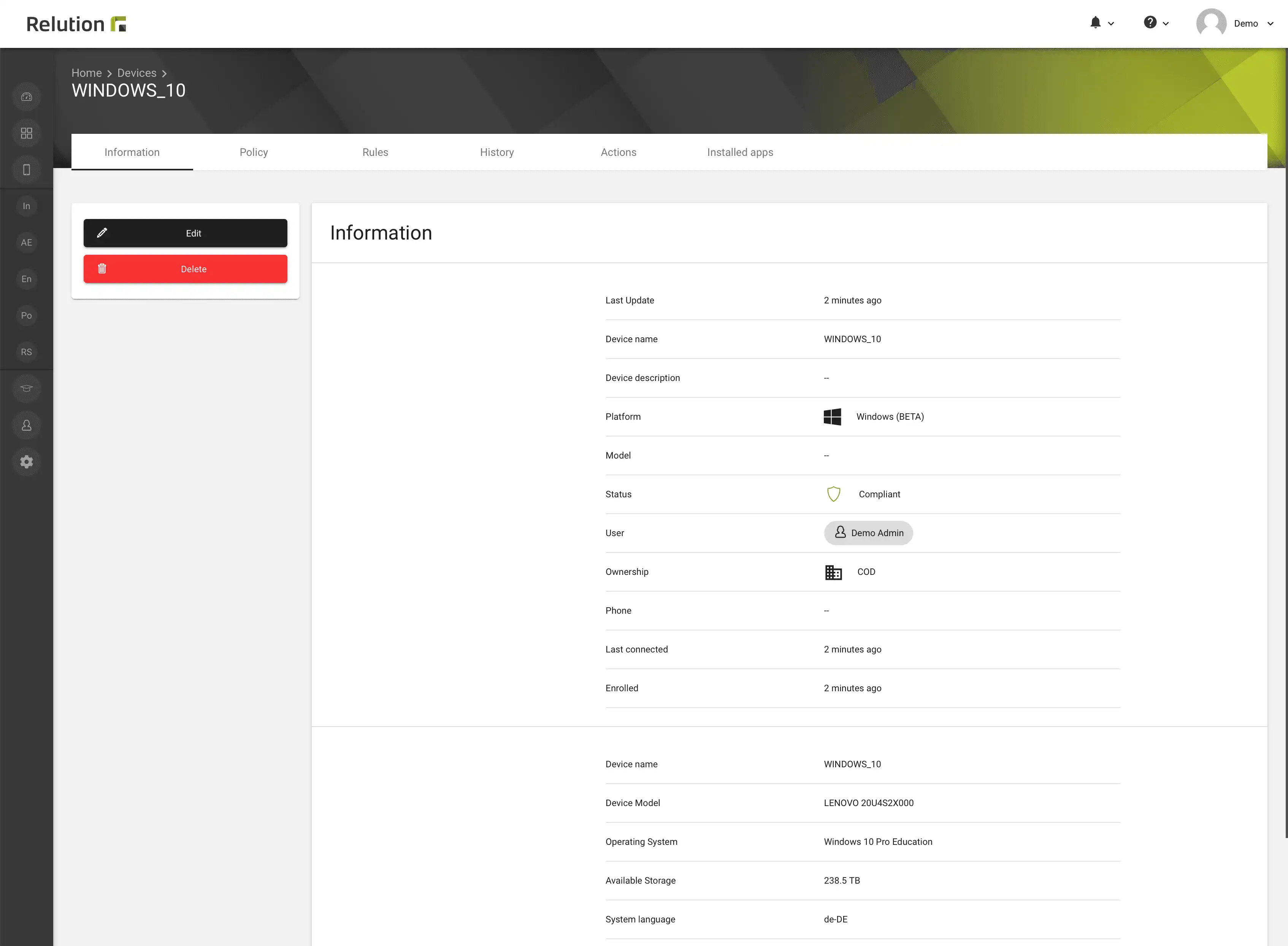
What must be considered in advance of an enrollment?
Devices should be equipped with a unique Id. Particularly in the case of pre-configuration via an image, care should be taken to ensure that the devices can be distinguished by the MDM.
Is there a possibility of multi-use enrollment (bulk enrollment) of Windows 10/11 devices with Relution?
Relution supports multi-use enrollment as an efficient way to set up a large number of Windows 10/11 devices to be managed by an MDM server without the need to re-image the devices.
For more details see the Microsoft documentation on Bulk enrollment.
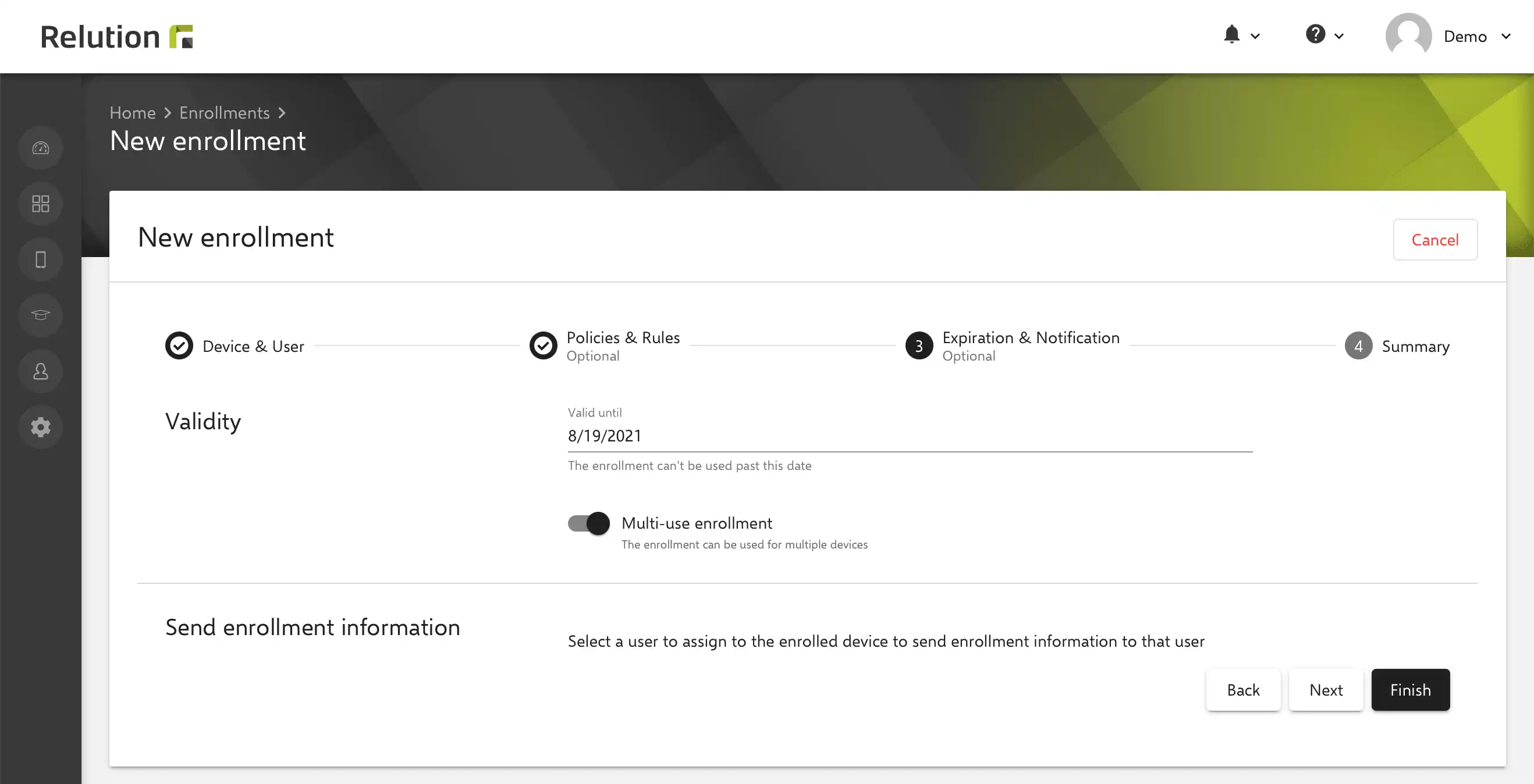
Can enrolled Windows 10/11 devices be configured with Relution?
Windows 10/11 devices enrolled in Relution can be configured via policies and controlled via actions. See insight Configure Windows 10/11 devices.
Can Relution be used to distribute apps to enrolled Windows 10/11 devices?
With Relution, both native apps from the Relution App Store and public apps from the Windows Store can be installed and uninstalled on enrolled Windows 10/11 devices. Supported app formats are .msix, .msixbundle, .appx and .appxbundle. To install apps on Windows 10/11 devices and convert formats to MSIX using the Microsoft MSIX Packaging Tool, see insight Apps for Windows 10/11 devices.
Will Relution’s Windows 10/11 support be expanded?
With Relution 5, the management of Windows 10/11 devices was introduced. The range of functions for configuring, restricting and securing Windows 10/11 devices as well as installing applications will be continuously expanded from now on.