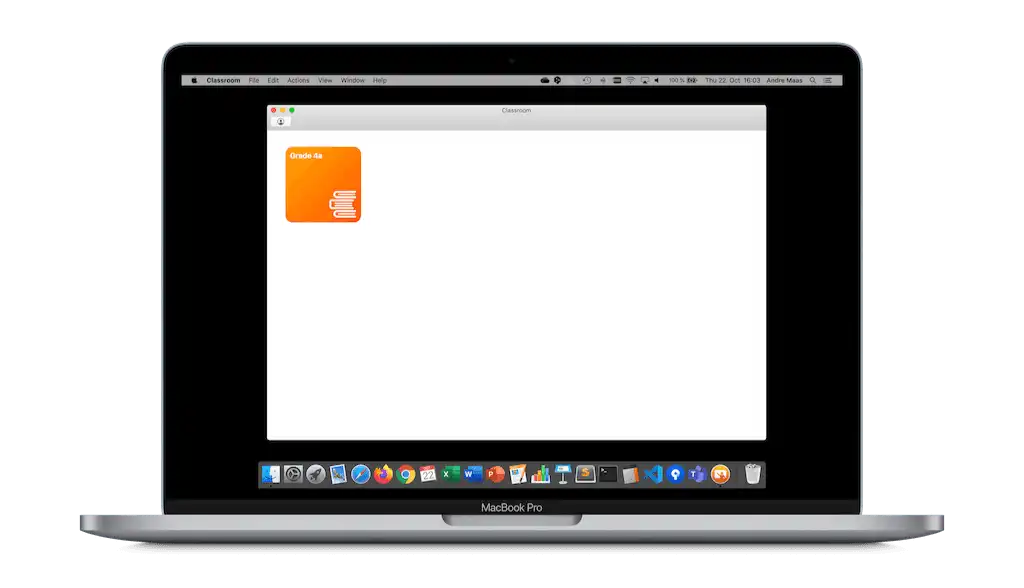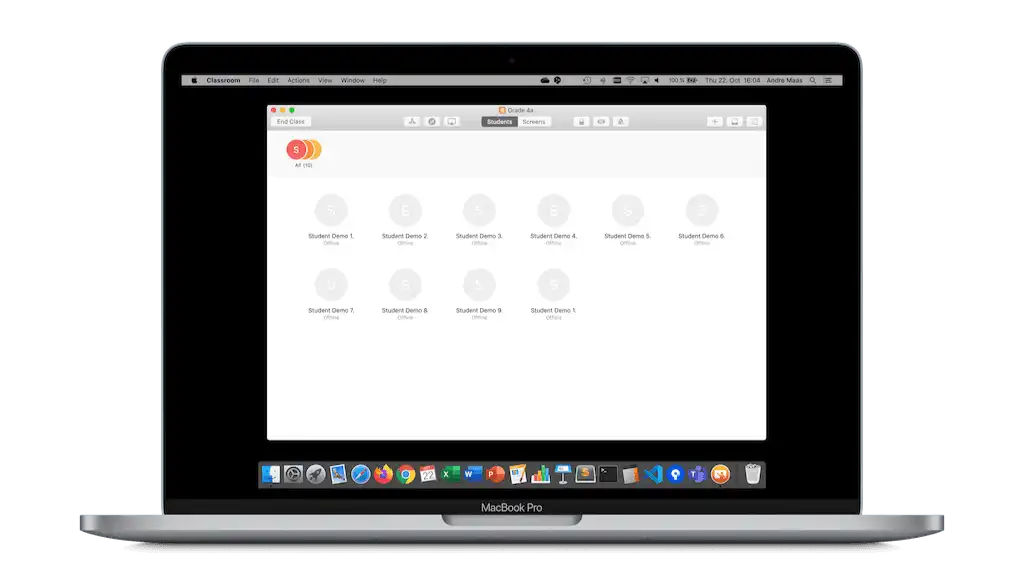macos devices VPP apps Apple Classroom
Can student tablets be controlled via teacher MacBooks in class?
No problem with Relution. Besides iPhones and iPads, macOS devices can also be managed and configured. In addition, macOS apps can be distributed to the devices via the Volume Purchase Program (VPP).
In educational institutions and schools, macOS devices are increasingly being used and teachers are increasingly equipped with MacBooks to prepare and conduct school lessons. A key advantage is that students can control tablets by teachers via the Apple Classroom App on the MacBook. In addition, MacBook can be used as a caching server to maintain school apps and minimize download times for student tablets in the classroom.
How to add macOS devices to the Mobile Device Management of Relution?
The enrollment can be done either manually or, in the case of Device Enrollment Program (DEP) devices, via the automatic enrollment process:
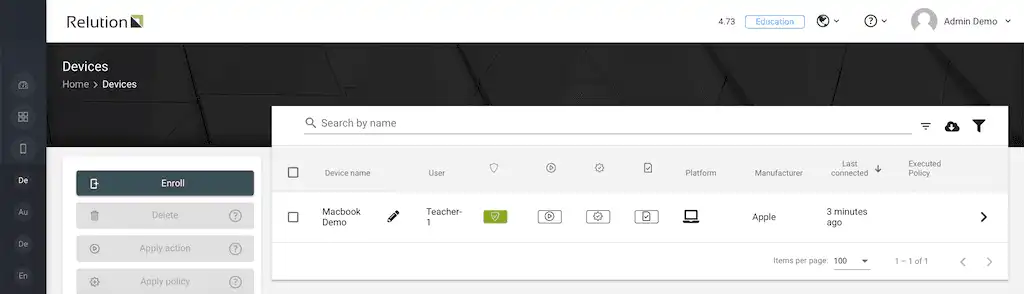
How to distribute apps on macOS devices in Relution?
App licenses for macOS can be centrally procured and distributed via a linked Apple School Manager Account and the Volume Purchase Program (VPP):
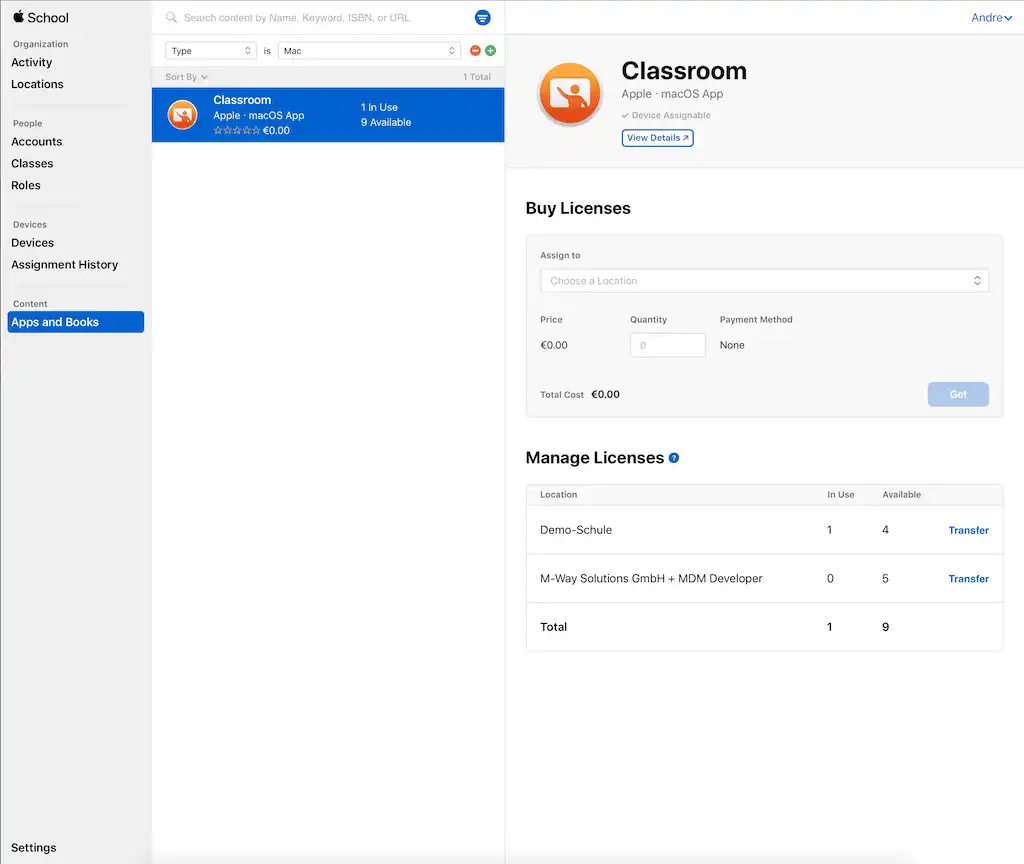
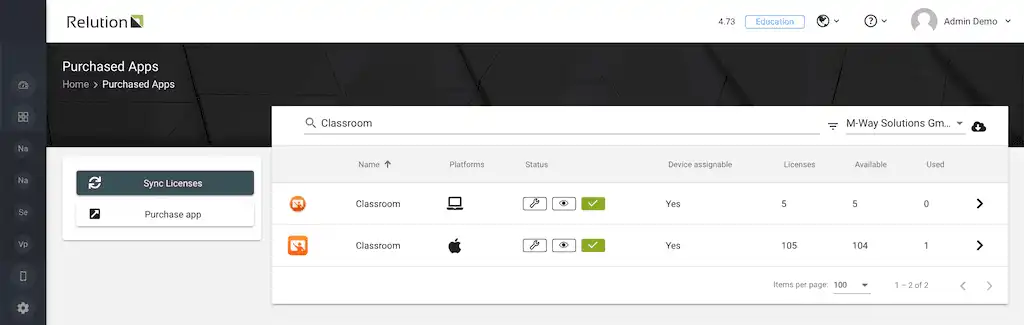
Using policies, macOS apps can be distributed to teacher devices via the "App Compliance" configuration:
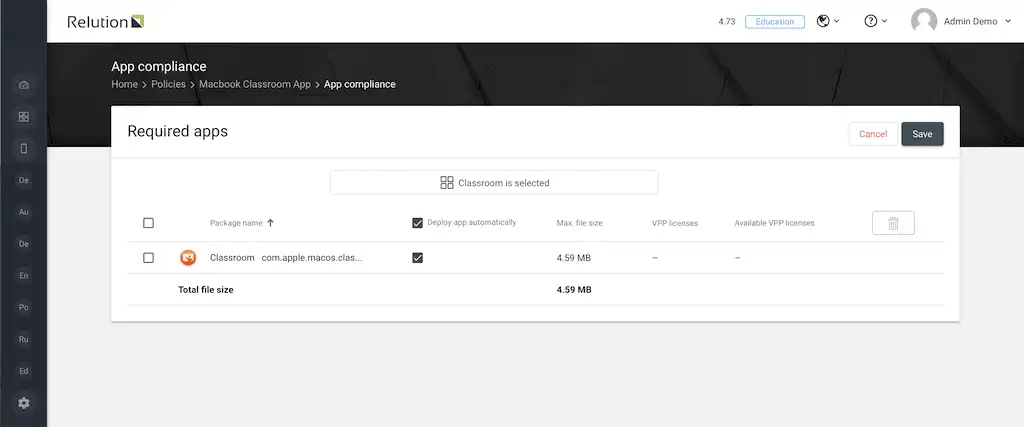
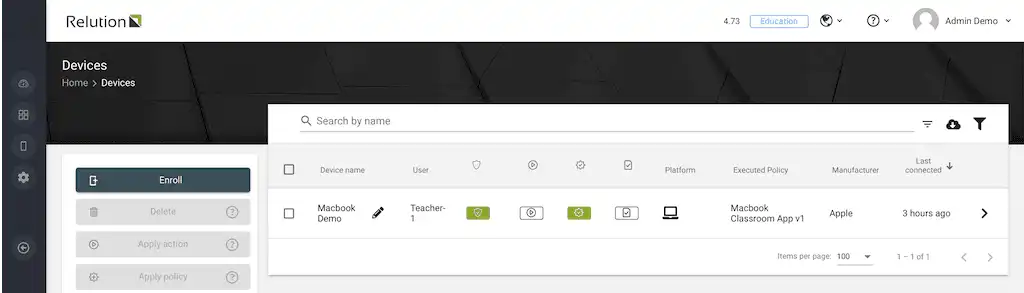
How can student tablets be controlled by enrolled teachers MacBooks?
After applying the policy to a macOS device, the Apple Classroom App is available to the teacher:
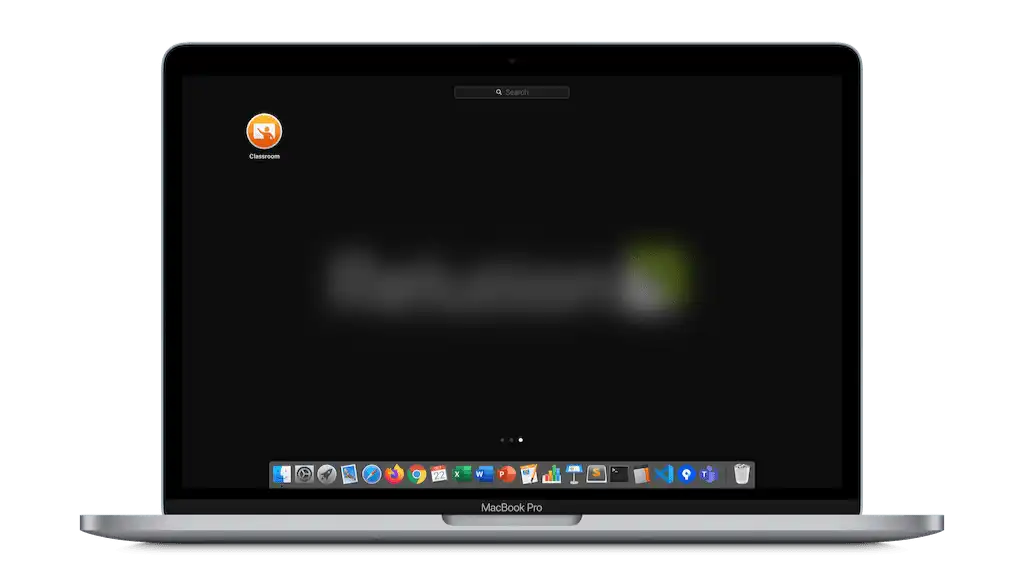
In order to view student tablets via the Apple Classroom App, classes must first be created in Relution:
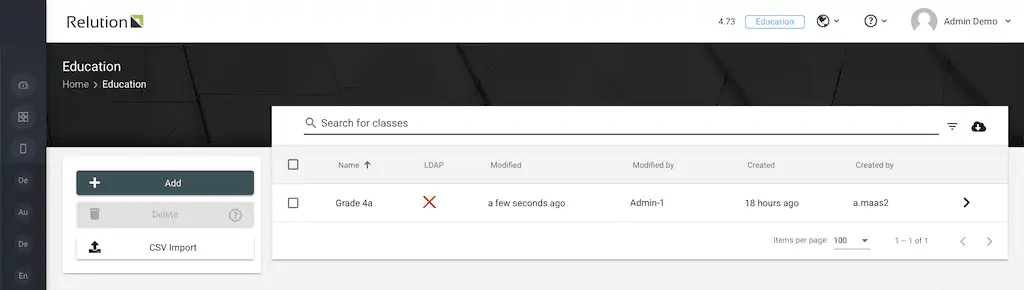
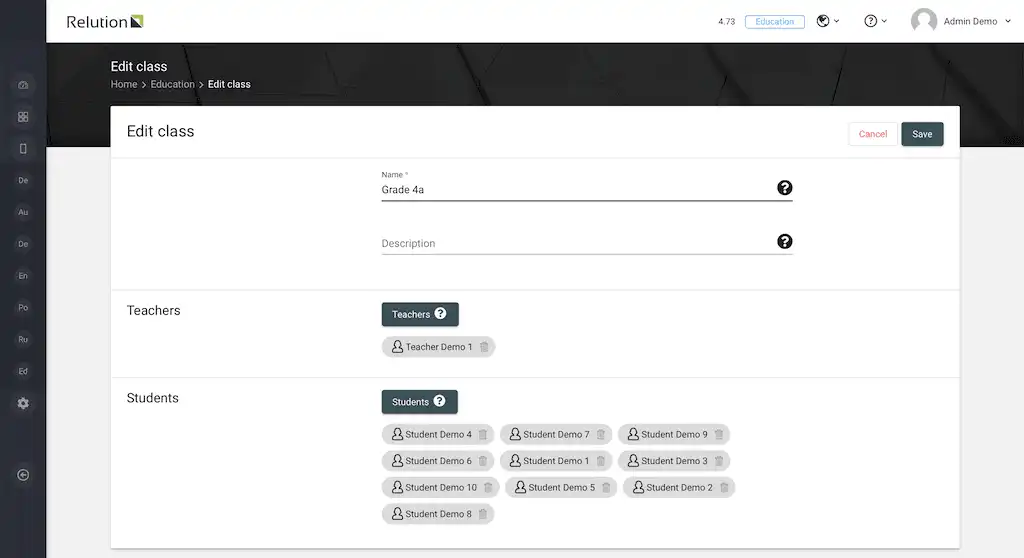
This information is then available to the teacher in the Apple Classroom App and the assigned student tablets can be controlled in class: