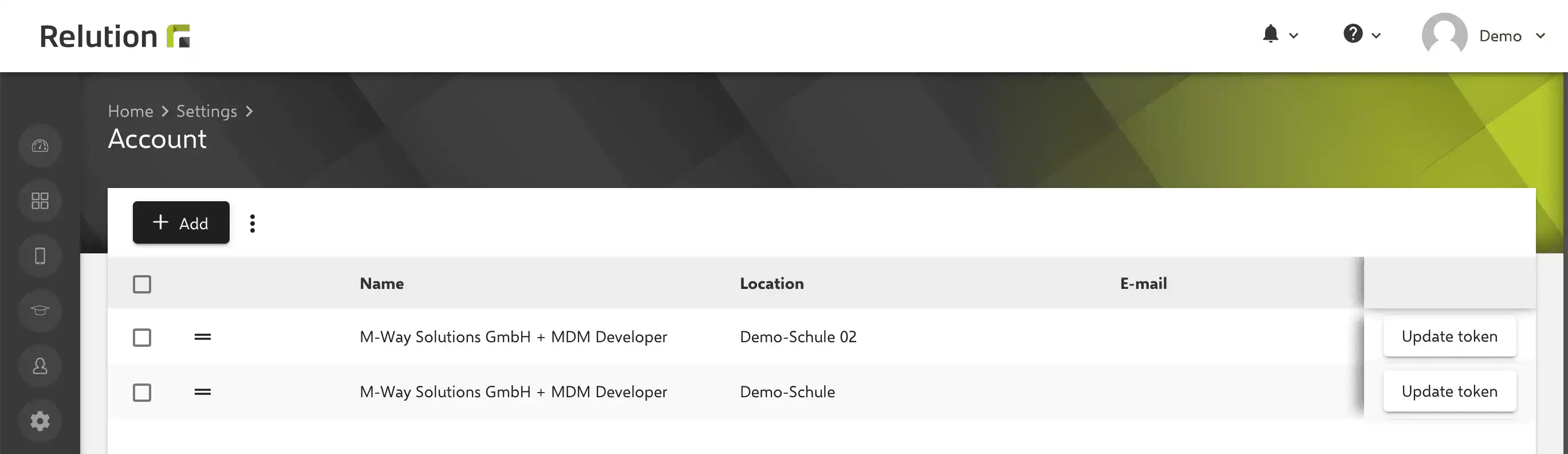Apple Volume Purchase Program and Relution - Procuring apps centrally
What should you watch out for when procuring and distributing app licenses to users?
There are certain challenges for the administrator of an MDM system when purchasing and distributing apps to users. If users obtain an app from the Apple App Store, regardless of whether this is done from a school/company or private device, the app must be downloaded individually using a personal Apple ID. The app license then does not belong to the school or company, but is assigned to the private Apple ID.
This is especially a problem with paid apps if the purchased app license is reimbursed to the user in the form of a reimbursement of costs or purchased coupons, since users always remain the owner of the app license via their personal Apple ID. If you change schools or leave the company, the app license with the students or employees is irrevocably lost. If an app is now to be distributed to a large number of devices, the use of personal Apple IDs also quickly creates a confusing and difficult-to-control situation for the administrator.
What is the Apple Volume Purchase Program (VPP) for?
To solve the described challenges and to be able to distribute apps from the Apple App Store via Relution without needing an Apple ID on the mobile device, there is the Apple Volume Purchase Program, or VPP for short. Large quantities of apps can be bought centrally and distributed independently of the user without the need for an Apple ID on the devices. The app licenses via VPP, also known as VPP licenses, are managed centrally without ever changing ownership and can be withdrawn by the administrator at any time.
The Apple Volume Purchase Program is mapped and configured via the Apple Business Manager or Apple School Manager. The app licenses are also obtained here centrally using an Apple ID from the school or company. This applies to both free and paid apps.
How is the Volume Purchase Program linked to Relution?
In order to be able to distribute procured VPP licenses via Relution, the two systems must be coupled. In the Apple Business Manager or Apple School Manager, a new location is first created under Locations.
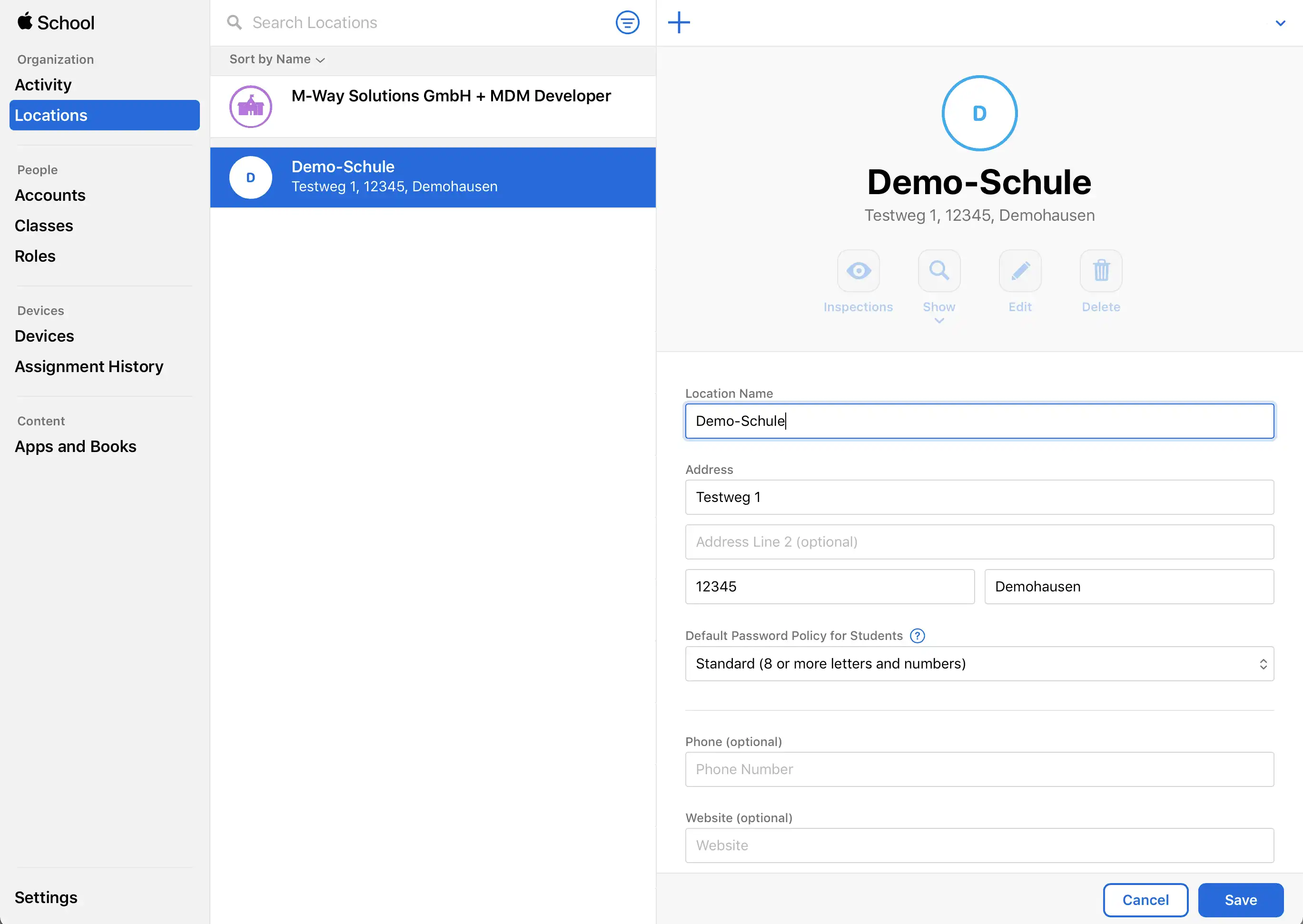
In order to connect this location to an MDM server, a VPP token must be generated for the respective location under “Settings” -> “Apps and books”.
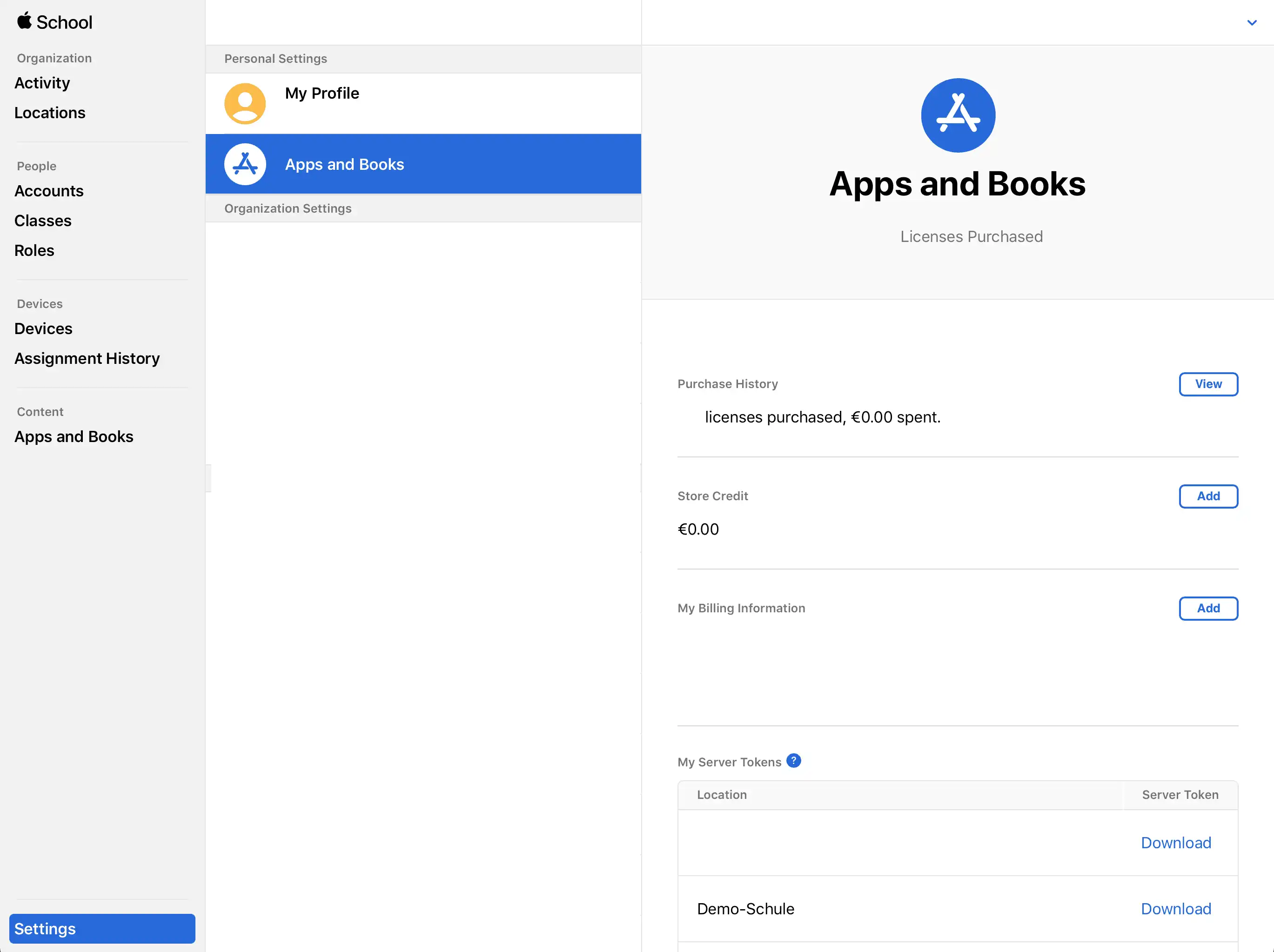
As soon as the VPP token has been uploaded in Relution under “Settings” -> “Volume Purchase Program (VPP)” -> “User account”, the two systems are linked.
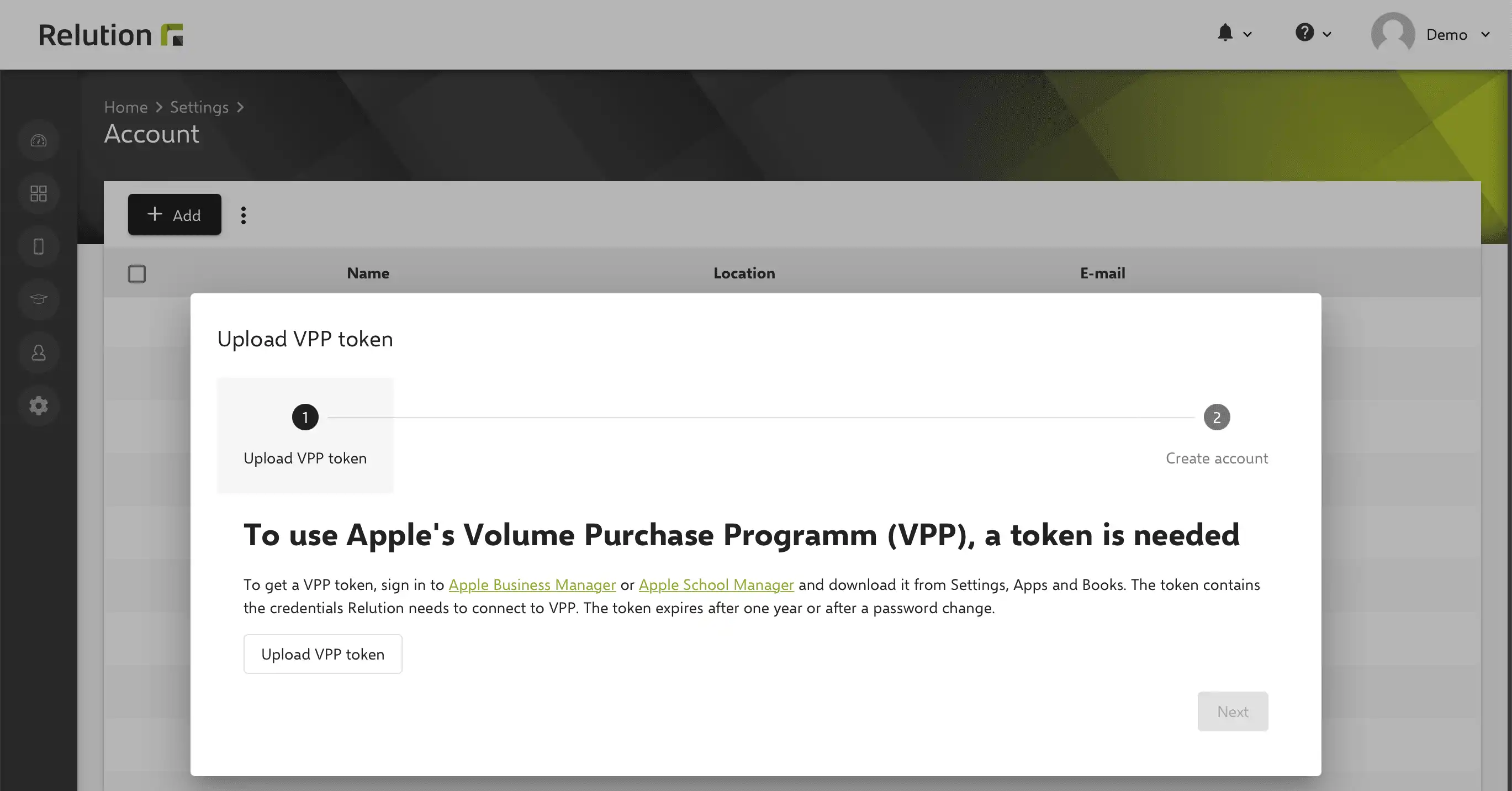
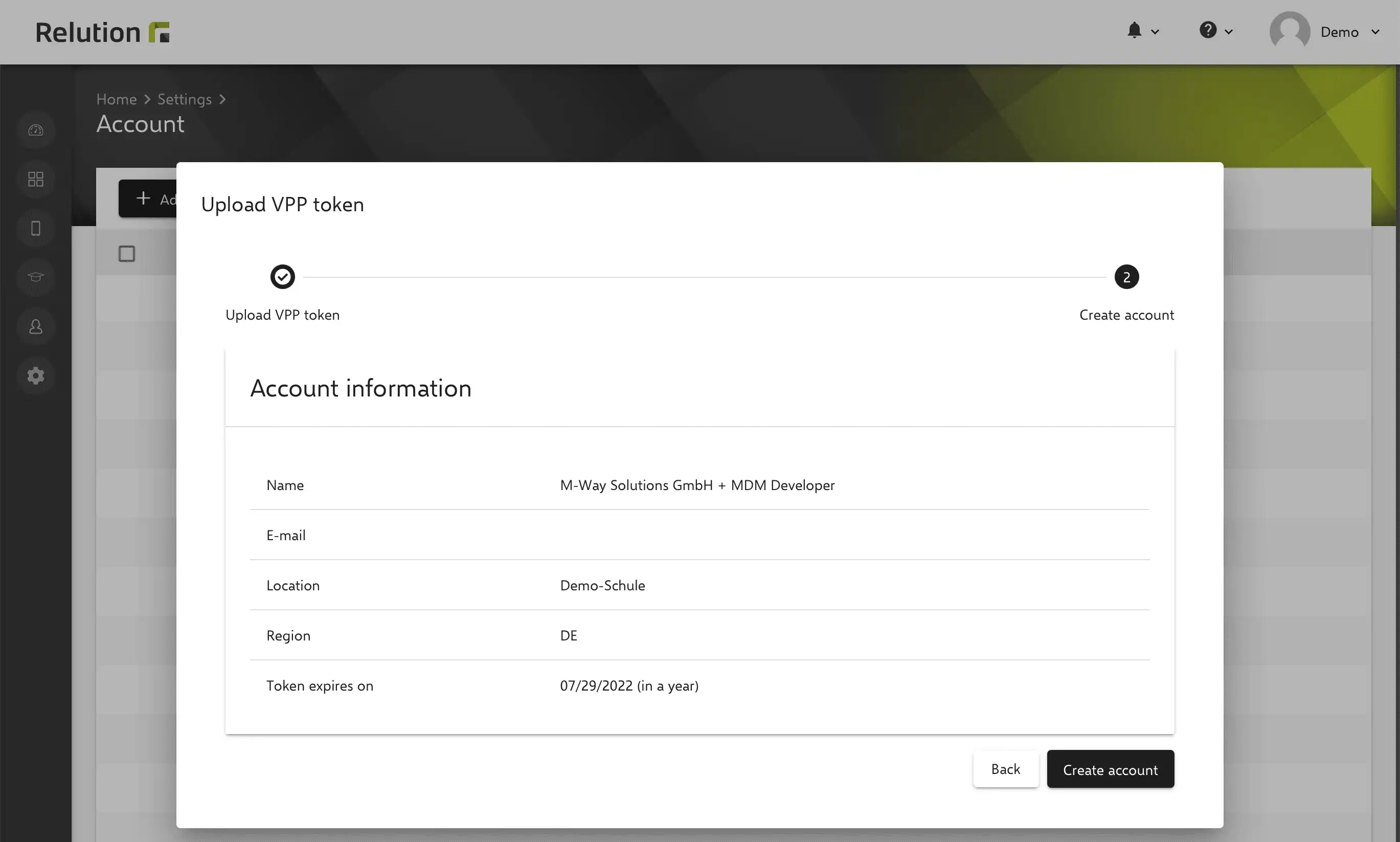
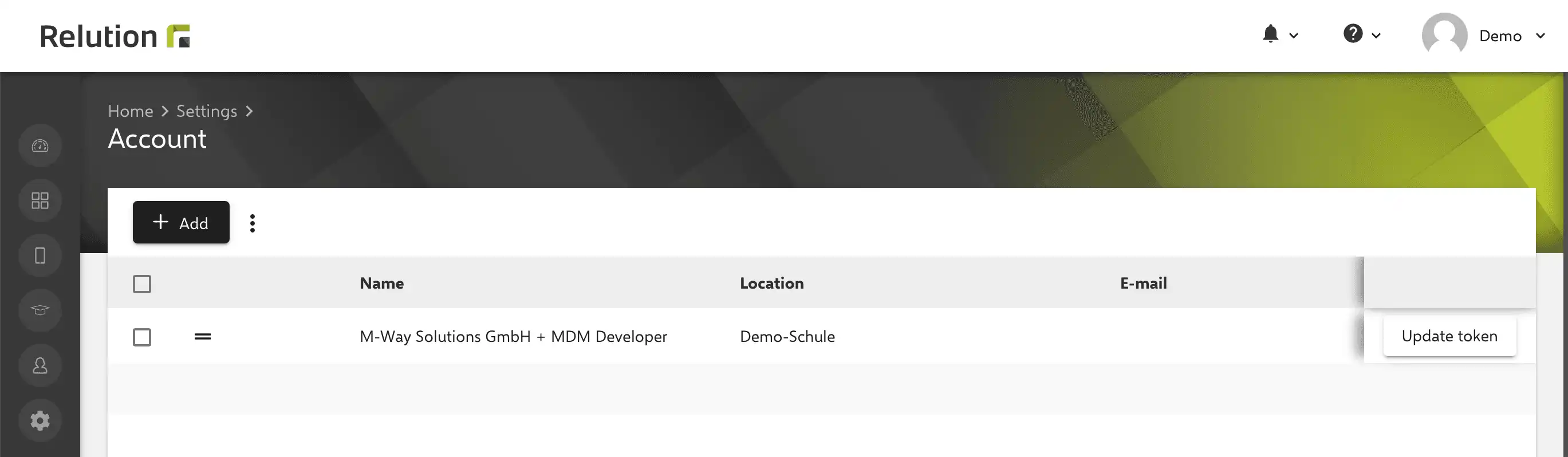
Each VPP token is valid for one year and must then be regenerated in the Apple School Manager for the respective location and uploaded to Relution. The Relution Notification Center notifies you when a VPP token expires.
The use of several VPP tokens in a Relution organization is described in a separate section.
After the coupling, a new menu item “Purchased apps” appears in Relution under “Apps”, in which all apps procured via VPP and the associated VPP licenses (number) are listed. The VPP licenses are automatically synchronized at regular intervals. In addition, the VPP licenses for the organization can also be updated manually via “Synchronize licenses”.
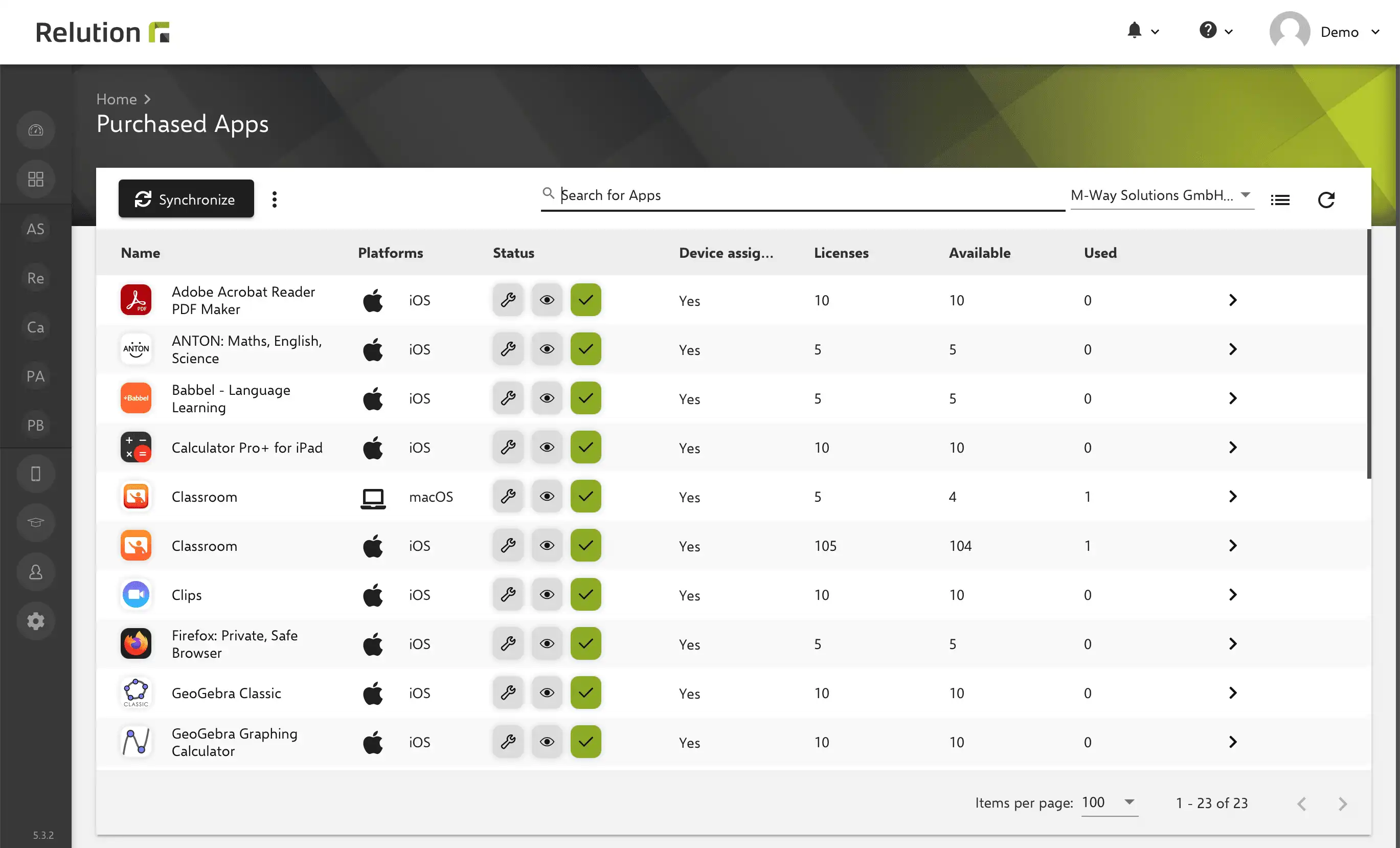
How are app licenses obtained in VPP?
In the Apple Business Manager or Apple School Manager, app licenses can now be obtained under “Apps and Books”. The app licenses are assigned to a configured location.
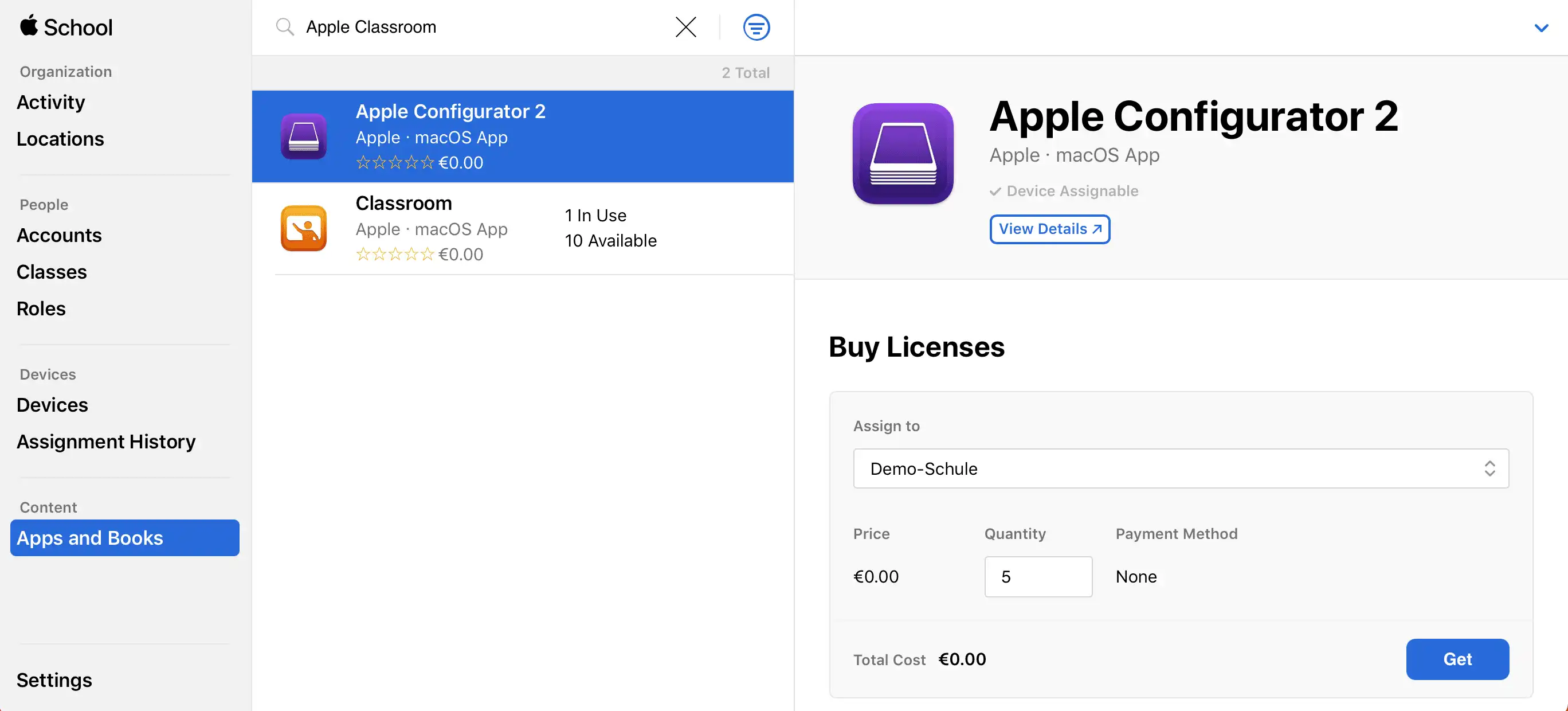
As soon as these are loaded, they are available in the Apple Business Manager or Apple School Manager. In addition, the app licenses can be distributed to devices in the relevant organization in Relution, which is linked to the selected location via a VPP token.
Can app licenses for different organizations or locations be managed with VPP?
If several organizations are managed in Relution via the multi-client capability, as is the case, for example, with a school authority with several schools, then app licenses can be obtained centrally with an Apple ID of the school authority and distributed to the respective schools. To do this, a location must be created for each school in the Apple School Manager and the VPP token must be stored in the corresponding Relution organization of each school. This also applies to the Apple Business Manager in the corporate context.
Purchased VPP licenses can be managed in Apple Business Manager or Apple School Manager and transferred to other locations. This makes it possible to centrally procure app licenses once for a leading location and then to distribute them in packages to other locations.
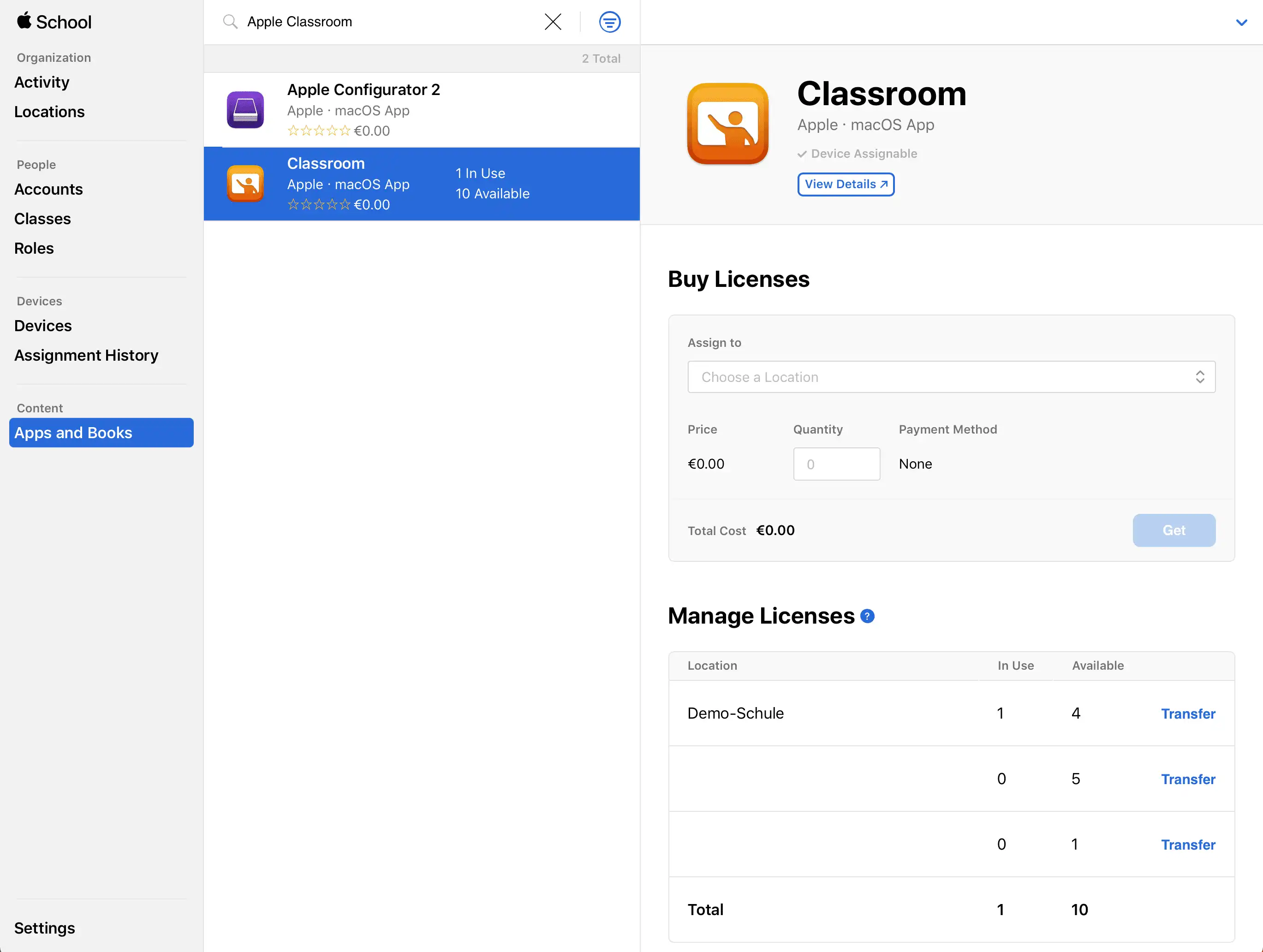
Is it possible to use several VPP tokens within a Relution organization?
Within Relution there is the option under “Settings” -> “Volume Purchase Program” -> “User Account” to store multiple VPP tokens. The purpose of this is to link different Apple School Manager accounts, e.g., if a school is equipped with VPP apps by a school authority, but at the same time also has and uses its own VPP licenses. This also works in the same way with the Apple Business Manager.
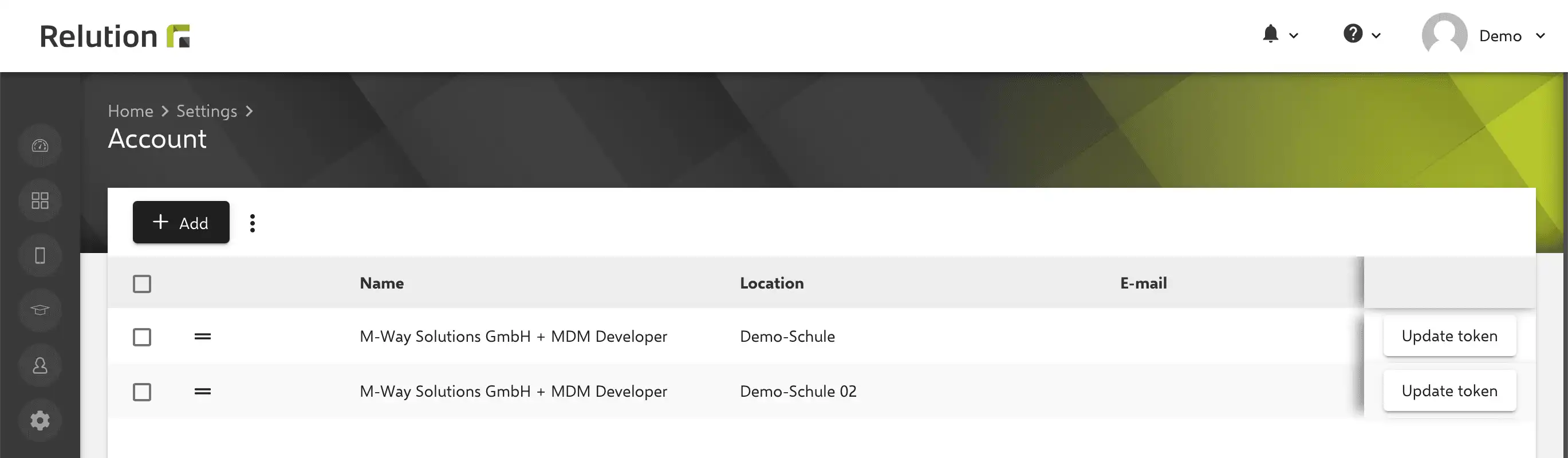
The sum of all app licenses from several VPP tokens for an organization is shown in aggregated form in the “Purchased apps” view. The VPP licenses can be filtered from the Apple School Manager according to the respective locations using a selection list.
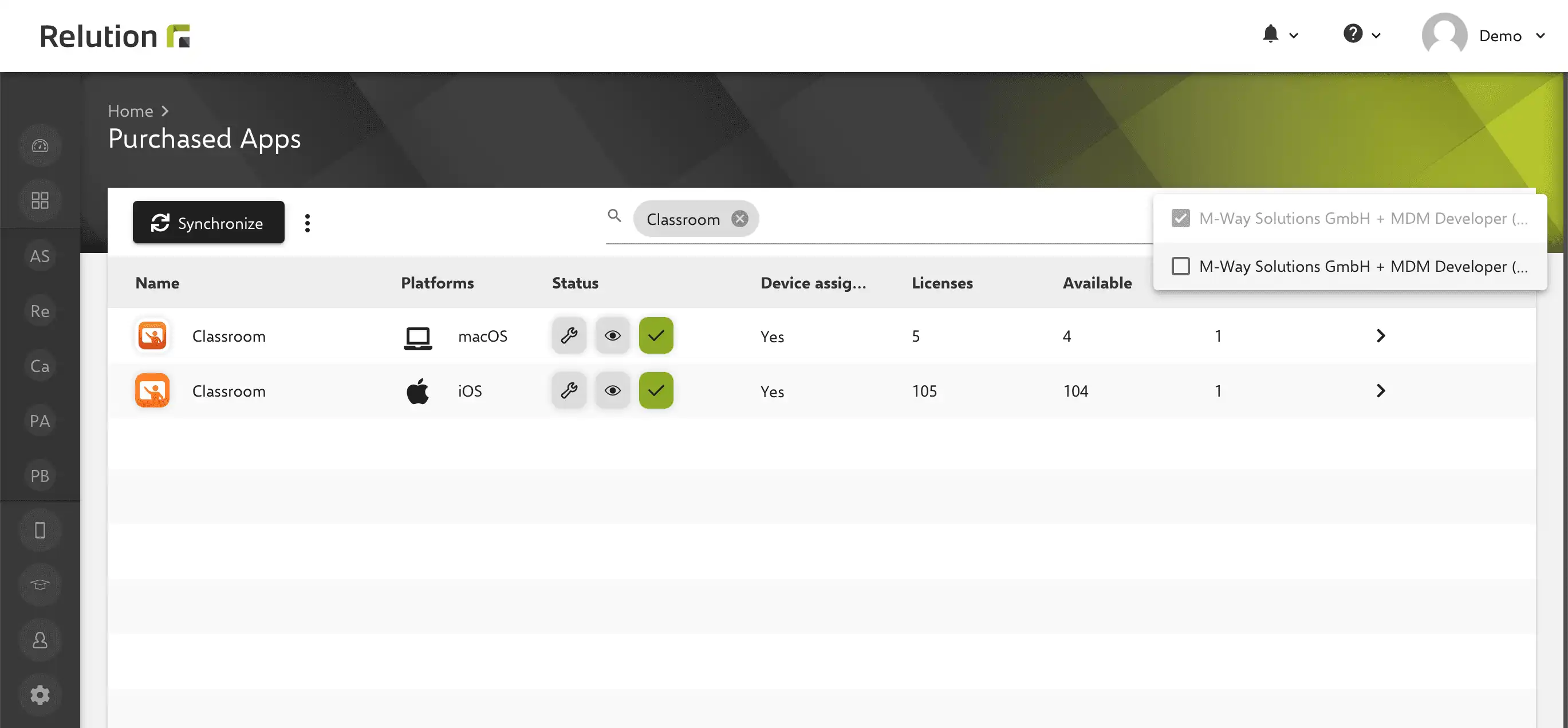
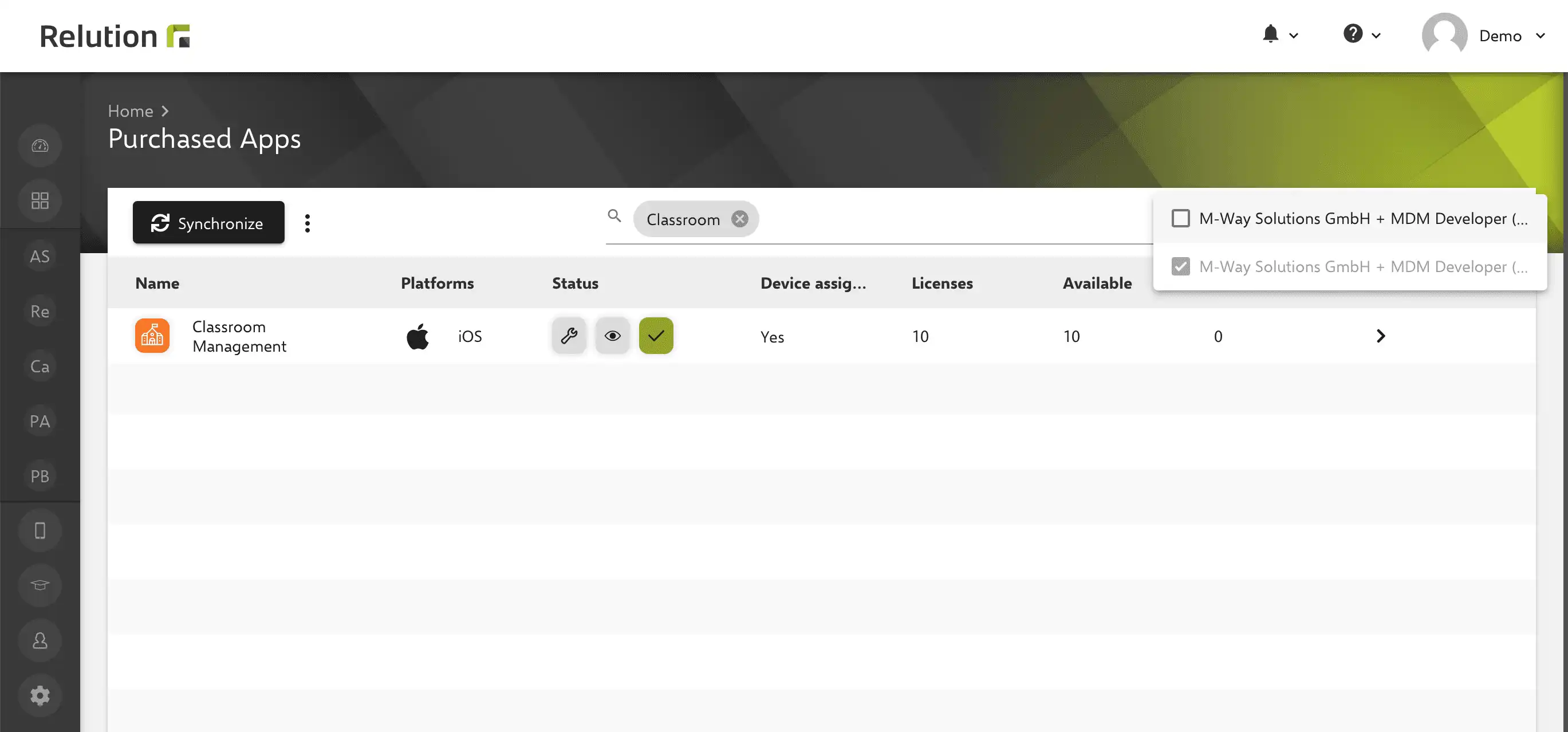
VPP licenses can be assigned to devices in Relution via “Purchased apps” -> select individual app -> “Assign license”. If the app license exists in more than one stored VPP token, the token from which the app license is to be used can be selected.
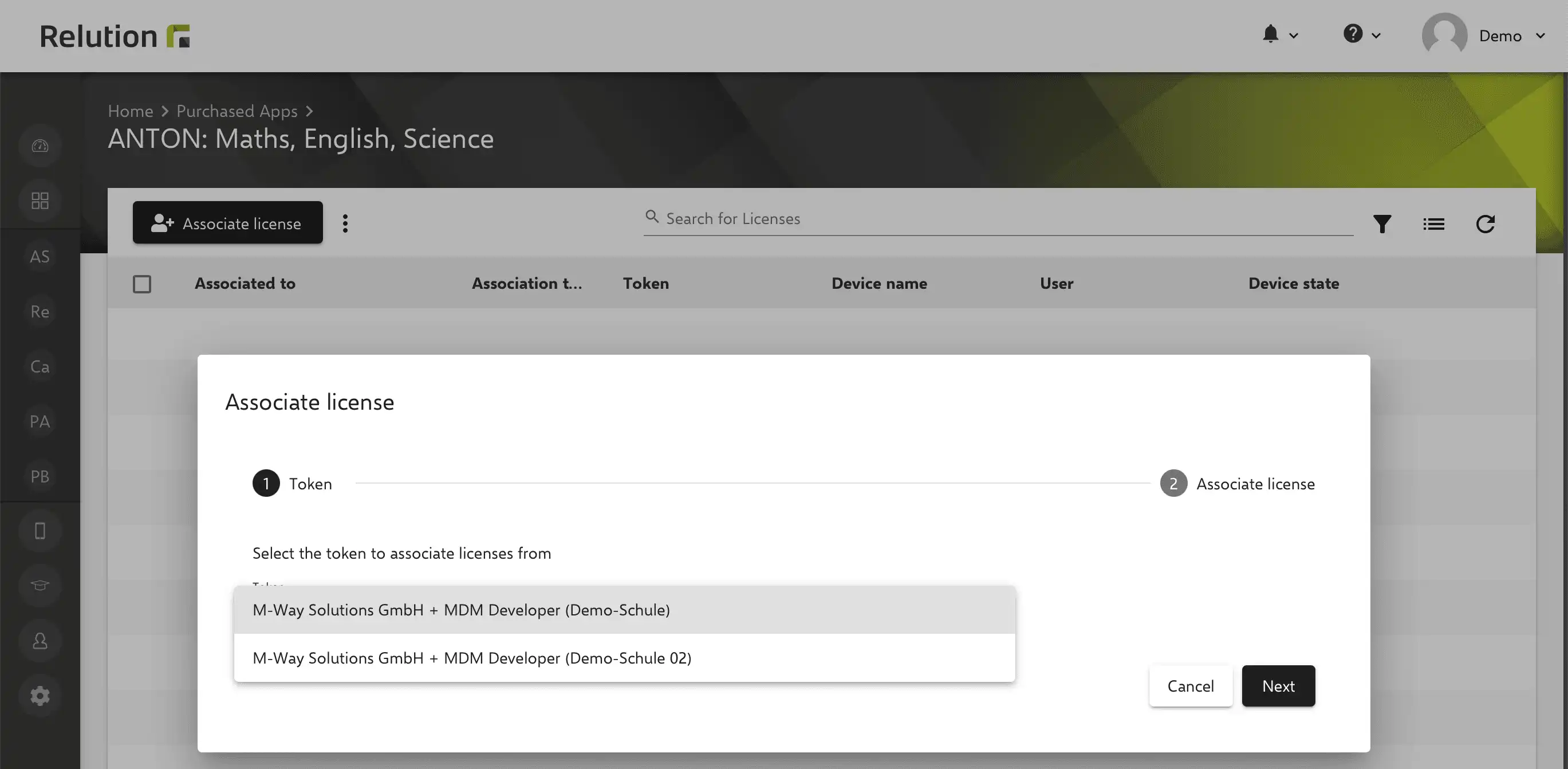
Can VPP licenses in Relution also be automatically assigned to devices?
If apps are automatically installed on devices via auto-deployments or a policy (app conformity), Relution checks whether a VPP license is stored for this app. If so, the VPP license is automatically assigned to the device. If several VPP tokens are stored for the organization and the app license is available in all of them, the VPP license is used by the first VPP token in the list. Under “Settings” -> “Volume Purchase Program” -> “User Account”, the order of the VPP tokens can be changed in order to determine which token should be used for the VPP license in the event of an automatic assignment via Auto-Deployments.