Relution Server 5.27
Dynamic device groups - preview function
Relution now offers a preview function with which the filter criteria used can be tested. When creating or editing a device group, this can be calculated without affecting the devices to ensure that the desired result has been achieved.
Static device groups - assigning guidelines and devices indirectly
Two new mini-wizards are available to simplify work with guidelines and static device groups. This saves a lot of time and extra work steps. For a device, the wizard can be started directly via the policy view and the desired policy and the corresponding static device group can be selected. Alternatively, a new group can be created directly at this point.
Devices can be assigned to a policy via the additional wizard. The process and range of functions are the same as for the other wizard.
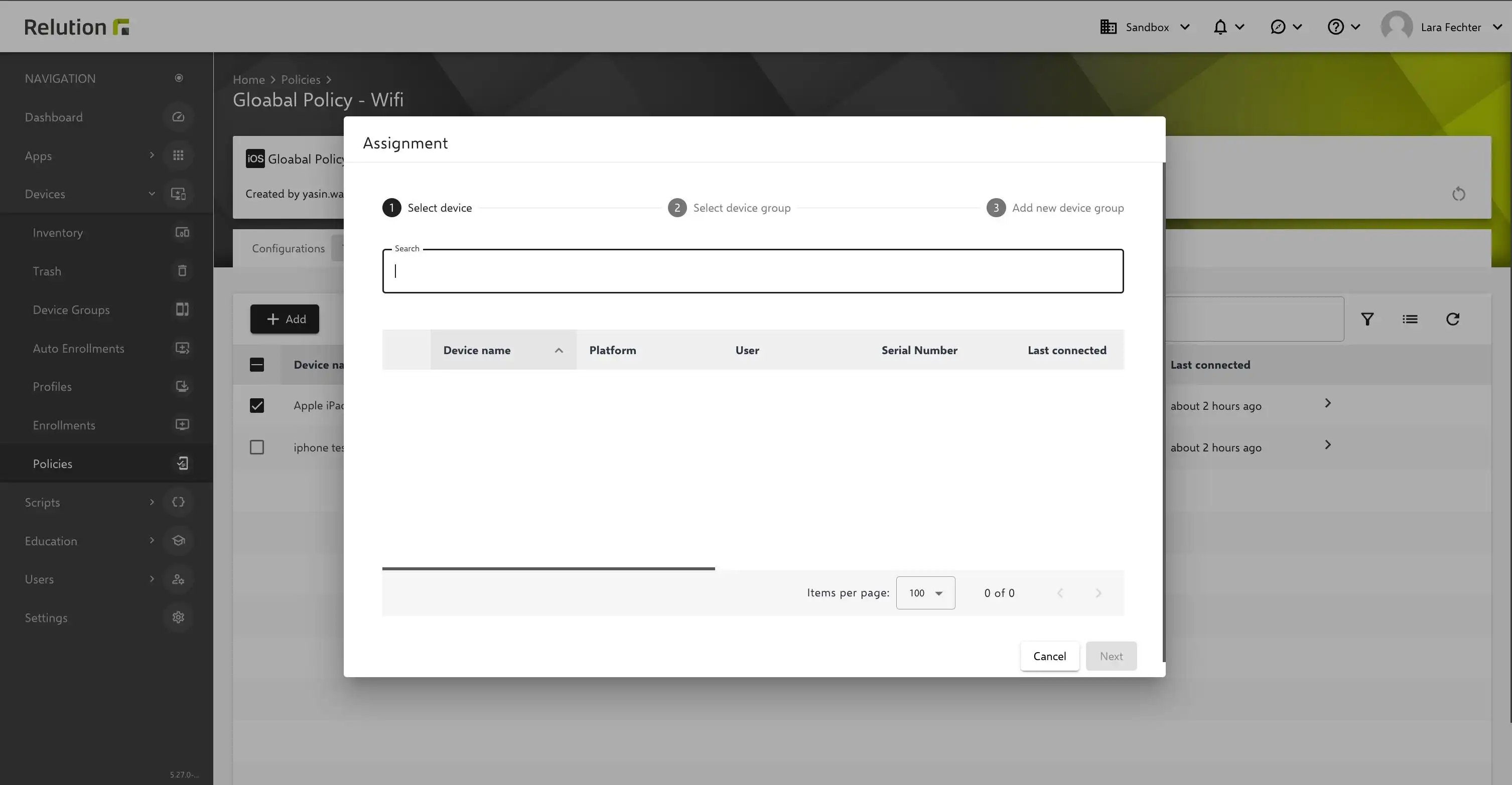
Options for administrators when creating new organizations
When creating new organizations, the creation of a separate admin account can be skipped; the current user can be added directly to the admin group of the new organization. The admin group can also be edited directly to add additional members.
Information about the organization
In this version, a message is displayed in the Notification Center if the organization information is incomplete. You can enter the relevant school or organization for each client in the settings via Google Places. Personal data will not be transmitted.
This information helps our support team to better allocate schools and companies. We therefore ask you to enter the respective school or specific location for each client and not the central administration.
Chunked uploads
Previously, files such as app packages were sent in Relution via a single HTTP request. This led to problems with very large data, as some requests from proxy servers could not be processed.
In the new version, the data is divided into partial packages and uploaded. In combination with S3 storage, larger files can also be uploaded without any problems.
Links in the global inventory overview
Previously, links were only available in the inventory list in the sub-clients, while they were missing in the global client. This link has been added with the new version, so that you can navigate directly to the devices with the appropriate authorization
Root CA
To simplify the handling of the Build-In PKI, a wizard has been added with which a root certificate can be created.
macOS Companion
The Relution app family is being expanded: There is now a Companion for macOS devices. This can be optionally deactivated for each organization under Settings -> Relution Client Apps -> macOS Companion. The “Relution Deamon” app is installed on the Mac, but it does not have a user interface.
The Companion can be used to execute scripts and distribute dmg files. The scripts and their results are managed just as conveniently as with Powershell scripts, including the option of individual execution directly on the device. The dmg files are managed as usual via the Relution App Store.
Lost Mode
There are now two new actions for activating and deactivating Lost Mode for Android Enterprise devices. When activating, information such as message, phone number, email, address or organization name can be transmitted to the device. After about 5 minutes in Lost Mode, the device sends its position every minute. All information on the status of the device can be called up in the device history or in the location view.
Delete app data
App data on the device can be deleted via an action or directly in the “Installed apps” view. For example, problems with inconsistent data can be resolved remotely.
App information
A new value is available for the installed apps that reflects the visibility of the app for the user. This visibility can also be used as a filter criterion in the “Installed apps” view, making it possible to display all apps installed on the device.
Relution Teacher
Local weblinks
Web links created in a teaching profile are now only available within this profile. This means that the web link selection will no longer grow for all users. These web links are not created in the App Store. Users can edit and delete the web links. If global web links are still required, they can be created in the App Store and then selected in the lesson profile.
Chronicle
In a new view, users can view and track their lessons from the last 30 days.
Send message
Teachers can send a message directly to participants during an active lesson. This also requires the Relution Agent app on the recipient devices.
In order to always be up-to-date and to be able to use continuous enhancements and convenience functions in Relution, from December 2024 all subsequent Relution versions will automatically be converted to the Relution device groups. These groups allow administrators to clearly structure mobile devices in their organization, which makes it much easier to assign and apply policies. In addition, the previous Relution rule sets will be replaced by the device group actions, which will also contribute to more efficient administration.
The changelog for the release can be found here.