Simplified MDM migration to Relution
Switch to Relution
Apple simplifies device migration to Relution
Faster and more secure with iOS 26, iPadOS 26, and macOS
At the Worldwide Developers Conference 2025, Apple introduced a new feature that solves one of the biggest pain points for IT administrators: migrating iOS/iPadOS and macOS devices from one mobile device management (MDM) solution to another — without resetting to factory settings, no manual re-registration, and no lost configurations.
With the new MDM migration, which is integrated directly into Apple Business/School Manager (ABM/ASM) starting with macOS 26 and iOS/iPadOS 26, devices can be seamlessly transferred from third-party MDMs to Relution – without any interruption for users.
For interested parties, this means:
- Easy switch to Relution without downtime
- No manual processes on the end device
- Reduced administrative effort
In this article, you will learn how to use the new Apple feature with Relution to migrate your device fleet to Relution securely and efficiently.
1. Before migration – preparation and setup
1.1 Check requirements
Check in the current MDM inventory whether all devices have the required operating system (iOS/iPadOS 26/macOS 26). In addition, the device must be enrolled in Apple DEP and be in supervised mode. Devices that are not yet on the current OS version must be updated via the existing MDM. This ensures that only compatible devices are migrated.
1.2 Document existing configurations
Make a note of all settings in your current MDM system, e.g.:
- Device information: (name, group membership)
- Configuration profiles (Wi-Fi, VPN, email, certificates)
- Compliance policies (password rules, encryption)
- Security standards (FileVault, Gatekeeper, firewall)
- Scripts (automation, monitoring)
- Apps & distribution channels (App Store, VPP, custom apps)
This documentation is your template for rebuilding in Relution.
1.3 Connecting Relution with Apple Business/School Manager
1.4 Prepare policies in Relution
Based on your documentation, you should:
- Create new network policies
- Map security and compliance requirements
- Reassign apps
- Apply automation scripts
1.5 Adjust the DEP profile
Adjust the DEP profile assigned to the device at the following point: “Install apps and configurations before proceeding with the Setup Assistant.”
Tip: Test the configurations on pilot devices first before migrating the entire fleet.
2. Migration – Admin workflow
The migration starts in Apple Business / School Manager:
- Select devices and click “Assign device management”
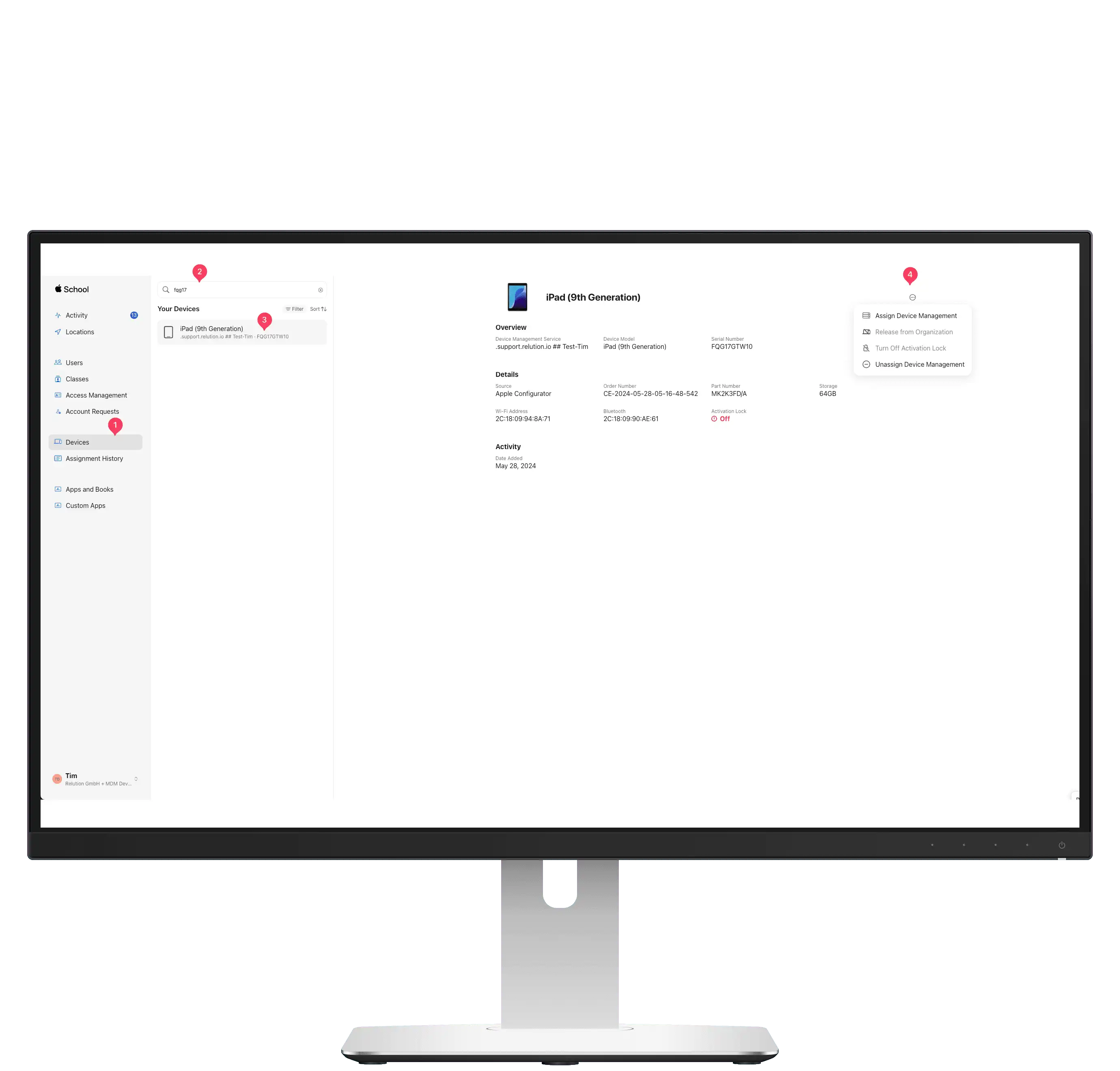
- Select Relution as MDM
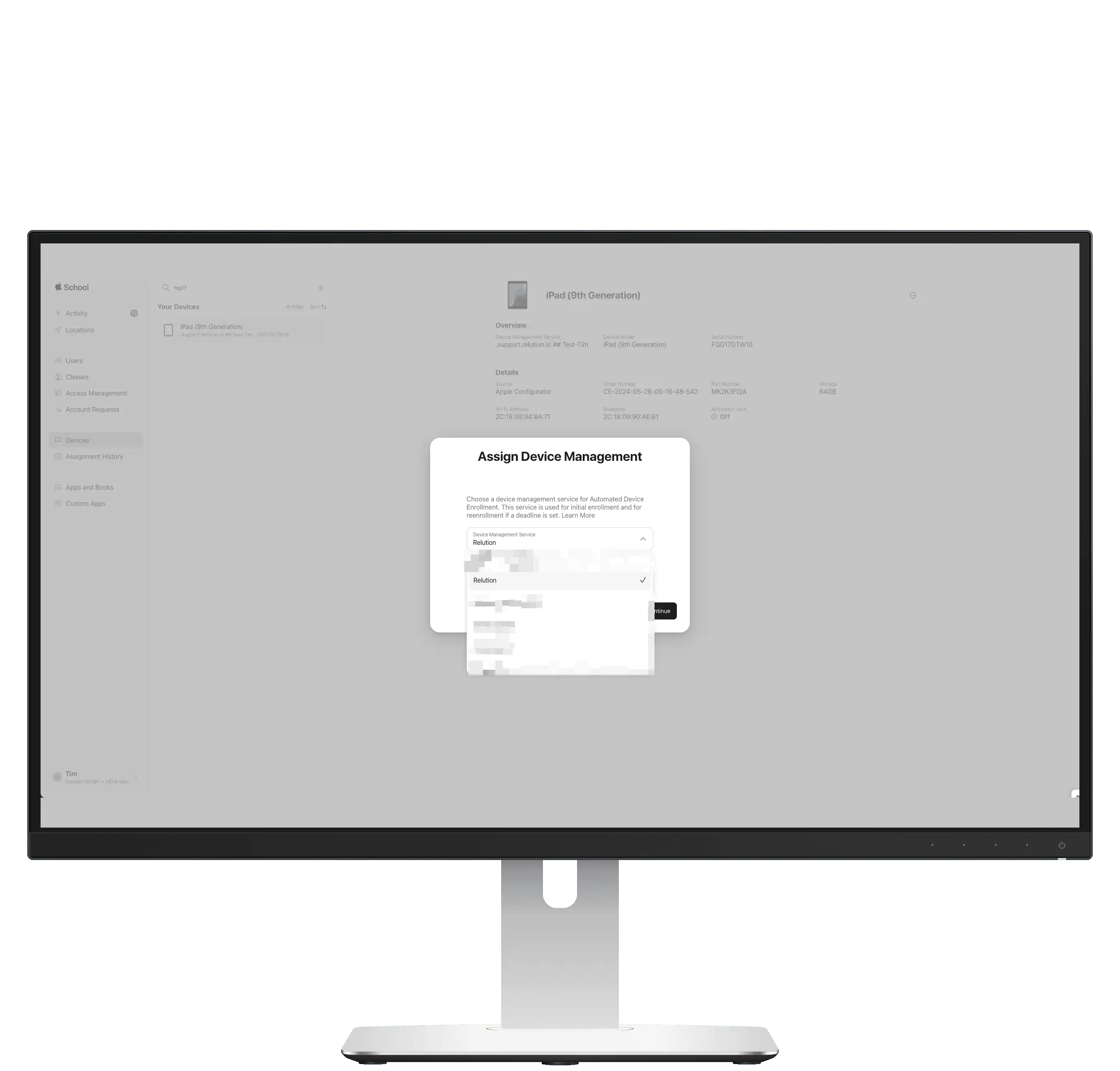
- Set migration deadline
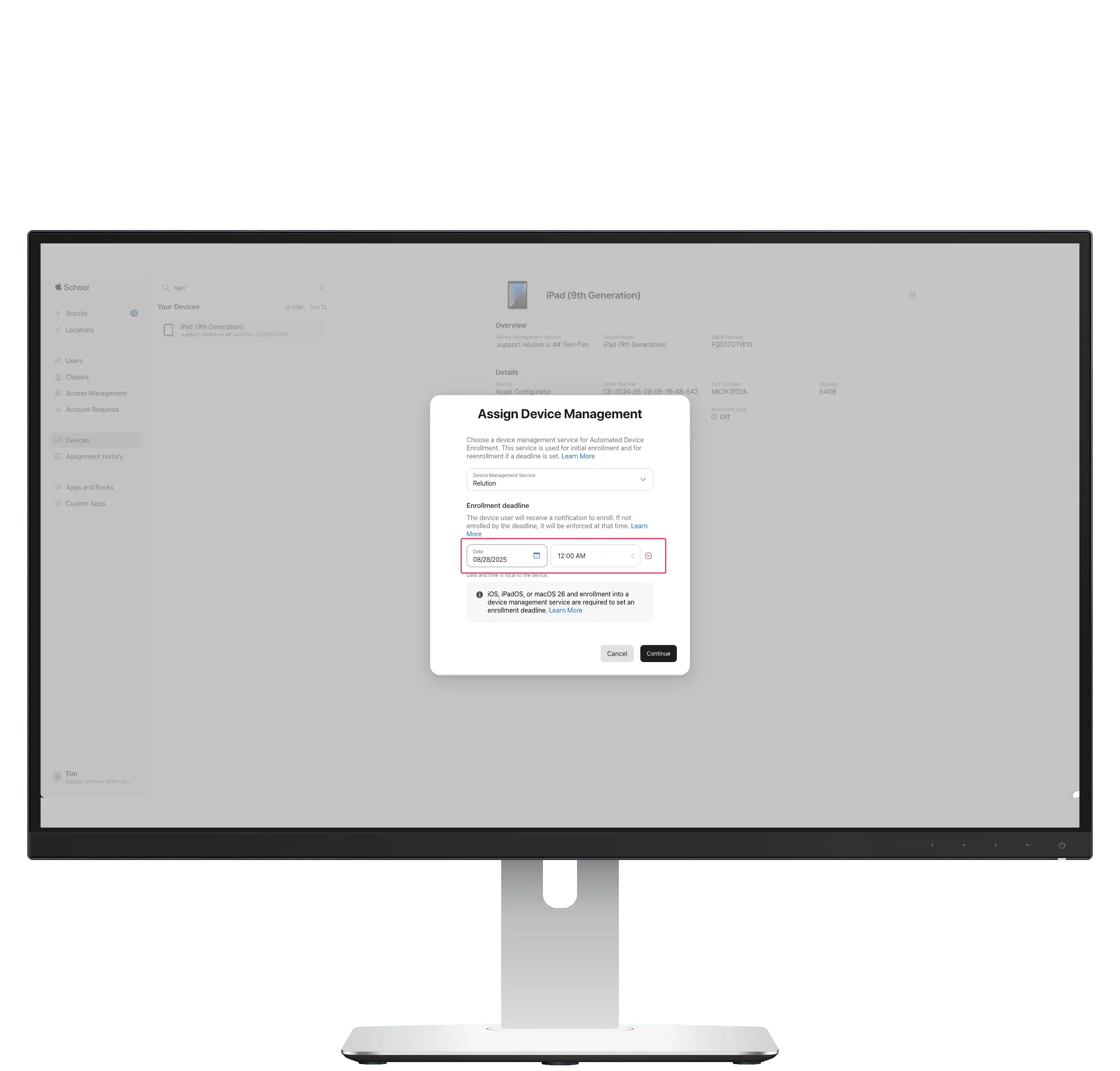
- Confirm assignment
3. Migration – End device workflow
After assignment, users receive a notification that a management change is required. The migration can now be started immediately or postponed. If the deadline set by the administrator is exceeded, a full-screen prompt appears, which must be completed before further use.
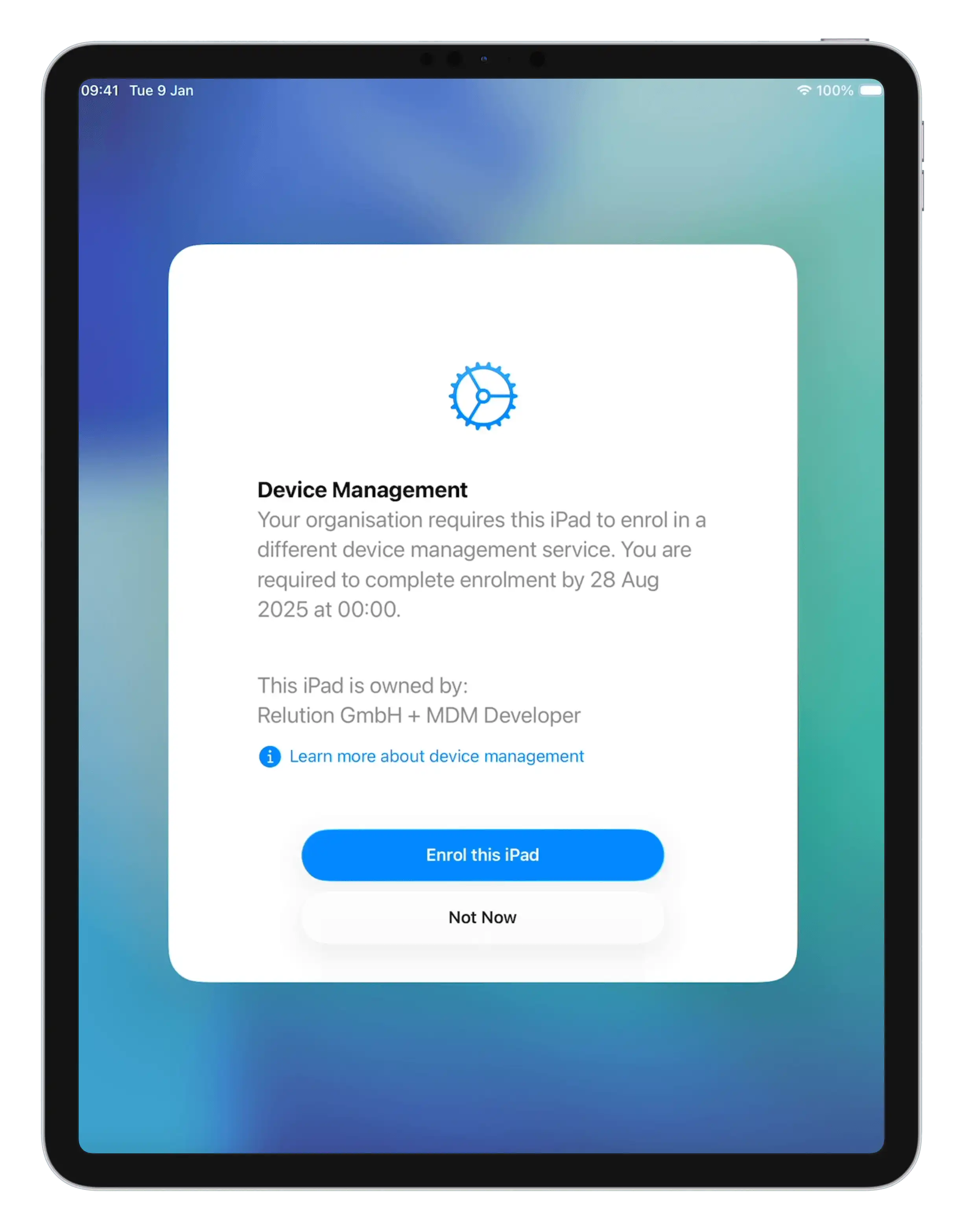

The devices automatically install the new MDM profile from Relution—without resetting the device to factory settings.
4. After migration—checking and fine-tuning
Check in the Relution portal whether all devices have been transferred correctly. Test security-related configurations and functions before rolling out the migration on a large scale.
Want to learn more?
The Relution manual contains all the important information you need about migration and device management. You will find the deetailed step-by-step technical instructions here.
- Everything you need to know about Apple DEP (Device Enrollment Program) can be found here.
- Detailed information about Apple VPP (Volume Purchase Program) is available here.
If you have any questions about the process or the time required, our sales team will be happy to assist you.