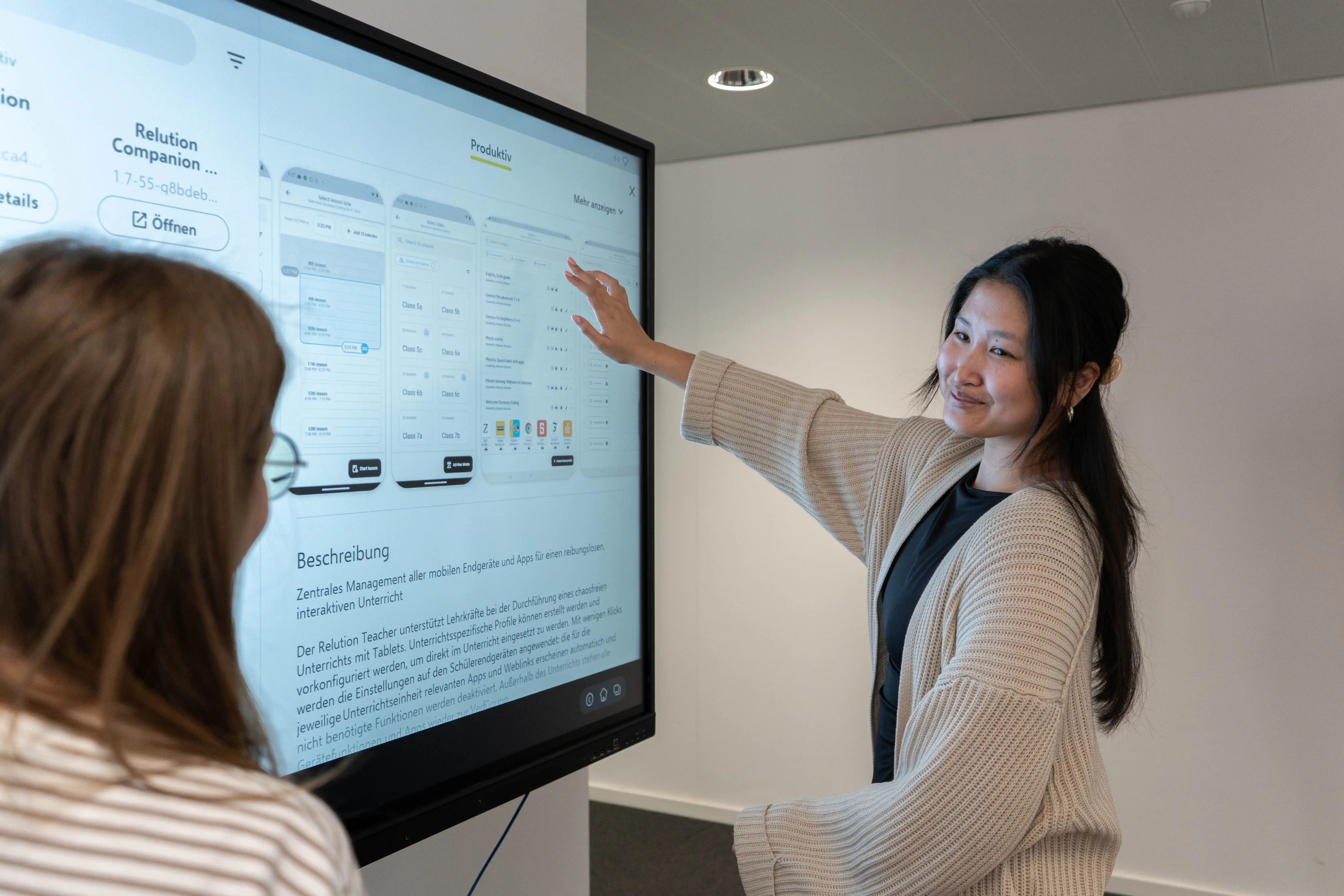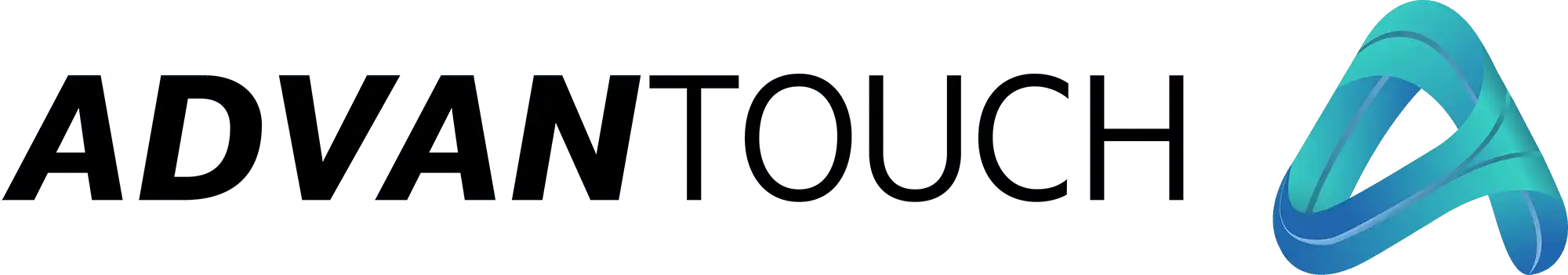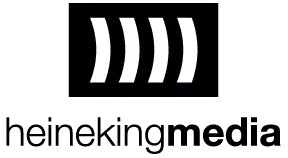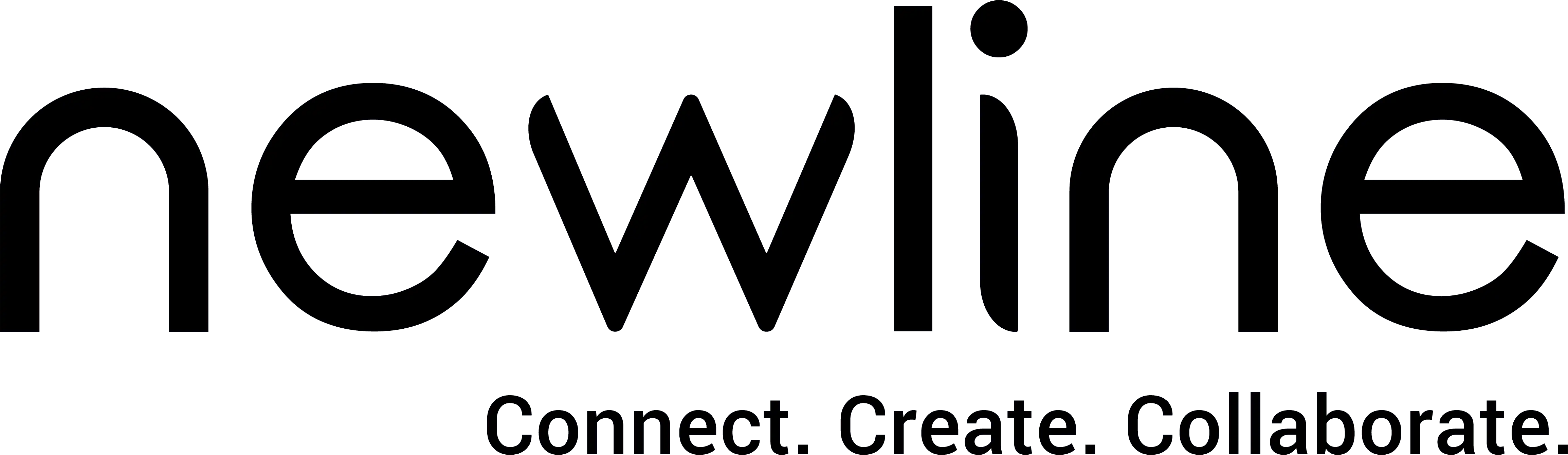Central control
Central control of all whiteboards and end devices – even remotely
Interaktive Whiteboards
Digitization does not end with tablets. Interactive whiteboards are an integral part of modern classrooms and digital work environments. They enable writing, drawing, annotating, presenting, and creating content in real time. Documents can be saved, reused, and shared. Interactive whiteboards promote collaborative work and visual learning, and make digital content immediately available regardless of location.
However, the multitude of manufacturers and models poses challenges for companies and educational institutions in particular when it comes to selecting the right solution.
Manage interactive whiteboards centrally, securely, and across manufacturers – with Relution. Our platform-independent solution ensures maximum transparency and control with minimal effort – reliable, data protection compliant, and scalable. This allows the devices to be seamlessly integrated into existing IT infrastructures.
Interactive whiteboards can be automatically preconfigured, securely integrated, and centrally managed—without any physical access. Tasks that previously had to be performed manually on each individual whiteboard can now be carried out conveniently and efficiently from a remote location.
We offer targeted support for educational institutions and organizations with a growing number of devices – from tablets to large-format interactive whiteboards. Digital whiteboards are ideal for educational institutions, government agencies, companies, and organizations that want to make their teaching or everyday work more modern, interactive, and collaborative. Relution provides the necessary transparency and control, especially where a growing number of digital devices such as tablets, laptops, or large interactive screens are used.
Central control of all whiteboards and end devices – even remotely
Uniform configuration and easy reuse of devices
Data protection-compliant use thanks to GDPR compliance and German hosting
Minimized maintenance effort and reduced complexity for IT managers
Optimal support for hybrid teaching and working models
Relution significantly reduces the workload for IT administrators when it comes to setting up and managing interactive whiteboards. Centralized management via Relution allows configuration adjustments to be made remotely at any time without the need for physical access.
You can find more information about enrollment and administration in our manual.
Many devices are based on Android Classic, which quickly complicates the central management and secure operation of a large number of interactive whiteboards. Thanks to the specially developed Relution Companion, Android Classic-based devices can be seamlessly integrated into existing IT infrastructures.
What was previously almost impossible – the professional management and integration of Android Enterprise-based whiteboards – is now becoming a reality thanks to new technical standards and smart software solutions. With Google's EDLA certification, Android devices are gaining access to Android Enterprise for the first time – and thus to central management via modern MDM platforms.
Relution is actively supporting this change: With the CVTE OEMConfig app, interactive whiteboards based on the CVTE hardware platform can be reliably controlled. With the Relution Newline OEMConfig app, it is possible to centrally manage interactive whiteboards from Newline.
Whether you have 1 or 5000 interactive whiteboards, with Relution you benefit from uniform configuration, easy maintenance, and maximum control.
PIN-protected settings access prevents students from making changes to the devices. Firmware updates can be scheduled outside of class hours so as not to disrupt school operations. Predefined configurations mean that the devices are ready for use immediately. Relution also enables the targeted provision of relevant apps tailored to educational needs. This creates a reliable, didactically well-thought-out setup with minimal effort for teachers.
The devices start automatically with a predefined configuration, so meetings can begin on time and without delay. In addition, central policies prevent settings from being changed manually—even if someone attempts to interfere, the desired system configuration remains intact. To avoid interrupting the workflow, firmware updates are performed outside of business hours. This makes whiteboards a reliable and trouble-free tool in everyday business life.
Relution automatically ensures that central settings are retained at all times – even if manual changes are made on site. Continuous policy checks detect unwanted changes and replace them with the administrator-defined specifications within minutes. This ensures that the device configuration remains consistent, secure, and in line with the respective usage concept.
Would you like to delve deeper?
Here you will find all the important resources related to Relution:
Android Classic
Android Enterprise