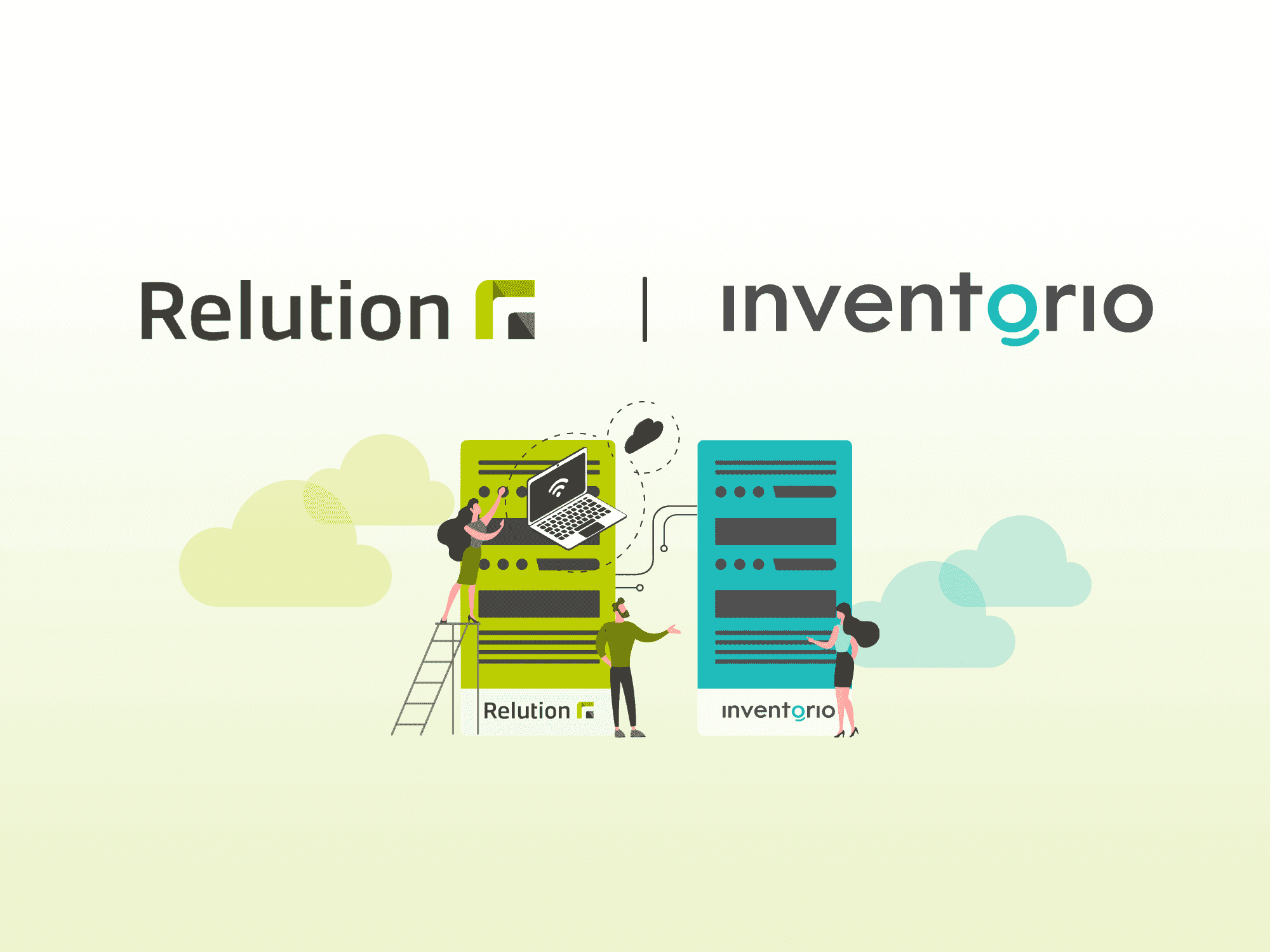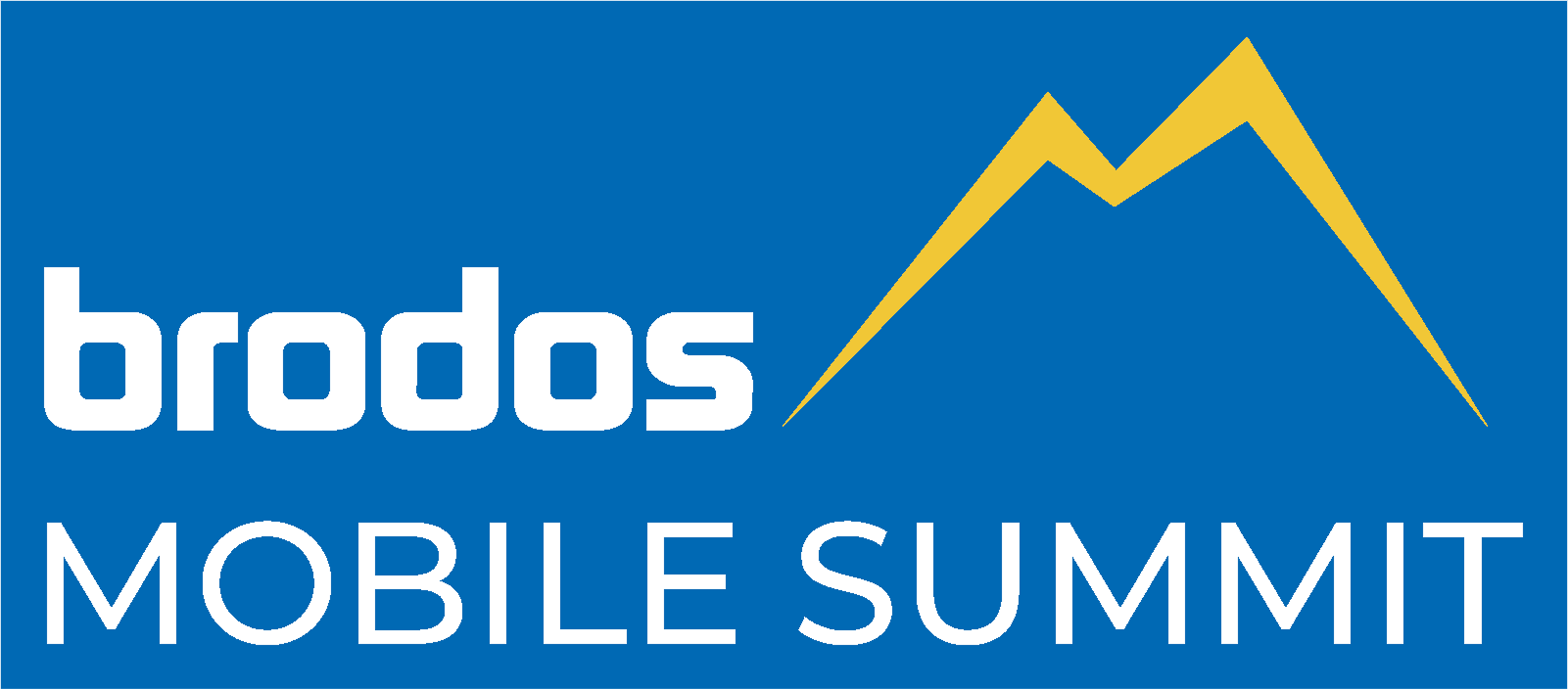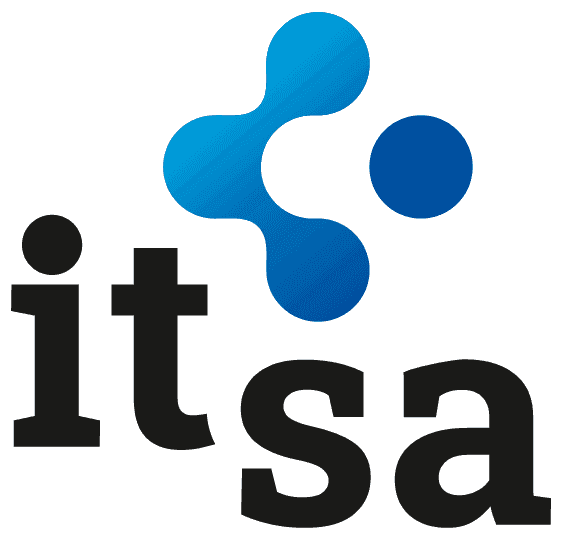Alivie la carga de trabajo de los informáticos escolares: administración automatizada de usuarios con Relution y Schulconnex
Con Schulconnex, Relution simplifica la administración de usuarios en los centros escolares mediante la sincronización automática de todos los datos relevantes, de forma segura, coherente y eficaz.